The task is ardent and time-consuming. Worse still, not all the clients who show an intent will buy, either because they are not completely ready and are still awaiting the right time to buy the product, or because they are looking for cheaper alternatives. Some of these people wouldn't even be genuine or could be cybercrime suspects. You would want your prospect list to be free of such elements, and be a reliable information pool.
If you've ever worked in a sales department, you would know that finding new, good quality leads is way more time consuming than reaching out with them. You would always be constantly struggling to find a process that saves you all that time and effort. That's where sales prospecting automation comes into the picture. In a way, it makes sales cadence more effective and impactful.
Anyleads - Review
As their tagline suggests, is far more than a sales prospecting platform. They also offer capabilities such as content creating and lead generation . The good thing - you can use this platform whether you are a small business or a large company.

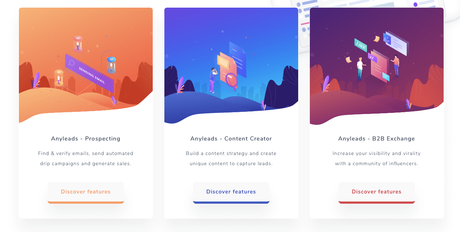
Over 10000 businesses are using Anyleads as of now. What makes Anyleads special for all of these businesses is the ease of use that it delivers. It is also one of the most sought tools because it comes with a great tracking ability that allows its users to engage with their customers efficiently.
Domain related functionalities- The first 'essential' work that this tool does for you is mining important data and information from a pre-fed list of domains. You simply need to upload domain names ( in a list format) and upload it. Anyleads will generate all the information related to the company related to the domain, and also about all the employees working at this company, covering more than 40 data points.
- Next, using first name, last name and company name of a person you can find his valid email address. No need for tools like emailhunter! You also have the option to upload a list of company names and Anyleads will generate a file of domain names pertaining to those company names.
- You can verify emails in a matter of minutes and get a list of those emails only that are valid.
- Begin by creating simple or complex campaigns using Anylead's drag-and-drop editor.
- Create and edit templates for your email. Their template editor is neat and can be used by anyone!
- Send your email to any platform that you like, or even to multiple senders in just a click.
- Track and analyze your email campaign's performance as soon as you've sent the hit button. Track open rates, click rates, and conversions from one dashboard.
- Export your campaign performance statistics and maintain your documentation in Excel.
- You can easily install the tracker code on your website. Once you've done that, you will start fetching some conversion stats from the campaigns that you are running. The good thing is that you can set up rules and do event tracking using Anyleads. So, you get to know how you are performing at each stage of the funnel.
- Campaign insights are presented in an easy to understand and interpret format. You don't have to wrap your heads around numbers as there are visuals to explain everything.
- The first and very important capability under 'synching' in a sales prospecting automation tool, is sentiment analysis. With this functionality in your toolkit, you can detect the replies on your email campaign and sort them under relevant columns in your list as 'positive' or 'negative' sentiments/replies. You can create 'rules' and 'customize' for your sentiment analysis for better categorization.
- You can move conversations to specific/predesignated folders based on the sentiment of reply. Automation removes manual effort for sorting responses and saving them in respective folders.
- The platform allows you to import and export contacts, manage lists and target contacts better.
- Apart from these functionalities in sales prospecting, as we've discussed before, also offers content creating and B2B exchange functionalities. Their pricing bundles all features in one single plan, which allows unlimited access and usage of all features in the suite. But yes, they are a bit expensive.
- Their monthly unlimited plan is priced at $489/month. Here's great news though - They have a time-bound offer on, which allows you to pay $99/month forever. So, if you sign up now, you can avail this amazing discounted offer! For those who aren't convinced yet, they offer a free trial so that you can try before you buy.
Prospect.io - Review
The platform is a comprehensive platform for modern teams looking to automate their sales process. From email verification to drip campaigns to tracking campaign performance, Prospect.io is bundled with all good and intelligent features that an efficient sales team must have in its arsenal. All-in-all it is a lead generation tool better than most in the market. And, that is why it has made it to our list of top 4. Let's discuss some of the features that Prospect.io promises.
- Within 'prospecting' Prospect.io helps you find and verify emails with utmost ease. You can find out your prospect's information such as email id, phone number, job title, etc. in a matter of minutes, using Chrome extension on websites, or on social media profiles. You can either pick prospects on the list individually or in bulk, while hunting for their email ids and other information. Prospect.io also allows you to search website domains, and conduct web page search and person search, with just as much ease. With all these capabilities in place, your prospecting is sorted and streamlined!
Apart from these 'Prospecting' specific functionalities and features, Prospect.io comes with emailing capabilities, campaign tracking, and synching. All these functionalities clubbed together make Prospect.io one of the most coveted lead generation and sales automation platform for online businesses. Because along with prospecting, it is also important to automate email and drip campaigns, Prospect.io has a plus point there! Also, it further simplifies your work by helping you keep track of email campaign performance.
- With their drip functionality, you can create email sequences that are sent automatically. The campaign also stops automatically when a prospect replies or converts on the email. Scheduling emails with Prospect.io is also extremely easy.
- To measure the performance of your emails is a key requirement if you want to win in the optimization game. Only when you measure the click rates, impressions, and responses, will you be able to fill in the gaps and bottlenecks, and improve your efforts. You get complete reports that are easy to interpret if you are working on Prospect.io.
- Synching makes Prospect.io ever more competent a tool to use. Some CRM integrations that add to the charm of Prospect.io include Zapier, Salesforce, Slack, , Hubspot, and Close.io.
Looking forward to know how Prospect.io is priced? Great! You are thinking in the right direction. Let's see if pricing is the final deciding factor for you to buy or say bye to Prospect.io.

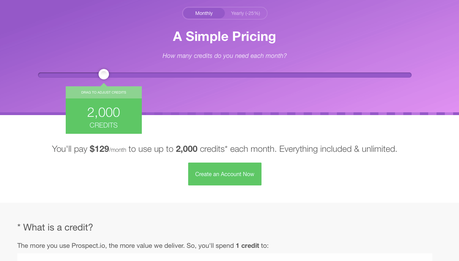
Is the term 'credits' on their pricing page getting you all confused? Well, initially it did confuse me as well. But it is basically 'usage' based pricing. So, the more you use Prospect.io, the more value you get out of the product; however, it also means the pricing gets higher. So, if you are using 1000 credits of Prospect.io, you will be paying around $99/month for the product. You can try and start with this '1000 credit' plan and then pay extra for more usage in case you like the product. Works for me!
FindThatLead - Review
Once again I've listed a tool that is extremely easy to use. And why not? At the end of the day, a good tool is one that is simple to work with. The two main capabilities that Findthatlead.com offers is 'verifier' and 'prospector'. Both these terms are quite self-explanatory, but just in case someone has simply scrolled without reading about the other two products on my list, and simply landed to this one, here's a simple explanation:
Verifier: Using an advanced algorithm, you can verify and validate an email id that you have on your prospect list
Prospector: Look for email ids, website domains, phone numbers, etc. of the prospect using certain information that you have such as first and last name. Findthatlead has a specific and unique prospecting technique, which comprises three steps:
Segment: Pick specific segments for your prospect hunt. Segments could include company, industry, job title, location, etc.
Add info: Add specific details about the selected segments. For example, if you've added segment 'location', type the name of the location from where you want your prospects from.
Get Prospects: Based on the segments and its specific details, Findthatlead will give a list of results that you can use.
The best part about using Findthatlead is the neat dashboard. From one single dashboard itself, you can manage a number of tasks including lead management, domain search, lead search, prospecting, and CSV uploading.

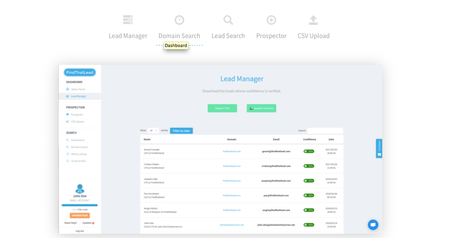
Overall - I give 3.75 stars on 5 to Findthatlead!
Coming to pricing, here's my take guys - FindThatLead is an extremely promising a product with the type of pricing it offers. Their basic plan starts at $0/mo, and the most expensive one is priced at $399/month. Just like Prospect.io, you pay for credits or usage. So, the maximum credits that you can use for $399/month equals 30000. And, the minimum credits that you can use for $0 is 150/month.
However, I personally think that their 'Large' and 'Suite' plans are the best ones. Honestly, they are also cheaper than the other two options I've discussed above. Their 'small' and 'medium' plans offer very basic functionalities such as 'CSV import' and 'Google Spreadsheet Ad on'. They do not offer the main functionalities 'VERIFIER' and 'PROSPECTOR'. If you are looking for usage above 30000 credits, you need to call and talk to them directly to discuss the requirement. You can check their pricing plan details from this screenshot I've nicely captured for you here.
Leadfuze.com - Review
Enter on Google, and it takes to a very refreshing website set in Orange hues. The layout is neat, and the information about the product is crisp. Cherry on cake - they introduce you to their sales assistant - a bot that is all prepped up to help you as your sales assistant. Named Fuzebot, this virtual assistant will build your list, verify emails, and make your entire prospecting process more efficient.
Let's discuss all of the features that offers so as to stack this tool up against the three other options that I've mentioned in this post.
- Search: Make tedious, manual search work simpler and faster. Target specific leads based on criteria or segments such as those with specific roles and industries, those who use certain software, or those who are hiring, etc. Once that is done, you can unlock more data based on your searched leads such as their verified emails, phone numbers, social profiles and more!
- Account Based Selling: Using Leadfuse, you can upload or input domain or company name. Then, select roles from their list, which you want to target. Based on these criteria, you will get a list of contacts closest to your requirement.
- Bot Assistant: I've already talked about Fuzebox right in the beginning while introducing Leadfuze. The bot is their unique touch and makes it really interesting for clients to work with Leadfuze. But let's read a bit more about how it functions:
- The bot explores all over the web as well as your data sources looking for leads based on the criteria that you've used as an input. Once he finds relevant matches, he adds them to your list. The most important task that he is responsible for is ensuring that the data it hunts for you is accurate, verified, and updated. Fuzebot makes sure you can sit back and relax while it tracks and serves you leads on a plate.
- In order to ensure that the emails on your list are good to go, he does all the hard work to verify and validate them.
- It checks all your existing customers, subscribers, and competitors, etc. that already exist in your list. He sees to it that it is not duplicating the mention of these contacts repeatedly. Then, it adds fresh new leads.
A bit about integrations - Leadfuze integrates seamlessly with popular tools such as Close.io, Pipedrive, Zapier, Salesforce, Bidsketch, and more.
What's absolutely, refreshingly awesome about Leadfuze is that their pricing is on point and clear. They have three plans - Solo, Team, Lifetime.
- Solo: For those who can do good enough with only account-based marketing.
- Team: For those who rely on lead generation
- Lifetime: For those who need to use Leadfuze extensively, and for a long period of time for most of their sales and marketing
All of these plans are intelligently prices, and affordable enough to not make you feel that they have burnt a hole in your pocket. Even their Lifetime plan is priced to make life easier for sales and marketing people. It would be best to go for their 'Team' plan, however. If you have simple needs, of course, you can opt for their Solo plan, which is a great option based on the capabilities it provides. Check out all these pricing details here, and also take a look at the following screenshot.

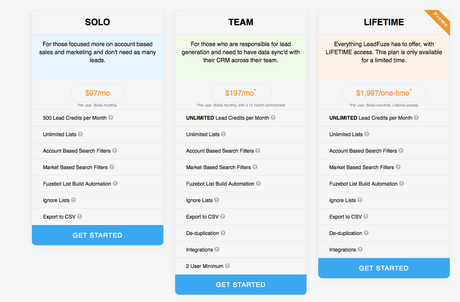
Another point to keep in mind is that though Leadfuze doesn't offer a 'free trial', it does give you 25 lead credits to use for free. So, you can try out those 25 lead credits before signing up for their product just in case you aren't sure whether you want to opt for Leadfuze or not.
To Wrap it Up
On the basis of features, I believe that as far as prospecting goes, Leadfuze is the best option. Second best on my list is FindThatLead, the reason being that it has a very simple dashboard to use. That sort of 'ease' is appealing. Anyleads and Prospect.io fall in the same slot for me. And, to choose one from these I'll probably go for the one that fits my budget.
Here's a one-a-one comparison that further makes me rank Leadfuze higher than most other alternatives. I've used both Prospect.io and Leadfuze . Both of these tools are Chrome extensions that allow you to fetch sales leads from the web. While Prospect.io does integrate with Linkedin profiles, it does not offer you the ability to automatically save prospects that you might want to target. On the other hand, if you are using Leadfuze you can filter these prospects, segment them, and also save them automatically!
I hope I've given a complete and comprehensive view of the tools I've discussed above. Hope you are able to make a sound investment based on my research and review. Have more questions, just write it in comments, and I'll make sure to get in touch.
