Do you want to make mugshot memes or play practical jokes on your friends by generating funny mugshot photos? If so, here are four of the best free mugshot generator tools that are extremely simple to use and can be used to generate mugshot boards in just a few steps.
Two of the websites on this list allow you to capture a photo using a webcam or upload any of your existing images to create mugshot memes. Aside from that, I’ve included an Android and iOS app that allows you to generate mugshot memes on various male and female bodies.
The exciting part is that you can use these apps to put the person behind bars and add custom text and shapes to make your mugshot photos more amusing. Aside from that, you can include other details such as the reason for the arrest, height, and other information.
For those who are unfamiliar with mugshots, here is a brief explanation. A mugshot is a photograph of a person taken when he or she is arrested that includes both front and side views of the person with a metered background and a nameplate in hand.
A mugshot is not just slang; it is an official term in the criminal justice system. When a person is arrested, the police take a recent mugshot and distribute it to the appropriate authorities. However, if you consider yourself an outlaw, you are not required to be arrested simply for a mugshot.
There are numerous platforms available that can help you create a mugshot quickly. All you have to do is take a picture of yourself, and they will take care of the rest.
4 Best Free Mugshot Meme Generator Tools
1. Mugshot Maker
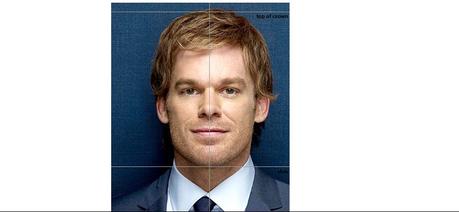
APK Pure is a well-known website that hosts APK files for various Android apps and games. I ran the Mugshot Maker APK through VirusTotal and found no viruses or malware.
How do I use this Android mugshot generator app?
You can either take a picture or load one from your gallery to create a mugshot. After selecting a photo, you can add details such as a name, crime type, city, and other information to create a mugshot photo.
The final step is to drag the nameplate to your neck in the photo to make it look more natural. That is all there is to it. You can now save the generated mugshot photo meme to your device’s internal storage and share it with friends and family to make them laugh.
Make Use of Photos from Your iOS Device
Mugshot Maker only takes up 2.6 MB of space on your iPhone or iPad, making it a very light app. This is beautifully reflected in the app’s quick and efficient nature, which enhances the user experience.
The first step is to choose a picture of your “culprit.” You can look through the Camera Roll for your favorite one or simply ask the accused to pose for a photo. Import it from your Camera Roll, then change the color.
Tools and Options for Editing
You’ll have access to innovative erasing tools through this photo and video app, ensuring that you get your subject’s mug without the clutter of the background. This works well for all types of photos, so you don’t have to ask the suspect to pose in front of a plain background.
The Cursor Offset tool, for example, allows users to erase fine details of the image that are very close to the subject’s hair and body. This is a really enjoyable tool to use!
2. Mobilefish
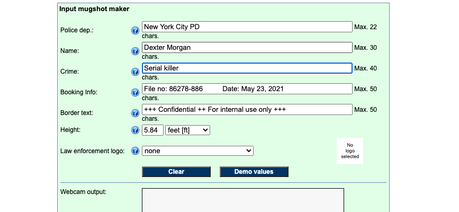
Step 1: Mobilefish offers a number of customization options, including the police department’s name, your name, mugshot border text, and even a law enforcement logo.
The first step in creating a cool mugshot is to provide the information that you want on your mugshot.
Step 2: The next step is to grant Mobilefish access to your webcam, as shown in the screenshot below.
Step 3: Once the camera access is granted, you can take a picture for the mugshot. After 5 seconds, click the Take Snapshot button, and your photo will be taken.
When the photo is captured, Mobilefish begins processing it, and when it is finished, you can download the mugshot meme.
3. Mugshot Me!

You can use the app to take a photo with your camera or select an existing photo from your gallery. After taking a picture of your face, you must crop it to fit into the available frames.
Use multi-touch to move and resize your image to perfectly fit your face on an existing criminal mugshot. There is also the option to flip the face. Aside from that, you can change the color of the image to make it appear more natural.
This app is frequently used to create memes and witty graphical content in addition to Mugshots. Mugshot Me is a completely free app. However, if you purchase the paid version, you will receive thousands of frames as well as an ad-free experience.
Another Mugshot Me! features!
There are over 200 mugshots of criminals.
There are 40 different frames.
Social sharing options are available directly within the app.
4. ImgFlip
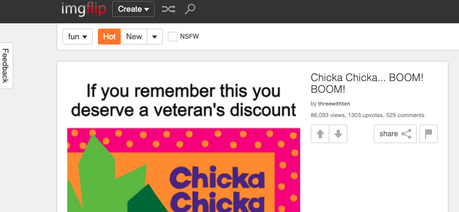
It is essentially an online image editor with the ability to generate mugshot memes. To use this ImgFlip feature, go to the link provided above and upload your photo.
There are over 1000 photo editing templates available, including the Mugshot template. The tool is very simple to use. Simply upload your photo and enter text at the top and bottom. As shown in the screenshot above, you will be able to see the text on the image as you type it.
Click the Generate button and then right-click on the image to save it.
Final Thoughts
This brings us to the end of our list of the best free mugshot generator tools. You can now fulfill your fantasy of appearing in a mugshot photo without committing a crime or going to jail.
Also, feel free to play some practical jokes on your friends for a good laugh. MobileFish and the Mugshot Me! iOS apps are my favorites among these apps and websites. Mobilefish produces high-quality mugshots, and the Mugshot Me iPhone app allows you to create new memes.
If you’re an Android user and don’t mind installing an app from a third-party source, Mugshot Maker will do the job nicely. Let us know which tool you prefer and what kind of mugshots you made with these apps.

