TubeBuddy for YouTube
For years I worked in the dark on YouTube until TubeBuddy was introduced to me.
Do you ever wonder why you are not getting more views on your YouTube channel? You are not alone as there are over 2 billion active users on YouTube.
Yes, that is over 2 BILLION users there on that channel!How can you make your videos ever show up and be seen?
Recently, I've found a tool for YouTube to help with that. The credit for this must be given to Ileane Smith who guided me along with this tool called TubeBuddy.

As with everything social media, blogging and business today, you need the right tools to help you improve your rankings and save you precious time. Investing in tools is investing in you and your business.
As with everything social media, blogging and business today, you need the right tools to help you improve your rankings and save you precious time. #TubeBuddy Click To TweetWhat is TubeBuddy?
TubeBuddy is a FREE or paid tool to help you with your YouTube channel and more. More you ask? Yes, you can actually post a video to YouTube and Facebook with one click! What I loved about this tool is that you can use it from your browser (Chrome) for FREE. (I understand it also works for Safari users.)
Of course with the paid version there are more bells and whistles. Hence, you can start with just $4.99/mo. as I have for these extras.
However with the FREE version you can still be guided on what tags to use on this channel. Likewise, they allow up to 3 tags to guide you along with the free version.
I did compare this tool with another called "Morning Fame." Morning Fame sends out emails as well with stats for your channel. However, their plan requires an invite code to join but I did not find it as inituitive as TubeBuddy to work.
Tube Buddy is a FREE or paid tool to help you with your YouTube channel and more. #TubeBuddy Click To TweetHow to Use This Tool for YouTube
So, you are wondering how do I use this tool right?
You can start by getting the FREE version here and downloading the Chrome Extension. You can use it FREE but once you do you may want to upgrade to the first pro version of $4.99/mo. or up to the legend account for $49/mo.
WIth the FREE version you will get to see the top 3 tags for each of your YouTube videos. What I really loved too was the reminders if you had the following things for each video:
- Thumbnail - Great thumbnail image to showcase what your video is about.
- Playlist - Putting together videos of same topic in a playlist as you expand your channel.
- End Screen - End screens take users to other places you want them to go.
- Cards - Cards can be put anywhere throughout the video showcase other like videos of yours.
- Tags - Be found on YouTube with tags - they help the "seo" of your channel.
These are great reminders for new YouTubers or old YouTubers that have not been exposed to all the changes on this video sharing platform.
I've gone back and updated many of my old videos with these changes. You cannot replace an old video on YouTube though. But with the YouTube studio you can do some editing of the videos.
These are great reminders for new YouTubers or old you tubers that have not been exposed to all the changes on this big social video network. #TubeBuddy Click To TweetIs TubeBuddy Worth It?
As you can see below, my YouTube channel is small and has grown more this past month with TubeBuddy. Hence, when you see your account grow you will be inspired to do more videos and begin to see an upward trend. Actually, this is my first blog post about YouTube on Inspire To Thrive!
Recently, this notice came in an email from Google:
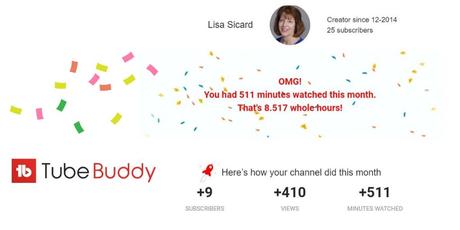
My video quality is still not the best. However, it is something I'll be working on throughout this year testing different lighting and tools to improve them.
What's better than that?Ms. Ileane Smith has an awesome store on Amazon for all the tools you need to do video and live streaming. I've bought a microphone and shopped for more there myself.
What Else Can YOU Do With This Tool?
Ms. Ileane Smith has an awesome store on Amazon for all the tools you need to do video and live streaming. #tools Click To TweetYou will be able to make templates for your cards so you don't have to do them over and over. This will be a time saver for you! Every time you do a new upload it will be already done for you.
Next you will have the ability to create embed codes with the full list of options for adding videos or playlists to your website. YouTube only allows for a few basic options to do that.
As you account grows, your comments will grow. This tool will help you with comments. It will be able to filter them and even start to respond to them with set up of a number of canned responses. (Though I'm not a big fan of that yet!)
My favorite is to publish your YouTube videos natively to Facebook with just a couple clicks! I haven't done this yet but it's on my to-do list for sure!
Next, you can create professional quality thumbnails using still frames from your video and text/image overlays. I've been using Canva but I love the flexibility with TubeBuddy to do this as well.
Since I'm showing how to use TubeBuddy I just created a cover on an old video. This was my first YouTube video as I began my full time journey on Inspire To Thrive.
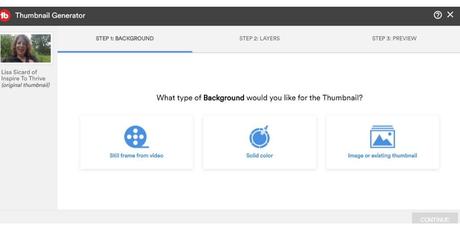
Here is the video with the new cover from the TubeBuddy:
Other Great Bloggers on YouTube To Connect With
There are other bloggers out there you may want to connect with on YouTube:
Ileane Smith - https://www.youtube.com/user/MsIleaneSpeaks
Mitch Mitchell - https://www.youtube.com/user/ttmitchellconsulting
Sue Ann Bubacz - https://www.youtube.com/channel/UCf-qtPjd305ArbmwDyzFPA
Ryan Biddulph - https://www.youtube.com/channel/UCV8N3XAAcls6BS1qj_G4W6w
Donna Merrill - https://www.youtube.com/user/DonnaMerrillTribe
James Pierce - https://www.youtube.com/channel/UCjaH9SM-0UoUhjWTLg70Bcg
Dana Gore - https://www.youtube.com/user/honest16
Jeffrey Deckman - https://www.youtube.com/channel/UCFq4jnXiCr0Xg5dBqj-0-Wg
Be sure to subscribe to their channels as well as my channel too ! 🙂
Bonus YouTube Tips for You
I've been learning a lot on YouTube this year as I've helped a few clients with their channels. As you know, I always test things on my own channels first.
The YouTube creator studio is awesome to work your channel. It's easier than ever before to upload videos and use the network as a social network. Be sure to check yours out - see where to click below.
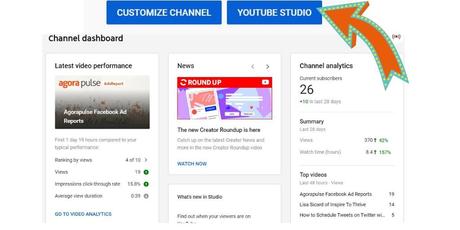
Just like blogging, YouTube is a great place to comment on others videos, like them and be sure to pin your favorite comments on your videos. These are some of the little things that will make your channel grow.
The online video sharing network loves you to love a comment and have others love yours. It's an SEO rank there on that network. Sounds like Facebook doesn't it?
Finally, be sure to use tags as they help your videos be found on the channel itself. I have more views from people on the channel who are not subscribers nor people that found it on my other social channels.
Likewise with Google, their video channel comes with analytics! As a result, here are a few stats from mine as I write this post for you.
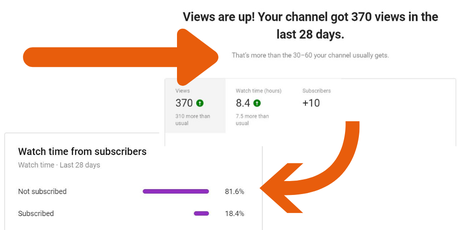
Working Your Channel
Like Facebook, Instagram and Twitter, YouTube will take time to grow your network. Therefore, be aware it won't happen overnight unless a video goes viral.
Like the other social networks, it's not a sprint, but a marathon of slow and steady work 🙂 I've been watching Ileane Smith as she nears 10,000 followers after many years of hard work and dedication on this network.
Once you get to 100 subscribers you can have your own YouTube channel URL as you can see from the above list. (The channel must be 30 days old too!) After 10,000 comes a lot of more "perks."
Another way to quickly up your views is to advertise on YouTube. Like I've always said, you either have to spend time or money to grow your business!
Right now, YouTube is offering $100 credit when you spend $50 on their channel to advertise.
In Conclusion of TubeBuddy for YouTube
Now, are you using any tools with YouTube today to increase your channel's reach and potential?
Finally, I'd love to know more in the comments below about your YouTube channel and experiences on it and any additional tips you may have for us.
Like Facebook, Instagram and Twitter, YouTube will take time to grow your network. #YouTube Click To Tweet
