For anyone who’s spent any time online – and that’s pretty much everyone – you know that pop ups are the worst thing you could encounter on a website. If consumers hate them so much, why do bloggers and e-commerce shops still use them? It’s simple – because they work. Pop ups are one of the best lead generation programs out there.
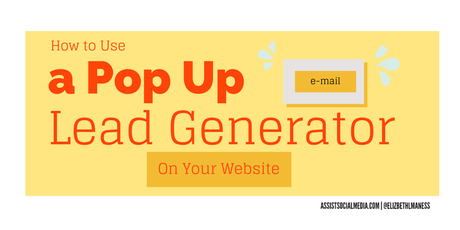
3 Great ways to use Pop Ups on your Website
1. Make an Announcement
If you’re going to be doing a redesign on your website in the coming days, putting a pop up on the homepage will let visitors know that they won’t be able to click around the way they’re used to. Since a website going down for a revamp can result in lost traffic, explaining that the work is planned and it’s not a website failure will help those visitors return next week.
2. Spotlight a Sale
If you’re having a flash sale or anything timely, adding a pop up to the website will alert visitors to something they’re interested in. Who doesn’t love saving money, especially at one of their favorite shops? This can also help upsell products – if the customer visited the site to shop for one thing and then they see you have a sale, they may be encouraged to buy more.
3. Collect E-mail Addresses
Since e-mail marketing is still one of the biggest marketing tools around, your website should be collecting all the e-mail addresses it possibly can. This is true for all types of websites, including shops that sell products and blogs that require a ton of traffic to generate ad revenue. When you have a visitor’s e-mail address, you have the chance of bringing them back to your website two or three more times, which will hopefully turn them into a regular customer or reader.
Types of Pop ups
There are five basic types of pop ups: time-based, content-based, scroll-based, exit-intent, and pop-out. Time-based pop ups are shown after a minute or so, once you’ve determined that the visitor is staying on your website. Content-based pop ups will only show up on predetermined pages. Scroll-based pop ups show up when a person scrolls to a certain area of the page. Exit-intent pop ups show when someone’s about to leave the website. Pop-out popups open in a new browser page or along the side of the browse to not interrupt the viewer’s experience.
Pop ups are big, in-your-face calls to action. You may personally find them annoying when you pull up your favorite website, but they’ve stuck around because they’re so effective as generating leads and revenue. If you run an online business, don’t overlook the power of pop ups.
Do You use Pop ups? Do you hate them? Have you got a great story about how they hurt or helped you? Please feel free to share with us in a comment below!
Like What You Read?
Get My Free Tips And Social Media Updates!
I will never give away, trade or sell your email address. You can unsubscribe at any time.

