
A YouTube channel for your blog will make it easier to include videos in your blog posts. Not only that but it will help the SEO of your blog.
YouTube is owned by Google and therefore will give videos a higher ranking on their search engine.
Those are the 3 reasons a YouTube channel can help grow your blog. Now, let’s learn how to set up your YouTube channel for your blog!

Setting Up Your YouTube Channel for Your Blog
To get started, find a logo in the correct size for a profile picture and a banner image for your channel.
It’s recommended to use a picture that’s at least 98 x 98 pixels and 4MB or less. Use a PNG or GIF file.
For the banner, the best results on all devices, use an image that’s at least 2048 x 1152 pixels and 6MB or less. These images can be changed out anytime you want throughout the year.

Next, be sure to fill in the about section of your YouTube Channel. Use keywords sprinkled throughout the about section as well. Finally, let people know what your channel will be about and what kind of videos you will be sharing on it.
Next, be sure to fill in the about section of your YouTube Channel. #YouTube
Click To Tweet
Appealing YouTube Channel Videos
One benefit of having YouTube videos on your blog is it will visually look appealing to readers. This can bring in more viewers and hopefully more subscribers.
When you have your own channel on YouTube you can promote your blog and create more traffic to your blog.
You can do this by adding your brand to the background of your original video. You can take it a step further and become a YouTube partner. Becoming a partner gives you the option to add banners and a call to action branding.
Hence, this can earn you cash because YouTube shares its ad revenue with partners. You need a lot of hits and frequently added videos to qualify as a YouTube partner.
Optimizing Your YouTube Videos for Search
After you have your YouTube channel set up, think about how you want your videos to be found on search. This is where Tube Buddy can help your channel’s reach.
Tube Buddy can guide you with your video covers and keywords in the description and your tags.
Cover Image
They say an image paints a picture in a thousand words. Covers can really make a difference when people decide to watch a video on YouTube or NOT.
Furthermore, Tube Buddy lets you test video covers for your YouTube channel. You can see which cover will do better on the channel.
Canva is a great tool to create your cover images for YouTube. You can quickly change colors and images to see which images will work best for your videos.
One note of caution, be careful how much text you put on the cover images. Do save room for the video captions!
Covers can really make a difference when people decide to watch a video on YouTube or NOT. #YouTubecovers
Click To Tweet
YouTube Video Descriptions
Add descriptive descriptions for each of your videos on the network. You can have up to 1,000 characters in your YouTube description of each video.
However, people on the video channel are into watching videos and not reading a blog posts. Save the word details for your blog!
You can have up to 1,000 characters in your YouTube description of each video. #YouTube
Click To Tweet
YouTube Tags for Videos
The tags on videos are an important factor in helping videos showing up in search. This is one of the most overlooked parts of the network today. It is the video SEO for your videos.
For this reason, tags are considered an important ranking factor in YouTube’s search algorithm. Like any piece of metadata, your tags are an excellent opportunity to give YouTube and Google information about your video.
This is one of the most overlooked parts of the network today. #YouTube
Click To Tweet
Add Your Call To Action Before Publishing
A call to action works great in the video itself or in the description. You can add a link in the description of your video as well.
Another great call to action would be to ask people to subscribe to your YouTube channel.
Another great call to action would be to ask people to subscribe to your YouTube channel. #YouTubetips
Click To Tweet
Edit Your Videos
You can also edit your YouTube Channel. The photos and descriptions are changeable anytime.
The YouTube edits for videos can be in the tags and description. However, the video itself is not editable.
If you have a blog post with more relevant content or with updates, that link is changeable in your description edit.
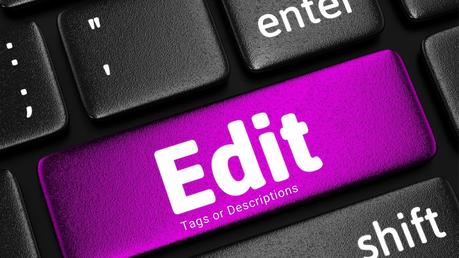
The YouTube edits can be in the tags and description. #YouTube #videomarketing
Click To Tweet
The downside of a YouTube Channel
However, the big downside to a YouTube channel is copyright infringement. If you don’t get permission from the owner of the video, your account may be shut down.
Also if the original owner posted the video on YouTube and has a share link then technically it’s open to the public. Consequently, if you want to play it safe then use your own videos.
Another downside is censorship over YouTube. Depending on your topics, the YouTube videos may be censored or your channel shut down. Now, if this happens you may want to consider having a Rumble channel as well.
Likewise, Rumble is a great option for YouTube and you can use both together if you want to make some money off your videos.
Rumble is a great option for YouTube and you can use both together if you want to make some money off your videos. #videomarketing
Click To Tweet
Conclusion of a YouTube Channel for Your Blog
In a word, do you have a YouTube channel for your blog? I’d love to know more about how it helps your blog (or not) in the comments below.
Furthermore, what else would you like to learn about YouTube for your blog or small business?


