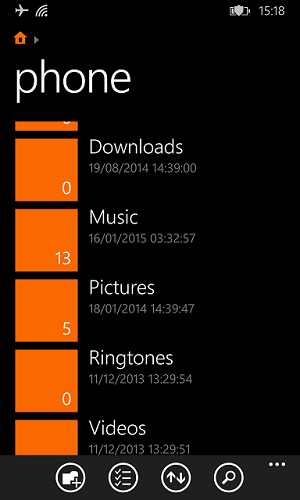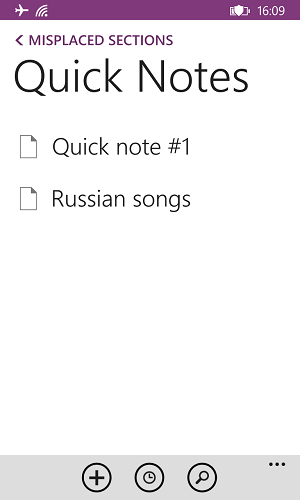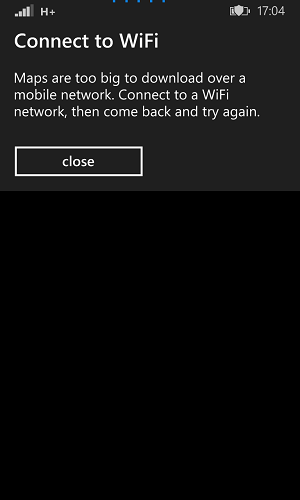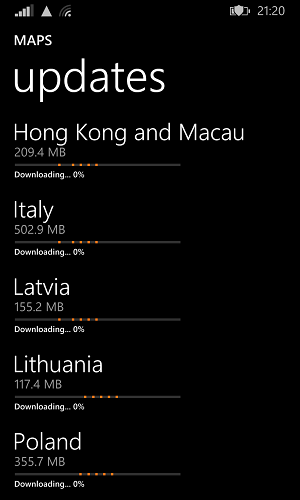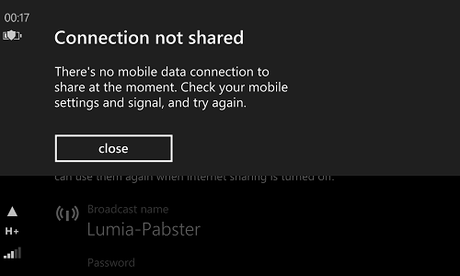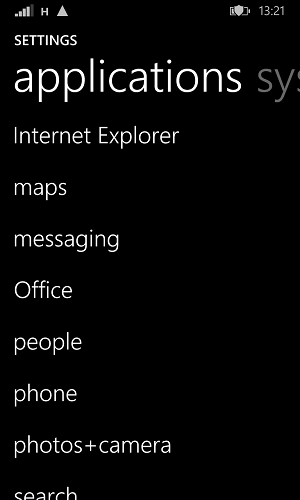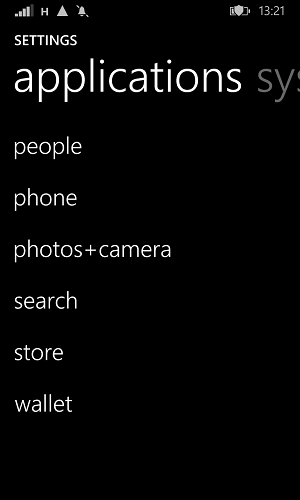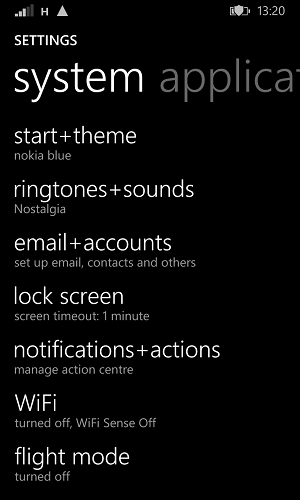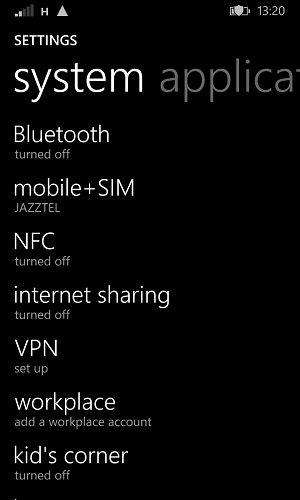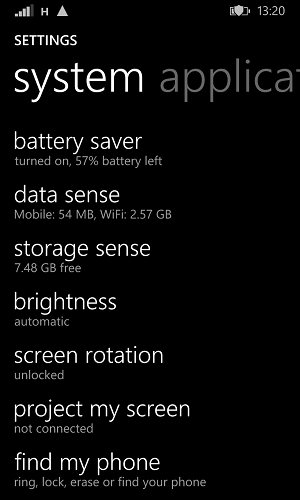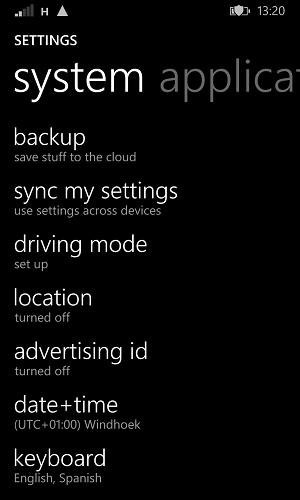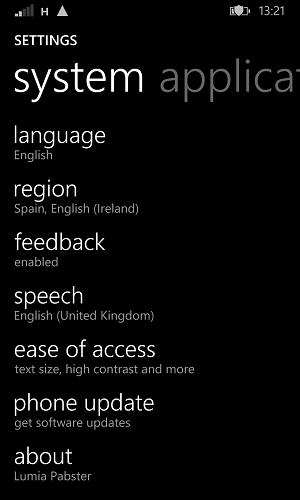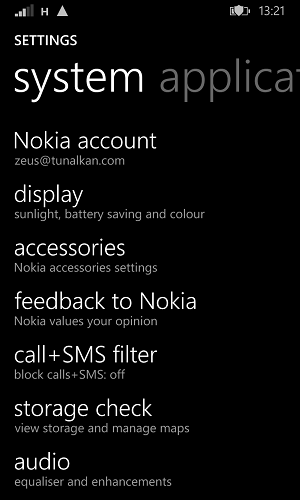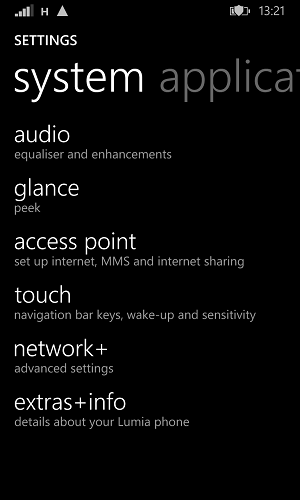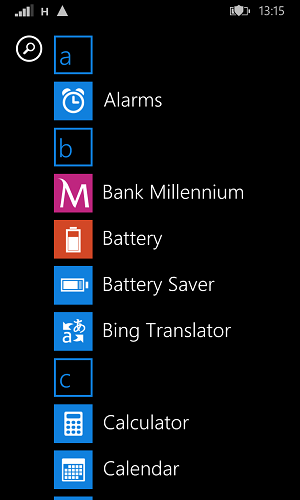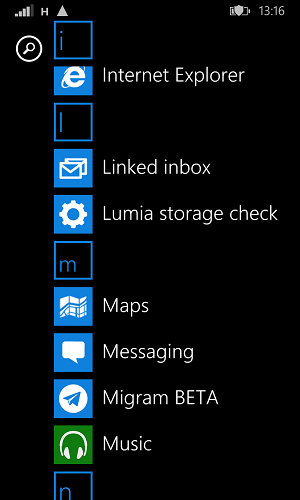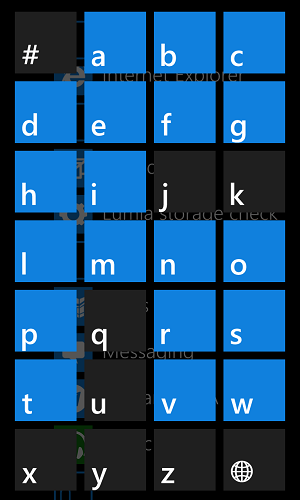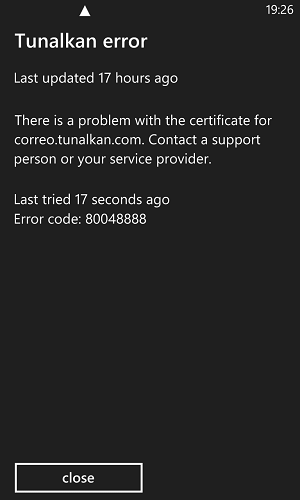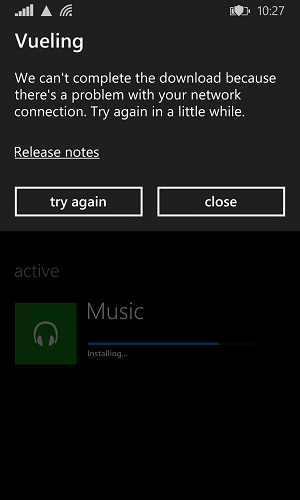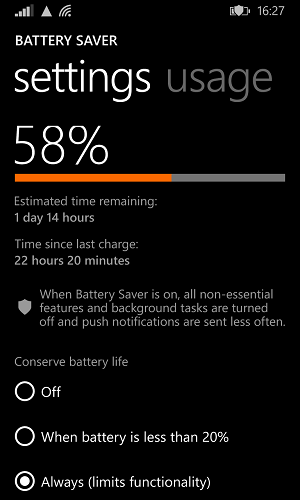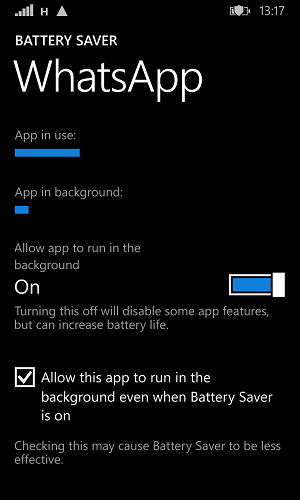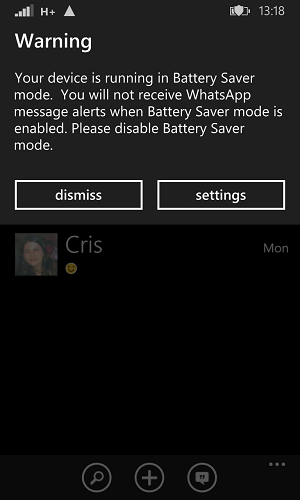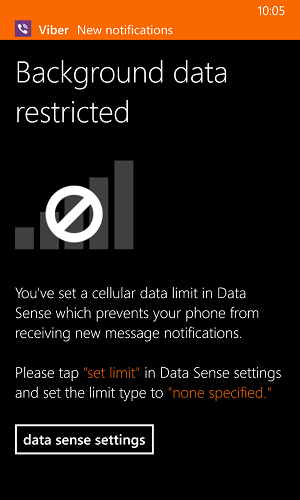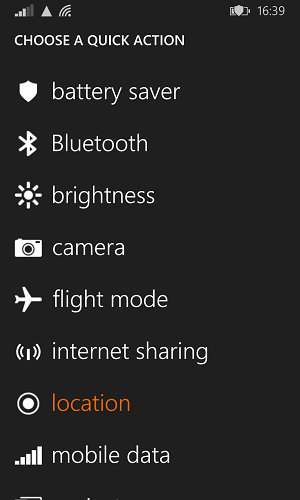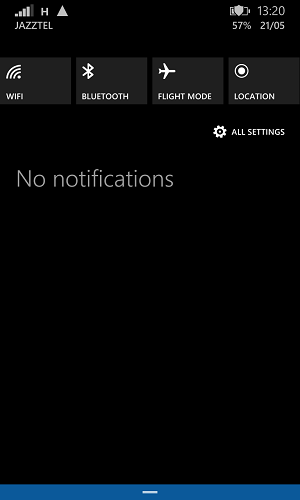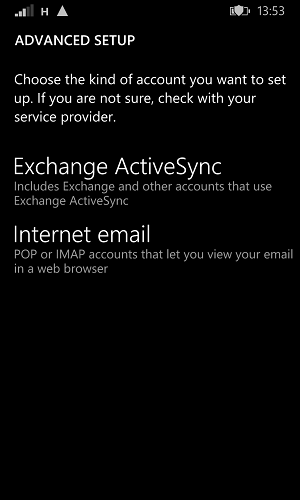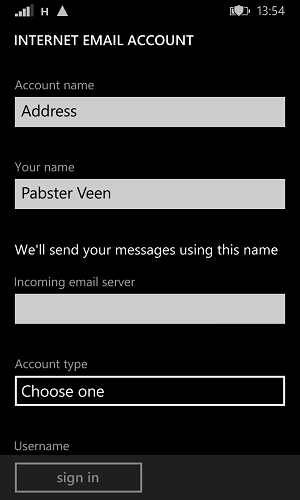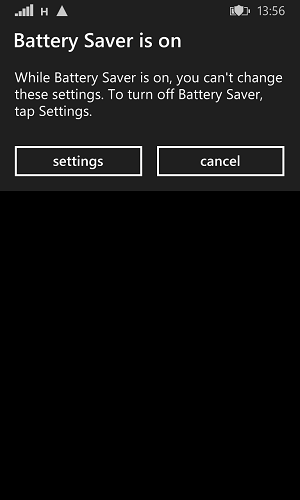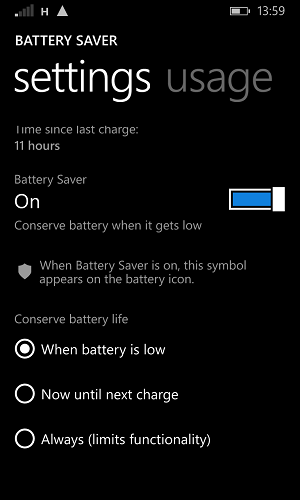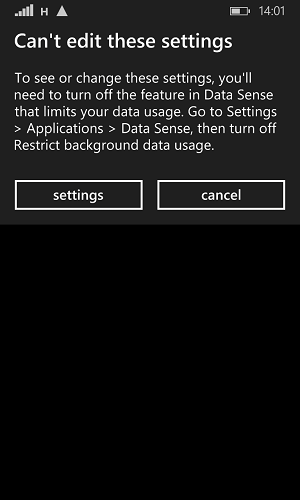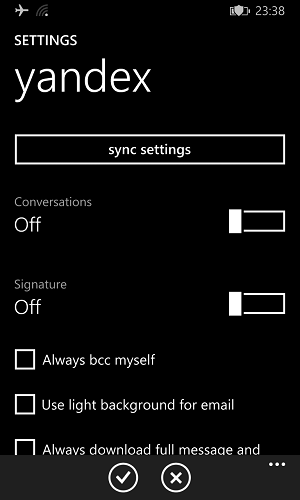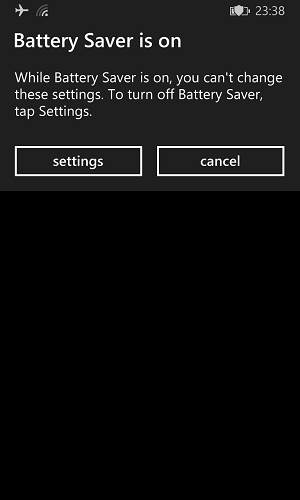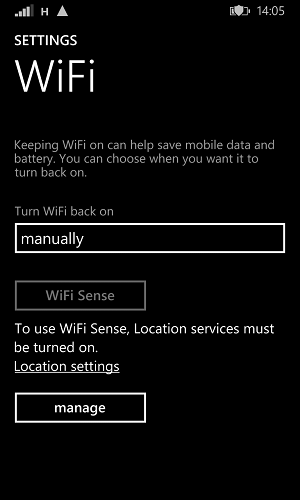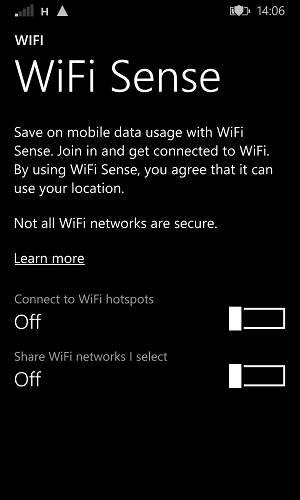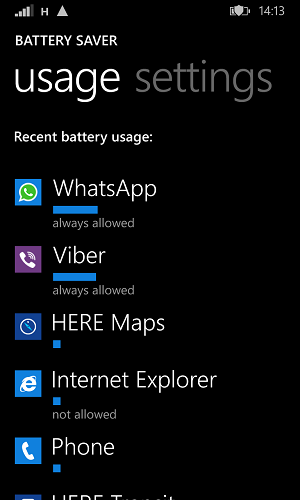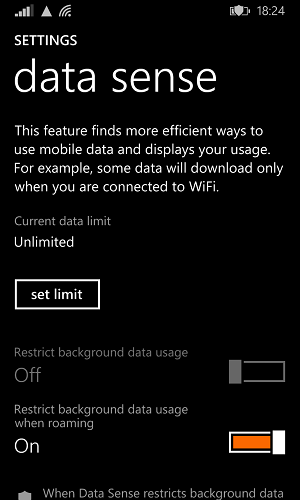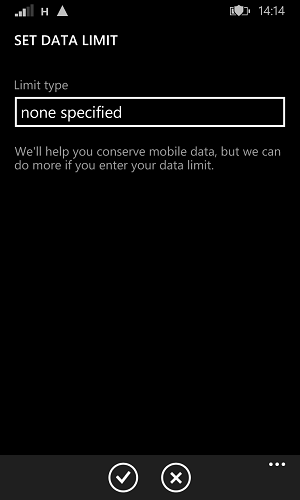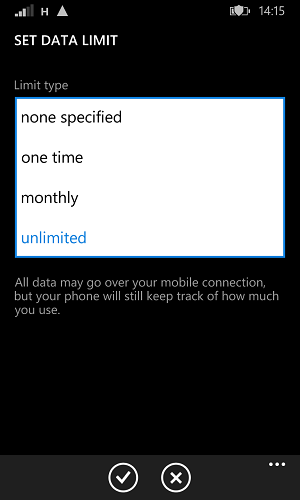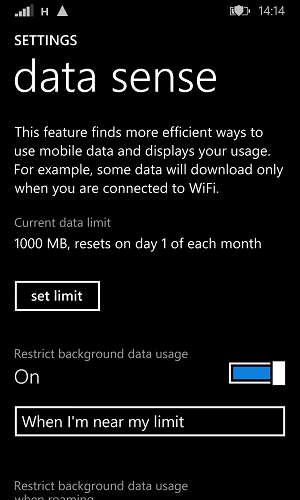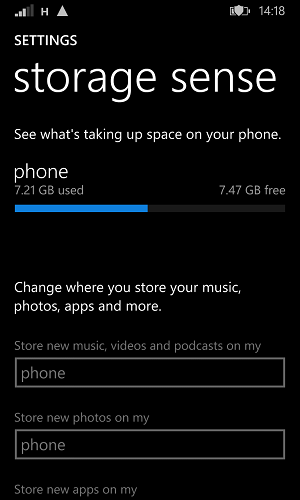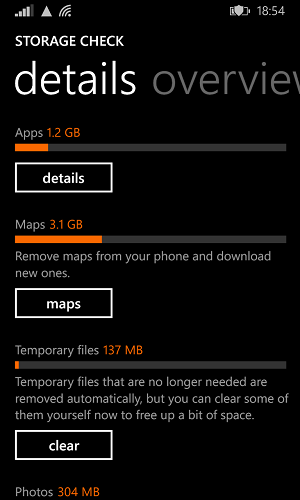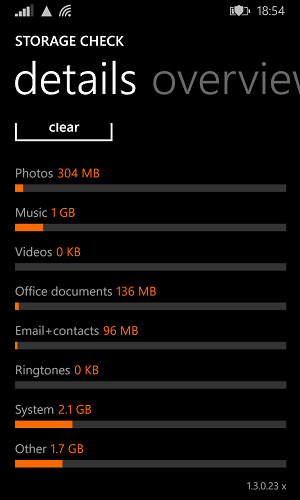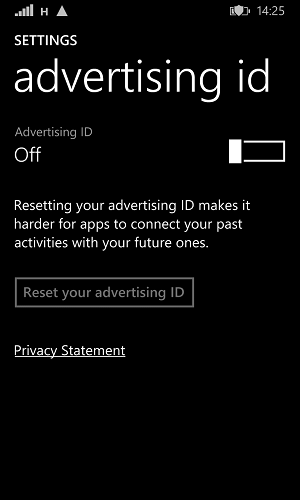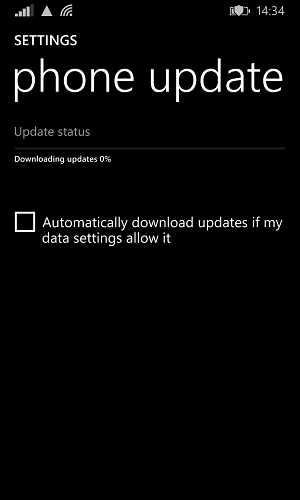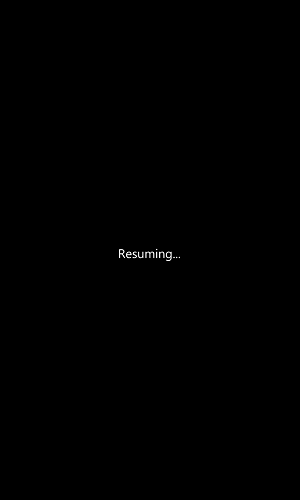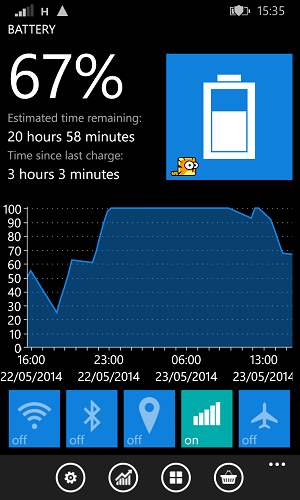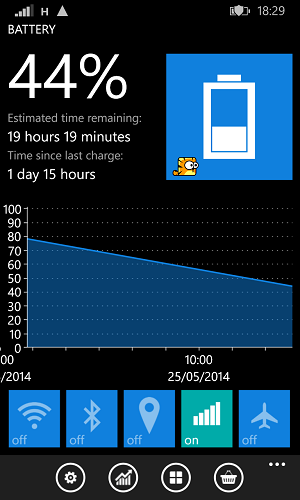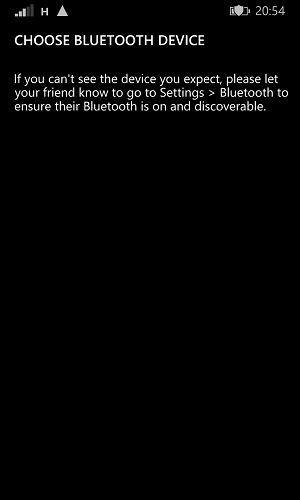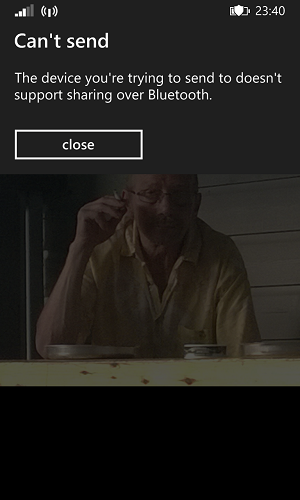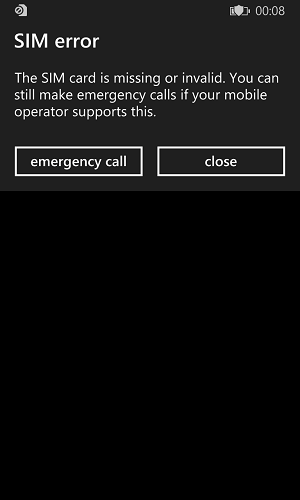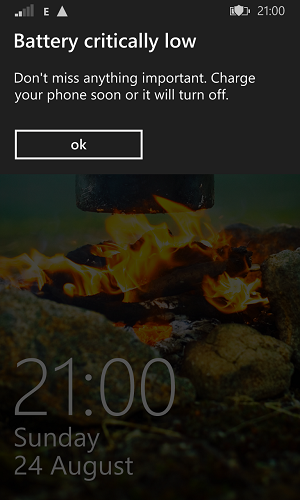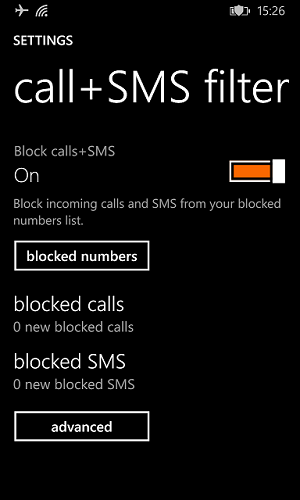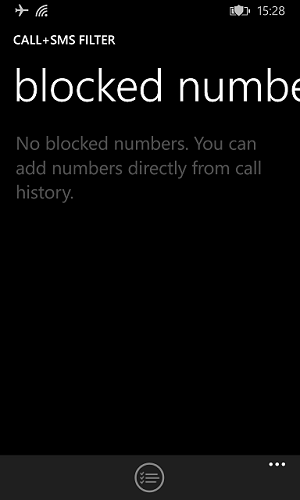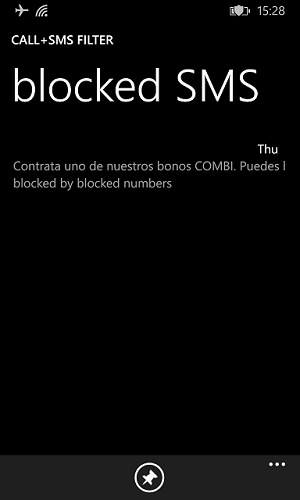Also please mark that this is not a review proper, but a list of reasons–some feeble, some very powerful–to rule out the purchase of a Windows phone, for most consumers. Sure, the system has its virtues, who can deny it?; like for instance its stability; but it’s the type of stability you can find also in the good old hand-cranked telephones: as they have no features, they won’t break. If one hundred restrictions and limitations is the price for stability, it’s too high a price in my opinion. In any case, it’s not true that restrictions are the price for stability; that’s only what Microsoft wants us to believe. The real reason behind WP8′s restrictions is purely commercial.
I’ve built this list using a Nokia Lumia 925. Some of the issues might be model-specific, but I’m sure most of them fully belong to WP8′s DNA. Despite Microsoft having released the 8.1 update months ago, most of the main issues haven’t been solved, probably because the designers don’t consider them issues, but features. Sadly funny.
Some of the glitches have been listed here mostly because I’ve found them insulting. I admit I’m a sensitive fellow. I confess I hate to be treated like a fool or a child. If this is a sin, I’m guilty. Yet, some of Windows Phone’s policies equal to call us, users, idiots, which is something I find hard to stand.
But let’s get started.
1.- Contacts restrictions. It has been told that Windows Phone is all about restrictions, and I say: truer words have never been spoken. There is a lot of important things you can’t do with WP8. For instance, contacts cannot be exported. There is no feature nor app that can do this. At most, you can move contacts from one WP to another WP. You can copy contacts from your SIM card, but not to your SIM card. You can upload them to the cloud. You can import contacts from other OSes, but not to other OSes. The reason is obvious: WP8 works very much like a trap: you can get in, but not out; and the longer you remain inside, the more contacts you’ll have, the harder to break free, as it’ll be painful to copy them all by hand, one by one.
2.- Filesystem restrictions. WP8 filesystem is mostly opaque, almost inaccesible to the user except for the standard preconfigured folders: photos, video, downloads, etc. Beyond those you can’t see anything. Each app has its own private space where you can’t peep, and of course the OS itself has its space which definitely you can’t access at all. WP8 fanboys will say this is for safety reasons, but I’m afraid “safety reasons” is nowadays the obscure, vague and quite often untrue catchall excuse for virtually everything anyone wants to impose on you, or restrict from you. And it presumes the user’s stupidity.
As the apps can’t see anything beyond their own private space (except for the cloud maybe, which MS calls
One Drive), sometimes there’s no way an app will save a file in your device’s filesystem, or no way for you to retrieve it.Here’s an example: because of serious sync bugs in
One Note (the built-in app for taking notes), I ended up with some of my audio notes in a section called
Misplaced section. I want to edit those audio files, but I can’t transfer them
anywhere at all, not even to the cloud. I can’t sync them, can’t copy them, share them. The files are there, in the OS’s filesystem, but the only thing I can with them is play the audio with One Note. Period.
This was just an instance, but there can be many other. And now think, how could you work with your desktop computer if you couldn’t move files from one place to another, nor open them with the program you want?
3.- Maps updates restrictions. Definitely among the most important and unacceptable issues about WP8. As you know, Windows phones have “native” Here Maps service (offline maps, which, until Nokia released the Here app for Android, used to be a killer feature, exclusive to WP, much better than Google maps and, in my opinion the only strong enough reason to purchase a WP device; but with Here available for Android, now there’s no point at all in going WP), but there are two very serious issues with the way it handles the map downloads.
First: you can only download them via wifi, no matter how fast your mobile connection or how small the map you want. The system will simply refuse to download them over mobile internet. This is extremely absurd (most of all considering that for instance the Lumia 925 was one of the first devices implementing 4G). And much worse,
second: when you update any of your offline maps,
you have to update them all!! Just imagine how silly and inconvenient is this when you have several gigabytes of maps (all of Europe, for instance) in your device. Even if you only need to update a region perhaps 100 MB in size, the system will send you all your installed maps updates. Utterly nonsensic: even with a fast wifi connection, this behavior is too much time consuming and very prone to errors, most of all taking into account that–mark this–
there’s no retaking the download where it stopped if you have some problem; you’ll have to start over from the beginning. Besides, once you start updating,
the maps won’t download sequentially, one after another, but in parallel, all at the same time. So, if there’s some problem with your connection during the several hours the process might take, nothing will be saved: again you’ll have to start from scratch. But wait; you didn’t read the bad news yet:
the maps update process can not run in the background; it
has to run in the foreground…
uninterruptedly!!; which means that while downloading the updates you can’t use the phone at all. If you accidentally pres some key, or say receive a phone call, or simply ignore this behaviour, the update download will halt completely and needs to be started from zero. This is really the culprit of nonsense and evil, because obviously this is not a “bug”. It is designed like that on purpose (though for what reason?)
4.- Portable hotspot restrictions. Also an extremely important flaw. For some reason which also escapes my understanding, WP8′s portable hotspot (they call it
Network Sharing) totally refuses to create a wifi hotspot unless your mobile data connection is super fast and super strong. In the same conditions where any smartphone agrees to share its internet connection, my Windows phone refuses (unless, as said, the mobile internet is rock solid). And this is a pain in the arse. Oftentimes, when I’m not in Madrid, I can’t use
Network Sharing for days!, just because naughty WP8 doesn’t like something about my connection. I mean: the phone has good internet connection and can use it without a flaw, but
it won’t create a wifi hotspot. This forces me to travel with two phones. But why this behaviour? If the phone can get online, browse the web, download files and transmit all kinds of data, why can’t it share the connection over wifi? My shoddy old LG can do it. This is so frustrating that it has become
the ultimate reason why I’ve finally ditched WP8. And to make it more painful, still I have to stand the system telling me:
There’s no mobile data connection to share at the moment, which is absolutely untrue.
5.- The settings. Never in my long computing life I’ve seen anything so absurd as the way settings are (mis)arranged in WP8. They’re divided into two categories, system and applications, the logic of which is hard for me to figure out: you can find–for instance–Messaging, Store or Phone (phone!!) under applications while Email accounts, Apps corner or Accessory apps are under system. This is silly as can be. Here you can see the screenshots with all the settings scroll list.
Can you find any logic in the way items are listed? None whatsoever; they’re placed in a
totally counter-intuitive way, and
it’s extremely bothersome and time-consuming to find a particular setting in WP8. Every time you need to adjust something you’ll get stressed checking every item to find what you need. On top of this, some of them are so silly you can’t figure out what they mean; for instance
Apps corner, Kid’s corner, Data (non)sense, Storage (non)sense, Storage check (these two are redundant, as I’ll explain below),
Advertising id, Accessory apps, Network+ (also redundant with Network), etc. A very, very frustrating experience.
6.- Applications list. Installed apps are arranged alphabetically in a single column list with big, room-wasting icons+text which can’t be customized at all, so that finding an app can take a long scrolling. For making things a bit not-so-bothersome, touching a letter pops up an alphabet whose letters shortcut you to apps listed under a particular one–supposing you know the apps’ names, which may not be the case. I don’t know by heart all my apps’ names. It’s much easier to spot them visually, by their icon, as in Android, than to remember their names. So, this system–with which Microsoft devs seem to think they’res reinventing the hot water–is handy only if you have few apps installed, but silly most of the time.
7.- Certificates problems. Connecting with mail servers is one of the most flawy sides of WP8, which often complaints about pretended
problems with certificates or whatnot, thus dodging the issue by the easy way of blaming someone else; most of all–oh coincidence!–when we’re dealing with some non-commercial server. For instance the one in the screenshot, which works perfectly well with any other mail client I’ve used (quite a few), is not good enough for picky WP8. If you ever get such message, the only workaround is to delete the account in your phone and add it again from scratch, so that WP8 can “forget” about whatever certificates’ problems it made up.
8.- App download problems. Every now and then, WP8′s app manager can’t download a given application, probably because of their server; but in such cases this is the message you’ll get:
We can’t complete the download because there’s problem with YOUR network connection. In other words, it’s
your fault, your connection’s fault (goes without saying, every time this happened I checked my connection and it worked perfectly even with other apps in the same phone).
9.- Whatsapp restrictions: forces Battery Saver off. Like with most other smartphones, your battery won’t last long unless you enable
Battery Saver mode (BS). This is virtually a must-do if you don’t carry a power supply on you. In my opinion, BS is a serious thing and should be addressed seriously. In WP8, BS drastically turns off non-essential functions; perhaps a bit too many. The good news is that you can add exceptions to BS mode for any app you want. The bad news is that WP8′s Viber and Whatsapp don’t like BS. I don’t know whose fault this is–and I don’t care. The only thing I need to know is: in WP8, messaging apps force you waste power. Viber and Whatsapp never get to know they’re in the exceptions list (i.e. they never know they’re allowed to fully run in the background) and behave accordingly; so you won’t get notified of incomming messages. But you know, life is worthless without Viber or Whatsapp, therefore you can’t switch on BS, which is practically as if WP8 had no battery saving mode. Besides, to make it more annoying, when in BS mode Whatsapp stupidly pops up not one, but two messages
every time you check the app, for reminding you about BS turned on.
10.- Background data restrictions. This is similar to the previous one. When you set some data limit (for controlling your expense or complying with your provider’s data allowance), which is a very common thing to do (different from Battery Saver), then
you don’t get notified of new messages. Why? Restricting background data doesn’t necessarily mean totally cutting off data. Actually, if this were what we want (cutting off all background data), we’d just turn off mobile data! But that’s not what data restriction should be meant for. We need a clever system that can tell between large data packages and small ones, a system understanding that a Viber message only takes a few bytes and should not be filtered out. You don’t set a data limit for totally amputating your cellphone’s connectivity. Why can’t Microsoft folks understand such a simple thing?
11.- Notification bar restriction (not configurable). This bar, which Microsoft calls
notifications+action, can’t be configured except to pick which
four settings’ shortcuts you want. That’s all. You can’t add more shortcuts despite the wasted room, which WP8 reserves for the notifications themselves. Besides, when you acknowledge a given notification by bringing to the foreground the involved app, yet the notification gets not cleared, but sits there stupidly waiting for you to manually remove it, which makes dealing with notifications a confusing thing, as you never know whether you’ve already acknowledged them or not.
12.- Email accounts restrictions. This is one of the most absurd and upsetting of all WP8′s flaws; so silly, a competent team of psychologists trying to make it more annoying would hardly succeed. Say you want to add an email account you hold in some independent server. In WP8, you need to go to
Email+Accounts advanced setup, where you’re asked to enter all the detailed information like IMAP or POP, outgoing and incoming servers, username, password, etc, after which–if you didn’t do any mistake–you get your new account working. So far, so good. Now take a deep breath and keep reading.
Suppose you now need to check the recently added account settings. Of course you go back to advanced setup and…what do you get? Nothing, because now you can’t enter that setup; instead, the phone gives you a popup saying that, as you’re in Battery Saver mode,
you can’t change the email settings. But wait: weren’t you in BS mode five seconds ago, when you just created the account? Yes. So, what new has happened since then? Whatever. This is frustrating. Anyway, two words here:
First, who says we want to
change the settings? Maybe we only want to
see them. Can’t we? No, you can’t (that is, unless you switch off BS).
Second, what’s the problem with changing email settings in BS mode? Why you can’t modify–say–your outgoing server while in BS mode? It’s like if they said:
hey, you can’t watch TV while there’s lettuce in your refrigerator. What’s the connection? Seems like if Microsoft didn’t want WP8 users to save power. But you
CAN normally add accounts while in BS mode; only you can’t check them again. What’s this stupidity about?Worse yet: even if you switch off BS for getting past that nonsense, WP8 comes up then with one more hindrance: another popup message, this time saying you now have to turn off the limits in
Data Sense (a setting for restricting background data);
only then you’ll be finally allowed to see your email account settings again.
13.- Settings sync restrictions. Same thing as above, but this time regarding the sync settings for email accounts: you can’t change them–nor even
check them! while on Battery Saver mode; which is equally absurd. There can’t possbly exist any minimally acceptable reason for all those restrictions while in BS mode. I understand that some of WP8′s restrictions
might make some sense in a given moment, however small or trivial, but the mentioned ones regarding email settings and sync really, really are not understandable.
14.- Wifi Sense fraud. This is supposedly a “clever” way of saving mobile data by connecting to open wireless when available. Great. But why Microsoft needs to tell lies? Using the wifi antenna
does not save much battery over using mobile antenna, because the latter is turned on all the same (unless in airplane mode). But what I find disgusting here is: for using Wifi Sense you
have to, first, turn on location service. Why? I understand location services
might help find open wireless around, but why not make it an option? This is a rhetorical question, of course, because the answer is easy: Microsoft wants to know where you are, so they can make better statistics and sell your privacy better. That’s greediness of the worst kind, and quite unethical. As if we hadn’t already paid for the device including its (mis)operating system.
15.- Viber and Whatsapp drain the battery (when compared to Symbian, Blackberry and Android). I can’t understand why IM apps suck the battery so badly in WP8. And I really mean
badly. Starting from a 100% charge, around two and a half hours of IM will drain your battery to critical levels. Any other phone I’ve used needs comparatively much less energy when using such apps. I understand that Here Maps uses lots of power, but Viber? So then again, as life is worthless without Viber or Whatsapp, you have to rule out the option not to use them… To be or not to be.
16.- Cursor positioning desperating misbehaviour. When editing some text (a message, an address, a contact’s name, whatever), positioning the cursor is as frustrating an experience as it is desperating. It can take ages. I have thin fingers and a steady pulse, yet sometimes after a few tries I have to give up and rewrite some word anew, because inserting the cursor in the exact point I wanted is
Mission impossible. When touching on the text to be edited, and supposing you’re lucky enough to get a single cursor (normally you get the “double” one for word selection), it stubbornly refuses to be moved to exactly the spot you want it to: it either jumps one or two characters back or forward; or suddenly turns into a doble cursor again. Really, it’s very annoying. Once again Microsoft wanted to reinvent the wheel here and only came up with a lollypop.
17.- Dictionary word-adding restrictions. Simple as that. No need for more explanations. When you come up with a word not in the built in dictionary, in theory you can select it and then tap on the +word that should appear in the suggested words line, but the truth is, this feature doesn’t work. Simple as that. Only one out of ten times the phone gives me the chance to add a word. Not to talk about the controversial (and unacceptably patronizing) impossibility to add “dirty” words…
18.- Slow virtual keyboard. And now that we’re talking about text editing let me talk about the virtual keyboard. Same as above, by trying to be original and cool and reinventing the hot water, Microsoft has designed a terribly non-practical keyboard. The best possible keyboard
ever has already been invented, and it belongs to iPhones; Android imitated it quite successfully, which was a very smart move because there’s no better keyboard. But Microsoft wanted to come with something new and the outcome is rubbish. Simply put: the keyboard is very unpractical, and typing requires noticeably more time and keystrokes than necessary.
16.- Data Sense, or data nonsense? Here, Microsoft wants to “help us” save money on our data connection, but let’s see how true this is. In order to switch data (non)sense on, i.e. restricting background data, WP8 requires us to set a data limit; otherwise the (mis)feature is greyed out. But what if you don’t want to set a limit? What if you just want to restrict background data no matter what? Then, sorry, Microsoft won’t help you with that. If you want to do it, it has to do the MS way. Someone said <e/strongm>Windows Phone is all about restrictions, and I’m afraid truer words have never been spoken, except maybe these:
Windows Phone is all about restrictions and about insults, which bothers me even more. We have not only to stand its absurd behaviour, but bear with being told
WP8 can do more if you enter your data limit when what they actually mean is
we won’t do a damn thing unless you enter your data limit. Definitely offensive.
So well, let’s set some data limit. Here we’re offered three options: A) a one-time limit, B) a monthly limit and C) an “unlimited” limit–supposing the latter makes any sense. Why so? Why not a weekly or custom limit? Is it that hard? But let’s keep bearing with WP8 or we’ll never make any progress. Now, if you pick option A or B, you’re then offered a screen to set the actual time and data limits, after which you finally get the data restriction setting unlocked, so you can switch it on.
But! But if you chose option C, then it does nothing! It ignores you and you’re back to your greyed out switch. So, option C,
unlimited limit, is as absurd and useless as you first suspected. For God’s sake! If WP8 doesn’t want us to set “unlimited”, then why does it offer the option? Yet, the main question remains: why can’t WP8 help us restricting background data unless we set a limit? Is there life beyond death? Are we alone in the Universe?
17.- Storage (non)Sense & Storage Check? First of all, why we need two separate settings for functions so similar? It’s counter-intuitive, redundant and misleading, specially designed to make you lose your time. Plainly said: silly. Both settings are about what takes up storage space and about freeing up some of it. But let’s get to the point: Lumia 925 and other WP8 handsets
lack a microSD card slot, in order to
force you use the cloud, so that
Microsoft can sell more of your privacy. I hope you’re aware that’s all what the cloud is about, the sole reason for its existence: making money selling your privacy. Cloud is not meant to make you happy, but only a by-product of their main business. Okay. So,
Storage Check tells you how Microsoft’s (in)operating system is using YOUR handset’s space, and lets you free some of it. But mark the last item in the third screenshot list: see that “Other
1.7 GB“? And what are 1.7 GB of “other” data doing in yourit’s extremely bothersome and time-consuming to find a particular setting in WP8Worse yet: even if you switch off BS for getting past that nonsense, WP8 comes up then with one more hindrance: another popup message, this time saying you now have to turn off the limits in phone? That is garbage data which you can neither use nor delete; a space you can’t claim; it just sits there eating 10% of your limited storage. It’s totally useless for you, but it’s useful for Bill Gates, because the less available space in your handy, the more you’ll use the cloud… and you know what follows: more of your privacy for Microsoft to sell. This is how Bill Gates can now boast of making donations for the poor children: with the money he makes cheating on you. In my village we call this
robbery; WP calls it “Other”.
18.- Advertising id? This is perhaps the funniest setting of all. What the hell’s that? If someone can tell me what’s it for, please enlighten me. Same if it’s on or off, same if you click on “reset” or not, absolutely nothing happens. As far as I know, its only use is: contributing to make still more chaotic the settings list. Some designer must have been paid lots of money for this “feature”, oh cruel world!
19.- Phone update misbehaves. Yet another buggy feature. You can set it to get notified automatically whenever there’s an update for the firmware, or you can check manually. In both cases, when you click on “download” you get this screen and it won’t move from 0% progress for hours to come, no matter how fast your connection is. At home I have a fairly fast one, yet the progress bar doesn’t budge. Eventually, maybe the next day, you suddenly get a notification saying your system is ready for the update; only then it installs the new firmware. I believe it behave so because there’s another setting where you can tell the phone your favorite time for installing updates; but
this is the only setting WP8 actually takes into account. So, the “manual update” setting is good for nothing.
20.- Random freezes, no force shutdown. This is a terrible issue. WP8 likes to freeze or hung with the “resuming” thingie sitting there endlessly, because there’s no way forcing shutdown the Lumia 925. Therefore, when it freezes–which isn’t very often but
it does happen, despite boasting so much stability–you can’t do but… wait till the battery gets totally drained! Unbelievable. This means, if it was fully charged, perhaps you need to wait a few days untill it dies of itself. Terrible bug.
21.- Battery consumption unacceptably high. WP8 is hungry even in BS mode. In the screenshot to the left you can see e.g. the power “plunge” when I was using Viber for one hour: it dropped in about 25%. The screenshot to the right is how the battery drains during 24 hours’ stand-by (in battery-saver mode!), doing nothing at all: 40% power drop. That’s much more than any of the other devices I’ve used, which, when only the antenna is on, barely take around 15% of the charge every 24 hours; and after one hour of Viber usage they won’t use more than 15%.
22.- The bluetooth nightmare. Well, you know, bluetooth is normally a nightmare. For whatever reason, developers seem to never agree in the way bluetooth software should work, because, designed theoretically to be super-easy for transferring files, most of the times you give up after a few attempts. This said, WP8 is no exception; actually it’s worse. More often than not, it can’t see other devices or can’t send them files. Maybe what makes WP8 more annoying than the other non-working bluetooth software out there is the vicious habit of always blaming someone else. Microsoft never admits the issue might be on its side; the problem is always someone else’s fault; they always dodge the issue. Goes without saying, in the examples here to the left, the other device was visible to my Android phone, but not to my Lumia; and it accepted files from my Android, but not from my Lumia. So, no, it was not my “friend’s” phone’s fault, but WP8′s all the time.
23.- SIM restrictions: no hot-plugging. There are two sides to this issue. First, in WP8 you can’t hot-swap SIM cards. If you turned on your handy with SIM “A” in it, and you hot swap for a SIM “B”, you’ll get the error message in the screenshot. Second, you can’t hot-plug a SIM card neither: if you turn on the device
without a SIM card in the slot, then you insert one, you’ll get the same error messge. So, if you need to swap cards every now and then, you’ll have to restart the phone every time. Not a big issue, but another one annoyance to the list. In this case, like in some of the previously listed, the hardest part for me is to bear the mocking error message:
The SIM card is invalid. Jesus, no!, my SIM card is
not invalid, but WP8 is!
24.- Subliminal consumption encouraging. This is not a big issue; not at all. But I hate being treated like a child. When the phone runs on low battery, you get this warning:
Don’t miss anything important. Charge your phone. Oh, please! Can’t they just say: your battery level is critical? Why the “don’t miss anything important” rubbish? But of course this goes in the same line as many other things about WP8: subtly brainwashing people for making them believe they
have to be always online, so they can buy more, shop more, consume and make richer the rich.
25.- SMS blocking misbehavour. WP8 has a system setting for call and SMS filtering (or blocking). When you turn it on, the phone tells you it will
block incoming calls and SMS from your blocked numbers list. Therefore, as long as you don’t have any blocked numbers in the list, there should be no blocked calls or SMS, right? And if you do have numbers in the block list, the phone should filter only the calls and SMS coming from those numbers, right? Well, sorry but no, according to MS logic, because even if you don’t have any blocked numbers, the system still will block some of your SMS, God knows with which criteria. It took me months to find out this, and two times it costed me money because I was waiting for important SMS which got never notified. I even went through some raw with my phone provider staff because I was accusing them of not delivering the messages. The phone had just decided to filter those SMS!!
Epilog. Well, I hope you get the picture. As I said at the beginning, the list of glitches is inexhaustible. I’ve only had patience for twenty five, but there are many more. This article could go on and on if I had more patience, more time and better English.