20 Blogging Tools To Get Your Blog on Steroids!
Starting a blog is a wonderful way to position yourself as an authority in your industry, grow recognition for your brand, or simply share your experiences interacting with the world.
However, building a blog from scratch can take loads of time that you may not have - especially if you want to write top-notch content or do all sorts of search-engine magic behind the scenes.
Luckily, there are so many good blogging tools out there to help you wade through the trenches and keep your audience engaged; the trick is figuring out which ones are right for you!

On that note, here are 20 blogging tools that will help you find content to write about, write quality posts, and grow traffic to your blog.
WordPress is a Must for Your 20 Blogging Tools!
The most popular CMS (Content Management System) out there, WordPress is a must-have when starting your blog.
Not only can it house all of your content, but it also supports a number of useful plugins (some of which are listed below) to add cool features to your site that don't require any code.
You can select from a wide range of templates to create your posts, and use their analytics to determine how well your blog is performing on any given day, month or year. And, if you already have a website, you can easily add it to WordPress.
Keywords Everywhere
Before you begin writing posts, you need to do keyword research in your niche to see what kind of topics your audience is searching for. Keywords Everywhere is a great (free!) tool to help you do just that.
This browser add-on is exactly what it sounds like - a way to track search volume for keywords, well, everywhere. It gives you an automatic list of search volume, CPC (cost-per-click) and data for competing keywords on all of the main sites you use, including Google, YouTube and Bing.
SEMrush
If you're willing to allocate a little cash towards your SEO (search engine optimization) efforts, SEMrush is well worth the investment.
Their toolkit is helpful for both blog writers and content marketers, as it does a full keyword analysis for both your own blog and your competitors'. You can find information on both organic and paid keywords, in addition to determining where your blog's "content gaps" are. This is a great addition for your blogging tools if you don't use it.
Feedly - A Must for Blogging
This RSS feed is a great way to see what your competitors are writing about. It allows you to organize topics ("feeds") by category, and discover new blogs that you may not have known about in your niche.
You can either sign up to Feedly for free and create a limited number of feeds, or opt for a paying plan if you want to go all-out on your blog hunt. (I'm still using Feedburner here but may be changing, stay tuned!)
BuzzSumo for Ideas
If you want your posts to go viral, BuzzSumo is the place to start looking for ideas. It allows you to type in a keyword, and see all of the trending articles surrounding the keyword. Not only that, but the tool gives you insight into how many shares and backlinks each post has, breaking it down per social media network.
Additionally, the list of articles will keep you on topic, so you don't end up choosing post titles that bear no relevance to your audience.
Answer the Public - A Visualization Tool
Are you a visual learner? If yes, you're going to love this tool.
Answer the Public is a search query data visualization tool. In plain English, that means you can search for a topic and instantly get a visual "map" of all the questions, prepositions and lists that exist related to your topic.
This gives you a hint into the kinds of questions your audience is asking, and ensures you have a bank of relevant topics to write about.
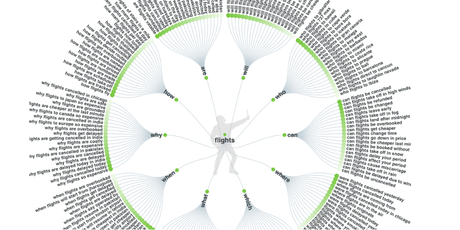
And, if maps aren't your thing, you can choose to view the queries as a list, with each one broken down by number of searches there are for each query. Another great blogging tool and you could use the graphics for your blog posts 🙂
CoSchedule Headline Analyzer
Although you may have your topics down, sometimes it can be difficult to create headlines that you're confident in. Luckily, this headline analyzer will give you feedback on as many drafts as you need in order to arrive at the perfect headline.
The analyzer will score you on a number of metrics, including the length of your headline, the amount of "power words" it contains, and whether or not the sentiment is positive or negative. And, you can compare between several headlines to see if you're headed in the right direction with every tweak.
My Stock Photos
One of the biggest struggles of blogging can be finding high-quality images that you have permission to use but don't need to pay for. My Stock Photos is the answer to these qualms, offering hundreds of beautiful, appealing images that will resonate with your readers.
You can use the search bar to find a specific photo you like, or just browse through all of their images until you find something you like. Just try not to go too image-crazy; too many photos may distract your readers from the content itself.
Grammarly for Your Writing
Checking over grammar can feel like a luxury nobody has time for, but it's a necessary evil of creating good content. Luckily, Grammarly will do the dirty work for you!
Paste your text into the editor, and the platform will tell you exactly what's wrong with it. While that may not sound like the most encouraging experience, it will help you to improve your writing and tighten up your posts.
Hemingway App for Writing
Are you unsure about your writing style? Hemingway App will give you feedback on anything you write (and it has high standards!)
The App lets you know when you're using too many adverbs, your sentences are too wordy, and when your writing is too passive. Just copy the text of your post into the app for a full analysis - you don't even need an account to use it.
Yoast SEO Plugin - One of My Favorites of the 20 Blogging Tools!
Remember those WordPress plugins we talked about earlier? Meet Yoast SEO, a plugin that helps optimize each blog post you write for search engines. It provides a number of features that should ultimately help your blog come up when people search for terms related to what you write about - growing traffic to your site.

Aside from being simple to install, the plugin tells you when your posts are readable, helps you to write optimized meta-descriptions, and create the perfect URL for each post.
Yoast SEO Premium has made it so easy for me here to write posts with SEO in mind! I can write up a post and Yoast will grade it at the bottom and even highlight what needs to be fixed.
Google Docs to the Rescue
Are you surprised to see this on the list? While CMS's are great for hosting your content, it's better to write post drafts on a platform that will automatically save your work - like Google Docs.
Not to knock good-old Microsoft Word, but the fact that Docs live on the cloud and you can work on them anywhere make this the way to go. And, it doesn't hurt that Docs have editing features that help you tighten up your grammar and catch errant spelling mistakes.
If you haven't used Google Docs yet do give it time to get used to. It is like the Microsoft product line but just a tad different to use.
Tailor Brands for Blog Visuals
While most CMS's have basic, easy-to-edit templates, your going to want to add a little visual spice to your blog. The Tailor Brands logo maker and design tool help you to do just that.
As the name suggests, this platform is all about helping people create a cohesive brand. You can use their design tool to customize images, create nice-looking quote posts, and of course, put your logo on everything, so your blog is branded and looks good in the process.
Ahalogy for Sharing to Pinterest
Pinterest has become an amazing source for sharing content - particularly visual content. Ahalogy capitalizes on this, by allowing you to schedule pins to both personal and community boards.
It's a wonderful tool for influencer marketing, helping you to find new audiences and make the Pinterest community your own. (I personally can't wait to try this one out as I've been using Tailwind for Pinterest! I just signed up and it look great for Lifestyle bloggers - hint!)
LiveChat for Your Blog
Want to set your blog apart from everyone else's? You may want to consider adding LiveChat.
While not the most critical element of a blog, giving your readers a chat option will make them feel like your content is more accessible, because they can "talk" with you about it any time.
Also, the chat option is pretty easy to add to your blog, allowing you to customize it however you want. One blogger that recently added a live chat is Donna Merrill - be sure to check it out!
Click to Tweet is Part of My 20 Blogging Tools 🙂
This social-media-driven tool is designed to help you promote your content on Twitter. It takes quotes from your content and turns them into "tweet about this" links, encouraging your audience to share them on Twitter!
You can add Click to Tweet as a WordPress Plugin or Google Chrome Extension, and it gives you analytics to track the performance of all of your links.
Video to Gif for Your Blogging Tool
Gifs are all the rage these days, and your blog visitors may not have the patience to sit through an entire video. That's why this tool is super straightforward, and its purpose is singular: Create a gif from any video online.
All you have to do is paste the link of a video you want turned into a gif, and voila! (You can also use the tool to create a meme from any image.)
ConvertKit for Your Blog Marketing
Once your blog starts growing, you may want to invest in email marketing as a way to keep your readers up-to-date.
This email marketing tool makes it easy to send newsletters, and it offers customizable forms, data, and intuitive drag-and-drop design elements. Although the tool is automated, its design makes emails feel personal for your audience while being highly targeted.
Revive Old Post
Sharing your content is just as important as writing it, but it can be difficult to prioritize with everything else you have going on.
Revive Old Post takes the burden of remembering off your shoulders. This tool integrates with your WordPress posts and automatically shares some of your older blog content on all of your social media channels.
While it chooses posts at random, it helps you optimize each share by adding relevant hashtags and images - making each post social media-worthy.
Google Analytics - Another Must in Your 20 Blogging Tools Bag
Building a successful blog means monitoring your progress and making adjustments as needed. In other words, you need to look at analytics to see how your blog is performing.
Free and intuitive, Google Analytics is the easiest way to track the traffic to your blog, both in live time on each individual post. It gives you insights such as time spent on page, bounce rate, source of traffic, and number of visitors each day.
Now, I visit my Google Analytics monthly to see how things are working and what needs tweaking and I recommend you do as well.
In Conclusion of 20 Blogging Tools for You
There are many blogging tools today you can use to make your blog stand out. Be sure to stay on top of them by reading blogs like the Blogging Wizard to learn the about the latest tools and Kingged to learn how to make money online with your blog. Of course, from time to time I update about them here on Inspire to Thrive as well.
How many of these 20 blogging tools are you using for your blog today? I'd love to know more in the comments below from YOU 🙂


