11 min read (average read time)

Each day a new website is launched. Every website is produced with a different aim, design, and functionality. It takes a lot of time and effort to ensure that the website fulfills the business needs.
Launching a website is special for any business; the day should be filled with celebrations and not stressing. To help you avoid any embarrassing mistakes, we have made a pre-launch checklist.
Why Is It Crucial To Have A Pre-Launch Checklist?
You might be thinking why I should have a pre-launch checklist; a good developer knows everything by heart, and you can trust him with your website. Having a checklist is vital to avoid any last-minute mistakes. In addition to that, having a checklist helps you to offload the mental effort involved in creating a website onto a piece of paper. You can break down a big task into smaller pieces with the help of a checklist; you become more organized with the help of a checklist.
Let's ponder on some crucial points before clicking the button to make your site live:
A. FunctionalityThe first and foremost thing to check is the functionality of your site. What's the point of a site that doesn't do what it is supposed to do? No matter how amazing the design is and how great is the content of the site, if the functionality is weak, nothing can save you.
1. Test the WordPress Forms
Always make sure that all your forms are working properly. Whether you are giving your users a chance to get in touch, collecting data, or selling products, the forms should do their intended work. Test email subscription forms, feedback forms, contact us forms, etc. Testing these forms ensures that your visitors never miss a chance to get in touch with you.
2. Check Your Site for 404 Errors

On a new site, 404 errors form a bad impression. Before launching your WordPress site, make sure that all your pages are loading correctly; ensure there are no missing links. You can add your site to Google Webmaster Tools, and find pages that are giving 404 error. If you haven't added your site to Webmaster Tools, you will have to manually browse your site to ensure everything is working as expected.
3. Check Your Site on All Major Devices And Browsers

You may have spent several days building and viewing the site on your favorite browser. We all have a favorite browser, and your visitors might have a favorite browser other than yours. Your site might look or behave differently on different browsers, especially when it comes to videos and images. It is essential to test your site on major browsers, such as Chrome, Safari, Firefox, Microsoft Edge, Internet Explorer, etc. In addition to that, test your site on various devices. In today's smartphone-driven world, your site must look good and work on mobile devices. Before launching your WordPress site, make sure that your site behaves the same across all browsers and devices.
4. Test the checkout process of your e-commerce site
If yours is an e-commerce site, it is crucial to test the checkout process from start to finish. Ignoring the checkout process of your WordPress e-commerce site can cost you dearly. Not just hope that everything will work out, test it, and then test again. It might sound tedious or time-consuming to you, but it is crucial to examine the checkout process of your e-commerce site.
5. Set Up Email For Your WordPress Site
One of the most common WordPress errors includes failing to receive or send emails from your WordPress site. The majority of mail servers consider it spoofing when the email address of the sender doesn't match the originating server or domain. Set up Email for your WordPress site to have a problem-free experiencing of sending and receiving emails.
It is necessary to keep all your plugins, themes, and WordPress version up to date to avoid any hacker attacks. Every minute, there are more than 100,000 WordPress security attacks. With every update, WordPress improves its security. Hackers search for the websites that are still using older versions of the software to make them their target.
7. Ensure That Your WordPress Site Has Spam Filters and Extra Security Layers
There is no doubt that it is vital to keep your plugins, themes, and version of WordPress up to date. In addition to that, you need to have extra protection as well.
You need to make sure that all your login usernames and passwords are secure and strong. Don't ever use admin as the username. Always use a mix of characters, numbers, and letters as your password. Another point to keep in mind is to add an SSL certificate to your site. Also, protect your wp-config file.
8. Check All the Downloadable Files
If your WordPress site contains downloadable files, make sure you go through them and ensure the links are working, and they are actually downloadable, and there is no error.
B. SEO and MarketingSEO and marketing are necessary to rank on the first page of search engine results. Let's see how you can improve the SEO and marketing of your WordPress site.
9. Check SEO Settings
You must implement various Search Engine Optimization techniques for your WordPress site. Search Engines are the top sources of free traffic for your site. If you want your site to grow, it is essential to go for SEO techniques. Organic traffic comes when your site ranks better on search engines.
While building your WordPress site, if you have gone into Settings> Reading and checked, "Discourage search engines from indexing the site," you need to uncheck the box. When the site is under development, the box is checked because it is not desirable that Google crawls your site and display it in the search results. Now that your site is ready to launch, it so time to uncheck the box, as you don't want your hard work to go down the drain.
10. Google Search Console

Naturally, you want to monitor the performance of your WordPress site in Google search results; you want to know where your site stands in the search results. For that, you have to set up Google search console. Google search console is a collection of resources and tools that enable you to monitor your site's performance. You will get to know each and everything about your site. It also helps you to identify technical problems with your site, which, when resolved, help to improve the SEO.
11. Google Analytics

It is imperative to learn about your visitors, and for that, you have to implement Google Analytics. It shows you how much traffic your website gets, from where that traffic comes, and how visitors interact with your site. It is especially crucial if you are building the site for a client.
12. Google Sitemap
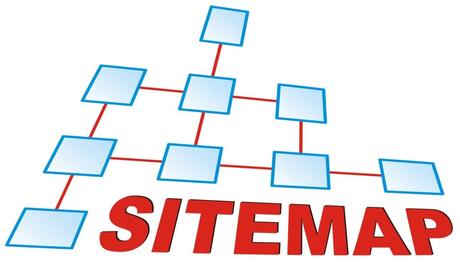
Get your site listed in Google, and for that, you have to submit an XML sitemap. A sitemap is a list of URLs. When you are submitting the sitemap to search engines, you are letting them know that these pages are there on your site. Search engines will follow the links to crawl as well as index your site. Through Google search console, you can test and add the sitemap.
13. Site Speed Test
Your WordPress site must load immediately. If it doesn't load instantaneously, then visitors would not stay on the site. Clicking around your site should not be laborious. You can use Google Pagespeed Insights, a tool that would help you to test the speed of your site and suggest ways to speed it up.
14. Check If Your 301 Redirects Are In Place
If you have built a new website for a client or have redesigned your site, you need to redirect traffic from your old URLs to the new ones. With the help of 301 redirect browsers and search engines know that the page has moved permanently. It is the best SEO practice; it makes sure that you don't lose any current rankings.
C. Content and DesignDesign is the first thing that viewers see when they enter your site. A compelling design makes the viewers stay. Content is the king. The content of your site tells the viewers what your site is all about.
15. Double-Check Your Content

Content is considered as the heart of any site. It is through content that users, as well as search engines, know what your site is about. Proofread, spelling, and grammatical errors look unprofessional on any site. The layout is crucial and makes your site attractive; avoid any big blocks of text, and don't forget about headings.
16. Check Images and Videos
Check for placeholder images; replace stand-in visuals with actual images. Make sure that the right videos and audio files are in the right place and are working correctly. Refrain from using images that you don't have permission to use.
Broken links don't give out a positive impression. Ensure that all your links work, and external links open in a new tab. When you are testing new links, include your social media feed and RSS feed.
18. Don't Forget To Add a Favicon
Favicon is also termed as a website icon, URL icon, or shortcut icon. It distinguishes your site from others when there are several tabs open. Also, it adds credibility to your site.
Final Words
When you are launching a WordPress site, you must pay attention to the above points to save yourself from embarrassment. The points, as mentioned earlier, help in making your site successful.
