I think camera batteries are one of the least discussed topics amongst photographers. Many photographers would like to know more about camera batteries. So, in this article, I will be going through the ways by which you can optimize the performance of a camera battery in detail.
Here, I will discuss the commonly used lithium-ion camera batteries. I will not be talking about the non-rechargeable pencil type camera batteries.
Nowadays, most of the digital cameras, be it a DSLR camera or a point and shoot camera comes with a rechargeable Lithium-ion battery.
What is the Life of a Lithium-Ion Battery?
Even though the rechargeable Lithium-ion batteries last for an extended period, it doesn’t mean that it will last for the entire camera life. All rechargeable Lithium-ion batteries come with a typical life of 3 to 4 years or 400 to 500 charge cycles.
So, what will happen after the lifetime? There will be a drastic reduction in the number of shots per charge. For example, if the camera manufacturer claims 500 shots for a fully charged battery with that particular camera model.
After the lifetime of the battery, the number of shots may come down to 100 or 200. It will take more time for charging. The battery operation becomes unreliable. So, its time to get a new battery.
Tips to Get Most out of your Camera Batteries
1. Preview Image only when Necessary

The LCD display is one of the most power consuming part in a digital camera. So, whenever you are previewing image on the camera, you are draining your battery power.
So, reduce the image preview in the camera. Use it only when it is necessary; like to check Image Exposure and Histogram or to access the Menu functions.
2. Viewfinder Vs. LCD Display

Most of the basic camera settings like the exposure parameters: Aperture, Shutter Speed and ISO, White Balance, and other settings can be done using the viewfinder. LCD display consumes more power than the viewfinder.
So, it is better to use the viewfinder to set these parameters.
Some camera’s come with a secondary display on the top right side. This display module uses less power when compared to the primary LCD display. So, if your camera comes with this secondary display, make use of it.
3. Keep the Camera Batteries Separate

Whenever you are traveling or at home, your camera will be simply lying inside the camera bag or on a shelf. During these situations, keep the camera battery separately out of the camera. Don’t keep the battery connected inside the camera’s battery compartment.
If you are not using the camera, when the battery is in its connected state, there will be a Leakage current flowing from the battery to the camera electronics. It will cause a drop-in battery charge.
If you are in a freezing place or a hot place, then the rate of battery drain will be more when compared to normal temperatures. In such conditions, you can expect a 10 – 20% decrease in the number of shots with a fully charged battery.
So, it is always better to keep your battery out of the camera in the storage condition.
4. Never Keep the shutter button half-pressed all the Time

I have seen many photographers who have their finger half pressed against the shutter button, even when they are not triggering the shot.
Remember one thing, whenever you do a half-press; you are enabling the autofocus electronics inside the camera which will consume some battery power to run the focusing motors.
So, please do the half-press only when you are ready to go for the shot. Thus, you can avoid the unnecessary battery drain.
5. Switch OFF Image Stabilization while using Tripod

When you are using Tripod, switch of the Image stabilization feature in your camera. In most of the cameras, IS feature will present in the lens part.
When the vibration reduction feature is enabled in the camera, then some amount of power is taken by the gyro circuitry to stabilize your shot. But, this vibration reduction feature is not required when you use a tripod. The camera is already in a stable environment.
Some high-end cameras will automatically detect tripod and disable the IS feature. But, it is always better to switch OFF the “VR” or “IS”, even if this feature is present.
6. Use Burst Mode only when Necessary

Burst mode consumes lots of power when compared to the single shooting mode. So, use burst mode, only for those action scenes, where you don’t want to miss any of the frames.
When you are shooting stationary subjects, make use of the single shooting mode.
Some cameras allow you to vary the burst frame rate in continuous shooting mode. So, you can even go for a lower burst rate to save some amount of power.
7. Never Use Third Party Battery Chargers
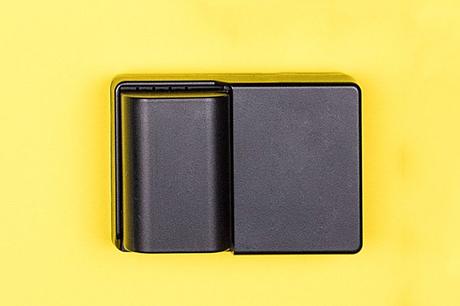
Lithium-ion battery gets charged in 3 phases, during its full charge cycle. It starts with a Constant current phase, followed by a constant voltage phase and trickle charge phase.
There will be a set charging current and specific time interval designed for each phase. So, if you make use of a third-party charger, then you are putting your battery at risk. You may be feeding an unregulated voltage and current. It will result in a faulty battery charging. So, your camera batteries may not get fully charged. It will have an impact on the life of the battery.
So, always go with the original or recommended battery chargers.
8. Continuous focus Vs. Single Shot Focus

Don’t set continuous focus as the default focusing mode for all types of shooting. If the subject is stationary, then select the single shot focusing mode.
The continuous focusing mode requires more power as the camera keeps on tracking the focus, expecting the subject movement.
9. Fine Tune GPS Option

Nowadays, most of the DSLR cameras and the mirrorless cameras come with Geotagging feature to capture the location details of the image. If you don’t want to use this feature, then turn OFF the GPS in camera settings.
If you are interested in using this feature, then check the user manual, whether you can change the time interval of the GPS. If your camera supports this feature, then set the maximum possible time interval to reduce the effective power.
10. External Battery Grip

Another option to get more battery power to the cameras is to use an external battery grip. Some cameras allow you to connect an external battery grip to the bottom of the camera body to extend the battery power.
So, if you feel that you want to capture more shots, then you can buy an external battery grip. I recommend investing in the approved battery grip part for that particular camera model. If you go for a cheap one, then you may end up in a fatal camera error due to voltage fluctuations.
If you are doing long exposure photography, then you must use an external battery grip as this type of photography demands for more power
11. Fine Tune “Image Review Time”

All digital cameras come with an option to set the Image review Time. It is the time duration for which the image is displayed on the LCD screen after triggering a shot.
So, Try to keep this duration to as low as possible. But, make sure that it gives you sufficient review time.
12. Restrict Live View Usage

If your camera comes with a viewfinder and Live view option for shooting images, then try to make use of the Viewfinder. It will help you to save a good amount of battery life.
But, if you are in a situation which demands Live View, then don’t hesitate to go for it. But, make sure that you use it only when needed.
13. Use Card Readers for Photo Transfer

During the initial days of my photography, I made the mistake of using data transfer cable to transfer the images from camera to computer. But, this is a bad practice.
Every time, when you access an image file in the camera, you are losing camera battery power. Instead of doing this, it will be good, if you use a good card reader for image transfer. It will be faster also.
14. Switch OFF Camera when Not In Use

If there is a reasonable delay between your first set of camera clicks to the next set, then it is good to keep the camera in OFF state.
If you don’t switch off the camera, then the camera will move to sleep mode, where it consumes less amount of power when compared to the normal operation. Why waste this small amount of power too? So, better to switch it off, if the gap is long.
Some camera’s come with “Auto Power OFF” feature. This feature allows you to set predetermined time to switch off the camera automatically if not in use.
15. Fine Tune LCD Brightness

You will have the option to set the LCD Brightness value in your camera.
So, set it in such a way that it is not in the highest possible value but in a value where you can view the image correctly in that lighting condition.
16. Carry Spare Batteries

Last but not least, always carry two or three spare camera batteries with you. Make sure that these camera batteries are fully charged. You never know when you will run out of power. Take the battery chargers also.
Don’t go for duplicate camera batteries which comes at a low price. Always buy the original one.
Conclusion
I regularly visit remote locations for photographing wildlife and birds. I don’t get the luxury of charging my camera batteries in such areas.
So, I need to optimize my camera settings in such a way that I get the maximum number of shots with the camera batteries which I carry.
I hope my tips are useful for you.

