
WordPress Plugins are what infuse life into your blog.
You can easily add and extend functionality of your WordPress website using these plugins.
Once you start a blog, the next step is to choose and find plugins that can ease your workflow without slowing down your site.
It can be somewhat challenging considering there so many options for you to choose from.
As all experts recommend, it is not advisable to use any more than 10-12 plugins on your site as it will take more time for your blog to load.
This is an ultimate list of tried-and-tested plugins that I have used on countless sites and blogs.
These are easily the most popular and at the top of any WordPress Plugins List you might encounter on the Internet.
Without wasting any time, let’s check them out.
Related Articles:
WordPress for Beginners: A Complete Guide for Bloggers
1. Akismet- Anti Spam

Once your website has been around for some time, it is bound to attract some spam.
Rather than spending hours and manually removing comments that are being sent using bots and malicious software, you can use Akismet to take care of your Spam.
This Plugin simply works in the background and checks each comment and any submission on your contact forms against a global database of spam.
You can also review these spam comments using Admin Panel.
2. W3 Total Cache

This is the best plugin available to improve the performance of your blog.
It not only improves the time it takes to load your blog, but it also gives you option to optimize each of the factors that might be slowing your site.
This WordPress Plugin is an absolute must and is recommended by all the WordPress Experts.
Speed and Performance of your blog is an important ranking factor used by Google to determine your search page results ranking, so it is very crucial to improve the speed and performance of your blog to enhance the user experience and your Google rankings.
The best part is, that it is very easy to use.
You can use GTmetrix and Google Page Speed Insights to check the performance of your site before and after optimization using this plugin.
3. WpDiscuz

WpDisquz is the best alternative available to Disqus Comments Plugin right now.
It is a simple plug and play type of plugin, but also offers customization options in case you want to customize and make it look more attractive.
It also easily integrates with user profile plugins so that users can see an image or Avatar of who is commenting.
This plugin is clean and easy to use.
4. Mammoth .docx Converter
This is not a very popular plugin, but very useful.
If you like using Google Docs as the default text editor for writing your articles, you might have faced issues while importing the Text from Google Docs to WordPress Editor as all the formatting is lost.
This plugin helps you to retain the original formatting and saves you a lot of time.
I use it every time, I want to import an article from Google Docs to WordPress.
This plugin just gives you an option to import from different places and in different formats at the bottom of default WordPress Editor and easily converts it to HTML.
5. Yoast SEO

SEO is the best way to get found on the Internet and this plugin gives you a very user-friendly interface to optimize your articles to improve your search engine results page (SERP) ranking.
It also submits your sitemap to the Google which helps Google in indexing all the pages and blog posts.
It easily integrates with Google Search Console, Bing Webmasters and other social media platforms, making it easier for your site to increase its visibility and exposure.
Yoast SEO also analyses your content and gives you general suggestions to make changes to your articles so that your articles are not only loved by the users but also search engines.
6. Contact Form 7
Most of the websites and blog have a requirement for a simple contact form to let visitors easily get in touch with them.
Contact Form 7 is a simple plugin that works out of the box.
If you need any Contact Form on your website, this is the best WordPress Plugin to use.
This plugin can help you to manage multiple contact forms and customize them according to your needs.
This is very easy to use.
7. One Signal

One Signal is a free and very useful plugin to send push notifications to visitors on your site.
This plugin is very effective in increasing engagement and driving more repeat traffic to your blog.
Push notifications are very effective in notifying people about new articles and offers on your website.
This plugin is not available on the WordPress.org, but it can be directly downloaded from their own site.
8. UpdraftPlus Backup Plugin

This is hands down the best WordPress Backup Plugin that we have today.
And the best part, it is completely free.
This plugin allows you to backup your entire site automatically to Dropbox, Google Drive, Amazon S3 and many other places.
Once you have scheduled a backup, it automatically works in the background and gives you a peace of mind unlike any other plugin.
The true importance of this plugin is understood in case your site gets hacked, something goes wrong in a update or your server crashes-without a good backup plugin you may lose all your hard work.
9. Social Pug

You can easily add social sharing buttons to your blog using this plugin.
And it gives almost all the premium features that are available in paid plugins like Social Warfare.
This plugin is also more stable and more highly rated than any other social sharing plugin available on WordPress.org.
The free version of this plugin offers sharing options for all major social media platforms.
10. Sumo Me
Sumo Me is a great plugin to collect Emails using opt-ins on your blog.
Affiliate Marketing is one of the best ways to turn your blog profitable and having an Email list is really crucial for that.
This Plugin helps you to grow your Email List and also helps you to reduce cart abandonment if you are selling products on your blog.
But plugin is free only up to a limited number of subscribers.
You can get a free 14 day trial by clicking here.
Best Free Alternatives of Email Opt-in Plugins are Hello Bar and Privy.
But free plugins always come with some form of limitation, if you want a one time hassle-free and best solution for collecting Emails, you can use Thrive Leads.
11. Google Analytics Dashboard for WP (GADWP)
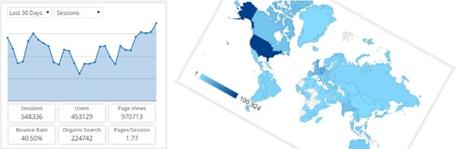
Google Analytics is best way to monitor traffic and various other stats related to your website.
But logging in separately to your Google Analytics account can be a bit of a hassle.
This Plugin enables you to have a small interface of Google Analytics right there in your WordPress Dashboard.
You can easily view the amount of traffic on your blog, best traffic sources, location of visitors and many other stats simply by logging in to your WordPress Admin Panel.
This is the simplest way of keeping a tab on your visitors without leaving your blog.
12. Pretty Links Lite

If you want to use Affiliate Marketing to generate income from your blog, this plugin will come in very handy.
Pretty Links is used to shorten the affiliate links using your own domain name.
Each link can be tracked in a reporting interface along with other stats.
The ability to create clean and simple URLs that can be redirected to any other URL makes it very valuable and a must have plugin, if you are keen to make money from blogging.
There is a paid version available, but the free version itself is enough for most use cases.
Thirsty Affiliates is another good alternative of this plugin.
13. Elementor

Elementor is a visual and intuitive page-builder that helps you create stunning landing pages within minutes.
It is the closest thing to drag-and-drop page builders and is available for free.
Yo can easily edit and design pages on the front-end without switching back-and-forth between front-end and back-end of WordPress.
I have personally used all the premium page builders which include Divi and Thrive Architect, and Elementor is just as good.
Elementor offers a lot of these premium capabilities and doesn’t cost anything at all.
14. WP Smush
Images can consume a lot of bandwidth if they are not properly optimized.
Non optimized images are the number one reason for slower blogs.
WP Smush lets you resize, optimize and compress images with a simple click of a button.
You can use this plugin and experience the difference in speed yourself.
This plugin is super easy to use and I highly recommend it to optimize images on your blog.
15. Wordfence

There is no dearth of lunatics trying to cause harm to your website on the Internet.
Wordfence protects your website from hackers and malware attacks.
This plugin is the most comprehensive solution for the safety and security of your site.
It has various useful features like identifying and blocking malicious traffic, preventing login attempts from unknown places and also a malware scanner to keep your site secure.
Security of your site is not something that you should take lightly and for this reason, I highly recommend this plugin.
Conclusion
This is a comprehensive list of most popular WordPress Plugins.
Most of the plugins in this list are either free or freemium, so you have complete freedom to try them out.
But installing more than necessary plugins can slow down your site.
This is the reason, I advise you to use no more than 10-12 plugins.
Go ahead, try them out and let me know in the comments section which plugin did you find the most useful?
I’d also love to hear, if I missed any important plugin in this list.
Hand Picked Articles For You:
Blogging FAQ: All your Questions about Blogging Finally Answered
Top 10 Blogging Tips for Beginners

