So, you want to make digital products? They can be a great way to monetise your blog and social media presence, or you could start up a digital product shop!
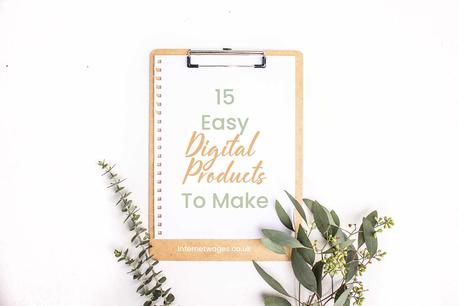
Many creators have found success with digital products as a side hustle.
You could set up a website using WooComerce or Shopify if you’re more technical. Alternatively, why not open a shop on Etsy, Creative Market, or Gumroad?
Gumroad is my favorite platform at the moment, but I’m considering Creative Market too. The benefits of using a platform like Creative Market or Etsy is that you get access to their audience! For me, Creative Market is the place I go if I’m looking for digital resources, and Etsy if I’m looking for printables.
A third option would be to create digital products for Print-on-Demand. Websites like Society6 and Redbubble make it simple to create your own products, using your designs.
You might be thinking: I don’t have the skills, or the artistic talent! Well, you’re in luck. Some digital products are easy to make, yet people buy them. You don’t need to be an expert, you just need an idea and the ability to make something useful!
Here are 15 Easy To Make Digital Products! Minimal technical ability required.
If you don’t know how to use Photoshop (or you don’t have access to it), have a look for free alternatives. I know there are many available, and it really depends on what you’re planning to make.
Some programs and websites I use as well as Photoshop:
- Canva (Free). A great place to make printables, workbooks, checklists, and social media templates.
- Procreate (Paid iPad app). I create most digital illustrations and stickers on Procreate, no Photoshop needed.
- Powerpoint or Keynote! Many people don’t realize this, but you can export Powerpoint / Keynote slides as PDFs or Images. It’s a very easy way to create planners, checklists, or printables.
- Adobe Spark (Free with a Creative Cloud subscription). Very simple to use!

Printables
- Planners
- Bullet Journal Pages
- Checklists
- Cheatsheets
- Workbooks
- Calendars
Printables are incredibly popular.
The list above features a few ideas, but there are so many options when it comes to printables!
Some people make a full-time living from selling printables. Yes, really.
The best thing about selling printables for me, is that once you create a product, it can be sold over and over again. I don’t have to print anything myself and no shipping.
I don’t think I’d be able to manage a shop selling physical products, but digital products I can get on board with.

Where to find printable inspiration?
Browse Etsy for printable examples. It’s full of them. I’ve also created several free printables you can download from my Gumroad shop. Have a look at the Creative Market collection I’ve curated below!
Powered by Creative Market
Stickers
- Planner Stickers.
- Print-on-demand (e.g. Redbubble).
- iOS App Icons.
Stickers and icons are wildly popular! You could get them printed and sell physical versions, or use a print-on-demand service.
Alternatively, you can sell digital stickers. Digital planning and journalling has skyrocketed in recent years. Many people are looking for digital stickers to decorate their planners or scrapbooks. Have a browse on Etsy and you’ll see what I mean!
Create sticker collections based on a theme, or by function. Some ideas: wedding planning, studying, health tracking, seasonal.
Powered by Creative Market
You could also create iOS App Icon packs, or stickers for use in Instagram Stories. Speaking of Instagram…
Powered by Creative Market
Instagram Resources
- Story Highlight Icons
- Instagram Feed Quote Templates
- Instagram Story Templates
Help influencers and business owners jazz up their Instagram profiles!
Why not create some Story Highlight Icons? The options for this are essentially endless: different color schemes, illustrations, doodles, abstract patterns, textures, words….
Here’s an example, featuring my Instagram profile of course *shameless self promo*.
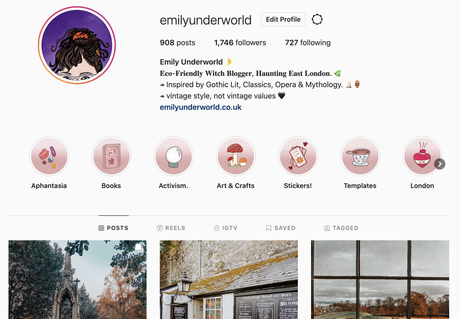
Another popular resource to create are templates. Create some editable Instagram Story Templates (Vertical) for Canva, or in Photoshop. You can download my 5 free Instagram Story Templates if you need some inspiration!
You could also create ‘Quote’ templates for Instagram feeds. Make them square, feature some pretty textures or illustrations, and you’re done.
Make sure that your templates are saved in layers so the buyer can edit them. If using Canva, you can create a shareable link, so the buyer can ‘copy’ the template and use it.
If you’re new to this, I’d recommend having a look at Creative Market for examples. You can browse some of my favourites in the collection below.
Powered by Creative Market
Pinterest Pin Templates
Like the Instagram idea above, but this time for Pinterest.
The key to creating good pin designs:
– Vertical image.
– Clear text (for headlines and/or subheadings).
– Space for branding (e.g. header / footer for website link).
Remember that people use Pinterest templates for creating pins to share their blog posts. Make something aesthetically-pleasing, and functional!
Create different pin templates in a similar design (same fonts, color scheme etc). Then sell them together as a bundle. I like to switch up my pins: some feature one image, some just text, and some in a collage style.
Feel free to browse my Pinterest for example pins that generate traffic to my blog posts.
Powered by Creative Market

Stock
Photos
You’re a human living in the digital age. I’m sure you have some photos you could sell as stock images! If not, get out there and start taking photos.
There are so many different websites for selling stock photography. Shutterstock and Adobe Stock spring to mind. You could also sell collections on Etsy or Gumroad as themed packs! I’ve been meaning to put some together myself…
Powered by Creative Market
Videos
It’s all about video nowadays, with YouTube, TikTok, and even video pins on Pinterest. Did you know you could sell videos as stock too? Adobe Stock and Shutterstock both offer stock video footage.
Textures
Textures are my favorite resource to create. They can be so fun, and so random. Get creative!
You might think: who would buy this? The answer: digital creators. Photographers. Video editors. Artists. Textures are incredibly useful, and we simply don’t have time to create everything ourselves.
For examples, look at Creative Market and Adobe Stock.
Powered by Creative Market
I hope you found something useful here. Get started with selling digital products and try out one of these 15 Easy To Make Digital Products!
Make sure to check out the Internet Wages library for more blog posts to help you make money online. I also have a page full of resources I use and recommend.
Thank-you for reading!
Find me on Twitter @InternetWages.

Pin For Later?



