The safety of an individual while they're exploring online should be prioritized no matter the circumstance.
Due to the nature of activities that a person could be engaging themselves in online, the level of security applied in the platforms, and the gadgets used vary based on the confidentiality of the information, as well as the operation.
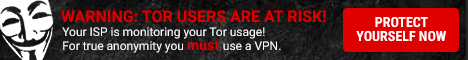
For this reason, here are basic tips individuals can follow to enjoy the online experience while worrying less.
The tips below are for both dark web users as well as those browsing the standard web.
1. Avoid using similar passwords on multiple platforms.
Because some websites or platforms have fragile systems that hackers can infiltrate, the use of similar passwords on various platforms can bring about a whole host of security concerns.
So the moment this occurs, it is pretty simple for anyone who has access to one account to easily be able to access other platforms using the same password.
What's more is that if it is linked to your primary email account, there is a huge possibility that you will be locked out of the platforms you use.
2. Employ the use of strong passwords.
A strong password is always advisable. It should be so complex and unique that no one would be able to guess it.
Depending on which platform one is using, different rules are applied in creating passwords.
For example, some platforms will reject the password if it does not meet their desired criterion.
As such, users are forced to create login credentials that match up to the level of security in their systems.
Some tips to ensure that your password is secure include: using words that are not in the English dictionary, making sure it has at least one uppercase letter, one number and a special character, and it should be at least six to eight characters long.
These are just dependent on the platform one is using-some will request for more, whereas other will not.
3. Avoid clicking links from unknown sources.
A standard mode in which viruses in the form of malware, spyware and ransomware can spread online is through corrupted links, especially if they're in an email.
Hackers send multiple links to various email accounts.
Once a curious receiver notices it, they will quickly open it, and the virus automatically infiltrates their systems.
4. Put limits on the information shared on platforms.
Privacy is essential, and as such is the reason why individuals should not disclose too much information about themselves online, especially on social media.
In several reports, people have been bullied and even kidnapped as a result of disclosing sensitive information such as their whereabouts and phone contacts.
Therefore, it's advisable that one should limit the amount of information they expose on the internet.
5. Avoid using real names on the dark web.
This tip applies to dark web users who are registered on various darknet markets and forums.
Using your real name can haunt you in future because you tend to leave traces of your identity that can eventually be exposed in case of a crackdown.
Before the infamous fall of the Silk Road back in 2013, the then-admin Ross Ulbricht used his real email address to post on forums, which fed investigators clues as to who was behind the dark market.
In the end, Ulbricht was caught and apprehended, and he is currently serving life sentence.
6. Enhance security on routers.
The internet connection in your home or workplace should be secure to avoid various cyber attacks. However, as it is, all routers come with a default username; so it is recommended that upon acquisition of the device, you need to change the username and also put in a new password.
Other measures include encryption, such as WPA2 or AES.
7. Only download files from trusted sources.
There are countless developers out there who create applications for various purposes. Even if some developers are not meant to cause any harm to users, it's inevitable that some apps will not have the adequate security they need to keep users' security safe.
Therefore users should make sure that the app they use is from a trusted source. One way to determine this is to check the reviews left behind by earlier users of the app.
8. Ensure the VPN or SOCKS PROXY is turned on.
Users operating on the dark web should always hide their IP address by the use of a virtual private network (VPN) whose sole purpose is to hide the real location. This is because accessing the dark web without using a VPN can enable third parties to detect your location.
9. Cover your Webcam.
Hackers and government agencies out there have tools that can activate your webcam and monitor what you are doing in the background without your consent.
In media reports, there are instances where persons are blackmailed and asked to pay a certain price for crucial information about themselves to remain withheld.
10. Have an anti-virus and frequently run security checks.
It's advisable to have an antivirus software that screens your computer regularly and performs background checks to ensure that the device is not corrupted. Also, the antivirus should frequently be updated to ensure that viruses do not infiltrate the device.
A few other functions performed by anti-viruses include: warning when users are attempting to click untrusted links and while websites not trusted, running regular updates on a PC, scanning external hard drives before using them, etc.
11. Activate the two-factor authentication (2FA) if available.
2FA enables users to confirm their identify with another trusted device or platform of their own choosing.
For credit card users, the use of a two-factor verification procedure-such as Verified by Visa (VBV) and MasterCard Secure code (MSC)-ensures that a transaction is done with the consent of the legitimate card owner.
The person doing a transaction or login is requested for something that only the bona fide user knows or has in their possession. Without this, nothing can transpire, and if the attacker has the wrong motives, they are ultimately forced to abandon the mission.
12. Sign up to receive notifications for login attempts.
Activating login notification enables a user to know once a login or attempted login has been initiated on their accounts. This further lets them take additional security measure to stay safe while browsing online, since there are various ways of bypassing certain security measures.
13. Access accounts from known devices.
Accounts should be viewed from particular devices and those only within reach of the user.
Some instances have been reported where someone uses a public computer to access their online account and in the end, they end up forgetting to log out.
It enables third parties who use the same device to view the confidential information and use it to break into the victim's system and blackmail them.
14. Avoid saving passwords on browsers.
Some users tend to store passwords on their browsers, and as much as it may be easy to remember, it provides a hub for third parties to see your login credentials if they go to the settings section of the browser.
For this reason, if one just uses the option of remembering the password, then they ought to make sure the browser is backed by another master password that only allows one to login to given platform if they know the master password.



Disclaimer:
You need to enable JavaScript to vote

