How many emails do you receive each day?
How many emails do you send each day?
I remember when I first started getting emails (back in the 1990s) and it was super exciting (remember that movie You've Got Mail). Who was communicating with me? That little ding that my computer made had me interested to know what was inside my email inbox.
These were the days before spam and the days before everyone in the world was using email.
Spam broke my love of email.
Suddenly I may have gone from 10 or 20 emails a day to 200 emails a day, and having to spend time trawling through the "junk" to find the "gold" became "work" and that kind of work, is less than fun (and frankly a waste of time).
It got to the point I'd spend over an hour every morning wading through emails to decide just what was worth reading versus what to delete straight away. Fortunately, email programs now have much better junk and spam filters so lots of those emails no longer hit my inbox, but I still get at least 50 emails a day that I have to think about and reply to (which takes lots of time up).
This is why email etiquette is important.
Now I know that none of you love spam either, but there are a few email etiquette rules you may be inadvertently breaking that really annoy others.
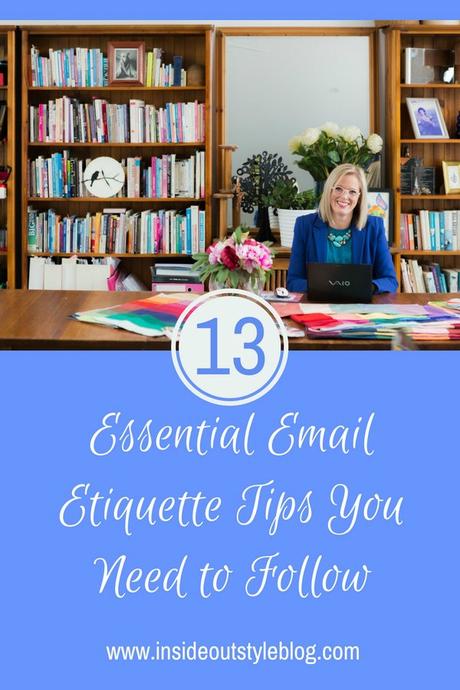
1. When to Use Reply All
This is one of the biggest mistakes people make when answering emails that have been sent out to a group.
Before you hit reply-all think first, does everyone really need to know my answer or is it just the person who sent the email that needs to hear from me?
Most of the time, it's just the person who wrote the email, particularly if you're saying "thanks" or replying to an invitation. Using the reply-all option willy-nilly can add tens to hundreds of emails to an already overstuffed inbox each week and creates a lot of unproductive time. Remember that many people now get notifications on their phones and devices of new emails coming into their inbox and this can be a total distraction.
Only use reply-all if you are adding useful and relevant information to a group discussion that everyone needs to be in on. If it's anything else, I beg you, please refrain from this practice!
2. What to Put in the Subject Line
Let people know what the purpose of the email is about (particularly if there has been an ongoing email exchange and the subject line is no longer relevant). Add a clear subject line that explains the purpose of your correspondence.
3. Use a Salutation
Unless you know the person really, really, really well, always use a salutation. A simple Hi Imogen is enough, as it can appear rude not to include this in an email, as an email is not a text message, it's more like a letter, which always includes a salutation.
Avoid getting too friendly or unprofessional, no Yo or Hey unless it's to a friend, but not in a work context.
4. Use an Email Signature
Particularly for work emails, include a signature on an email when you reply if you don't know the person who has emailed. Your signature should include a phone number and any other relevant ways of contacting you and even a little about you.
And using an email signature will help stop you from adding a few accidental kisses to the end of your professional emails (just don't do it unless you're good friends with your work colleagues).
5. Use a Professional Email Address for any Work Correspondence
If you are contacting people related to your work, if you are a small business, make sure you're not using a Gmail or your hosting provider's email address. It's simple and easy to set up email accounts if you have a website that reflects your business.
If you work for a business, use your business email address, not a personal one when emailing in a work capacity.
6. Avoid CAPITALISATION of Whole Words and Sentences
Yes, in the written form, capitalisation is SHOUTING. Use correct capitals at the start of sentences and with proper nouns, other than that, please don't use it.
7. Use Good Grammar and Punctuation
Don't forget punctuation. It's easy in an email form to start writing like it's a text message. This can make you look either:
Now I'm sure that you wouldn't want people to think any of those things about you.
Avoid overuse of exclamation marks too.
8. Try and Shorten the Email Chain
If you're trying to arrange something with someone, try and shorten the email chain by letting them know exactly when you're available or the like. Include enough specific information such as times and dates that you're free and ask if they can choose from them. This will help declutter both your email inboxes and speed up the process.
Alternatively, pick up the phone if it will speed up the process.
9. Send to One Email Address Only
Many of us have multiple email addresses. Just send your email to one of them, the one that is most relevant to your enquiry. For example, I have an email address for each part of my business.
- @insideoutstyleblog.com - this is for all my blog and program related email
- @aopi.com.au - this is for all my personal stylist and personal colour analysis training email
- @bespokeimage.com.au - this is for all my one-on-one and consulting related business
When you send an email to multiple email addresses it can confuse the receiver who can't remember which email inbox they replied to the message or where they filed it. Pick one email address and keep using it.
10. Include Their Message in Your Reply
Don't delete their message when you reply to an email. If the person you are corresponding with gets masses of emails, they may not remember your exact enquiry, and keeping the email string together can be a quick reminder of the conversation you've already had.
Context is important for many of us who do lots of things, come into contact with lots of people and try and get through lots of emails at a time. Don't delete the context!
11. Never Email Angry
It's way too easy to dash off an angry missive when someone has annoyed you. It's always worth thinking about the long-term consequences of your email so that you don't burn bridges unnecessarily or do damage to yourself, the relationship or your career.
If you do write an angry email, walk away from your computer before you press send! In fact, leave the email reply in drafts until you are quite calm and rational. Then re-read it and decide if you still want to send it or not, and if you do, if you need to tone the language down.
12. Humour is Personal
And a final reminder that humour can be very personal. One person's funny is another person's rude. Tone doesn't always come through in emails. Be wary of humour unless you know the person very well and know how they will react to what you are sharing.
13. Check Your Spam and Junk Folder's Regularly
With spam, junk, promotion folders now part of our email, it's worthwhile regularly checking for emails that have accidentally been put there by your email host. This way you won't miss important emails that you actually want to receive.
That's my list of things that drive me up the wall. Tell me, what are the email etiquette mistakes you see most frequently.
How many emails do you receive each day?
How many emails do you send each day?
I remember when I first started getting emails (back in the 1990s) and it was super exciting (remember that movie You've Got Mail). Who was communicating with me? That little ding that my computer made had me interested to know what was inside my email inbox.
These were the days before spam and the days before everyone in the world was using email.
Spam broke my love of email.
Suddenly I may have gone from 10 or 20 emails a day to 200 emails a day, and having to spend time trawling through the "junk" to find the "gold" became "work" and that kind of work, is less than fun (and frankly a waste of time).
It got to the point I'd spend over an hour every morning wading through emails to decide just what was worth reading versus what to delete straight away. Fortunately, email programs now have much better junk and spam filters so lots of those emails no longer hit my inbox, but I still get at least 50 emails a day that I have to think about and reply to (which takes lots of time up).
This is why email etiquette is important.
Now I know that none of you love spam either, but there are a few email etiquette rules you may be inadvertently breaking that really annoy others.
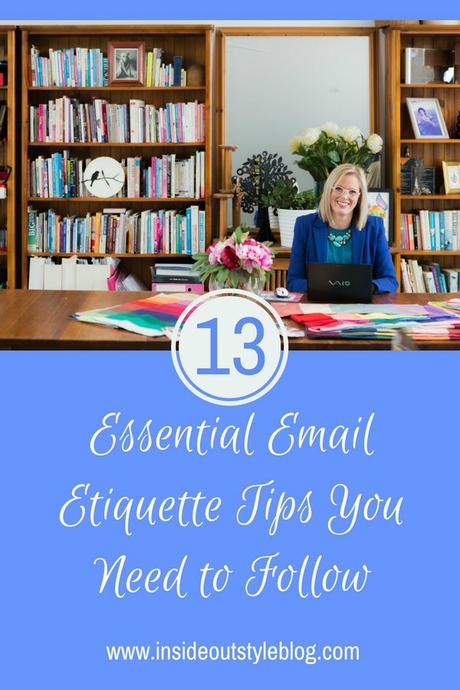
1. When to Use Reply All
This is one of the biggest mistakes people make when answering emails that have been sent out to a group.
Before you hit reply-all think first, does everyone really need to know my answer or is it just the person who sent the email that needs to hear from me?
Most of the time, it's just the person who wrote the email, particularly if you're saying "thanks" or replying to an invitation. Using the reply-all option willy-nilly can add tens to hundreds of emails to an already overstuffed inbox each week and creates a lot of unproductive time. Remember that many people now get notifications on their phones and devices of new emails coming into their inbox and this can be a total distraction.
Only use reply-all if you are adding useful and relevant information to a group discussion that everyone needs to be in on. If it's anything else, I beg you, please refrain from this practice!
2. What to Put in the Subject Line
Let people know what the purpose of the email is about (particularly if there has been an ongoing email exchange and the subject line is no longer relevant). Add a clear subject line that explains the purpose of your correspondence.
3. Use a Salutation
Unless you know the person really, really, really well, always use a salutation. A simple Hi Imogen is enough, as it can appear rude not to include this in an email, as an email is not a text message, it's more like a letter, which always includes a salutation.
Avoid getting too friendly or unprofessional, no Yo or Hey unless it's to a friend, but not in a work context.
4. Use an Email Signature
Particularly for work emails, include a signature on an email when you reply if you don't know the person who has emailed. Your signature should include a phone number and any other relevant ways of contacting you and even a little about you.
And using an email signature will help stop you from adding a few accidental kisses to the end of your professional emails (just don't do it unless you're good friends with your work colleagues).
5. Use a Professional Email Address for any Work Correspondence
If you are contacting people related to your work, if you are a small business, make sure you're not using a Gmail or your hosting provider's email address. It's simple and easy to set up email accounts if you have a website that reflects your business.
If you work for a business, use your business email address, not a personal one when emailing in a work capacity.
6. Avoid CAPITALISATION of Whole Words and Sentences
Yes, in the written form, capitalisation is SHOUTING. Use correct capitals at the start of sentences and with proper nouns, other than that, please don't use it.
7. Use Good Grammar and Punctuation
Don't forget punctuation. It's easy in an email form to start writing like it's a text message. This can make you look either:
Now I'm sure that you wouldn't want people to think any of those things about you.
Avoid overuse of exclamation marks too.
8. Try and Shorten the Email Chain
If you're trying to arrange something with someone, try and shorten the email chain by letting them know exactly when you're available or the like. Include enough specific information such as times and dates that you're free and ask if they can choose from them. This will help declutter both your email inboxes and speed up the process.
Alternatively, pick up the phone if it will speed up the process.
9. Send to One Email Address Only
Many of us have multiple email addresses. Just send your email to one of them, the one that is most relevant to your enquiry. For example, I have an email address for each part of my business.
- @insideoutstyleblog.com - this is for all my blog and program related email
- @aopi.com.au - this is for all my personal stylist and personal colour analysis training email
- @bespokeimage.com.au - this is for all my one-on-one and consulting related business
When you send an email to multiple email addresses it can confuse the receiver who can't remember which email inbox they replied to the message or where they filed it. Pick one email address and keep using it.
10. Include Their Message in Your Reply
Don't delete their message when you reply to an email. If the person you are corresponding with gets masses of emails, they may not remember your exact enquiry, and keeping the email string together can be a quick reminder of the conversation you've already had.
Context is important for many of us who do lots of things, come into contact with lots of people and try and get through lots of emails at a time. Don't delete the context!
11. Never Email Angry
It's way too easy to dash off an angry missive when someone has annoyed you. It's always worth thinking about the long-term consequences of your email so that you don't burn bridges unnecessarily or do damage to yourself, the relationship or your career.
If you do write an angry email, walk away from your computer before you press send! In fact, leave the email reply in drafts until you are quite calm and rational. Then re-read it and decide if you still want to send it or not, and if you do, if you need to tone the language down.
12. Humour is Personal
And a final reminder that humour can be very personal. One person's funny is another person's rude. Tone doesn't always come through in emails. Be wary of humour unless you know the person very well and know how they will react to what you are sharing.
13. Check Your Spam and Junk Folder's Regularly
With spam, junk, promotion folders now part of our email, it's worthwhile regularly checking for emails that have accidentally been put there by your email host. This way you won't miss important emails that you actually want to receive.
That's my list of things that drive me up the wall. Tell me, what are the email etiquette mistakes you see most frequently.

