In this article, we are going to share a list of the best WordPress anti-spam plugins that you can install on your WordPress website to protect it from spammers.
These anti-spam WordPress plugins will not only protect your website from spam comments but will also block these bots by blocking their IP addresses. There are many other benefits of using a good anti-spam plugin.
So, without any further ado, let’s get started.
The 13 Best WordPress Anti-Spam Plugins In 2022
1. Akismet
Link: https://wordpress.org/plugins/akismet/

Akismet is arguably the most popular anti-spam plugin for WordPress. It currently has over five million active installations. It is one of the few plugins that come by default with the new WordPress installation, meaning that even WordPress itself recommends using it.
Akismet stands for Automatic Kismet, and it was founded late in 2005 by Matt Mullenweg. The best thing about the Akismet plugin is that it is completely an open-source tool, meaning that anybody with enough technical knowledge can download it and modify it for more functionalities.
It is a crowd-sourced spam-fighting tool that checks every single comment made in your blog against a massive database of comments. If it figures out that the comment is spam, it gets deleted automatically. Also, you can see the hidden and misleading links in the comments beforehand.
Akismet also allows users to mark spam comments as “mark as spam” and adds them to Akismet’s library of spam comments that helps Akismet to increase the efficiency and the performance of the plugin. However, the only limitation of the plugin is that it only protects you against spam comments, but that is not a deal-breaker, considering it is completely freeware.

2. Hide My WP
Link: https://codecanyon.net/item/hide-my-wp-amazing-security-plugin-for-wordpress/4177158

If you want premium-level protection from spam, Hide My WP by wpWave can be the best WordPress anti-spam plugin for you. That is because Hide My WP isn’t only the best anti-spam plugin for WordPress, but also it offers a complete WordPress security solution.
Even for the security of your WordPress website, this is going to be a perfect choice. That said, Hide My WP isn’t a free WordPress plugin. It cost you around $31 for a year but trust me, the services and functionality of this plugin completely justify the pricing.
Hide My WP lets you hide your WordPress login page, name of the plugins and theme, permalinks of author feeds, author and admin profiles, and much more. Not only that, but it also protects your website from attacks such as brute force, SQL injection, XSS, CSRF, and more, along with blocking spam comments.
There is no free version of the plugin, which can be a deal-breaker for many users. However, this is a tool designed for those who are really concerned about their website, and they want it to be secured at any cost. That is why it is one of the most selling WP security and anti-spam plugins on CodeCanyon.

3. Antispam Bee
Link: https://wordpress.org/plugins/antispam-bee/
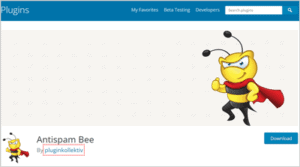
Antispam Bee is another great WordPress spam comments blocker plugin that you can get for free. Yeah, you heard it right – Antispam Bee is completely free for both personal and commercial usage. So, no matter how many websites you have, Antispam Bee can be a great solution to protect your websites from spam.
One of the things that I like about Antispam Bee is that it requires no registration like Akismet and other plugins. You just need to install it on your website, and you are all set to go. This makes Antispam Bee the best free anti-spam plugin for WordPress.
Plus, it is an open-source WordPress plugin, and its code is available on GitHub. So, if you are a developer, you can look at the code and modify it to add more functionalities. Antispam Bee is also GDPR compliant and offers tons of great features.
You can modify the settings of this plugin to trust approved commenters, validate IP addresses, block commenters from certain countries, auto-delete spam comments, set admin notifications, log spammers using Fail2Ban, spam purging, and more. You also get monthly spam stats directly on your dashboard.

4. Spam Protection, AntiSpam, FireWall by CleanTalk
Link: https://wordpress.org/plugins/cleantalk-spam-protect/
Even though CleanTalk decided to keep a boring, lengthy, yet simple name for the plugin, it is the best anti-spam WordPress plugin that you can install on your website. I am saying that mainly because of the functionalities of the plugin.
This plugin has over 100K active WordPress installations while maintaining superb five-star ratings from over 2000 WordPress users. It is an overall anti-spam solution that protects your websites from all types of spam, including comments, orders, bookings, contact forms, and others.
Not only that, but if your website has already been affected by loads of spam comments, you can install and enable this plugin to get rid of all those comments and block those users. This plugin blocks the IP of those users and bots so that they cannot be able to spam on your website in the future.
Real-time email validation is one of the unique features of this plugin that validates whether the email submitted by a user is real or fake. The plugin is also compatible with EU GDPR. Overall, I would say it is a great open-source WordPress anti-spam plugin that you can get for your website.

5. WordPress Zero Spam
Link: https://wordpress.org/plugins/zero-spam/
The next WordPress spam comments plugin on our list is WordPress Zero Spam by Highfivery LLC. It is a very underrated WordPress spam plugin with just over 30,000 active installations, but the functionality it offers deserves much more recognition.
Like most other plugins on this list, WordPress Zero Spam is also an open-source WordPress plugin, meaning that it will be completely free for a lifetime. However, if you want to support the developers, you can donate a few bucks, but that is completely optional.
Another good thing about WordPress Zero Spam is that it is quite lightweight, meaning that you will not have to worry about the speed of your website at all. The plugin allows you to block the IP addresses of spammers. You can even block the entire country, region, or city of the offenders.
WordPress Zero Spam plugin gives you protection from WordPress core comments, user registrations, and login attempts. It also protects your website from GiveWP donation submissions, contact form 7 submissions, WPForms submissions, FluentForms submissions, and other popular plugin registrations and submissions.

6. WP Cerber Security
Link: https://wordpress.org/plugins/wp-cerber/
WP Cerber Security is not just a WordPress anti-spam plugin; instead, it is a full-proof solution to protect your website from hackers and other attackers. It protects and keeps your website from hackers, spam, trojans, malware, and more.
It also protects your website against brute-force attacks by limiting the number of login attempts. This eliminates the need to use additional login limiting plugins such as Loginizer. It also protects from XML RPC requests and authorization cookies.
This plugin has over 200K active WordPress installations and boasts superb five-star ratings from over 600 users. This plugin has also been tested with a wide range of WordPress plugins. Therefore, you don’t need to worry about the plugin getting crashed-related issues or something similar.
If you are only concerned about the spam and basic security of the plugin, the free version is going to be more than sufficient. However, if you want to access additional functionalities and protect your website from different types of attacks or just want to improve your website’s overall security. In that case, the premium version can be a good choice.

7. WPBruiser
Link: https://wordpress.org/plugins/goodbye-captcha/
WPBruiser, which was formerly popular with the name GoodBye Captcha is a great anti-spam and security plugin for WordPress. This plugin is based on an algorithm that automatically identifies and blocks spam bots without going too heavy on your website and using annoying captchas.
Unlike others, it actually keeps the spam comments in a separate database so that you can review them for better efficiency. However, after a certain amount of time, all the comments get automatically deleted to save the disk speed.
You can also disable this option to give WPBruiser full access to keep your website protected against spam. Along with that, WPBruiser is compatible with a wide range of cache and security plugins, including Sucuri, Cloudflare, and more.
That said, the plugin also boasts plenty of security features that protect your website from brute force attacks, XML RPC pingbacks and even blocks the TOR network’s nodes and exit points. The only issue with the plugin is that it hasn’t been updated and maintained since last year.

8. Titan Anti-spam & Security by CreativeMotion
Link: https://wordpress.org/plugins/anti-spam/
CreativeMotion is a leading plugin developer firm that has won recognition from the WordPress community for releasing dozens of useful plugins. The one that we have picked from their plugin lineup is Titan Anti-spam and Security.
Titan Anti-spam and Security is one of the most popular WordPress plugins in their lineup, with over 100K active WordPress installations. The plugin also boasts superb five-star ratings on the WordPress plugin repository from over 300 users.
Titan Anti-spam offers a free version of the plugin with some basic features. Even though these basic features seem sufficient to protect your website from spam and brute force kinds of attacks, I would not recommend going with the free plugin.
Instead, if you want a free WordPress anti-spam plugin for WordPress, you can look to go with other alternatives such as Antispam Bee or CleanTalk’s anti-spam plugin. Those plugins offer better functionality than the free version of Titan Anti-spam & Security. Go with this plugin only if you want the premium functionality of this plugin.

9. Spam Master
Link: https://wordpress.org/plugins/spam-master/
Spam Master is one of the most underrated anti-spam WordPress plugins on the internet. It just has around 1000 active WordPress installations currently. However, it has superb five-star ratings from over 50 users on WordPress.org.
Spam Master has been around for a couple of years, and it had a couple of ups and downs throughout the journey. Initially, the plugin used to have a free server, and because of that, it faced quite a lot of backlashes from its users. You can see that on the Reviews section of WordPress.org. However, the company fixed the issue and came back pretty solid.
One of the best things about the Spam Master free version is that the free version is completely open-source. That means, if you are a developer, you can modify the plugin and use your own web server. That said, there is a premium version of the plugin that will cost you around $9.
To be frank, the thing that impressed me is that the plugin is pretty inexpensive for the features it offers. However, I will never say it should be your first choice, considering the past history. If you are ready to take the risk because of the features and inexpensive pricing, you can definitely give it a shot.

10. Stop Spammers Security
Link: https://wordpress.org/plugins/stop-spammer-registrations-plugin/
Stop Spammers Security by Trumani is another great WordPress spam comments plugin that can help you keep spammers at bay. The best thing about this plugin is that the free version is pretty solid and offers plenty of great functionalities, and it would be enough for most of the users.
However, if you want more features and functionalities, you can get the premium plugin at just $29 for a lifetime. At $29, it is surely an amazing deal, but note that the license will only be available for one website.
The free version of the plugin allows you to block suspicious users, spam words, disposable emails, URL shortener links, specific TLDs, and much more. You can also block IP addresses, emails, usernames, and even countries manually with the free plugin. It also lets you enable CAPTCHA for important things such as forms and contact pages.
The premium version of the Stop Spammers Security plugin includes additional functionalities such as server-level firewall, brute force login protection, notification control, import/export settings, export logs to Excel sheets, built-in contact form, and more. The premium version also boasts integrations with multiple plugins, including Contact Form 7.

11. WP Armour – Honeypot Anti Spam
Link: https://wordpress.org/plugins/honeypot/
The next WordPress comments spam blocker plugin on this list is WP Armour – Honeypot Anti Spam. This plugin is designed for the sole purpose of protecting your website from spam comments and registrations, and this plugin does the job very well.
This plugin protects your website from spam comments and registrations. The free version of the plugin gets easily integrated with BBPress Forum, Contact Form 7, Gravity Forms, WPForms, Formidable Forms, Caldera Forms, Toolset Forms, Elementor Forms, WooCommerce Review Pro, Divi Theme Contact Form, and other plugins.
The free version is also GDPR compliant, meaning it doesn’t keep any tracks, cookies, or external server calls. Plus, it uses the Honeypot anti-spam technique, which is a reliable and powerful technique for identifying spam comments and emails.
The WP Armour Extended version comes with support for additional plugins such as WooCommerce Checkout & Registration, Ninja Forms, MailChimp, and more, along with two levels of spam check. To be frank, I don’t think you will need to go for the premium plugin at all, and in case if you are willing to spend some money, go for other premium anti-spam plugins from the list.

12. NoSpamNX
Link: https://wordpress.org/plugins/nospamnx/
If you want a lightweight WordPress spam comments plugin, then NoSpamNX can be a good choice. NoSpamNX is a very simple, easy-to-use WordPress plugin that can help you keep spam at bay without involving annoying captchas on your website’s submission pages.
However, unlike other spam detection plugins on this list, NoSpamNX doesn’t feature fancy functions or anything. This plugin is solely dedicated to helping you protect your website from spam comments, and it does the job pretty well.
Along with the automatic spam comments blocking option, it allows you to blacklist specific phrases, URLs, domains, IP ranges, and more. You can even set similar settings on multiple blogs with a single click. This setting import function is really great and saves quite a lot of time.
The best thing about NoSpamNX is that it doesn’t require JavaScript, cookies, sessions, or anything, making it GDPR compliant. It is also compatible with BBPress, WPTouch, and WordPress multisite features. However, it doesn’t work properly with Jetpack Comments, BuddyPress, and OpenID. So, see if you are using those plugins and if yes, avoid using NoSpamNX.

13. Captcha Plus
Link: https://codecanyon.net/item/captcha-plus/9656420
Lastly, we have the Captcha Plus plugin on our list. While other plugins on this list avoid using captchas to protect you from spam, this plugin suggests you do so. Therefore, it will not be the right solution for everyone out there, and the good thing is that the development team doesn’t try it to be.
It is only available as a premium plugin at the price of $20.13 for a year of future updates and support. This plugin adds captchas to login forms, registration forms, reset password forms, comments forms, contact forms, and other custom forms.
This plugin allows you to select captcha types, including the invisible one, simple math calculations, character recognition, slide captcha, and more. You can even complicate captchas by including letters, numbers, and images.
I personally hate using captchas on my website, where spam comments are the only concern. However, websites that often ask for registrations and email verifications should use such captchas to protect their website from spam. You can even enable the option to hide captcha for registered users and whitelisted IP addresses.

Wrap Up
There you have a list of the 13 best WordPress anti-spam plugins.
WordPress is the most used CMS in the world, and therefore, it is a go-to target for spammers and attackers. These attackers primarily use the bot technique to drop spam comments and registrations. In such scenarios, you can use the aforementioned plugins to keep your website protected from spam.
If you want security as well, there are some great options on the list, such as Hide My WP, WP Armour Extended, Stop Spammers, and more. You can use them to take your website’s security to the next level.
With that said, here is the time to wrap up this article. We hope it was a helpful article for you. If you have any questions, feel free to shoot them in the comment section below. Our team will try to respond to your queries ASAP.
