Work can be enthralling and engrossing all at the same time, and sometimes we need help to get at least half of what we set out to do completed so we can go on to the next.
The US Bureau of Labor Statistics shows that American workers spend up to 8.8 hours longer at work, than they would sleeping, yet there isn’t much improvement in productivity.
Enter productivity apps, designed to boost your efficiency at work. These apps offer specific solutions to problems at work, some aimed at making things easier to use, while others help us be more efficient.
You’ll even find apps that will help silence the noise on the internet, unite disparate data, or bolster teamwork and collaboration in the office.
They also help you get away from distractions, track your time, keep your notes in one place, and add things to your to-do or read later list. However, the onus still lies on you to make a concerted effort to do the work, and get things done.
Our list of popular productivity apps is by no means comprehensive, but it’ll offer great suggestions you can use every day to stay efficient and effective.
1. Asana
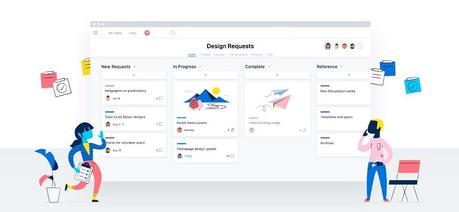
This workplace tool helps teams track work, what is or isn’t complete, what needs to get done, and the persons or teams responsible for each task.
Asana helps with collaboration and communication and transforms how workplace teams do work and get it done together.
It can handle ongoing work, unlike project management platforms, which are meant for projects that have end dates.
2. G Suite
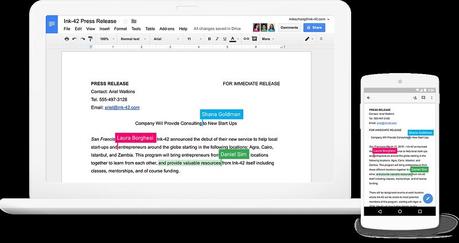
Google’s suite of online apps helps you create and edit text documents, presentations, and spreadsheets. It consists of Google Docs, Sheets, and Slides, which are all fully collaborative programs that help teams or groups edit the same files simultaneously in real-time.
It also has its own file-syncing service, which allows you to continue working while offline and they don’t use up your free Google Drive space, making it cost effective and efficient.
Google Keep is another great tool that helps you keep post-it notes in the cloud. It offers flexible visual note-taking, and you can set reminders by location or time, and create reusable checklists.
3. SimpleMind
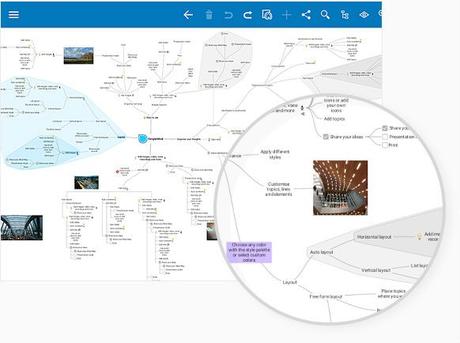
For teams that constantly have brainstorms, this is a great mind mapping app that is designed to resemble how the brain works, and helps improve creativity and memory.
You can take visual notes using SimpleMind, in a structured hierarchy and create great maps on Mac, Windows, or mobile platforms. It also syncs across several platforms like Google Drive, Dropbox and others so you can access the finished maps from any device.
4. Trello
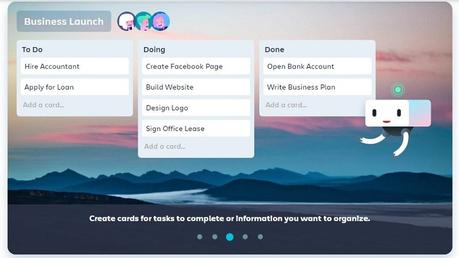
Trello covers everything from project management to simple to-do lists.
The app is beautifully designed like a Kanban board, with a simple visual system that works for distributed teams that need to visualize their workload.
Kanban keeps sight of the work you need to do through visual cards on a digital board that lives in the cloud.
It offers powerful collaboration tools in its smartly-designed interface, and is popular for management, organization, and sharing of everything. It also integrates with many third-party services.
5. Buffer
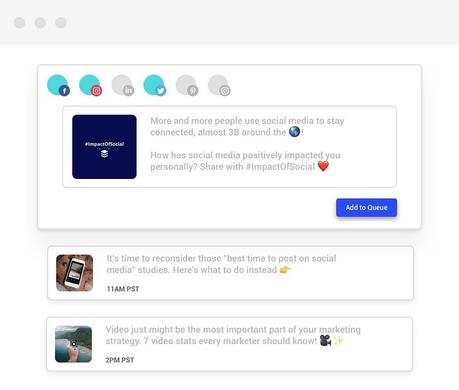
If you have several social media channels or pages you manage, Buffer is a powerful social media management tool for the job.
Buffer offers highly flexible capabilities for scheduling your posts, with RSS support, and you can track the metrics for each campaign or post every day.
You can create, schedule, and track social media posts in one place, and even set up different times and dates to post on Facebook, Instagram, Twitter, LinkedIn, and other accounts. Buffer publishes them automatically based on the schedule for each account.
6. Join.me
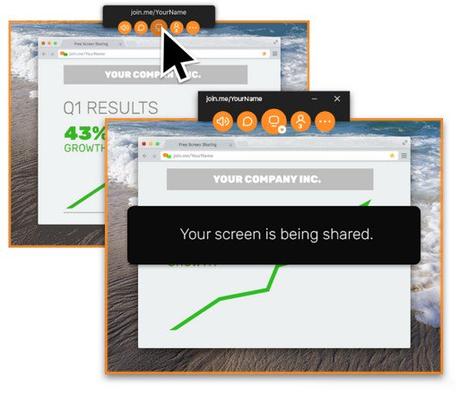
This app is great for organizing meetings easily, without the need to install anything. You can record your meetings, share screens, and use other nifty features to set up virtual meetings.
It is free to create personalized URLs on join.me, and you get extra smart tools like plugins for scheduling and starting meetings from your Android or iOS apps, Chrome or Office.
7. Slack
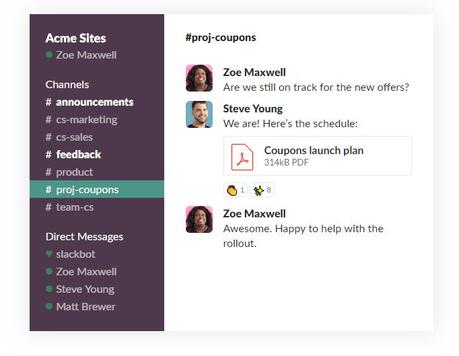
Slack is a popular platform for team communication and collaboration, which integrates easily with several other project management and productivity tools.
Its interface and functionality make it easier for teams to be more efficient, and can be used for updates, sharing documents, and even the usual office banter.
8. Todoist
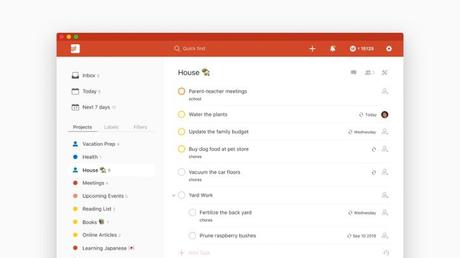
This is a to-do app that helps with team collaboration, where tasks are assigned with due dates, and when they’re complete, alerts are sent to other team members.
The collaborative productivity app boosts efficiency in the workplace and features colour-coded spaces that help you manage different to-do types like personal, work, or even household to-dos.
9. FreshBooks
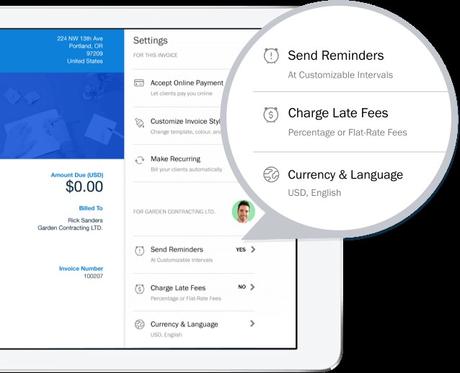
If you want to manage and track invoices, expenses, and time for businesses that don’t need huge accounting systems, FreshBooks is the site to beat.
It is ideal for sole proprietors and small business owners.
10. Evernote
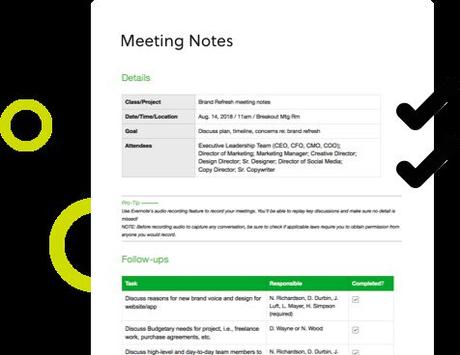
Evernote is a great app with various uses from note-taking, to syncing of all types of notes like voice memos, text, photos and a lot more.
It offers full-fledged business tools, and features for collaboration, with excellent search capabilities that make it an indispensable productivity app to find information fast.
11. Pocket
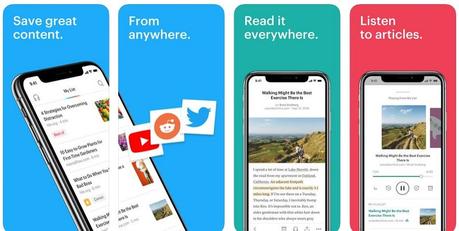
Pocket helps eliminate the distractions we get when reading articles online that are work-related but aren’t a priority at that moment.
The internet is awash with tons of information, which may seem important, but not everything has to be read while at work.
You can count on Pocket, a productivity app and service, to save online reading material for you so you can read it later.
Pocket creates pared down versions of the articles, which eliminates excess graphics and ads. It also integrates with many other services so next time you find a juicy article, tap Pocket and resume your work knowing you’ll catch up on it later.
12. Lucidchart

This app helps you create diagrams you can use for business, personal, or educational purposes.
It supports collaboration so more than one person can edit in real-time and its template gallery offers great chart and diagram ideas.
Wrap up
Depending on your work environment and the industry, the right productivity app will help you boost efficiency.
Although there are many available online, some may not help you save time, but our top picks are common in today’s workplace so why not give them a try!

