Read Reviews & Download The Best Game Recording Software For Your Windows PC On 2020. These Best Free Game Recording Software For Video Games Including Open Broadcaster, Streamlabs OBS & More

Almost everyone I know loves playing video games in their leisure time. And while the gaming industry has evolved rapidly in recent years, recording your game playing sessions was not an easy task to accomplish a decade ago.
Lately, people derive tons of pleasure from graphic HD gameplay with the likes of Fortnite and PUBG already taking gaming binges to an advanced level.
The new generation gaming platforms are built to enable users to record their digitized adventures and share them among other gamers with ease.
A random YouTube search for PUBG will reveal tons of recorded gaming videos uploaded by other gamers.
However, another random Google search for Video Game Recording Software will reveal a truckload of apps, each claiming to be the best game recording software available out there.
Also Read: Best Game Hacker Apps Android
So we decided to sample a fair amount of them and provide you with a handpicked selection of the best PC games recording software that can capture, edit and stream efficiently.
Check them out now:
Here Are The List Of Best Video Game Recording Software For 2020
Most of the video game recording applications listed below were made to capture raw, uncompressed videos so you must first ensure that you have enough storage space to use them.
1. Open Broadcaster Software
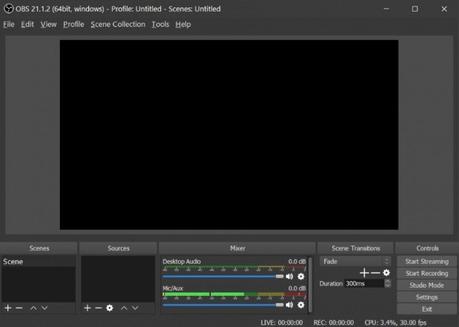
This free and easy-to-use video recording & live streaming program is arguably the best game recording software tool on this listicle.
On account of its flexible design, OBS has become the tool of choice for millions of video gaming enthusiasts out there.
Whether for video streaming purposes only or for recording your gameplay simultaneously, OBS might just turn out to be the best gameplay recording software for you.
You won't even have to modify or apply any special settings; simply specify the preferred source of your recording and you can begin capturing your gaming sessions in real-time.
Moreover, the OBS free game recording software uses the graphics processor on your PC for top-quality streaming. Plus, it can capture videos in both FLV and MP4 formats.
OBS compatible platforms include Windows 7, 8, 8.1, & 10, Linux Ubuntu 14.04 & later versions, as well as macOS 10.11 & newer versions.
2. Streamlabs OBS
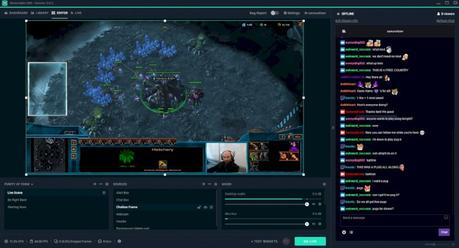
Introducing an easy to set up and free game recording software developed for Windows PC professional streamers.
You can enhance your game streaming and recording levels with the reliable integrated features of the Streamlabs OBS application.
Thanks to this software's ability to connect with your Streamlabs account, you can choose to import any tool available on the developer's official website without having to copy & paste several URLs.
Moreover, the Streamlabs tool comes with many features that are similar to the first OBS program; although with a more basic interface.
This is one of the best game recording software tools on this list that is supported by Windows 7, 8, 8.1, and 10.
Download Streamlabs OBS3. Nvidia GeForce Experience
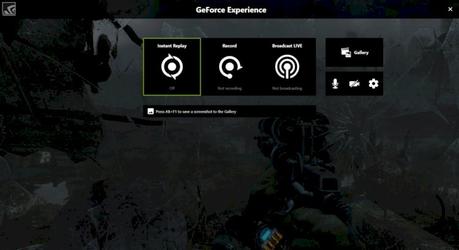
Perhaps you've been scouring the whole of cyberspace on the lookout for the best game recording software that enables you to capture videos with a resolution that matches your display?!
The GeForce Experience program from Nvidia is a must-try.
With this remarkable program, you can record your video gameplay in 4k UHD resolution if you use a 4k UHD display likewise for 1080p videos and so on.
Moreover, the GeForce Experience software tool comes highly recommended for people with Nvidia GPUs.
Besides being equipped with an Nvidia Shadowplay feature for the effortless recording of your gaming sessions, you can also use this program to update your Nvidia drivers.
This free game recording software is compatible with Windows 7, 8, 8.1, and 10 operating systems.
Download Nvidia GeForce Experience4. Radeon ReLive
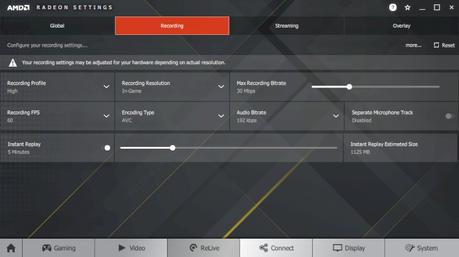
You too can download Radeon Relive for free and find out for yourself why many users think it is the best game recording software on the current market.
The Radeon ReLive solution from AMD relies on the GPU when performing most encoding tasks while preserving your CPU power for other processes.
Moreover, it has minimal impact on framerates (mostly between 5 to 10 percent), but its streaming capacity can sometimes fall short during more complex operations.
You'll be pleased to know that this software also provides support for upscaling. Hence, if you are gaming at 1080p graphic resolution, you can still capture videos in 4K UHD.
With Radeon ReLive, you have a top free game recording software tool you must try if you already use an AMD GPU for your Windows PC.
Download Radeon ReLive5. Bandicam

With Bandicam, you have a sophisticated screen recording tool built for screen, webcam, and ongoing game capture.
Also, Bandicam has ranked among the best game recording software programs developed for recording videos of tutorials via webcams in 4K Ultra HD imagery.
Furthermore, the recordings captured here can be modified to suit PC gaming activities while you can even increase or decrease the size of the window.
This freemium software is compatible with Windows 7, 8, 8.1,10, and Vista.
6. XSplit Gamecaster
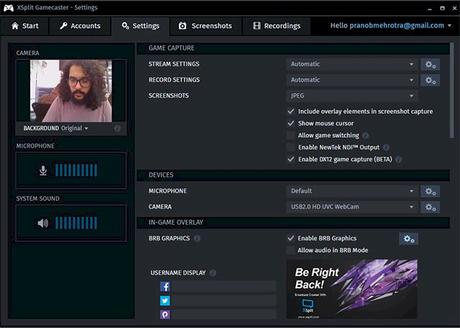
Have you been looking for a power-packed video game recording tool?
Let's introduce you to XSplit Gamecaster; a program that could turn out to be the best game recording software for you.
Besides capturing your video gaming sessions in high quality, this awesome software can also be used to stream videos online.
All it takes is a single button press for you to begin capturing videos with XSplit Gamecaster.
You can also configure the software settings to conform to your PC requirements.
This software has both free and premium versions that are supported by Windows 7, 8.1, and 10 operating systems.
Download XSplit Gamecaster7. Fraps

You can download and install the Fraps program right now to own another extremely popular and user-friendly video game recorder supported by the Windows platform.
Fraps is also extremely easy-to-use and doesn't come with overwhelming settings and configurations like a lot of other recording programs out there.
To begin recording, you only need to go to the Movies web page.
Moreover, the Fraps tool provides you with a few other essential functions such as setting the frame rate for video capture manually. This can range between 30 to 120 FPS.
You can even customize the FPS value for your Windows PC to fall anywhere below 30 while recording your gaming sessions.
Compatible platforms for this software include Windows 7, 8, 8.1, 8.7, 10, XP, and Vista.
8. Movavi Screen Capture Studio

A 4.2 user rating has helped the Movavi Screen Recorder to emerge as a strong contender for the best game recording software
This free Windows tool can serve as a video editing program, a conversion software, a photo editing program, and screencasting software rolled into one complete virtual package.
Moreover, this awesome program will enable you to sync microphone voiceovers and webcam visuals with active screen recordings.
The free and premium versions of this program are compatible with Windows 7, 8, 8.1, and 10.
Download Movavi Screen Recorder9. Dxtory
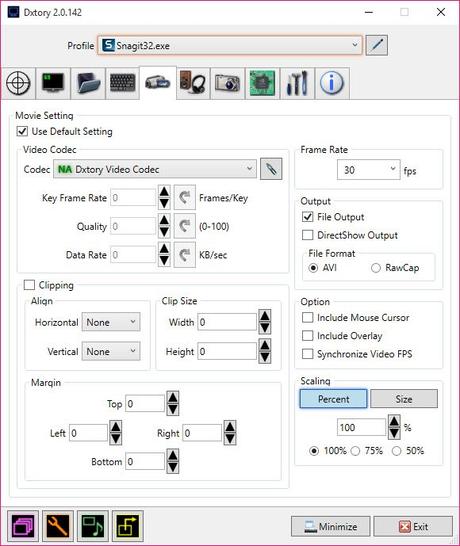
So you want to download the best recording software for gaming?!
We also recommend that you go for Dxtory which is yet another user-friendly tool on our curated list of best gameplay recording software.
The Dxtory program can boast of a truckload of useful features while also putting minimal pressure on your CPU.
You can use it for capturing low noise game videos at the highest possible quality albeit in large file sizes.
You can use this freemium software on Windows 7, 8, 8.1, 10, XP, & Vista.
10. Action!
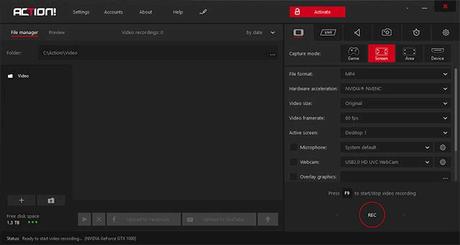
You can capture awesome game videos in quality HD with this video recording software for gaming.
The Action software uses your GPU to hasten the recording process thereby putting your CPU under less pressure.
Moreover, it will allow you to capture superb videos in 4k resolution, increased FPS rates, as well as include live commentary.
The compatible operating systems for this freemium software include Windows 7, 8, 8.1, 8.7, 10, and Vista.
Final Thoughts
That's it for our updated list of recording software for gaming.
Each software recommendation here can capture your game sessions in top quality but may differ in terms of their features and ease-of-use.
