Fortunately, WordPress website owners have several options in front of them to engage their audience. Google Forms is among the top choices for website owners to build attractive forms within seconds. However, there are many Google forms alternatives available to improve your experience and website performance. As the number of options increases, it becomes difficult to choose the best online form builder.

Do you know why Google forms are very popular among website owners? Because it is the right online form builder that emphasizes simplicity and user-friendliness.
But is Google Forms suitable for your company? To find this, we have listed the top 11 alternatives to Google forms to help you find the details you need to select the best ones.
Why Do You Need Google Forms Alternatives?
The first question people often ask is why you should choose a Google forms alternative when it is just perfect. Undoubtedly, Google forms are one of the most simple, convenient, and affordable solutions for users. However, it is not a great option if you want to go an extra mile for your visitors. Another reason is it doesn’t offer more chances to explore.
The alternatives to Google forms are likely to be more expensive. However, you can choose from some of them to make yours look more attractive.
1 – Microsoft Forms
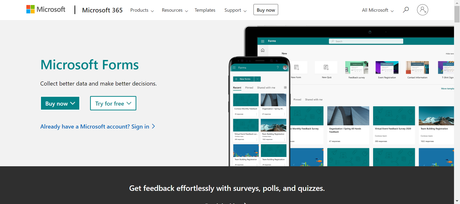
Microsoft always follows the suit whenever Google introduces something new to its audience. Also, it is great news for Microsoft 365 users as you are free to use your current account to access Microsoft Forms.
Microsoft Forms allows you the ease to create high-converting forms with easy-to-use tools and an attractive appearance. Collect the data you need to grow your business with a direct social sharing feature.
Also, you can generate a QR code to share quickly. Ask your audience about the data to get direct feedback using built-in AI and smart suggestions for a smooth experience.
2- SurveyMonkey
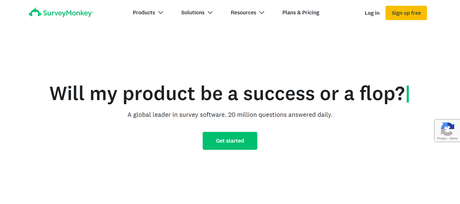
Want the best Google forms alternatives for your WordPress website? Like Google Forms, SurveyMonkey is more commonly preferred by individuals to take surveys.
Do you want the best qualities of SurveyMonkey? It’s the strength and extensive customizability that allows you to be completely experimental with your survey forms.
Get access to a wide range of survey templates designed exclusively by experts that speak to your audience. Use the score feature to analyze your survey’s success. For various purposes and sectors.
You can easily communicate your survey results to stakeholders by creating a variety of reports with various charts and graphs. Even tools for analyzing text answers and comparing your outcomes to industry standards are available. Get real-time survey feedback to improve your products or services for better conversion rates
Also Read: Why Do You Need To Create Your Community Website Outside of Facebook
3- Typeform
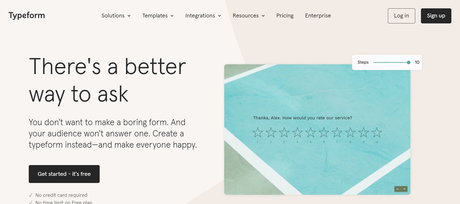
Another excellent Google forms alternative we have on our list is Typeform. Want to create forms that perform? Get the best feedback and leads to get the personalized flow of data. Typeform gives you everything needed for a better and smooth experience for your respondents.
As per stats, 95% of Typeform users get better and more detailed data from respondents after switching to the platform. Moreover, Typeform seeks to give respondents the impression that they are having a conversation rather than a protracted interrogation with its one-question-at-a-time design.
User is free to add built-in images, thank-you screens, and redirects to speed up things that slow down your data collection process. All you need is to select a template, enter your questions, and the form is ready within seconds to share with your audience.
On the other hand, you can use Typeform as a communication tool rather than only as a contact form builder to utilize user-friendly forms and surveys.
4- Formstack
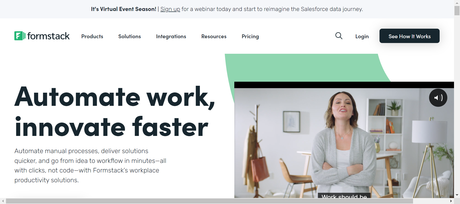
Want the best Google forms alternatives to automate works with innovation? Established in 2006, Formstack has become an all-in-one solution for improved workplace productivity. It has a simple user interface with a large variety of pre-built templates,100+ integrations, and document automation for a next-level experience.
Get rid of the hassle of copy-and-paste options to turn your data into well-designed documents take advantage of the drag-and-drop feature to build forms and surveys within minutes. that can be easily shared. It also comes with a conditional logic feature to collect data using smart logic features.
Collect, review, edit, and collaborate for smooth workflows. Formstack also provides a built-in analytics feature that can be used straight away as data collection is finished, to assist businesses in automating their operations.
5- Zoho Forms
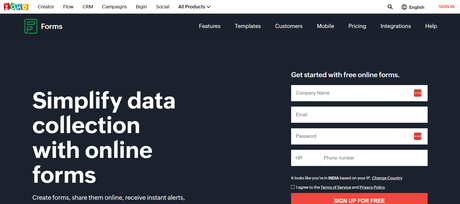
Do you want to create rich and attractive forms with no coding knowledge? Get Zoho forms, one of the top Google forms alternatives. Zoho Forms is a feature-rich form builder with over 30 field types, customizable themes, and situation-specific templates with a simple user interface e to help you create visually appealing forms for your marketing needs.
Get the chance to collect data from everywhere through embedding forms webpages to engage with your audience. Keep the decision of sharing forms with a wider audience or keeping them private to your hands.
Keep yourself informed with instant notifications of conditional emails or SMS. View and sort form feedback and entries for a strategic data collection process. You can use your mobile device as a kiosk to gather form responses if you attend live events.
With Zoho forms, you have the option to create only three forms with the free plan, but you can collect 500 submissions from those forms each month and create an unlimited number of reports. The paid packages vary between $10 to $90 per month.
6 – Jotform
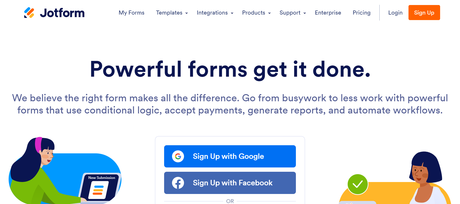
Jotform is a feature-rich form builder with both free and paid to help you create forms that make all the difference. It is a popular Google forms alternative you can use for your business growth. The platform uses a wide variety of themes with more than 10,000 templates and you will find some for free also.
Get hands-on experience with the best form builder to create professional-looking forms. Customize your forms with your logo, fonts, and colors for a personalized experience.
Jotforms allows its users to collect payments seamlessly whether they need to sell their products, collect fees, or donations. Alternatively, if you’re using your form to sell a product and receive payments directly from there. Several payment methods are accepted by Jotform, including e-checks, debit or credit card payments, ACH transfers, and more.
7 – WPForms

WPForms have been considered one of the most user-friendly Drag & Drop WordPress Form Builders available. It has distinctive features that make it simpler for customers to create their forms with only a little drag-and-drop.
WPForms are popular for providing over 100 pre-built form templates, to save their customers time and effort. The pre-made template gives them the option to save time from designing an entire form on their own. All they have to do is customize their most preferred designs
8 – Formsite
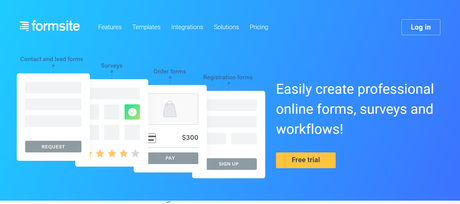
Want to create professional-looking forms, surveys, and workflows for your online business? It is an efficient drag-and-drop page builder where you can create professional forms and surveys without any coding knowledge. Formsite allows you to share a secure link to your form or embed your web pages for smooth processing and results.
The platform allows you to create expert web forms, online polls, and questionnaires that assist in gathering and protecting sensitive data. You can choose from the wide list of pre-made themes and customize them if you don’t want to create a form from scratch.
9 – Qualtrics
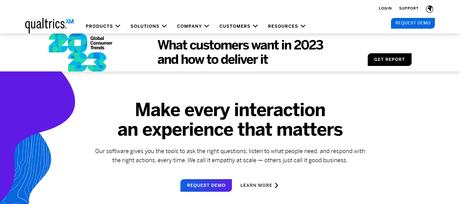
Qualtrics is a highly preferred form builder for academic research. However, businesses can also use it. In the free version of Qualtrics, you can access only four themes without conditional logic, and only 8 question types.
The advantages of adopting this Google Forms alternative are minimal but it is a strong contender among the list of the top alternatives. The Standard plan is available for $30 a month that offers conditional logic. It is more complex than Google Forms since you can base the logic on a variety of factors.
10 – Cognito Forms
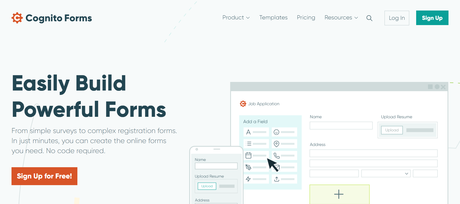
Cognito Forms offers an easy and powerful solution to create forms with all the necessary features, such as a drag-and-drop form builder, several question types, and conditional logic.
With Cognito forms, you will have limits on the number of forms you can access and the amount of storage you can use based on your plan. It offers you to collect 500 entries each month and 100 MB of storage with the free Individual plan.
Pro costs $15 per month, while Enterprise costs $99 per month. Moreover, you can also collect payments through your forms using Cognito Forms.
11 – Paperforms
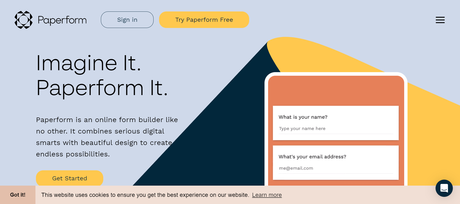
Last but not least is Paperforms. It is one of the greatest Google forms alternatives one can have with rich features and functionalities. It enables you to design your forms so that their specific themes align with those of your brand. Additionally, it gives you the option to design detailed surveys in the form of landing pages, which you can use for your marketing campaigns.
In contrast to Google Forms, Paperform allows you to include logos, insert videos, and change fonts and colors with only a little effort. You are free to ensure that the colors and texts go well with your brand requirements.

Final Verdict
There are many options when it comes to choosing Google Forms alternatives. However, it depends completely on your business needs, types, and sizes to choose the suitable platform. Each of them owns a distinctive nature and style and it is up to you to choose the most appropriate option. You need to consider your budget, business goals, and audience type for the type of alternative. Also, we will keep you posted on further information about the best alternatives. Make sure to share your thoughts in the comment section below.
Interesting Reads:
Integrate Typeforms on WordPress
Top 5 Google Forms Alternative 2022
Top 5 Jotform Alternatives in 2022
