CMS is stand for content management system, here we will gonna learn deeply about CMS platforms like: paid cms, free cms, what are features and which is the top cms for creating website or blog and more stuff like this.
Before start writing content on CMS platforms I would like to share a great content management system which is known as WordPress this single CMS has Around 19,500,000 websites on the entire web use WordPress (this figure is not accurate because every time figures are changing).
WORDPRESS CMS RUNS 32% OF THE ENTIRE INTERNET
What Are CMS Platforms

CMS is stand for content management system and there platforms are particular CMS names. content management system allowing us to create ultimately designed website it can be blog, portal, landing page, funnel, E-commerce site etc. which features so many things themes, plugins, custom settings and many more. They are free and paid (both) but almost CMS are free of cost I can share here free and paid both CMS with their features, insights and reviews.
How To Install CMS Using CpanelLet's start learning more about CMS platforms and their specialties.
1. WordPress
WordPress is the worlds top leading and most using CMS (content management system), WP (WordPress) is free of cost open-source CMS. Actually there is both available free and premium but there is huge difference free is Self-Hosted and paid subscription is for WordPress hosted in this subscription plans WP hosting it on their server so you don't have to do anything for it you can directly manage it at wordpress.com. Paid subscription of WordPress is depend on our website size and usage. Now let's talk about open-source WP here you have to install it manually or through Cpanel, absolutely that's free of cost you don't have to pay any single dollar for it. You can also use thousands of plugins and themes for free.
Features of WordPress- Free and paid
- SEO Friendly
- Updated
- Best CMS
- Free and paid themes
- Free and paid plugins
- Faster and secure
- Custom settings available
- Always in top list
2. Joomla
Joomla is the best alternative of WordPress and competitor of WP. However, let's talk about Joomla. Joomla is very popular and award winning content management system running since 2005, this is open-source CMS so anybody can install this CMS at our side for free. It is very secure because developers updating and fixing it for latest versions. Installation process is very easy you can do it install through Cpanel and manually to download (.zip or .tar) as I said it's free of cost there is also available thousands of free themes and plugins so you can leverage Joomla CMS. Joomla has nearly 2.1 million active sites in 2019 and over 9% of business websites using Joomla. As I have personally experience with Joomla that's SEO (search engine optimization friendly and faster than other CMS - hope you like it!
Features of JoomlaJOOMLA CMS RUNS 18% OF THE ENTIRE INTERNET
3. Wix
Wix is premium CMS when it comes to host in our custom domain but that's free CMS if you want a blog on wix. It is very popular content management system because of design. Personally i'm not much friendly with Wix. It has so many users those who like to create local business and self brand sites. This CMS has most of users from Israel because founder of wix belongs to Israel and they investing much money in advertising to target Israel residencies. However you can easily use wix CMS to just signup at wix.com and if you want to host wix cms in your website than it has feature to add custom domain so you just have to type your website address than it will give you to add DNS name servers, just add them into your domain DNS (you have to login domain manager services example: Godaddy, Namecheap).
This process may take some time to change host.
Company has invested nearly $5 million on a commercial while the Super Bowl just surpassed the 10 million registered user's milestone.
Features of wix- Ultimate design
- Seo friendly
- Reponsive
- Reliable plans
- Domain connectivity
- Free support
4. Subrion

When it comes to host blog on own domain subrion is the best content management system because of ultimate features and Open-source CMS. you can easily host your website on subrion here you have to download from here for host subrion on your side as I said this is the free CMS so obviously it has so many free amazingly designed templates and plugins. it has amazing feature of Multilingual almost CMS are available in English only so everybody can leverage this CMS. To be honest I personally love subrion CMS when it comes to host website. you can check here demos now and yes here is also available premium package of subrion for those who need extra features or something more developed but if you are going to create a blog site than I believe it has almost features to cover of need.
Features of Subrion- Very fast speed
- SEO friendly
- Mobile friendly
- Hundreds of free themes
- Amazing admin panel
- Multilingual
- Hundreds of free plugins
5. Bolt
Bolt content management system is really very faster than other cms because they have build it sophisticated and lightweight absolutely this is free open-source cms for all. Installation is quick easy because bolt cms is built on PHP/MYSQL so I think you can easily install it on your website bolt is the best cms platform and really very impressive when it comes to have amazingly designed website with faster speed. you can install it through Cpanel and manually as well, It's very easy to setup same like WordPress you could find so many free themes and plugins for bolt cms. It has amazing designed admin panel and all functions which you need to create blog in free of cost I believe this is amazing cms platform for starting a blog.
Features of Bolt- Easy management
- Quick setup
- Responsive
- Amazingly designed
- Seo friendly
6. Modx
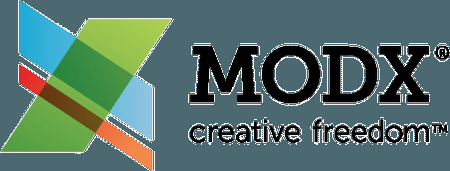
When it come to start a amazing blog and you are not much friendly with WordPress so i'm sure Modx cms is for you. Modx is best alternate of WordPress and Joomla you will gonna love it after using. this is open-source content management system based on php and mysql anybody can install it through Cpanel or manually as well for free. Modx is very faster than other content management systems fully designed for better user experience also it features search engine optimization friendly system so you can rank your blog easily I personally like it when it comes to select a cms platform and it has 23 Million active sites running since 12 years. The founder of Modx is Ryan Thrash Modx also offering cloud services with monthly package pricing start from $9 to $250 monthly. Try It and let us know!
Features Of Modx- Amazing speed
- Responsive designed
- Free themes and plugins
- Easy Installation
- No restrictions
- SEO friendly
7. Drupal
 CMS Platforms
CMS Platforms
Drupal is very old CMS when it comes to host cms by self drupal is great cms platform. Recently drupal has improved and update content management system for great user experience now it becomes #1st faster content manager. The number of active sites tracked: 577,549 you may feel weird to know Linux.com is based on drupal cms and hardvard university site too. It was launched in year 2000 and this is non profit organization (NGO) open-source SAAS services as a software provider for free it means anybody can Install it in their server for free. You can install drupal cms through Cpanel and manually as your wish - this is great cms platform to create blog for free. Let us know your experience and review with drupal cms!
Features Of Drupal8. Concrete5

I think you haven't heard before name of this CMS but trust me Concrete 5 has active 779,116 Websites (In year 2019) and these numbers growing everyday. However, Concrete5 is free open-source content management system same like other cms you can easily install it through Composer, Cpanel and manually without any issue for free. Concrete5 has amazing features and so many free ultimate designed themes and very useful plugins I believe this is great cms platform when it comes to host in our side. It has made search engine optimization (SEO) friendly so anybody can leverage Concrete5 for their business and commercial use without any issue also this is built very securely as I experience Concrete5 has almost features and modules which can help us to grow our online business or blog so try it and let us know!
Features Of Concrete59. Zenario
Zenario content management system is growing rapidly because of it amazing features and design you may really love this CMS because it's free of cost (Open-source) CMS. It's actual name is Zenar and io is extension of the website there io is stand for Internet country this is known as Top level domain. However, zenario is very faster cms if you are looking for open-source content management system to creating a blog site than zenario is the best cms platform. What's the amazing in zenario you are thinking it in mind right? to be honest I personally love it's multilingual site option which is very helpful for a blog and multi language always helping to increase traffic/visitors and increasing users interest in our blog. You may really love this open source cms platform.
Features Of Zenario10. Magento
Magento is the world's top rated best content management for creating a Ecommerce website (Ecommerce - electronic commerce) In simple words online shopping portal website. Magento is the leading platform for open commerce innovation. Every year, Magento handles over $100 billion in gross merchandise volume (according to magento about) You can easily install magento cms in your website if you want to build Ecommerce (online shopping) website than this is the best and top rated open source best content management platform. Installation is quick easy you should install using Cpanel and manually as well. It was launched by Mark Lavelle (chief executive officer) in year 2008 at Culver City, California. you may really like this ecommerce cms platform. Users can easily track ordered items and there is so many helpful features already integrated in the CMS you just have to set it up.
Features Of Magento- Quick Installation
- Free Of Cost
- Marketing, Promotions and Conversion Tools
- Search Engine Optimization (SEO)
- Site Management
- Catalog Management
- Catalog Browsing
- Product Browsing
- Checkout, Payment and Shipping
- Order Management
- Customer Accounts
- Customer Service
- International Support
- Analytics and Reporting
- Mobile Commerce
How To Install CMS Using Cpanel
If you don't know how to install open-source content management system in your website for free you have to read this paragraph carefully. Here I'm sharing step by step tutorial to install CMS for free using Cpanel.
Step 1. Open Your Hosting Services
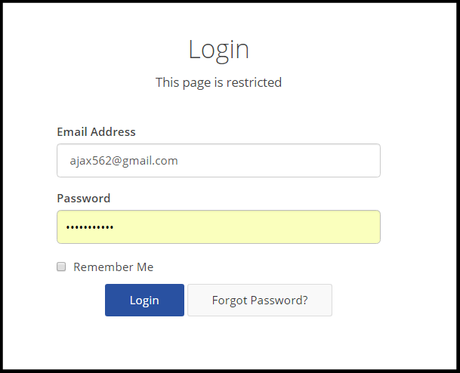
If you don't have access of your hosting services ask it to your developer otherwise just login your web hosting services to Install any CMS or you can also buy web hosting services from Siteground, A2hosting, Hostgator etc.
Step 2. Go into services and open your website
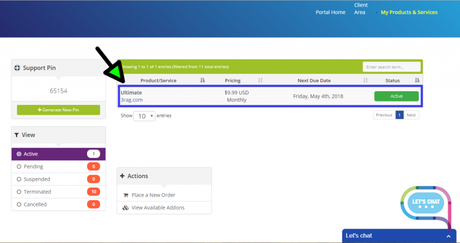
You can see there your active services just visit in.
Step 3. Open Cpanel from vertical menu
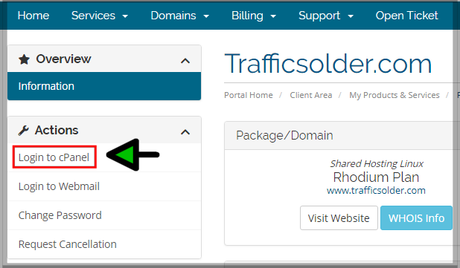
There are available option top open Cpanel Or if you have direct access with port so you can login it too.
Step 4. Go below and open Softaculous apps installer
After opening Softaculous apps you can see there so many free CMS and CRM, ERP, Blogs, E-commerce etc, almost open-source portals and content management platforms are available there you can Install it in one click.
You can also search any CMS to just search with name.
It's free of cost also known as one click Installater
More helpful resources:Thank You!
Traffic Solder

If you are writing content for ranking it on Google, than make sure you have patient till it ranks on 1st position! I like to sharing - Tips, Tricks, Hacks, Reviews And Developing Scripts!
