Here are the 10+ best Copyscape alternatives for 2022. If you’ve got content you’d like to check for plagiarism, these are your best options.
Most tools not just help you with plagiarism, but also with grammar, syntax, and sometimes even how your article “sounds” like.
Now, most of these are free either forever, or offer a free plan. So, no, this piece isn’t trying to sell you something.
The 11 Best Copyscape Alternatives In 2022
These are the best replacements for Copyscape. Each of these options will let you detect plagiarised content.
What makes one better from the other? The database a tool uses to compare your articles against, additional features (file uploads, exclusion features, third-party integrations etc.) and their pricing.
- Grammarly
- Quetexrt
- WhiteSmoke
- Duplichecker
- CopyLeaks
- Plagiarism Detector
- ProWritingAid
- Plagium
- Plagiarisma
- PlagScan
- Dustball
1. Grammarly
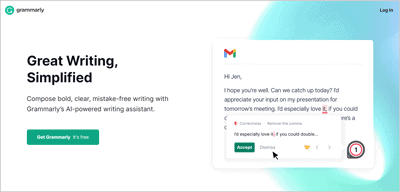
Website: https://www.grammarly.com/
Primary features:
- Checks on the ProQuest Database
- Has over 16 billion indexed web pages
- Checks for grammar
- Fluency/sentence structure fixing
- MS Word, WordPress integration, browser extension.
- Desktop and mobile (iOS + Android) apps available
- 100% free trial
“Comparison against 16 billion+ webpages, and the entire ProQuest database.”
That’s what makes Grammarly one of the best alternatives to Copyscape.
Either paste your text on its web-based plagiarism checker, or upload entire files directly!
It not only shows the total percentage of text that’s copied, but also the exact source it’s copied from!
Moreover, Grammarly is actually a complete writing solution. Its most popular feature is its spelling and grammar correction.
It can fix sentence structure, suggest better words, help you fix the “tone” of your articles and a lot more.
And yes, it can totally be integrated with MS-Word, WordPress and a number of other text editors out there.
There’s even a browse extension so you can check almost everything that’s on your browser! And yes, it works in real-time!
Obviously, all this is client-side. Meaning, Grammarly doesn’t share your text/article with any third parties. It stays original and private. No one else sees what you’re checking, ever.
You can sign up for a free Grammarly trial today! Paid plans start at just $12.00/month as well.
2. Quetext

Website: https://www.quetext.com/
Primary features:
- DeepSearch technology (context/ word placement detection).
- Spun-content detection
- Citation generator
- URL exclusion feature
- Forever free plan
Quetext is one of those Copyscape alternatives which goes the extra mile to check your content’s uniqueness.
For starters, it uses DeepSearch technology for checking plagiarism. Being honest? It basically is the ability to check word placement and contextual analysis instead of just “sentences”.
It also is capable of detecting “spun” articles. In other words, there are software which simply change words for their synonyms to avoid Plagiarism. Those can be detected using Quetext.
It colour-codes plagiarised content for easy recognition, just like Grammarly!
Moreover, it also has an in-built citation generator. Alike Grammarly, it shows you the source of the copied text. But then, it also automatically cites the source. This lets you keep the copied content, without the risk of being sued or having “plagiarised” content.
And those aren’t random citations either! It’s fully capable of letting you use either APA, MLA or Chicago citations! If you’re a masters or a PhD student, that’s super important, isn’t it?
There’s this neat feature that even lets you “exclude URLs”. In other words, maybe you’ve got your own blog/article somewhere? You can tell the tool to ignore specific URLs so you don’t get those marked as plagiarised content!
The best part? It has a “forever free plan” that lets you check 2500 words/month for free. Obviously, that’s not a lot. If you like the tool, you can go for its paid plans starting at $9.99/month.
3. WhiteSmoke
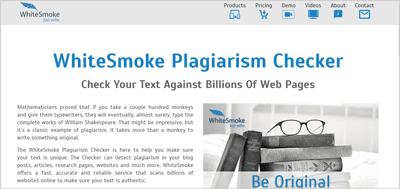
Website: www.whitesmoke.com/
Primary features:
- Checked against billions of webpages.
- Fixes grammatical errors/ spelling mistakes/ punctuations
- Native apps for Microsoft/macOS
- E-mail templates and language translator
- 100% free trial available
- Paid plans start at $5.00/month
WhiteSmoke too is a complete writing solution. Being honest? It’s nowhere near as feature-rich as Grammarly.
However, as a tool that lets you check plagiarism? It’s totally worth a peek. The source of these checks is said to be “billions of webpages online”. The exact number isn’t mentioned publicly though.
The tool in general is a grammar and sentence checker. It’s capable of detecting grammatical errors, spelling mistakes and obviously punctuations.
It does have an in-built translator as well as “e-mail templates” if you need those. The translator I just mentioned is capable of translating from over 50 different languages!
The software can be used across most, if not all browsers. This includes Firefox, Opera, Chrome, Edge and others. Native apps for Microsoft and macOS are available as well.
It offers a completely free trial. All its paid plans include 500 credits for the plagiarism checker and more can be purchased. Plans start at $5.00/month and go up to $11.50/month.
4. Duplichecker
Website: https://www.duplichecker.com/
Primary features:
- Browser-based only
- One-click “plagiarism remover”.
- Detects plagiarism in 8 languages
- Check plagiarism on web pages directly
- File-upload supported
- Deepscan technology
- Free forever plan available
- Capable of detecting basic plagiarism techniques (spun articles)
Duplichecker is probably the best free Copyscape alternative, “free” being the keyword.
So, it’s a web-based tool. Meaning, you can use it from within your browser only and no native apps are available. Uses a copy-paste interface. Paste the text you wish to analyze and it’ll give you the results, simple.
It also lets you directly upload files containing your text. .txt/.rtf/ .docx/.doc/ .tex/ .odt and .pdf files supported.
Even lets you enter URLs to check for plagiarized content directly.
It too uses DeepScan technology (not the same as Quetext) to detect plagiarism. Duplichecker is also capable of advanced detection, such as those with re-arranged words.
It has this unique “make it unique” button. It basically removes any plagiarised sections from your content.
Obviously, the content is kept private. All checked content is deleted once a check is complete.
It’s multi-lingual, so it’s capable of detecting plagiarism in 7 different languages (Russian, Dutch, Portuguese, Italian, Indonesian, Arabic and Spanish).
The other basic grammar-fixes too are suggested. Its free forever version lets us scan 1000words/search. There’s a “Pro” version starting at $10.00/month, dozens of other plans available, depending on the no. of searches & total words allowed.
5. CopyLeaks
Website: https://copyleaks.com/
Primary features:
- I Powered advanced scans
- CodeLeaksTM for finding plagiarism in source codes
- SiteCompairTM for comparing entire websites
- Customizable plagiarism filters
- OCR technology
- Free forever plan
If you’re a professor, teacher, or supervisor of some kind, CopyLeaks is for you. It’s more suited for “institutions” than individuals.
For starters, it’s A.I powered. In simpler words, this means the tool is capable of detecting paraphrasing, synonym replacements and spun articles.
It’s even specifically trained to detect the two most commonly used plagiarism techniques- White Ink and Character replacement.
As for the UI, you can paste text, import files, or even scan text on images as it’s loaded with OCR (detection of text on images).
It’s not limited just to English, plagiarism in over 100 different languages can be detected and reported.
One of its “professor-friendly” features is its A.I grading feature. It grades essays for you in seconds. Furthermore, its CodeLeaksTM feature lets you check “source codes” for plagiarism!
It even has this SiteCompairTM feature which lets you compare two sites against each other. And, this extends to every single webpage on each site not just the exact domains you enter!
You can even compare data against specific files that are private to you! In fact, it’s one of the very few alternatives to Copyscape that lets you specify or filter your plagiarism scans!
Its free forever plan lets you scan 20pages/month. The paid plans start at $9.16/month (for 300K words) and can go up to $566.66/month depending on the no. of pages you wish to scan.
6. Plagiarism Detector
Website: https://plagiarismdetector.net/
Primary features:
- Forever free
- Check by URL
- Exclude URL
- Dropbox support
- Deep Search technology
Another web-based plagiarism checker that lets you find copied content. You simply paste your content on its web dashboard and it gives you the results.
It lets us scan up to 1000 words/scan for free. This is unlimited as long as you adhere to the 1K words/scan limit.
It supports direct file uploads as well as Dropbox files if you’ve got files there. It even has a “check by URL” feature which lets you enter URLs and check how unique the content is.
Despite being such a basic plagiarism checker, it still has the exclude-URL feature. Helps you avoid getting flagged for your own content!
It does claim to have the “Deep Search” technology however, details are thin on this one. The tool basically checks for word choices, lexical frequencies and matching phrases. Does show sources of any flagged content.
Does provide downloadable PDF reports for the scans.
It has optional paid plans. The cost is basically set to $1= 3000 words. It increases as you increase the no. of words. The cheapest package costs $10.00 for 30000 words.
7. ProWritingAid
Website: https://prowritingaid.com/
Primary features:
- 1billion+ content and academic papers’ database
- Desktop app/ Chrome + Google Doc extension/ MS-word integration
- Grammatical fixes
- Paid plans start at $14.00
PWA is actually one of the most popular writing assistants on the planet.
The only reason I haven’t listed it higher on this list of Copyscape alternatives? Its primary focus is to help you write better and the plagiarism checker is more like an optional paid extension. Also because, there are no free plans which almost all other options on this list do offer.
It does check your content against “over a billion web pages, published works, and academic papers”.
This means they don’t simply use Google dorks or sentence matches, rather, they do have an advanced database to run your content through.
You can paste your content directly on the online dashboard. They’ve also got an MS-word plugin, as well as extensions for Chrome and Google Doc.
Other than checking for plagiarism, it helps fix grammatical errors, choose better words and just make your content better.
Paid plans start at approximately $14.00 (approx. because rates may vary slightly differ based on your country’s currency conversion). There are no free plans.
8. Plagium
Website: https://www.plagium.com/
- Few free “Quick Searches”.
- Deep Scan available but is paid
- Document sharing with team/ colleagues
- Google Doc extension available
- Document upload + URL scans possible
Yet another tool you can use instead of Copyscape to check for plagiarism. It’s web-based although they recently did launch their Google Doc extensions.
Once you paste your text, it shows all the sources the text may be copied from. Also shows a “similarity score” which tells you how similar your text is to the source.
Has two modes, the “Quick Search” mode is free but isn’t as detailed as the “Deep Search” which requires signing up.
It also has a feature labelled “Analyze URL” which lets you check plagiarism on websites. You can also upload files directly for checking content uniqueness. Both these features require registration.
Once an account is created, it needs to be topped up with “credits”. Monthly plans too are available for subscription.
It has this collaborative features which lets you share files with others, or vice-versa. You can even compare content to your own documents from the dashboard.
9. Plagiarisma
Website: http://plagiarisma.net/
Primary features:
- Google/Bing databases
- File upload/ Google Drive supported
- Free forever
- Very basic interface
- URL-checks allowed
This one’s a mostly free Copyscape alternative. It’s primarily web-based but does have native apps for Windows, BlackBerry, Android and a plugin for Moodle.
Like most other apps, you paste your content, and it gives you results, simple. You can also upload various files (.docx/ .pptx/ .HTML/. PDF and many others). One other option is to load files directly from Google Drive.
I must say though, it’s one of the slowest replacements for Copyscape on this entire list.
The privacy policy is pretty clear. It doesn’t store anything permanently.
Now, it’s not very advanced. You get to either choose from “Google” (requires registration) or “Bing” (open for all).
It shows the plagiarised lines, no. of results (sources) they were found on and the domains (this requires registration). The lines which aren’t copied are marked “unique” in yellow for easier recognition.
It does allow URL-checking if you wish to check the content on websites! You can download a PDF report with the results if you want to.
Optional paid plans start at $8.00/day or $15.00/month.
10. PlagScan
Website: https://www.plagscan.com/
Primary features:
- Software only
- Very detailed reports
- Collaborations/comments allowed on reports
- PDF/MS-Word formats available for reports
PlagScan is the most unique of all the other options because it’s not an online tool. It’s only available as software. Also, it doesn’t offer a free trial!
I personally love its reports as it categorizes the “sources”. I can filter for internet sources, my own documents, the organization archives, plagiarism prevention pool etc. This lets me ignore the other sources if that’s what I want.
These reports can be downloaded not just as PDF but also as MS Word documents (contains annotations).
It also is capable of advanced detection. So, it marks “possibly altered text”, “marked as quotation” and obviously “exact matches”.
It even allows highlighting the text directly on the dashboard, doing so shows the sources for the selected text (if any).
The dashboard also allows collaboration on these reports. You can leave comments (and others can reply to it) so other teammates can see and rectify the mistakes.
Its plans start from $5.99 for. It’s a credit system. It charges $1.00 for every 1000 words that you can.
11. Dustball
Website: http://www.dustball.com/
Not the most feature-rich alternative to Copyscape. However, does get to job done to an extent.
It’s browser-based, so no downloads available or required. Simply paste your text and it shows you what’s copied and what’s not.
The problem? It’s free, but, it’s not. It’s only free for 1000 searches/day, worldwide! Meaning, if 1000 people have used it for the day, you can’t use it for free.
The reports look basic if I’m being honest. It breaks the sentences down and shows the total number of sources the exact same text appeared on. Clicking on the “X sources” link takes us to a Google search page.
I believe it uses the basic Google dork to find plagiarism mostly with Google as its source.
Final verdict- Which is the best of these Copyscape alternatives?
Grammarly is the best alternative to Copyscape in terms of comparison database, features, user interface, and pricing.
Quetext or CopyLeaks are my second best recommendations.
The other options, while are pretty acceptable do lack a few features or are just a bit pricey. However, it all comes down to your personal requirements.
Almost each of these offer a free trial anyway. So, go try these Copyscape alternatives out and see which fits your budget and requirements the best?
