Are you looking for a business laptops or something to operate your work?
Here are some excellent choices that meet the bill. Each year, hundreds of laptops are launched, and the boundaries between daily computers and those intended especially for business are becoming more blurred.
This is particularly true during the current coronavirus epidemic when many activities normally performed on the office PC must be completed from home.
While dedicated business laptops are not usually the best option, this complicates your choices.
Whether you’re operating a tiny independent company or looking for a laptop that can integrate seamlessly into a big corporate network, there are certain features, specifications, and design characteristics to consider.
You may be here to purchase items for yourself to operate your business from your leased office, or you may be here to purchase items for your whole staff. You may potentially be purchasing on behalf of thousands of others.
The following are the finest business laptops for 2021. Each item has a link to a detailed review with more information about the device’s pricing, design, features, specifications, battery life, and software.
They are rated, but it does not imply the top-ranked laptop is the best fit for your budget, preferences, and requirements.
We have no hesitation in recommending any of the devices mentioned, but please ensure that you are completely informed of the capabilities of the gadget before making the purchase.
Best Business Laptops To Buy For Office
1. HP Spectre X360

It’s difficult to find a single criticism about the Spectre x360 14. It’s a stunning computer with solid construction and a quality appearance and feels.
However, the Spectre x360 14 isn’t only attractive to look at; it’s also a joy to drive daily. Intel’s newest 11th Generation CPUs with integrated Iris Xe graphics offer fast performance with no noticeable slowdown or freezes.
And the gadget lasted an average of 10 hours on a charge – one of the greatest performances we’ve ever seen.
On the exterior, the Spectre has a spacious 3:2 display, and if FHD resolution isn’t your thing, you can choose for an OLED or 1,000-nit display. There’s also a pen included, which magnetically connects to the Spectre’s side – useful if you’re using the gadget like a tablet.
Such an excellent feature set is not inexpensive, and many consumers will be satisfied with a less costly model. However, the Spectre x360 14 has established a new benchmark for Windows convertibles. In general, it’s the finest Windows laptop available.
Major Features and Benefits –
- Windows 10 operating system
- 1 Thunderbolt 3
- Intel 802.11b/g/n/ac (2×2) Wi-Fi and Bluetooth 4.2 Combo
- 16 GB DDR4-2400 SDRAM (2 x 8 GB)
2. MacBook Air

The late-2020 MacBook Air is the finest notebook money can buy, according to Apple’s M1 CPU. The entry-level model begins at $999 and features 8GB of RAM and 256GB of storage.
This laptop has a lot of visual similarities with Apple’s Intel-powered MacBook Air from earlier this year, including the same 2560 x 1600 display, Touch ID, 720p camera, fingerprint sensor, and scissor-switch keyboard.
However, the new CPU is the star here; it is lightning quick. It performed better than virtually every Intel-powered laptop we’ve tested this year when it came to intensive photo- and video-editing tasks.
Additionally, it was capable of running Shadow of the Tomb Raider at almost playable frame rates, which is quite an accomplishment for integrated graphics.
These applications were not designed for the M1 processor at launch and went via Apple’s Rosetta 2 translation layer — yet they functioned well. And the processing power did not degrade battery life at all: we obtained between eight and ten hours of continuous work.
Additionally, the M1 CPU allows the MacBook Air to run native iPhone and iPad applications on macOS.
As of this writing, there is still a dearth of mobile applications, and those that have been published are not fully suited for the laptop screen. Nonetheless, it is a benefit that we may anticipate as time passes.
In general, there is no reason why a client seeking a laptop for general usage should not choose the MacBook Air.
It’s a dependable gadget with exceptional performance and Apple’s renowned build quality. Power users that need a MacBook Pro are presumably already aware of who they are; everyone else should be OK with the Air.
Major Features and Benefits –
- Environmentally Friendly
- AppleCare
- Fanless Design
- Easy to Learn
- Simply Compatible
- 13.3” Retina display
- 8GB of unified memory
3. HP Elite Dragonfly G2

With its clever design, 4K display, 2-in-1 form size, and comfy keyboard, the HP Elite Dragonfly G2 does more than look and feel nice.
It also performs well, owing to its 11th-generation Intel Core processors, Iris Xe graphics, and a battery life of more than nine hours. As far as business laptops are concerned, this is unquestionably the most prudent course of action.
Major Features and Benefits –
- Intel Iris Xe Graphics
- 11th-generation Intel Core i3 – i7
- Incredible speed
- Very light
4. Dell XPS 15
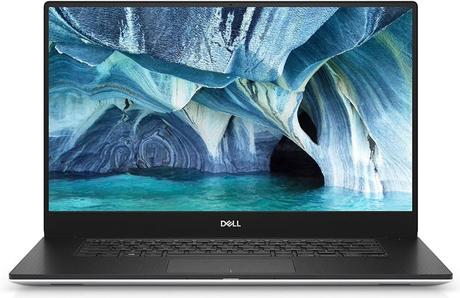
Combining astounding performance with a sleek thin and light chassis, this laptop spares no expense on internal components and features that enhance your computing experience overall, making it one of the finest business laptops available.
Among those incredible characteristics is a stunning brilliant display with a brightness rating of 500 nits, a very comfortable keyboard, outstanding speakers, and an excellent trackpad.
While we cannot claim that this laptop is flawless, our coveted 5-star rating should speak for itself.
Major Features and Benefits –
- Bluetooth 5.0
- Killer Wi-Fi 6 AX1650 (2×2)
- Windows 10 Home 64-Bit
- 2.6GHz 9th Gen Intel Core i7-9750H
- 512GB M.2 PCIe NVMe SSD Storage
5. ASUS Expertbook

The ASUS Expertbook B9400 is an exceptional business laptop for a variety of reasons. While the ultra-portable design is attractive in and of itself, the laptop shines with its battery life and performance.
Additionally, it has a hardware shutter/kill button for the camera, a virtual numeric keypad on the touchpad, and Windows Hello compatibility, making it one of the finest business laptops available.
Major Features and Benefits –
- TPM security Fingerprint Reader
- ErgoLift Hinge backlit spill-resistant keyboard
- 512GB PCIe NVMe M 2 SSD
- Intel Core i7-10510U Processor
- 14” Full HD Display
6. Acer Swift 3 (AMD)

If your company is on a budget and you’re looking for the greatest value, the Acer Swift 3 demonstrates that you can obtain excellent performance at a very cheap price.
With AMD hardware, this laptop provides an impressive battery life (11:09) in a compact form. Additionally, it has more connectors than some of the laptops mentioned above: a USB Type-C port, HDMI, and a USB-A port. Additionally, you get a fingerprint reader.
The keyboard is also ideal for business work, owing to its quiet, pleasing keys. We just wish the Swift 3’s display was brighter and more colorful, and the speakers were a bit more powerful.
However, if you’re trying to get things done on a budget, it’s difficult to disagree with the Acer Swift 3’s value and performance.
Major Features and Benefits –
- Just 0.63″ thin and 2.65 pounds
- HD webcam (1280 x 720)
- 14″ Full HD Widescreen IPS
- Octa-Core Mobile Processor
7. Lenovo ThinkPad X1 Nano
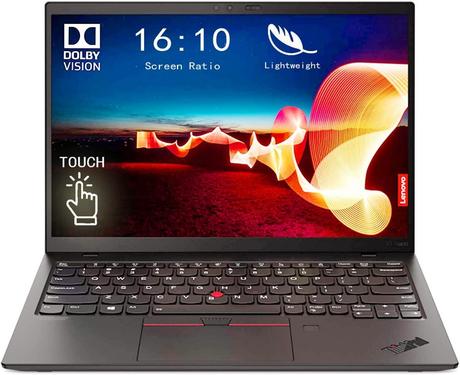
Lenovo’s ThinkPad X1 Nano is an excellent business notebook due to its power, longevity, and portability.
The Nano is the lightest laptop on our list, weighing in at only 2 pounds, yet with a proven battery life of 12 hours, it still has enough power to get you through a full day of work without the need for a charger. Additionally, you may pay an additional fee for a 4G/5G connection if you need to remain connected while traveling.
Lenovo also did not skimp on performance or usability.
Along with the usual package of security measures and durability ratings found on all ThinkPads, the Nano’s Intel 11th Gen Tiger Lake processors provide the performance necessary for heavy work — and its keyboard delivers a fast, comfortable typing experience worthy of the ThinkPad name.
You may want to bring a USB hub since it only has two Thunderbolt / USB-C connections.
Major Features and Benefits –
- 2 x USB4 Thunderbolt 4
- IR &720p HD Camera
- 1TB PCIe SSD
- 16 GB LPDDR4X 4266MHz Memory
- 11th Generation Intel Core i7-1160G7 Processor.
8. Gigabyte Aero 17
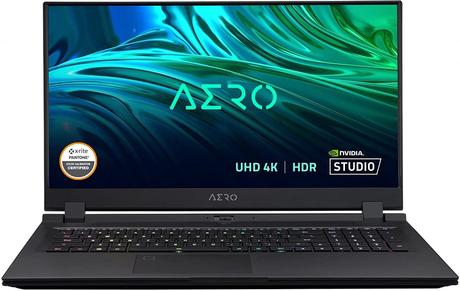
The Gigabyte Aero 17 (2021) is one of the most powerful business laptops currently available, with an Intel Core i9 CPU with eight cores and an Nvidia RTX 3080 graphics card.
This makes it an excellent business laptop for those who operate in a creative sector and need the ability to manage a high volume of visually demanding tasks.
Perhaps its most compelling feature is the beautiful 4K HDR screen, which has 100 percent Adobe RGB coverage and is also Pantone certified. This guarantees that your creative work looks its best and that the colors are as precise as possible.
Additionally, it has a plethora of ports, which means you should be able to put in your memory cards and other devices without the need for adapters.
While this may be overkill for some, if you’re looking for cutting-edge performance, this is the laptop to buy.
Major Features and Benefits –
- Windforce Infinity Next-gen Cooling
- IPS Anti-glare Display LCD
- 1TB SSD Storage
- 16GB RAM
- 11th Gen Intel Core i7
9. LG Gram 17

If you’re looking for a large-screen business laptop that’s still small and light enough to take about, the LG Gram 17 is your best bet.
This high-performance business laptop is equipped with some of the newest mobile technology available, including 11th generation Intel CPUs with Iris Xe graphics, 16GB of RAM, and a fast SSD drive.
Additionally, it has an impressive variety of connections, including two Thunderbolt 4 USB-C ports. Additionally, the battery life is excellent, easily lasting about 12 hours on a single charge.
Plus, it’s very light. You’d never expect a laptop with a 17-inch screen to feel this light, which speaks volumes about LG’s engineers. That is not to say, however, that the LG Gram 17 feels light or fragile.
Major features and Benefits –
- 2 Cell 80Wh Lithium-Ion Battery
- 1.5W x 2 Stereo Speakers
- 17 Inch WQXGA IPS Display
- 10th Gen Intel Core i7-1065G7
10. Razer Blade 14

The Razer Blade 14 seems to be impossible. How about an RTX 3080 in a 14-inch ultrathin laptop?
That is correct. And it accomplishes this feat with some rather remarkable performance as well.
While bigger gaming laptops such as the Razer Blade 15 or Lenovo Legion 5 Pro will always be available, the Razer Blade 14 seems like a miracle. It is the first Razer laptop to be powered by AMD, sporting the powerful Ryzen 9 5900HX processor.
Additionally, it has a 1440p 240Hz display, which ensures that you’re never constrained by the display. Surprisingly, the Razer Blade 14 does all of this while being a few hundred dollars less expensive than the Razer Blade 15.
However, this is not the cheapest gaming laptop available. It is also not the most powerful. However, it is the finest all-around gaming laptop available.
Major Features and Benefits –
- Windows 11 Compatible
- Customizable RGB Individual Key Lighting
- 165Hz QHD display
- 16 GB DDR4
11. Google Pixelbook Go

Chromebooks are most recognized as low-cost alternatives to Windows PCs, and there are many excellent choices available for less than $500. However, the Pixelbook Go makes a compelling argument for a Chromebook with a little more elegance.
It’s beautifully designed, well constructed, and a pleasure to use.
Due to its ultra-lightweight 2.3-pound weight and long battery life, it’s an excellent choice for students and professionals on the move.
With a starting price of $649, the Google Pixelbook Go offers substantial savings over the original Pixelbook’s $999 price tag while retaining many of its finest features.
Naturally, you will encounter the standard restrictions associated with Chrome OS. Because it is built on Google’s Chrome web browser, you will be unable to download standard Windows programs.
It is, however, very easy and straightforward to use, and with the addition of the Google Play Store, you can supplement the program with Android applications.
Major Features and Benefits –
- 8 GB RAM 64 GB Storage
- Chrome OS w/ auto-updates
- Full HD display
- Intel[R] Core[TM] m3[5]
What to Consider When Purchasing a Business Laptop?
1. Portability:
When you’re carrying around a laptop for work, size, weight, and durability all matter.
In this instance, you’ll want to actually “weigh” your choices carefully, since you may regret selecting a large one. If, on the other hand, you plan to use it mostly from your home office, you may want to go for a larger size or a thicker exterior material.
2. Display:
If you’re a graphic designer or someone who often shows customers multimedia presentations or video material, screen resolution, and color will be more important to you than, say, someone who works in spreadsheets or writes code.
Additionally, you should determine if you would benefit from a touchscreen, which provides your laptop a tablet-like experience.
3. Tech specs:
Processor type, RAM, and disk storage are all critical components of a well-built business laptop, so browse around carefully.
Consider the kinds of activities you’ll be doing, whether you’ll be storing a big number of huge files or running several memory-intensive applications concurrently. Other specifications to enquire about include the laptop’s ports and slots.
Consider adding security measures such as fingerprint readers to extremely sensitive tasks.
4. Battery life:
You don’t want your business laptop to die amid a project or when you’re traveling. In an ideal world, you’d be able to do at least one work shift without plugging in, and if it charges fast, all the better.
Conclusion
We hope that the information provided above has aided you in gaining a better understanding and narrowing down your choice of alternatives to meet your specific needs.
Which of these models most caught your interest? These laptops are available on Amazon via the links included in this article.
Please keep in mind that this impartial list was painstakingly created after an exhaustive product analysis, extensive research, and in-depth comparison.
If you do decide to purchase one of the products listed above, please verify the specs and make an educated purchase.
Also Read
- Best Linux Laptops You Can Buy
- Best Laptops for College Students Under $500
- Best Laptops for Video Editing Under $1500
- Best Gaming Laptops Under $1000

