SEMRush is a well-known SEO Tool among SEO Experts. But, how better is it when compared to other SEO Tools?
Is it worth to go with SEMRush?
A question that deserves answering. And if possible, in the best way ever.
And in an attempt to answer the question,
I have compiled over 101 SEMRush features.
And then we will check if any other Competitor Tool has got these features or not.
I hope this is the best way to find our answer.
Note: This is going to be an extremely long guide. So make sure, you use the Table of Contents below to navigate quickly through various SEMRush features.
SEMRush Features
I have classified the various SEMRush features under different ToolKits,
- SEO ToolKit
- Advertising Toolkit
- Social Media Toolkit
- Content Marketing Toolkit
- Competitive Research Toolkit
- Management Toolkit
- SEMRush API
- SEMRush Academy
- Other SEMRush Toolkits
Let’s get started with,
SEO Toolkit
These are the dedicated SEO Tools of SEMRush,
- Backlink Analytics
- On-Page SEO Checker
- Organic Research
- Position Tracking
- Site Audit
- Other SEO Focused Tools

 Learn more
Learn more
Learn more about how to use SEMRush SEO Toolkit for competitor analysis, keyword research, link building, on-page, and technical optimization with SEMRush Toolkit for SEO eBook
Backlink Analytics

Under Backlinks Analytics section you can use,
- Backlink Overview Report: Search for a domain name and then the Overview report will pull out Backlink metrics like Authority Score, Referring Domains, Backlinks, Monthly Visits, Keywords, etc. Click on individual widgets in the report for more insights.
- Backlinks Report: The report lists down all the backlinks for the entered Domain / URL. The sophisticated report lets you filter the backlink data with metrics and export for further use.
- Backlink Anchors Report: Anchor Texts help Search Engine in identifying content relevancy. The Anchors Report consolidates all the anchor texts used for linking your website.
- Backlink Referring Domains Report: Search Engine usually gives a high weightage to the number of referring domains. Just enter a domain name and Referring Domains Report list down all the domains linking to a website.
- Backlink Referring IPs Report: Google looks for the number of unique IP addresses linking to the site to identify private blog networks. If a huge number of backlinks come from a single IP address, then it could be a PBN. The Referring IPs report will consolidate backlinks from the Referring IPs perspective.
- Backlink Index Pages Report: If you are curious to know what pages are driving more backlinks for your Competitors, use this Report.
- Backlink Competitors Report: The Competitors report identify which domains share more common backlinks. Identify those top competitors and start learning from their backlink profile.

On-Page SEO Checker

- On-Page SEO Checker Overview: The overview report is a quick hand reference with several optimization ideas, pages to optimize first, and the estimated traffic you will attain as a result of this Optimization.
- On-Page SEO Optimization Ideas: If you are curious about Optimization Ideas and traffic you can gain page by page, then check this report.
- On-Page SEO Top 10 Benchmarking: Before you jump into content creation, it is always better to know your Competitors’ Strategy. This report identifies the top 10 competitors for each keyword and decodes their Strategy. The Best part of the report is it gives you the exact suggestions to outperform your competitors’ strategy.
- On-Page SEO Checker Detailed Analysis: Each optimization idea suggested by SEMRush is based on a detailed analysis report. This report further breaks down to six On-Page SEO Factors namely, Keyword Usage, Semantics, Backlinks, Content length, Video Usage, and Readability.
- On-Page SEO Checker Tracking Results Report: This report is more of a progress tracker. It creates a simple “To Do” tasks for your Optimization Ideas, which you can export.

Organic Research

- Organic Research Overview: The overview report will give a summary of your competitor’s organic search performance. You can get estimated traffic, Keywords, Top position, changes, SERP Features, top pages, top subdomains, main organic competitors, and competitive position map of the domain in search.
- Organic Research Positions Report: Use this feature to find all the top keywords a domain is ranking for. The positions report also shows the Organic Keywords Trends with notes indicating the changes to Google Algorithm. Use this easy way to find the effect of Google Algorithm updates on a domain.
- Organic Research Position Changes Report: The Position Changes Report gives you the most recent changes to a domain’s Keyword portfolio. You can narrow down to New Keywords, Lost Keywords, Improved, and Declined every day.
- Organic Research Competitors Report: Use the Competitors Report to identify the websites your domain is competing with for organic search traffic from Google. The websites are listed based on:

“The more Keywords two domains share in common, the more likely they are to compete with one another”
- Organic Research Pages Report: Using this dedicated Pages Report, you can identify all the links of a domain ranking within the top 100 results in search Engines. Each link’s corresponding monthly traffic stats are also mentioned.
- Organic Research Subdomains Report: If your domain has got multiple subdomains, then using this Subdomains report, you can identify the traffic share and Keywords each subdomain is contributing.
Position Tracking
![]()
- Position Tracking Landscape Report: Lookup for your domain or competitor. The Landscape Report will give you an instant overview of the domain’s visibility trend, estimated traffic, top keywords as well as losing keywords.
- Position Tracking Overview: The Overview is a summary of your position tracking campaign. Add or edit your campaign, filter the data, and export them effortlessly.
- Position Tracking Rankings Distribution: Enter your domain and your competitor’s. The Rankings Distribution report will list down all the rankings that you and your competitor have in Top 3, Top 10, Top 20, and Top 100 Google Search Results.
- Position Tracking Pages Report: If you want to know your landing pages that are performing best on the search engine, then simply use this report.
- Position Tracking Competitors Discovery: Use this Report to identify all the domains that are trying to rank for your target keyword.
- Position Tracking Featured Snippets Report: Does your target keyword has Featured Snippets? use this tool to find out.
- Position Tracking Cannibalization Report: If a website has got multiple pages trying to rank for the same keyword, then both the pages will lose ranking positions. It is called Cannibalization. The Cannibalization report will show your website’s Cannibalization Health for the given keywords.

“A Cannibalization Health score of 100 indicates that there is no Cannibalization in the given set of Keywords”
Site Audit

- Site Audit Overview Report: As soon as you run a Site Audit, you can open the Overview Report. It gives you an estimate of the website’s health and issues. And from here, you can jump on to different sections.
- Site Audit Thematic Report: Thematic Report mainly deals with five sections namely Crawlability, HTTPS Implementation, International SEO, Performance, and Internal Linking. Watch your website’s performance in all these sections.
- Site Audit Issues Report: SEMRush crawler will run over your site regularly. And the report lists down all the issues it has found with your website, segregated into Errors, Warnings, and Notices.
- Site Audit Crawled Pages Report: The report lists down all the pages SEMRush crawler has crawled. You can open the report and do a page by page analysis of the data resulted from the crawler.
- Site Audit Statistics Report: The statistics report gives additional data of the crawled pages like Markups, Crawl Depth, Sitemap vs Crawled Pages, HTTP Status codes, AMP Links, Internal links, Canonicalization and Hreflang usage.
- Site Audit Compare Crawls Report: The report shows you a Comparison of your Site’s current and Past Crawl stats. You will be interested to know these when working on a SEO campaign or site Maintenance.
- Site Audit Progress Report: The progress report shows you an interactive line graph depicting how the issues on your website have changed over site audits.

Other SEO focused Tools

- Domain Overview: A quick view of metrics to show the domain’s online presence. You can use it to find the strengths and weaknesses of any domain quickly. From this page, you can click on any data module to jump into a specific report.
- Backlink Audit Tool: A very important tool, if you wish to prevent your website from Google Penalties. Use the Backlink Audit Tool to identify the toxic domains linking to your website and disavow them.
- Backlink Gap: If you want to identify the backlinks that are powering your Competitors, but not you, then use this Backlink Gap Tool. You can compare up to 5 domains at a time to come up with Backlink prospects.
- Bulk Backlink Analysis: This tool is formerly known as Quick Batch. You can add up to 200 URLs at a time and compare the Backlink profile to identify potential Backlinking Opportunities.
- Keyword Overview Report: Search for any Keyword Nationally or Globally and the Keyword Overview Report pulls all the Keyword metrics in no time. The report lists down metrics like Volume, Keyword Difficulty, CPC, Com, etc.
- Keyword Magic Tool: SEMRush has got an extended database of over 17 billion Keywords. Use the Keyword Magic Tool to explore niche topics and semantically related long-tail keywords.
- Keyword Gap: Using the Keyword Gap tool, you can add up to 5 competitors and compare their Keywords profile side by side. Just like the Backlink Gap Tool for comparing the Backlink profile.
- Keyword Manager: It’s your personalized Keyword List. You can add up to 1000 keywords into your Keyword Manager. And then refresh the Keyword metrics to check if there is any SERP changes or new top competitor for a particular keyword in real-time.
- Link Building Tool: As the name suggests, the tool helps you with Link Building. Just enter a domain and the Link Building Tool collects a list of link building opportunities. It automatically sets up an interface to send an outreach campaign to get backlinks.
- Listing Management: If you have a business website, then you need to use the Listing Management Tool for Local SEO. The tool automatically submits your website to authoritative directories. And even makes it voice ready and distributes to platforms like Alexa, Apple, Bing, and Google.
- Log File Analyzer: This is an advanced Technical SEO Tool. Analyzing your website’s access logs manually is a tiresome task. So upload your access log to Log File Analyzer and then the tool will help you interpret the data. Use it to track the technical SEO issues to optimize your website’s crawl budget.
- Organic Traffic Insights: If you have ever thought of the way to find out “not provided” keywords in your Google Analytics, then this it. The Organic Traffic Insights tool combines data from Google Search Console, Google Analytics, and SEMRush data to get the most accurate data. This way you can identify those “not-provided” keywords.
- SEMRush Rank: SEMRush has it’s own ranking system. It ranks websites based on its previous month’s estimated organic traffic and organic visibility. Using this rank system, you can be aware of how better your website is performing compared to all other domains.
Advertising ToolKit
The Advertising Toolkit comprises of,
- Advertising Research
- Display Advertising
- And Other Advertising Tools

 Learn more
Learn more
Read this Online Marketing for Small Business Guide to market your small business no matter how limited your budget is.
Advertising Research

- Advertising Research Positions Report: Search for a domain and the report will list down the Keywords and Landing Page URLs, for which the competitor is using Paid Ads with Google Ads to rank. SEMRush will list down the volume, traffic numbers, and estimated monthly average value.
- Advertising Research Position Changes Report: Just like the Organic Keywords Position Changes, the position of Ads moves up or down within Google Ads Placement. This Report tracks down these changes, list them, and categorizes into New Keywords, Lost Keywords, Improved and Declined.
- Advertising Research Competitors Report: Use the Competitors Report to identify all the competitor websites running paid ads for the same keywords as yours.
- Advertising Research Ad Copies Report: Run this report to get ad copies used by a domain. You can check their Headlines, Call to Action, Targeted Keywords, and corresponding Landing Page too.
- Advertising Research Ad History Report: Use the Ad History report to identify all the different Ad copies a domain has used and ranked for a particular keyword. The results are displayed in a monthly grid for the past year.
- Advertising Research Pages Report: The Pages Report list down the top pages your competitor is benefitting from Paid Ads.
- Advertising Subdomains Research: If your competitor has got multiple domains, use this Subdomains report to identify which subdomains are benefitting much from the paid ads.
Display Advertising

- Display Advertising Overview: Enter your competitor domain and the Overview report pulls out the statistics of the Display Advertising run by the competitor.
- Ads Report: The Ads Report gives the history of display ads run by the competitor. And for each ad, SEMRush lists the complete list of publisher domains, where the particular ad was placed.
- Display Advertising Landing Pages Report: This Report simply lists down the landing pages of the analyzed ads.
- Display Advertising Publishers Report: Use the Publishers Report to get detailed data of Publisher Domains for the Ads your competitor is running.
- Display Advertising Keyword Report: If you want to know the particular display ad used by the Competitor for a particular Keyword, then this report is of great use.
- Advertisers Report: This report is contrary to the Publisher Report. It analyzes the publisher’s domain and lists out all the Advertisers whose display ads are placed on their website.
Other Advertising Tools

- Ad Builder: The Ad Builder allows you to write Ad Copies and Headlines for your Ads. The tool simplifies this process by providing you with copies from your Competitors.
- PLA Research: PLA stands for Product Listing Ads. Using the PLA Research tool you can analyze the performance of Google Shopping Ads for any advertiser.
- Adsense Benchmark Tool: This tool gives you an estimate of how much a particular website can earn if it implements Google Adsense, considering the traffic it receives.
- Charts: Comparing analytical data is not easy every time. Use this Charts tool to visualize the data. Just select a metric and the domains for comparison. Then the tool will plot multiple charts in just a few clicks.
- CPC Map: The advertising cost for a particular Keyword will vary from region to region. The CPC Map will allow you to compare the CPC for a keyword for different regions side by side.
- Keyword Analytics Ad History Report: The Ads History report will list down all the websites that bid for a particular Keyword and if they had any PPC ad in any of Google’s top 8 paid positions in the last 1 year.
- PPC Keyword Tool: If you want to create a new Ad Campaign in Google Ads, use the PPC Keyword Tool. This tool will organize your keywords for the campaign at Ad Group Level, eliminate negative keywords, and export it to Google Ads Editor.
Social Media Toolkit

- Social Media Poster: Without leaving the SEMRush interface, this tool allows you to draft and schedule social media posts on platforms like Facebook Business Pages, Twitter, LinkedIn, Pinterest, and Instagram.
- Social Media Tracker: By using the Social Media Tracker, you can track the performance and growth of your Social Media accounts and compare it with your competitors. This can help you identify the top-performing content in your niche.
- Social Media Ads: Just like the Ad Builder tool that helped you to create Ad copies for Google Ads, this Social Media Ads tool will help you create and monitor Ads on Facebook, Instagram, FB Messenger, and FB Audience Network.
- Social Media Analytics: This is an overview of your Social media profiles performance in one single page. Positive growth will be shown in green and any decline in growth will be shown in red.
Content Marketing Toolkit
The Content Marketing Toolkit has got,
- Brand Monitoring Tool
- And Other Content Marketing Tools

 Learn more
Learn more
Read the Content Marketing Checklist and explore the 25 Content Marketing Tips you really need to implement this year to push your brand ahead of the field.
Brand Monitoring Tool

- Brand Monitoring Overview Report: An overview of your Campaign’s performance in one single page with a series of charts. You can navigate to individual reports for more data.
- Brand Monitoring Mentions Feed: This is a dedicated feed will all your Brand mentions. You can use the same tool to identify all the latest resources on a particular Keyword. Something similar to Google Alerts, but with more features.
- Brand Monitoring Statistics Report: The Statistics Report analyzes your Brand mentions to check if there is an increase or decrease in Brand Mentions over the period.
- Brand Monitoring Resources: Using the Resources section, you can track down domains mentioning your Brand and how many times each domain has mentioned your brand.
Other Content Marketing Tools

- Content Analyzer: Content Analyzer aims to measure your Content’s engagement and the reach of your content. If you are actively publishing your content across multiple websites, then this tool will help you analyze the reach and impact of your content.
- Marketing Calendar: If you are a Digital Marketing team, use this tool to plan your marketing campaign actions and share it with your team.
- SEO Content Template: Need SEO Friendly content? Enter your target Keyword and Target Geo. SEMRush Content Template will analyze your rivals and comes up with a Template for writing content.
- SEO Writing Assistant: Use the Writing Assistant to measure the SEO potential and plagiarism in real-time. This tool also estimates how easy the article is to read for others.
- Topic Research: Do you want to find the content gap? Enter your Topic, and let the tool generate related Subtopics. By using this tool you can generate new article topics and headlines.
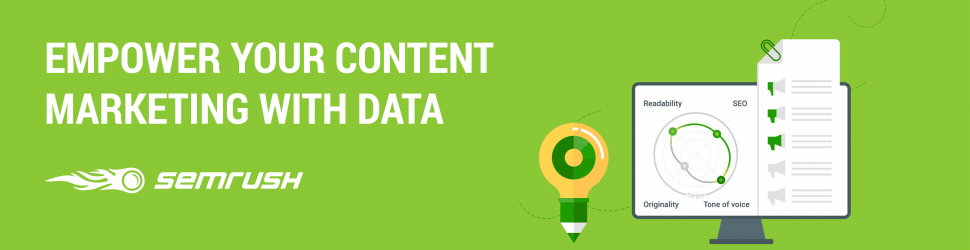
Competitive Research Toolkit
The Competitive Research Toolkit consists of,
- Traffic Analytics
- Market Explorer

 Learn more
Learn more
Learn to research data and gain actionable insights from Competitors’ Marketing Strategies with this Competitor Analysis in Uncertain Times eBook
Traffic Analytics

- Traffic Analytics Overview Report: Enter up to 5 domains in the overview tool to get their estimated monthly traffic to make comparisons and optimize your strategy.
- Traffic Analytics Audience Insights Report: This report helps your compare the audiences of different websites. It gives a clear picture of the audience overlap and the size of the relevant audience you are yet to reach.
- Traffic Analytics Traffic Journey Report: Want to know the traffic funnel for your competitor? Enter your competitor domain and then the report shows you where your competitors’ visitors come from and where they go next.
- Traffic Analytics Top Pages Report: Use the Top Pages report to find out the top 1000 pages of your competitor in terms of traffic. The traffic includes Organic Traffic, Search Traffic, Direct Traffic, Social Media Traffic, and Referral Traffic.
- Traffic Analytics Geographic Distribution Report: The Geo Distribution Report lists the traffic stats of the queried website, country wise.
- Traffic Analytics Subdomain Report: If your competitor website has got multiple subdomains, use the report to get traffic, subdomain wise.
- Traffic Analytics Bulk Analysis: If you want to get the traffic metrics for multiple domains, use the Bulk Analysis tool. You can get traffic metrics of up to 200 individual domains at once.
Market Explorer

- Market Explorer Overview: Use the Market Explorer tool to fully understand the niche and the audience you want to target. This report gives you a broad view of the market, top industry players in the niche, traffic generation strategy, and Audience details.
- Custom Market Explorer Report: The Custom Market Explorer Report has got all the features of the Market Explorer Overview report, but then it additionally allows you to set the competitor domains. In this way, you can understand your competitor’s audience better.
Management Toolkit

- Lead Generation Tool: It is the coolest feature of SEMRush. You can place this Lead Generation widget on your website. And anyone who submits their email address will get a 25-Page Audit report of their website from SEMRush for free.
- PDF Reports: If you wish to receive your analysis or Site Audit or any other metrics as a PDF report to your inbox, use this feature. You can build report from the scratch or use one of their templates.
- Notes: Whenever Google makes any changes to its Algorithm, SEMRush marks the date and the note is available in all historical charts and graphs. Similarly, if you make changes to your website’s SEO, you can record it as a note. So, if your website’s traffic drops down, you can quickly review your actions that resulted in it.
- Projects: You can add your website as a project. SEMRush has got 12 project tools namely, Site Audit, Position Tracking, Organic Traffic Insights, On-Page SEO Checker, Backlink Audit Tool, Link Building Tool, Social Media Tracker, Social Media Poster, Brand Monitoring, Content Analyzer, PPC Keyword Tool, and Ad Builder. Configuring these Project tools will ensure your progress gets tracked with regular email updates.
SEMRush API

- Analytics API: Using the Analytics API, you can pull data from Analytics reports including Domain Analytics, Organic Research, Advertising Research, Keyword Gap Analytics, Keyword Analytics, Backlink Analytics, Display Advertising. If you are building your SEO application, it is of great use.
- Projects API: If you are an SEO Agency and work exclusively with Projects, then the Projects API will be helpful for you. You can pull out data and reports from your Projects and update your Project as well.
- Accounts API: The Accounts API will simply help you to get your API export history, queries, and API balance. And for these API calls, you will not be charged any additional units.
SEMRush Academy

- SEMRush Courses: SEMRush has got a bundle of SEO courses to learn and master SEO. And not to forget, all these courses are completely free.
- SEMRush Online Certification Exams: Once you finish your SEO course, you can take up an online exam and get Certified. SEMRush will give you an online certification.

Other SEMRush Toolkits

- SEMRush Content Marketplace: A Marketplace to buy quality content from Content Writers. Place an order with the topic you want and you will get delivered with quality content that drives traffic.
- SEMRush eBooks: SEMRush offers downloadable guides and eBooks to broaden your SEO Knowledge. You can download them for free and improve your skills.
- SEMRush Sensor: SEMRush constantly checks the search volatility across different industries and updates it in real-time. If you are not getting enough traffic for the day, then the first metric you have to check is the SEMRush Sensor.
- SEOQuake: It is a free Browser Extension to check the SEO metrics instantly for any website and export it into .csv file.
- Trafficjet: It is an advertising platform to drive quality traffic to your website instantly. TrafficJet allows you to place your creatives in platforms like Google Search, Display, Amazon, Facebook, Bing, etc, and manage your campaigns effortlessly.
SEMRush vs Other Competitor Tools
So far, I have curated a list of 101 SEMRush Features. I have analyzed and verified if a similar feature is available with other SEO Tools and here are the results.
✓ indicates that the Tool has got all the features
▲ indicates that the Tool has got some of the features
✗ indicates that the Tool has got nothing to do with it.
SEMRush✓✓✓✓✓✓✓
Ahrefs✓✗✗▲✓▲▲
Moz✓✗✗▲✓▲▲
Ubersuggest▲✗✗✗▲✗✗
Wrapping Up
After going through the features of SEMRush, I am not expecting these exact same features to be available in other SEO tools, but something similar will do good.
But the other SEO tools do not cover up all. No single tool is able to match the features of SEMRush.
It is because, SEMRush is not just an SEO tool, but something more than that. It has got everything that a Digital Marketer needs at one single place seamlessly integrating all essential marketing tools.
So at the end of this comparison,
SEMRush is the Best SEO + Digital Marketing Tool that every Digital Marketer needs to possess to succeed in their marketing efforts.
Need a demo?
Get SEMRush 7-Day Free Access
$This is an affiliate link
More articles you might like:
- SEMRush Free Trial 2020: Free Access to Pro Plan for 7 Days!
- 9 SEMRush Courses to help you Learn and Master SEO
- 7 Amazing SEMRush Tools you can use to for earning Passive Income
- How to use SEMRush Organic Research Tool to boost traffic?
- 100+ Best Blogging Tools for Beginners and Experts to Manage Blog Effectively (2020)

Did you find the article useful?
Then pin me to your Pinterest Board, so that more people will find me
(Remember: The more you give to the Universe, the more you will get from the Universe)
