The online shopping landscape keeps on changing. Fifteen, ten years back, there weren't much more than eBay or Amazon. Nowadays, running an online store is a career available to almost everyone across the globe. Platforms such as Shopify make it simple to set up an online store and start selling.
But if you want to stay ahead of the competitive market, you need to adjust to the newest trends - one of the recent ones is social shopping (also known as social commerce). In this article, you can learn what social commerce is and how you can use its opportunities to grow the sales of your Shopify store.
What is social shopping?
Social shopping (or social commerce) is a term that refers to all kinds of merchandise that happen on social media platforms like Instagram, Pinterest, or Facebook.
In recent years, these platforms have developed features that make social shopping possible. For example, Instagram introduced Instagram Shopping, a solution that enables brands to drive product discovery through product tags, shoppable posts, or Product Guides. Facebook developed Facebook Marketplace, a virtual space where people can discover, buy, and sell products.
Social commerce is a trend that is here to stay. According to Statista, the social commerce market is expected to grow worldwide by over $3 trillion in the next eight years. As you can see, it's not only a huge facilitation for consumers who can now buy directly on the platforms of their daily use but also a chance for eCommerce businesses to bloom.
Connecting your Shopify Store to your social media profiles is easy; you can find the instructions on Shopify's website (here's one for Instagram and one for Pinterest). But once you connect your account, it's time to use the social media commerce-friendly features to the advantage of your eCommerce business.
Here's how you can use social shopping to insanely grow the sales of your Shopify store:
- Choose the right social media channels
You don't need to be present on all social media channels; just make sure you're on the ones that your target audience uses the most. For example, if your products are dedicated to women, your best choice would probably be Pinterest. According to the platform itself, over 60% of Pinterest users are female.
If you cater to Gen Z, Facebook isn't a place to be. According to PEW Research, Instagram, YouTube, and Snapchat are Gen Z's preferred channels. You can use Google Analytics to better understand which social media channels generate the most traffic to your Shopify store and try to focus on them.
- Create a social media persona
Once you choose the platforms that fit your target audience, it's time to create a social media persona. Such a document will help you better understand your social media audience and whom you should target with both your organic content and ads.
To create a persona, gather customer data from your social media analytics and Shopify's customer reports, and determine the characteristics that represent your ideal customers. You can also invest in social listening tools like Mention to keep track of social media data.
Start with demographic data: the location, age, and gender of your target audience. Make sure to analyze their activity patterns: what kind of content resonates with their needs, when they are the most active on social media, and when they are the most probable to buy.
Finally, segment the collected data into customer groups and describe their preferences. The file will help find out more about your audience, craft content tailored to their needs and preferences, and sell more effectively.
- Generate and use social proof
Generating social proof is one of the most valuable tactics to promote products on social media. In general, social proof is a psychological phenomenon - it refers to situations when people observe and copy the actions of others.
In the social media context, these are actions that users undertake inspired by content that they saw on someone else's profile. In simple words, people buy products recommended by influencers or their friends on social media.
To encourage social proof, you can team up with influencers and brand ambassadors, share positive customer feedback on your profiles, or create a dedicated hashtag for users to tag you whenever they post a picture or a video containing one of your products.

All social media platforms follow their own rules. That's why it's crucial to make sure that all your content suits social media activities and purposes. Here are some tips that you need to follow while preparing your social media content:
- Make sure that most of your images are vertical and people use mobile phones to access social media. Keep your content vertical which means they need to turn their phones sideways for horizontal pictures.
- Keep your content engaging and short. Ask questions and include CTAs in descriptions to encourage users to take action. Stick to 100 characters for titles and about 500 characters for descriptions.
- Shorten your video content to a maximum of 15 seconds. The average attention span for video content on Facebook is about 2 seconds.
- Aesthetically pleasing pictures and videos will help you attract more potential customers to your profile. Use filters and content creation tools like Crello to make your imagery stand out and animate any static object. Moreover, it includes 30K+unique templates, images, videos, animations, and audio files to make impressive designs.
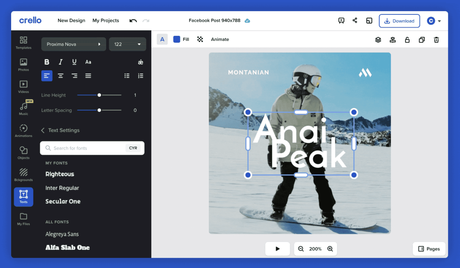
- Provide multilingual support to reach customers in their own language.
- Include your brand logo on your images and videos. Don't hide it anywhere in a corner.
5. Create social games
Engage your social media followers in games. Instagram Stories are just perfect for that. They offer features such as polls, questions, sliders, or quizzes. These can easily be arranged into an engaging game.
One example is to combine two of your products into one Instagram Story and ask the followers to vote for either of the options using polls. You can also post pictures of a single product and ask Instagram users to rate the products using either the polls feature or the Instagram slider.

6. Create a seamless experience
Today each social media platform does its best to improve social shopping for brands. Some of them have been more successful than others. So, if you wish to cut the distance to your checkout and improve the overall user experience, you can take advantage of the most popular social commerce features through social media networks.
Here are the best ones for your company:
- Use the "buy now" button. You'll find it across all major social media platforms like Twitter, Facebook, Pinterest, or Instagram. This button serves as a call-to-action on social media posts and ads and makes users link to your site to take action.
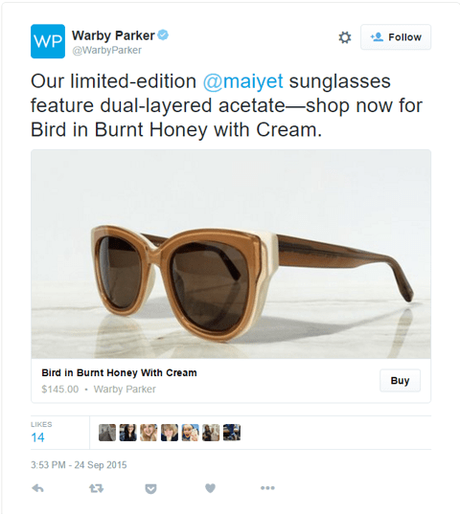
Create shoppable posts and stories across your social publications: Instagram Posts, Stories, Reels, and IGTV. Once you include a product tag in your content, users will be able to go straight to the product page with just one click.
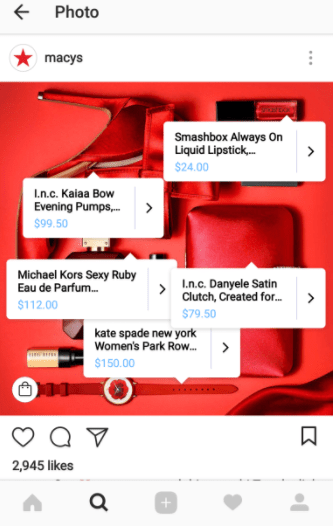
Use canned responses to reply quickly and speed up customer service. Make sure to customize those responses based on customers' questions if required.
7. Listen to your customers
Your current and potential customers may talk about your brand and products in places outside of your control. It's important to monitor what others tell about your business benefits, monitor comments, and keep up with industry trends.
You can use Mention to collect mentions of your brand and your brand keywords from across the web and traditional media in real-time. With access to such data, you can identify potential crisis and improvement opportunities and react before sales drop.
8. Benchmark your pricing
Social commerce is a competitive field: your products compete with thousands of alternatives available on the social media market. The truth is that the price is one of the most important factors influencing buying decisions. If your competitors offer the same quality for a better price, you're doomed to lose.
Prepare a list of your social media competitors, monitor their profiles, and check their prices regularly and determine a pricing strategy. Adjust your prices to the niche standards and offer attractive discounts.
9. Run social media giveaways
Social media giveaways work wonders: they spread brand awareness, attract traffic, increase engagement, and bring new users to your profiles. You couldn't wish for more.
One inspiring story about social media giveaways is that of a Spanish fashion brand Alohas. The brand organized an Instagram giveaway contest. They asked participants to follow Alohas' Instagram profile and add a "Support small business" sticker to their Stories.
By adding the sticker promoting Alohas on Stories, every participant-generated social proof and spread the word about the brand across their social media following. In less than two weeks, the brand gained over 11 thousand new Instagram followers.
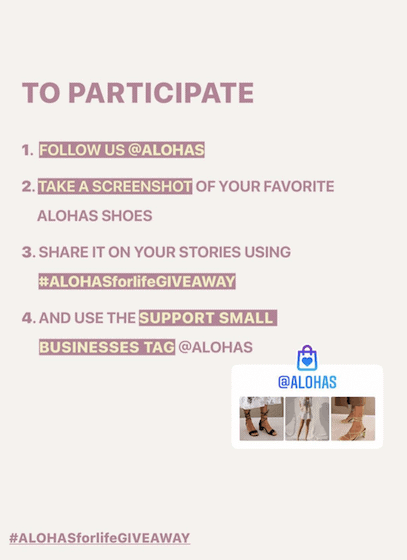
10. Use analytics
Just as you used analytics to create social media persona, you should track and analyze the progress of your Shopify store on social media channels. By keeping an eye on user and performance metrics, you'll be able to quickly identify trends, changes, issues and adjust your actions accordingly.
If you want to get advanced analytics about your activity, you can use Finteza to monitor your traffic quality, conversions, and the whole customer journey from the first visit to the purchase.
With Finteza, you can find out which social media publications bring the biggest number of sales, why you might be losing customers, and what their shopping patterns are. You can also create e-Commerce reports using the first-time purchase section to build relationships with clients, find strong and weak points of your marketing, and look for new interaction patterns which will generate profit.
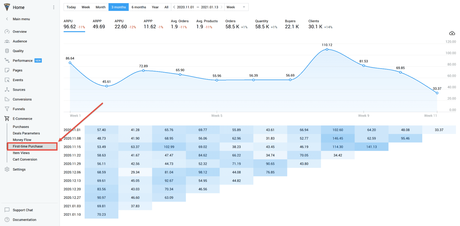
Wrapping up
Social shopping is a growing trend that has a lot to offer for e-Commerce businesses. It allows you to sell directly on the platforms of your customers' daily use, spread brand awareness, and gain new clients or even brand ambassadors.
If you want to optimize your Shopify sales with social commerce, you can use the following tips mentioned in the article above to facilitate the online shopping experience and increase sales.
shopify-social-selling
