There are various ways to create a website. Many businesses hire a developer to code it from scratch, but there are also cheaper alternatives like using a content management system (CMS) or a website builder. These options are perfect for beginners and small business owners who prefer a hands-on approach.
Creating a website using a site builder is the easiest among the options mentioned above. In fact, you can create a website in minutes without even paying a single dollar thanks to the existence of free website builders.
If you want to know how to make a website from scratch using a free website builder, this article will feature the top 10 picks to help you get started.
1. Wix
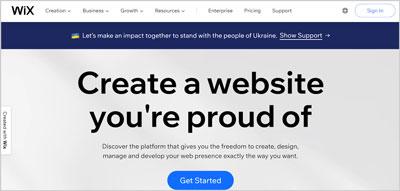
Wix is considered the best free website builder because of its ease of use. Its drag-and-drop editor makes it easy to move any page elements according to your preference. As a free website builder, Wix doesn’t restrict users from its vast template library and essential features.
This builder offers a classic editor that lets you develop a website manually or via an artificial intelligence designer that automates the process. The latter works by generating a site according to the answers you provide about your website type.
Wix’s free plan gives you access to the Wix App Market and 24/7 customer support. However, it only grants you 500MB of file storage and a limited monthly bandwidth of 1GB.
In terms of the free domain, Wix gives you a website address that will look like yourusername.wixsite.com/yoursiteaddress Also, an ad banner will appear on your website as one of the conditions of using this platform for free.
If you want to create a custom domain name, remove any ads, or add more file storage, you need to subscribe to its premium plan. The price ranges from $16 to $45/month
2. Weebly
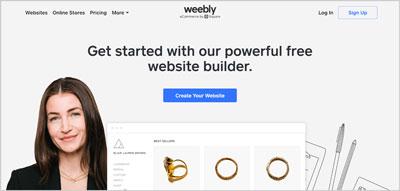
Weebly is a simple website builder for small business owners and individuals who want to create personal websites. The process of creating a Weebly site is relatively easy using pre-designed themes and a drag-and-drop editor.
Compared to Wix, Weebly doesn’t provide as much freedom for customization. That said, Weebly is a beginner-friendly website builder software that has an App Center where users can add extra tools and functionalities to the website.
That’s why Weebly is more suitable for small-scale businesses and personal websites like digital CVs or portfolios. Moreover, this site builder’s search engine optimization (SEO) tool caters more to blogs.
If you want to remove the ad on the website footer, have unlimited storage, or add more eCommerce functionalities, the Professional plan starts at $12/month. In case you just want to connect a custom domain, it will cost you $6/month. You’ll get around a $3 price reduction by paying the bill annually.
3. WordPress.com
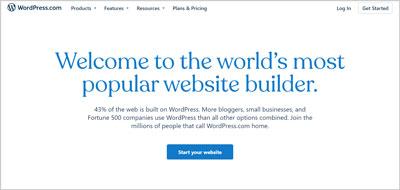
WordPress.com is often considered the best website builder for beginners. Keep in mind that this software differs from the open-source CMS, WordPress.org.
WordPress.com initially gained popularity as a blogging platform. However, it is now suitable for creating any website type. You can have a hosted website with WordPress software functionalities without needing any technical knowledge. The installation process is also quite simple.
Even though the free plan includes a hosting service, ads will appear on your site and you won’t have access to any WordPress plugins. The storage is also limited to only 1GB.
Subscribe to the Premium plan for $8/month if you want to lift those restrictions. The cheapest paid plan costs you $4/month, but it doesn’t give you access to premium themes, support, or plugins.
Not only can you subscribe to its premium plan, but it’s also possible to migrate to WordPress.org as your website grows. If you want to scale your website in the long run with the WordPress CMS, choosing WordPress.com is the perfect start.
4. Jimdo
Jimdo is one of the best website builders for beginner and advanced users. You’ll have the option to create a website with or without the code editor upon starting.
Unlike other free website builders with a drag-and-drop editor, Jimdo uses an intelligent setup assistant that simplifies the website creation process. It also provides many responsive themes to use on your website.
Using the Jimdo free website builder, you can create up to five web pages with 500MB of storage. Therefore, it is suitable for individuals who want to create a personal blog or a portfolio site.
It is also possible for small business owners to launch their online presence using this free builder. As you can create multiple web pages, it’s perfect for businesses to showcase their products, history, or testimonials.
As a free site builder, Jimdo offers simplicity and speed, particularly for creating static websites. Users can make a professional-looking site within a few clicks, but the free plan doesn’t include an SEO or analytics tool, app market, or customer support.
If you want to unlock those functionalities, the paid plan starts at $9/month. Jimdo also offers a Business Listings package to improve your site’s visibility, costing an extra $4/month with the Grow subscription plan.
5. Strikingly
The Strikingly website builder is particularly beneficial for creating single landing pages. It is also well-optimized for mobile devices, not only in terms of responsive theme options but also call-to-action buttons.
It is possible to modify your website through the Strikingly iOS and Android mobile apps. The free version of this software includes basic features and live chat support to help you troubleshoot any problems.
The site editor is intuitive for beginners with a wide range of decent template designs. However, it only allows you to create up to five web pages without SSL encryption.
The premium plans cost at least $16/month. However, by upgrading to the VIP plan for $49/month, you get an autotranslation feature for multi-language websites.
Like other free web builders, there is no free domain customization available. In case you want to connect a domain name, it will cost $8/month. Meanwhile, if you want to buy a domain name through Strikingly, prices start at $24.95/year
6. Site123
This builder enables website creation in three simple steps – choose a free template, add the site content, and launch. It has easy tools and decent free template options to help you create a single or multi-page website. They are divided into specific niches like education or gardening.
Site123’s content editor might not be the easiest among other site builders, but it offers a beginner-friendly interface. The setup process is also straightforward.
In addition, this software provides many plugins choices to improve functionality. The free subscription plan includes benefits like an SSL certificate, full access to SEO configurations, and live chat support.
The upgrade options on Site123 include domain connection, additional storage space, bandwidth, and a free custom domain name. You need to create an account first to view all the premium plan options, with prices starting at $12.80/month.
7. Webnode
Another top free website builder to consider is Webnode, which offers responsive template designs and an easy drag-and-drop content editor. The setup process to use this software is also quite straightforward.
Webnode has great SEO tools and allows Google Maps integration. The free plan grants you up to 200MB of storage with no web page limit and access to most of its essential features.
The free plan’s downside is that the ad banner is quite prominent on the website footer. Also, you won’t be able to tweak any HTML and CSS code or change custom colors.
The Webnode premium plan might be a good deal if you are building an international eCommerce site. It lets you create multi-language pages that also support multiple currencies. Webnode will use your visitors’ browser preferences to generate the display language.
Another notable feature of upgrading to the premium plan is the backup and recovery options. To access these extra benefits, you need to subscribe to at least their standard plan, which costs $12.90/month.
8. Mozello
A notable feature about Mozello is that it allows free multilingual website creation. It also offers blog and online store creation with vast SEO options.
There are plenty of available templates, and if you’re building an eCommerce site, Mozello offers PayPal support. In terms of the ad design, Mozello only places a small link on the web footer, making it almost unnoticeable.
The free storage given is up to 500MB. Another limitation of the free package is that you can only upload up to five products to your online store website. Also, note that Mozello has a strict policy of shutting down your site if it doesn’t receive visitors within a month.
Mozello’s content editor is easy to use, but it doesn’t have the best flexibility. For instance, some elements are limited for usage only on certain page types.
The price of Mozello’s premium plan starts at $8/month. With it, you can change the website icon, add more products to your online store, and integrate more payment options.
9. Webflow
Webflow is a free website builder targeted at advanced users like designers and developers. Like other builders, it offers ease of use, but this software provides more design freedom than other website builders mentioned. The content editor consists of comprehensive tools with specific customization options.
Users with experience using other web builders are encouraged to try Webflow, as coding skills aren’t necessarily required. Many videos, articles, and forums are also available to help you master the tools.
The setup process is also easy – simply sign up via a Google or email address. Using Webflow’s free plan, you can have up to 50 CMS items and publish two websites.
The website templates on Webflow range between free and $79. If you want to use this software for business purposes, you might need their premium plan that starts at $16/month
10. Ucraft
Many consider Ucraft as the best free website builder because users can connect their own custom domain name for free. In addition, it also offers a free SSL certificate for up to 15 web pages.
This website builder focuses on visual aspects. It works by letting you assemble a website using blocks to create sections. There are elements available for you to stack, but you can’t drag or drop any of them anywhere you like – it has to be per each website section.
Ucraft offers 63 fully responsive and customizable templates. However, their customization tools aren’t as intuitive as other builders, so complete beginners might need some time to get used to this platform.
There is a logo designer tool in the free plan. It uses artificial design intelligence, so you simply need to answer a few questions about the website’s topic to generate a brand new custom logo. Other than that, Ucraft provides integration with Google Analytics to track your website’s performance.
Once you need an upgrade, the paid plan starts at $10/month and it comes with a 14-day free trial period.
Conclusion
All of the free website builders on this list enable you to create a site without coding skills, and there’s no need to sign up for separate web hosting services. With intuitive visual editors, designing your website on these platforms can be done in a matter of minutes.
To recap, we’ve discussed the 10 best free website builders that you should consider trying:
- Wix
- Weebly
- WordPress.com
- Jimdo
- Strikingly
- Site123
- Webnode
- Mozello
- Webflow
- Ucraft
Remember that the free subscription plan on website builders are limited in features and customization options in one way or another. For example, many don’t allow you to connect custom domain names, and almost all of them will show ads on your free website.
A site builder’s free plan can be a great starting option, but consider upgrading to a more advanced solution once your site grows.
We hope this article helps and wish you good luck on your website-building journey!
