Every now and then, you can come across certain files or folders on a Windows computer that just won't delete no matter how many times you try to wipe them out.
It is very annoying & users resort to trying different ways like restarting their devices and deleting the files several times, but nothing seems to work.
This problem can arise due to malware, spyware, adware, & system corruption. The file can be used by another program, or maybe it is locked, or simply there is insufficient permission to delete it.
While you try to remove the files from the system, you may get error messages like "Cannot Delete File: Access is denied", or it can state that there has been a sharing violation, & other reasons.
So, to fix this issue, we will talk about 10 free software that forcibly removes the undeletable files on Windows 10.
The tools mentioned below are totally free to use & they unlock the files & delete them in no time.
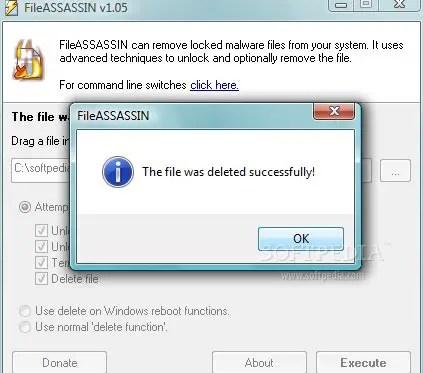
If you are having a tough time getting rid of a file or folder because of a malware attack, FileAssassin could be a reliable security tool to give a shot. It gets rid of all the permission from the malware, therefore letting you get rid of the stubborn files or folders.
It lets you gain control of the file or folder and kick it off your system. This can be helpful in situations where the malware has locked or encrypted the file, thus making it impossible to delete using the usual deleting methods.
FileAssasin helps you close the remote handles to suspected malware files, allowing you to remove files or folders that were previously undeletable from your system. When the remote handles have been closed, you can easily delete the affected files.
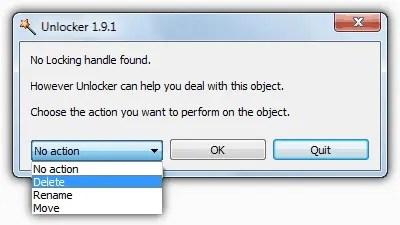
If your file is in use by another program then this makes deleting or modifying the file impossible by some other program. In such cases, Unlocker can help you delete those files that are already in use by other processes.
The Unlocker tool can look for references that point to a file or folder currently in use by another program & unlock these handles.
It can spot these lock handles and give you the power to reclaim your files or folders & kill the processes that are holding onto them or unloading the DLLs that are accessing them.
The Unlocker tool can also remove the hidden index.dat files that Internet Explorer uses to store website cookies, history, and other stuff. These problematic files are a pain to delete on your own, but Unlocker simplifies the process.
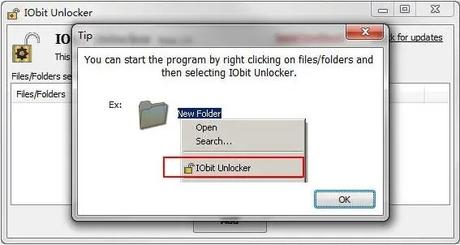
When you are trying to delete a file & your computer continuously shows messages like "Cannot Delete" or "Access Denied" then this tool comes to your rescue.
IObit Unlocker helps by automatically identifying & closing all processes that are preventing you to delete a particular file by using the "Force" feature.
In addition to this feature, IObit Unlocker also helps you to rename, move, or copy files and folders that are being used at present.
It offers plenty of other features like 'Unlock & Delete', 'Unlock & Rename', 'Unlock & Move', & more.

XL Delete works similarly to Unlocker. It employs removing lock handles & can drag files of any type or folder & delete them securely.
XL Delete is also able to safely remove free space on your hard drive, where your deleted files are stored until they're overwritten by the latest files.
Besides deleting undeletable files, this tool can also remove your internet cookies, history, and cache files.
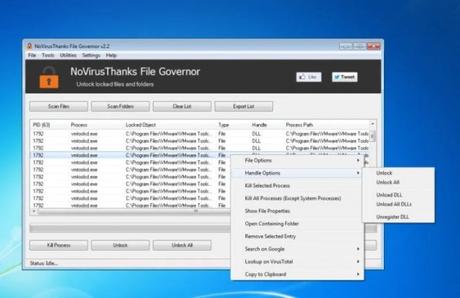
File Governor has a simple & organized user interface that helps in navigating it easily. It is one of the advanced tools used in deleting files that are unable to be removed by normal procedures in the Windows system.
One of the most important abilities of File Governor is that it helps in unlocking files and folders that are presently in use by other processes.
Also, if you are encountering messages such as "Access Denied" or "File in Use", then too File Governor can help you resolve that.
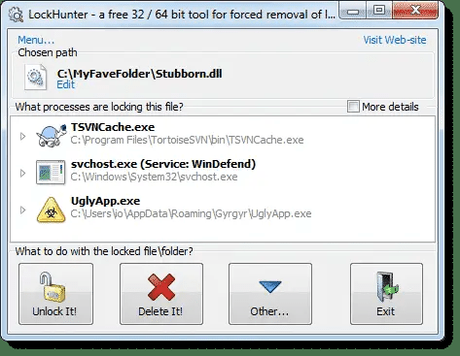
LockHunter is the best Windows software you can use to delete your files from the system. Suppose your files are being blocked by unknown sources that you have no knowledge about, then this tool can fix the issue.
LockHunter comes in handy when dealing with malware and other software that won't let you get into a file or modify it for some mysterious reason.
The best thing about this software is that it doesn't completely delete the file. The recently deleted file will be stored in the recycle bin so you can recover it any time if you have accidentally deleted something.
It also shows processes locking a file or folder & can even kill those processes. This tool helps you to remove locking processes from the hard drive as well.
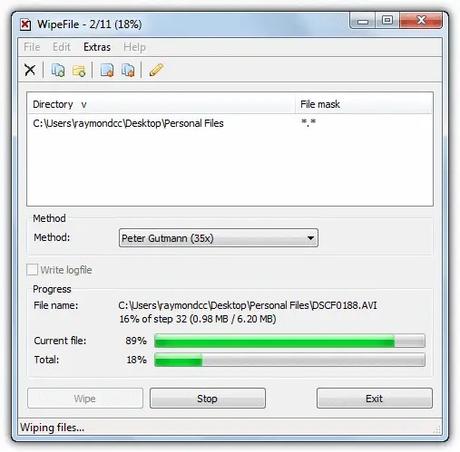
WipeFile is a simple yet effective tool that helps in deleting files permanently that don't have any chance of recovery whatsoever.
It supports numerous wiping methods, including the standards set by the US Department of Defense, the US Airforce, and NATO.
Some of the algorithms that it offers are the Gutmann method, Random Data, and more. You need to select the algorithm that best fits your requirements according to the level of security you feel is needed for your system.
Suppose you discard a file from your device, it is not completely removed immediately, rather the space it occupies on your hard drive is made available for further use until new data occupies that specific space.
The deleted files can be recovered easily with the help of different data recovery software. However, WipeFile works by overwriting the space occupied by the file with random data, making it almost impossible to retrieve the file.
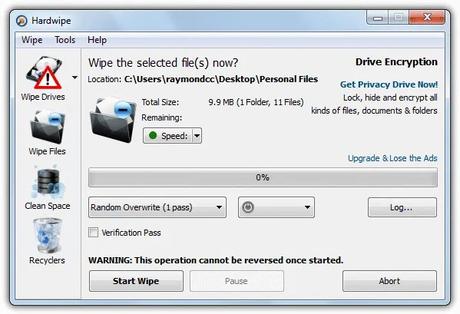
If you are looking forward to selling or giving away your old computer, then I'm sure you don't want others to know about any of your old files or personal data & in scenarios like this, Hardwipe can help you securely delete specific files, remove a whole drive, or clean your free hard drive space.
It also works as a USB Toolkit that fixes numerous faults in your USB devices. So, if you face any problem deleting any files from your USB device, then Hardwipe might be the right choice for you.
BlitzBlank is another efficient software by Emsisoft that helps in deleting files, registry entries, and other stuff that are usually difficult to delete with regular anti-malware software.
One of its unique features is that even if the malware is currently running on the system, it can securely delete all the malware files operating on other processes as well.
Moreover, it can scan and remove the process that's denying the file deletion in any case.
EMCO UnLock IT is one of the most useful tools that can be helpful in unlocking files where access is denied to the users. The fact that EMCO unlocks IT can detect different locks that block resource management makes it stand out from its counterparts.
This tool also comprises of a feature called file search that lets you search for files based on various conditions, such as the size of the file when was the file created, or the type of folder.
Therefore, EMCO UnLock IT can be used to delete folders that are locked for numerous reasons.
These are some of the tools used to delete those stubborn files that won't leave your device no matter what. The tools mentioned are free to use & are very user-friendly. Securely deleting files is easier than ever with the above-mentioned software & you can hardly go wrong with it.
