Plug-in is one great way to beautify and standardize a blog, am I right? We use plugins because WordPress platform alone don’t have all the functionalities that we bloggers/ websites owners crave for.
But as great and awesome a plugin can make your site look, it can also create havoc to your blog/ site and your host provider as well if not be careful.
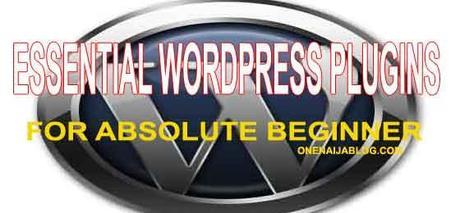
Every new bloggers wants to install as many plugins as they can, because they believe that the more the plugin, the more attractive their site becomes. But in reality, those many plugins does nothing but slow down your blog/ website.
Must Read: Embed pdf Document to Your WordPress Blog Without Plugin
As bloggers, we should have limits to the plugins we install. Install those we truly need and Remove those we don’t need.
What’s the maximum amount of plugins a blogger should have?
Every blogger has their definition of maximum. My definition of maximum is having 25 useful plugins in your arsenal.
Me? Sometime back, I was having 23 plugins till I recently did a blog cleanup because most of the plugins I had work similarly but with just a slight difference. But now, I am having just 15 active plugins in my arsenal.
If you ask me, I don’t intend to add more to my 15 plugin, instead, I will manually code what I want to appear on my blog.
Why do you need to keep your plugin to its minimal?
The two main and most important reasons why we need to keep our plugin to its minimal;
√ Too much of it slows down any blog heavily
√ It puts load on your database
√ It consumes resources
√ And you know, nobody likes to visit a slow or inaccessible site…
I came up with 10 Essential WordPress Plugins for the Absolute Beginner to help new bloggers pick the best plugin for their blogs and to also push them positively in their blogging journey.
10 Essential WordPress Plugins for the Absolute Beginner
So, are you ready to receive the 10 Essential WordPress Plugins you must have as a new/ baby blogger?
Let’s start with the most important ones.
Optimization
After creating our blog, the first thing that comes to mind is optimizing our blog. but what’s the cool way to optimize a blog? Check out this plugins for that answer.
WP-Optimize:
This is one awesome plugin every blogger should have in his/ her arsenal, why? Because it helps stabilize and maintain any wordpress blog database without you maintaining it manually.
What wp-optimze does is, it helps you optimize and fixes your database tables. Aside that, it helps you easily delete your post revision, auto draft posts and more…
Database is one area you don’t want to mess with if you are a non-techie. So make sure you always backup your blog when performing any database config.
Smuch it
One of the main causes of a slow blog is image. It is good to compress heavy images before adding it to your blog. and if you don’t optimize it, your blog will definitely run slow.
Must Read: Best WordPress Image Optimization Method
What smuch it does is, it helps optimize your images by compressing them to its minimal.
Now we have that option to cut the heaviness of our images and put speed back in order.
W3 Total cache
Believe it or not, your plugin works harder when your traffic increases and without a good optimization, I assure you that your host provider will issue you a warning.
W3 Total Cache is one excellent optimization plugin any good and professional will recommend you use. But the truth is – it is not all bloggers that need this plugin, why? Because, it will not work or take any effect if your site traffic is only 200+ visitors per day, but if your site traffic is more than 1k per day, you can use it.
Security
Theme my Login
We all know that millions of blogs get hacked daily especially the WordPress platform. Protecting our blog the best way we can, should come first in our mind. But what can we do to protect our blog?
Okay, the “theme my login” plugin helps to change your wp-login.php to a different link of your choice. So if somebody tries to get access to your admin login area, he will be redirected to a specified link set by you.
Must Read: How to Create a Custom WordPress Login page
You can also change your admin login name from “yourname” or “admin” to something hard without going to your database to change it manually.
Limit login attempt
Okay, the best thing you can do to your blog is protecting it with everything you got. Knowing the IP’s that access your admin panel and how many times they tried to get access to it, is one great way to help secure your blog.
What Limit Login attempt does is, it simply block any ip that tries to access your blog admin panel (depending on the limit login you set it). Now tell me, how awesome can that get?
SEO
All in one SEO
Okay, what if you don’t know much about seo, can you survive the blogging world? Yes, you can. And how can you do it? By using a trusted seo plugin…
“All in one seo” is one of the best seo plugin for beginners, why? Simply, because you do not need any “how-to” knowledge to make it work… Just install the plugin and you are good to go.
But if you are that blogger that want more technicalities and some more features, then SEO by Yoast is your other option

Google xml Sitemap
Without sitemaps, Google or any search engine will get lost trying to index your page accordingly. Believe it or not, you need a site map for your blog so you can get indexed faster and rank well in search engines.
Must Read: Top 20 WordPress Plugin I Just can’t Do without
Google xml Sitemap is by far the best sitemaps there is. With this, and the other seo plugins, I am sure your blog will rank well if you put effort.
Encourage Comment
Commentluv
Sometimes it takes a push and some encouragement to get other bloggers to comment on your blog.
As a new blogger in the blogging world, you need to do three things to get comment on your blog – comment on other bloggers blog, be everywhere and make sure you have something to reward your commentators with when they visit you.
Commentluv is that plugin, meant to reward your commentator by adding their links to your blog. Trust me, this means do encourage blog and website owners to comment on your blog post.
Social Plugin
Sharethis
Many people are willing to help you grow your blog only if you allow them to. So are you ready to push your blogging game to the next level?
People copy content from our blog right, Sharethis plugin help you add link to that copied content and helps you track down the url.
It also helps you analyze your traffic stat, where you get the highest traffic from when a visitor shares your content to their network
Tweet old post
Twitter is one cool social network to get valuable traffic from. And to maximize your traffic flow from that network, you need to post often.
Tweet old post, allows you to automatically tweet your blog post to get more traffic. It sends out post base on how you configure it. And it also automatically add hashtags base on your labels and category.
Concluding part
Remember that to gain maximum success with your blog speed and seo, you need to have minimum amount of plugins. And always try to manually code some things that don’t necessarily need plugin.
Let’s talk
Look like I have said so much about so much on my today’s topic, it time to pass the keyboard to you my friend.
Are these mentioned plugins awesome for the absolute beginners? In your own view, what amount of plugin can one install before calling it maximum? Please do drop your answers using the comment box below.
Must Read: Best ad Networks for Publishers and Their Secrets
Do you have comments, questions and or thoughts you’d love to share with us? Then, please do by using the comment box below. Remember that your comment, question and thoughts are highly welcomed and much appreciated.
Be social
Was the post okay, then please do click the like button, share us and recommend us to friends, because you’ll never know who among your friends might be indeed of a post as this.
And before I call it a day, please, do not forget to subscribe to our feed for your latest update on the go.
Don't Miss Any Post Again. Subscribe To Our Feed And Be Updated
Enter your email address below:
Powered by OnenaijaBlog

