In 2019, after Google killed its social networking platform, blogger Jon Sullivan wondered how many old-school bloggers were still having at it. He could only think of Jason Kottke and Les Jenkins. But then tens of comments followed, pointing him to several pre-2002 blogs still active in the world wide web. Those are some of the oldest blogs in the world. Reminding us that blogging is nearly as old as the Internet ( not really).
Today, blogging is a lot more than simple logging of personal information. Some bloggers like Kottke make a living out of it while others use it to drive a business. Some others just do it for the passion.
Whatever may be your objective, having a clear idea about the basics of blogging is important. Whether you are a new blogger or someone just trying to figure it all out, this article will give you some direction.
Answers to 10 of the Most Essential Blogging Questions
This is a list of ten of the most essential blogging questions and their answers. Based on my own blogging experience since 2010. The questions are in random order but you may use the index to navigate.
What are some good sources of royalty-free images?
Wikimedia Commons, Creative Commons Search, Unsplash, Flickr, and Pixabay are my go-to sources for royalty-free images. You can depend on most of the images found on these websites for personal use.
None of them is perfect but I usually get what I want when I search across them. The key is to use specific long-tail keywords and synonyms to search. Even though most images here are free, you should double-check the license information before using. Sometimes I use TinyEye to do a reverse image search just to be sure, especially if my requirement qualifies as commercial use.
In the case that I don't get what I want, I make a last-ditch attempt on Google Images. Just select the appropriate 'usage rights' option and search away.
Are you allowed to use other people's images?
It depends on the license of those images. If a person has clicked a photo and uploaded it on Facebook, you may not be allowed to use it. This is because the person owns the copyright of that photo. When you use it, you are essentially doing so without their permission. In case the person tells you (in written form) that you are allowed to use it, go right ahead.
Take another example of an image you found on Reddit. Are you allowed to replicate it? Again, it depends on who owns that photo. How did it appear on Reddit? Who posted it? Did the poster own it or was it 'borrowed' from somewhere else?
Image copyright (and general copyright rules) are complex and ambiguous. As a rule of thumb, you should never use any image that you find on the Internet by chance. Always investigate the original source. Check out the sources listed in answer #1 for access to unlimited free stock and public domain images.
Here are some use cases for a better understanding:
- An image you found on Twitter? You can't use it
- An image your brother clicked on their phone and sent you on WhatsApp? You may use it if he gives you formal permission
- An image shared by a news organization on its website? You can't use it
- An image you found on a Wikipedia article? You may use it but do check the license information
Am I allowed to use and re-write other people's content?
Similar to the answer above, it depends on the license of that piece of content. In most cases, you are not allowed to use and re-write other people's content because of the assumed ownership of that content by the author. Even though most bloggers choose to not explicitly mention copyright information in their blogs, it is not a good practice to use and/or re-write other people's content. You can quote sentences but not use them in verbatim, which may lead to plagiarism (copied content) and copyright infringement. Read more about the basics of copyright in this 1998 primer published by Betsy Rosenblatt for Harvard Law School.
If you want to use another blogger's content, you may ask them over an email or via Twitter. If your need is connected to a commercial purpose, chances are that you may be denied the rights.
For example, all the content published on Wikipedia is available to use by anyone under a Creative Commons license. This means you can replicate, rephrase, and rewrite it in any form that you want. But you will be solely responsible for the output that you then produce.
Some bloggers freely allow their content to be used while others mention it in their footers that it may not be a good idea to do so.
As a tip, anything that has a Creative Commons license allows you to use it to some extent. Read more about this license here.
Why is having your own .com domain name important?
When I moved my blog from WordPress.com to my own domain, I was driving on the need to have a short address (i.e. the URL). Something that I could easily say and type and what others could easily understand and consider.
For example, 'nairtejas.wordpress.com' is a long address. It takes more time to type in. So, I bought 'nairtejas.com' and set up my blog there. I also mapped the old address to the new domain so that all traffic and the so-called SEO juice could be redirected there.
The new address is not only on brand but also easy to say, remember (it is a compound of my last name and first name), and type in. More than anything, it gives my blog a unique identity. Since then, I have successfully managed to buy tejasnair.com.
What are things to factor in when registering a domain name?
When I was finalizing my domain name, I asked myself the following questions:
- Is it short and easy to say?
- Does it reflect who I am or my blog's mission?
- Does it read out fine? Will my readers make fun of it?
The next thing to do is to check if your selected domain name is available with a registrar or not. If not, look for a related name. I used my legal name as my domain name to make it easier for people to search for me and my website.
Some more tips on that front:
- Always check the history of the domain. Was it registered before? By whom and when? And why? (Use the Wayback Machine to investigate)
- Prefer .com suffix (TLD) because it is easier to remember and universally accepted. Sure, nairtej.as and nairtejas.blog are fancy, but they defeat the purpose. (If you would like, buy those domains and redirect them to your main address)
- Avoid paying premium rates for a domain name
If anything seems amiss, reconsider and opt for an alternative.
What's a pen name? What are the pros and cons of writing with a pen name?
A pen name is a pseudonym or an alternative name that some people use to write or blog under. This is mostly to avoid attributing the content or the blog to the original author. In the world of blogging, a pen name is used to avoid attracting attention or keep things anonymous. Today, people use pen names on social media and other platforms to avoid trolling, bullying, and even serious cybercrimes such as stalking, hate crimes, and rape threats.
The pros and cons of a pen name are subjective. For example, if you want other people (like strangers on the Internet) to find your blog articles, a pen name wouldn't help. It may help if you introduce yourself with the pen name in the first place. But, in cases where you are blogging about a controversial topic or are acting as a whistleblower, a pen name can be extremely helpful. This is why online journalists prefer it. Blogging platform Medium.com is a great place to do such anonymous blogging.
Don't confuse a pen name with an Internet username. For example, Jon Sullivan blogs at jonsullivan.com, but he uses 'y6y6y6' as his MetaFilter username. That is not his pen name.
A popular example of a pen name is Robert Galbraith, which is used by J. K. Rowling who was not happy when the world found out.
What's the difference between hosting a blog using WordPress.com and self-hosting a blog using WordPress?
The difference is in the hosting provider.
When you host a blog using WordPress.com, the platform manages the hosting and other elements. For example, the address is usually 'your-blog-name.wordpress.com', similar to the example I gave above. There are obvious limitations here. WordPress can run ads on it, you cannot install plugins, there are customization limitations, it provides limited memory, and the inability to monetize your blog. This is a great place for beginner bloggers to start because you can simply focus on blogging; everything else is taken care of by WordPress.
That is also why serious bloggers prefer to self-host. Here you purchase a domain and server hosting, install WordPress the CMS on it, and manage it on your own. Everything from publishing and updating the software to renewing the hosting is on you. But the benefits clearly outmatch the cons. It's been nearly two years since I moved to my own domain and despite the maintenance costs it just keeps me occupied and passionate about blogging and publishing.
In other words, when you host a website on your own using a third-party provider like NameCheap, GoDaddy, Bluehost, or CynderHost, WordPress is just a content management system (CMS) that you use to write and publish your content through. When you host via WordPress.com, it is just a blogging platform like Substack, Tumblr, and Blogger.
Why pay for blog hosting?
Because the benefits of hosting your own blog on your own domain outweigh the benefits of using a freely hosted site. When you host your own blog, you get to:
- Customize your blog
- Monetize your blog
- Build your blog as an authority in your niche (e.g.: horse riding)
- Brand it and promote yourself
For a few thousand rupees (few ten dollars) a year, you can enjoy complete control of your own creation. It's a different personal feeling, one that makes blogging an even more attractive vocation.
What are some of the best WordPress plugins to use? And why?
This is a snapshot of all the plugins that I use to improve my blog. I think some of them are really good and universally accepted and can be called the best. But, again, this is subjective.
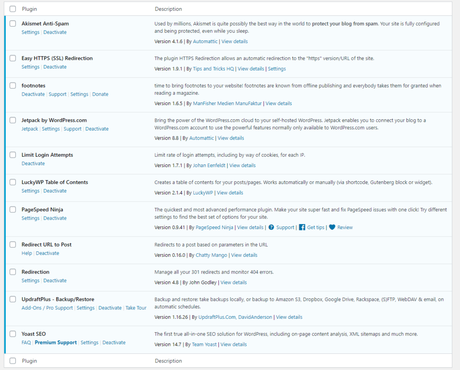
Some critical plugins that I depend on and why:
- Akismet - a great tool by Automattic (which owns WordPress) to counteract spam; free for personal use
- PageSpeed Ninja - used to optimize the pages of my blog to improve its load speed. Since speed is a critical factor for search engines to rank my content and since I am not technically capable of making HTML/CSS tweaks myself, I use and recommend this highly
- UpdraftPlus Free - for taking periodic backups so that I don't lose my data in case of a hack or a cyber attack (which is possible if you have a shared hosting)
- Yoast SEO - a popular SEO facilitator, it allows you to optimize your content for search engines. A great tool for beginners
What are some beginner SEO tips?
As a marketer myself, here are four of my best SEO tips for beginners:
- Create two titles: one as your article heading and other as your page title. Use primary keywords differently across these to improve your rankings
- Instead of linking to Wikipedia, link to a relevant and high-quality reference found in that Wikipedia article
- When linking internally, focus on relevance rather than on keywords. For examples, check the opening paragraph of this article
- If a keyword you are writing on is grammatically incorrect, use it in a grammatically correct form. Never compromise on grammar, punctuation, or spelling for an exact match
Like I said, blogging is not just logging of simple information anymore. It is an enterprise in itself. And I hope these answers help you kickstart your own blogging journey.
