Do you like to get free Roblox outfits? You can get great outfits without spending any Robux. Here, we have listed the ten cute, cool, aesthetic Roblox outfit ideas.

Typically when you join Roblox as a new user, there are limited games coins, Robux, that you can spend. These game coins are costly and cannot be afforded by many players.
Even if you don't have enough Robux to spend, there are free great outfits you can use in Roblox. These outfits comprise free clothing and accessory and are available for both genders.
Also, See:
- Top 20 Best Osu Skins
- How to Get Gems in Roblox Wacky Wizards
- How to Fix Instagram Avatar Sticker Not Showing
Some of the free clothing and accessories can make a decent outfit even without you paying a dime. They are essential, especially if you want to customize your avatar.
For example, if you want the accessories from the list, you must buy them from the Avatar shop. Under Avatar Shop, go to “View All Item” and search for the outfit you need. Click “Get”, and you already have it.

Below, we have listed the ten best Roblox outfit ideas that you can get for free.
10 Best Roblox Outfit Ideas
Sublime

- Black Jeans
- Blonde Spiked Hair
- John's Face
- ROBLOX Jacket
- Stylish Aviators
- Sublime
Tie-Front Top

- Jean Shorts
- Silly Fun
- Straight Blonde Hair
- Tie-Front Top – White
Drop Dead Tedd

- Black Jeans With White Shoes
- Denim Jacket – White
- Golden Headphones – KSI
- NeoClassic C v2 – Left Arm
- NeoClassic C v2 – Right Arm
- Roblox Shirt – Simple Pattern
- Royal Blood Beanie
- Scatman Johns Vest
- Silly Fun
- Squad Ghouls: Drop Dead Tedd (hair and sunglasses only)
If you want the outfit, enable the hair and sunglasses only from Drop Dead Tedd.
Beautiful You

- Beautiful You Jeans Free
- Black Ponytail
- Roblox Baseball Cap
- Silly Fun
To use this outfit, you have to reduce the width of your character from the Avatar Editor. Go to “Body”, then “Scale”, and set the “Width” to 70%.
White Trench Coat

- Black Jeans With White Shoes
- Brown Hair Free
- Roblox Shirt – Simple Pattern
- Silly Fun
- Trench Coat – White
Knit Sweater

- Jean Shorts Free
- Knit Sweater – Beige
- Silly Fun
- Straight Blonde Hair
You can also use the black or grey Knit Sweater since both are free.
Bandito Army Jacket

- Bandito Army Jacket – Twenty One Pilots
- Black Jeans Free
- Brown Charmer Hair
- Man Face
- Zip Hoodie Orange
To use this outfit, you have to reduce the width of your character from the Avatar Editor. Go to “Body”, then “Scale”, and set the “Width” to 80%.
Besides, you can remove the hoodie or select a coloured hoodie with a different design. Liking the “Man Face” will help you use another face like “Silly Fun”.
Sleepy Pajamas

- Black Ponytail
- Silly Fun
- Sleepy Pajama Pants – Zara Larsson (search for Sleepy Pajama Pants Free)
- Sleepy Pajama Top – Zara Larsson (search for Sleepy Pajama Top Free)
- ZZZ Headband – Zara Larsson
To find this outfit, attach “Free” to the end of “Sleepy Pajama Pants” and “Sleepy Pajama Top” when searching.
Flaming Dragon

- Black Jeans with White Shoes
- Blonde Spiked Hair
- Flaming Dragon
- Golden Headphones
- Zip Hoodie – Black
Roblox Girl

- Pastel Starburst Top with Gray Jacket
- Roblox Girl
- Silly Fun
To find the Pastel Starburst Top with Gray Jacket outfit, attach “Free” to the end of “Sleepy Pajama Top” when searching or search for “Pastel Starburst Top” and “Jean Shorts” bottom.
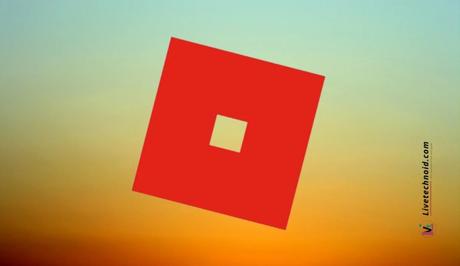
Conclusion
You can search for the items listed above from the Avatar Shop. If an item appears to be missing, add “Free” to it and search. These include items like the “Pastel Starburst Top with Gray Jacket”.
Although, you may not be able to add some items if they have been previously added to your inventory. Check your inventory to confirm that the clothing or accessory isn't already added.
You can adjust a character's body by changing its width from the Avatar Editor.
Also, See:
- 150+ Stardew Valley Farm Names
- 150+ Cute, Cool and Funny Usernames for free
- 100+ Good, Cool and Funny Discord Server Names

Found this post helpful? Please, endeavour to share!
Similar posts:
- How to Fix “Launching Experience” on Roblox
- How to Find Decal ID on Roblox
- Roblox Sonic Speed Simulator Codes
- How to Fix “Experiences failed to load” in Roblox
- How to Change Roblox Theme
