Do you need a WordPress plugin that allows many authors to post to a blog? Managing content on a website with various contributors is a constant challenge. The more employees you have working on your site, the harder it is to monitor everyone’s progress, establish an accurate editorial calendar, and resolve any technical issues that may arise. Here, you’ll learn about some of the Best WordPress Plugins For Multi-Author Blogs that can improve the efficiency of your team’s daily operations.

The Finest WordPress Multi-Author Blog Plugins
A few of the best plugins for managing multiple authors on a WordPress site are:
1. WPForms

For WordPress, WPForms is without peer as a form generator. It also opens up various channels via which you can recruit a team of writers to contribute to your site.
Sites that want to expand their blog through the contributions of guest writers can utilize WPForms to collect entries from the public without requiring users to register first.
But what if you want to monitor how various team members respond to the forms?
There is a built-in feature in WPForms called Form Revisions that allows you to do just that. A critical part of multi-author blogs is version control, enabling you to undo any changes made to the form’s settings by accident, thereby preserving your data.
For increasing teamwork and the administration of several authors on a blog, WPForms stands out as one of the most feature-rich forms available.
Pricing: Both the free and paid plans for WPForms have version control, but the Pro plan, which starts at $159.60, has extra features like post submissions.
2. PublishPress
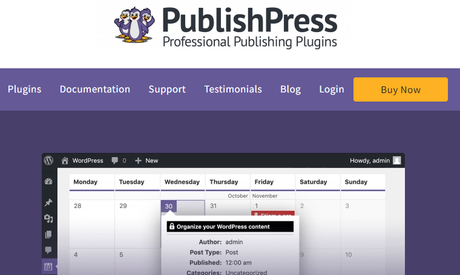
To keep track of your content schedule and editorial processes, PublishPress is a fantastic WordPress plugin.
There are a wide variety of PublishPress plugins available. As an illustration, PublishPress Authors extends WordPress by allowing many authors for a single post, a feature that is absent by default.
There is much more leeway in how PublishPress Authors’ profiles are presented on your site. Moreover, guest authors can be made to handle article submissions from users outside of your content team.
The PublishPress Permissions plugin is another helpful addition to the PublishPress family, allowing you to control who can edit or access specific content on your site.
Pricing: The prices for each PublishPress plugin are different.
3. User Role Editor
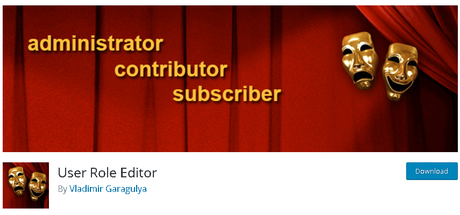
The User Role Editor plugin for WordPress provides a straightforward method for controlling who can post what on your site. Although WordPress has 6 different user roles, each with varying levels of permission, it does not provide much leeway in user permissions.
The User Role Editor plugin extends each user role’s standard WordPress permissions and capabilities.
For each author, you may assign a different set of permissions that determines which parts of WordPress they can access.
The User Role Editor plugin is a simple tool that improves the administration of WordPress blogs with many authors.
Pricing: User Role Editor is a $29-per-year freemium plugin.
4. Sucuri

Regarding WordPress security, Sucuri is a name that needs no introduction. It safeguards your website from potential dangers like brute force attacks, distributed denial of service attacks, viruses, and hackers.
Ensure no changes are made to your core WordPress installation or settings when your team expands and additional employees gain access to your WordPress backend.
The security auditing tool provided by Sucuri keeps tabs on when WordPress files, themes, and settings are modified and sends you an alert when that happens. Assuring the safety of your site and keeping tabs on the login sessions and backend actions of your team’s authors is a breeze with this handy tool.
Pricing: Sucuri is a plugin that you can use for free, but you can pay for more advanced security features that start at $199.99 per year.
5. Editorial Calendar
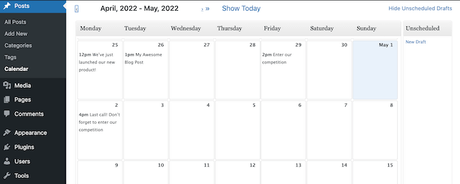
Use Editorial Calendar to plan out your WordPress blog’s content in advance. It helps with content planning and scheduling, especially for teams with several authors.
You may easily rearrange your events by dragging and dropping them on the main calendar, where you can rapidly change the titles of your articles. Editorial Calendar’s streamlined yet powerful content management tools can significantly reduce editorial workload.
Pricing: Editorial Calendar is free of charge.
6. Author Avatars List
 Plugins For Multi-Author Blogs
Tap Here
Plugins For Multi-Author Blogs
Tap Here
Displaying a list of your highlighted authors on your WordPress site is a great way to promote your site for guest posts.
Author Avatars List displays author avatars in sidebars or widgets on posts and pages. With Author Avatars List, you can also make some excellent adjustments to the avatars. You may set the number of authors to display, rearrange them in any order you like, modify the size of their avatars, categorize people according to the blogs they write for, and much more.
Pricing: Free.
7. Simple Author Box
 Plugins For Multi-Author Blogs
Tap Here
Plugins For Multi-Author Blogs
Tap Here
The speedy Simple Author Box plugin is a must-have for WordPress blogs with multiple authors. It allows you to make author boxes with images, names, and short bios that look great on any device.
This plugin is a significant upgrade above WordPress’s built-in options regarding the number and depth of customizations it provides. A wide variety of font, size, color, and content customization choices are available for author boxes, allowing you to tailor them to your specific theme’s aesthetic needs.
The resulting boxes are also responsive and mobile-friendly, making them suitable for computers, phones, and tablets. The author bio section of Simple Author Box supports the addition of over 30 different social media profile icons.
Pricing: The plugin is free, but paid plans start at $39 per year.
8. Co-author Plus- Plugins For Multi-Author Blog
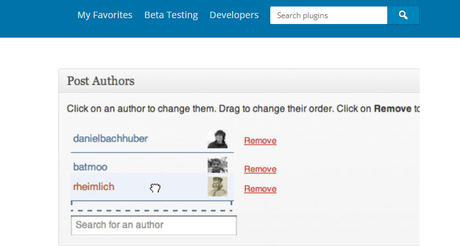 Plugins For Multi-Author Blogs
Tap Here
Plugins For Multi-Author Blogs
Tap Here
Adding multiple authors to a post is a breeze with the premium WordPress.com plugin called Co-Authors Plus. You may start handing out bylines left and right when it’s activated. If you want bylines to appear on your site, you might need to tweak your theme.
Price: free
Also Read: Best WordPress Author Box Plugins 2022 Updated
9. User-Submitted Posts- Plugins For Multi-Author Blog
 Plugins For Multi-Author Blogs
Tap Here
Plugins For Multi-Author Blogs
Tap Here
When it comes to encouraging user-generated content, Users Submitted Posts is often considered to be the most effective plugin. Front-end forms for user-generated content submission, such as image uploads, can be made with the help of a shortcode or a template tag. You can put the snippet code anywhere: a widget, a page, or a post.
Price: $39 for one site with User Submitted Posts Pro
Also Read: Best WordPress Multi-Author Management Plugins
10. Post Status Notification
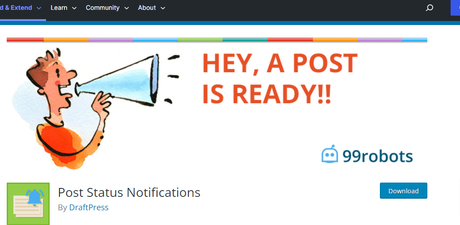 Plugins For Multi-Author Blogs
Tap Here
Plugins For Multi-Author Blogs
Tap Here
