Test management tools play a crucial role in ensuring the quality and reliability of software applications. These tools streamline the testing process, facilitate efficient collaboration among team members, and help manage test cases, plans, and execution. From planning and design to execution and reporting, test management tools provide a centralized platform to oversee every aspect of software testing. In this dynamic technological landscape, where software bugs and glitches can have significant consequences, test management tools stand as essential companions for development teams striving to deliver robust and error-free software solutions. This article will delve into the world of test management tools, exploring their features, benefits, and their impact on the software development lifecycle.
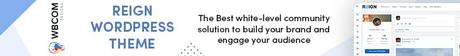
How I Chose The Best Test Management Tools
Choosing the best test management tool for your team requires a thoughtful and strategic approach to ensure that the tool aligns with your specific needs, processes, and goals. Here’s a step-by-step guide on how to choose the right test management tool:
- Assess Your Requirements: Understand your team’s testing requirements, project scope, and workflow. Identify the key features you need, such as test case management, execution, defect tracking, integration options, and reporting capabilities.
- Consider Integration: If your team is already using project management or issue tracking tools like Jira, consider test management tools that seamlessly integrate with these tools. Integration enhances collaboration and streamlines workflows.
- Scalability: Evaluate whether the tool can accommodate the size and growth of your team and projects. Ensure that the tool is scalable to meet your future needs.
- Customization: Look for tools that allow customization of fields, templates, and workflows. This ensures that the tool can adapt to your team’s unique processes.
- User-Friendly Interface: Choose a tool with an intuitive and user-friendly interface that simplifies test case creation, execution, and reporting. This reduces the learning curve for team members.
- Reporting and Analytics: Consider tools that offer robust reporting and analytics features. Effective reporting helps in monitoring testing progress, identifying bottlenecks, and making data-driven decisions.
- Collaboration Features: Prioritize tools that facilitate collaboration among team members. Look for features like comments, notifications, and shared dashboards.
- Automation Integration: If your team uses test automation, select a tool that seamlessly integrates with your chosen automation frameworks.
- Vendor Reputation: Research the reputation and track record of the tool’s vendor. Read reviews, testimonials, and case studies to gauge user experiences.
- Support and Training: Evaluate the availability of customer support and training resources. A responsive support team and thorough documentation can make a significant difference in your tool adoption.
- Budget: Consider your budget constraints. Compare the features offered by different tools against their costs to ensure you’re getting value for your investment.
- Trial Period: Many tools offer a free trial period. Take advantage of this to assess whether the tool meets your team’s needs and expectations.
- Feedback from Your Team: Involve your testing team in the decision-making process. Gather their feedback and consider their preferences to ensure the tool suits their working style.
- Future Proofing: Choose a tool that can adapt to industry changes and technological advancements. Avoid tools that might become obsolete quickly.
- Demo and Evaluation: Request demos from shortlisted tools to see their features in action. This can help you better understand how each tool aligns with your requirements.
By carefully considering these factors and thoroughly evaluating each tool against your team’s specific needs, you can confidently choose the best test management tool that will enhance your testing processes and contribute to the overall quality of your software products.
Here Are 10 Of The Best Test Management Tools
1. Jira Test Management
Jira Test Management, offered by Atlassian, is a powerful tool designed to streamline the testing process within the widely-used Jira software. It enhances the testing capabilities of Jira, allowing teams to efficiently plan, manage, and execute tests, all while seamlessly integrating with their existing workflow.
Key Features of Jira Test Management:
- Integration with Jira: As an extension of Jira, test management becomes an integral part of your project’s development cycle, ensuring a cohesive process.
- Test Planning: Create and organize test plans, define testing cycles, and allocate resources effectively to ensure thorough coverage.
- Test Case Management: Define and manage test cases with structured details, expected results, and associated requirements.
- Traceability: Establish traceability between requirements, test cases, and defects to maintain a clear understanding of your testing process.
- Execution: Execute test cases, track progress, and report defects directly from the Jira interface, fostering collaboration among development and testing teams.
- Reporting and Metrics: Generate insightful reports and metrics to monitor testing progress, identify bottlenecks, and make informed decisions.
- Integration with Automation: Seamlessly integrate with automation tools to combine manual and automated testing efforts.
- Collaboration: Foster collaboration among team members by providing a centralized platform for communication and information sharing.
- Customization: Tailor the testing workflow to your team’s specific needs by customizing fields, statuses, and workflows.
- Add-ons and Extensions: Extend functionality with various Jira plugins and add-ons to enhance testing capabilities further.
Jira Test Management enhances the testing process by providing a comprehensive solution that aligns with the project management and development practices already established within Jira. This integration reduces silos between development and testing, promoting collaboration, efficiency, and ultimately delivering high-quality software.
2. Zephyr
Zephyr is a widely recognized test management solution designed to streamline software testing processes and enhance the quality of software products. With a focus on flexibility, integration, and collaboration, Zephyr provides a comprehensive platform for managing test cases, executing tests, and tracking defects.
Key Features of Zephyr:
- Test Case Management: Create, organize, and manage test cases efficiently, providing detailed steps, expected outcomes, and attachments.
- Test Execution: Execute test cases, track progress, and capture real-time results to ensure comprehensive test coverage.
- Defect Tracking: Seamlessly log and track defects, associating them with specific test cases and providing a clear overview of the testing process.
- Integration with Development Tools: Zephyr integrates with popular development and collaboration tools like Jira, enabling seamless communication between testing and development teams.
- Agile Testing: Adapt to agile methodologies by enabling rapid test case creation, execution, and iteration.
- Customizable Dashboards: Create visual dashboards to monitor testing progress, track key metrics, and identify potential bottlenecks.
- Reporting and Analytics: Generate detailed reports and analytics to assess testing effectiveness, identify trends, and make data-driven decisions.
- Collaboration: Promote collaboration among team members by providing a central platform for sharing information, updates, and feedback.
- Integration with Automation Tools: Integrate with automation frameworks to combine manual and automated testing efforts seamlessly.
- Cloud-Based and On-Premises Options: Zephyr offers both cloud-based and on-premises deployment options to suit different organizational needs.
Zephyr’s focus on flexibility, integration, and collaboration makes it a valuable tool for teams looking to streamline their testing processes and improve software quality. By centralizing test case management, execution, and defect tracking, Zephyr helps teams deliver reliable software products while fostering collaboration and efficiency.
Also Read: SureMembers Plugin Review: A Simple and Effective Way to Restrict Content
3. TestRail
TestRail is a comprehensive web-based test case management tool designed to facilitate efficient test planning, organization, execution, and reporting. It empowers software development and quality assurance teams to manage their testing efforts with precision and clarity.
Key Features of TestRail:
- Test Case Management: Organize test cases logically, defining steps, expected outcomes, and associated requirements for thorough test coverage.
- Test Execution: Execute test cases, record test results, and manage test status in real-time to monitor progress and identify issues.
- Defect Tracking: Link test cases to defects, enabling efficient defect management and helping to identify patterns and trends.
- Test Plans and Suites: Create comprehensive test plans, grouping related test cases into suites for structured execution.
- Custom Fields and Templates: Customize fields and templates to align with your testing processes and specific project requirements.
- Integration with Issue Trackers: Seamlessly integrate with issue-tracking tools like Jira to bridge the gap between testing and development.
- Reporting and Dashboards: Generate detailed reports, graphs, and metrics to assess testing progress, highlight trends, and inform decision-making.
- Collaboration: Enhance collaboration among team members by providing a centralized platform for communication and sharing of information.
- Requirements Management: Link test cases to specific requirements, ensuring traceability and alignment between testing and project goals.
- Integration with Automation: Integrate with test automation frameworks to combine manual and automated testing efforts.
TestRail’s user-friendly interface and focus on test case management make it an ideal choice for teams seeking a robust solution to organize, execute, and track their testing efforts effectively. By centralizing test case management and fostering collaboration, TestRail supports teams in delivering high-quality software products with clarity and confidence.
4. qTest
qTest is a comprehensive test management platform designed to empower software testing teams with advanced capabilities for test case management, test execution, defect tracking, and reporting. It offers a unified solution for managing all aspects of the testing process, facilitating collaboration, and improving software quality.
Key Features of qTest:
- Test Case Management: Create, organize, and manage test cases with detailed steps, expected outcomes, and associated requirements.
- Test Execution: Execute test cases, record results, and monitor test progress in real-time to ensure comprehensive coverage.
- Defect Tracking: Log defects and associate them with specific test cases, enabling efficient defect management and resolution.
- Test Planning and Scheduling: Plan and schedule test cycles, allocate resources, and manage testing efforts efficiently.
- Integration with Development Tools: Seamlessly integrate with popular development and issue tracking tools, such as Jira, to bridge the gap between testing and development teams.
- Customization: Tailor the testing workflow, fields, and templates to align with your team’s specific processes and requirements.
- Reporting and Analytics: Generate customizable reports, dashboards, and analytics to track testing progress, identify trends, and make informed decisions.
- Collaboration: Foster collaboration among team members by providing a central platform for communication, information sharing, and feedback.
- Test Data Management: Manage and organize test data efficiently, ensuring accurate and meaningful test results.
- Integration with Automation: Integrate with test automation tools to streamline and enhance both manual and automated testing efforts.
qTest’s focus on comprehensive test management, collaboration, and integration makes it a valuable tool for teams seeking to optimize their testing processes and enhance software quality. By providing a unified platform for test case management, execution, and defect tracking, qTest empowers teams to deliver reliable and high-quality software products.
Also Read: Jetpack Social Sharing vs Sassy Social Share: WordPress Social Sharing Plugin
5. PractiTest
PractiTest is a leading test management and quality assurance platform designed to help teams streamline their testing processes, manage test cases, and ensure software quality. It provides a user-friendly and collaborative environment for testing professionals to plan, execute, and report on their testing efforts.
Key Features of PractiTest:
- Test Case Management: Create, organize, and manage test cases with detailed steps, expected outcomes, and attachments.
- Test Execution: Execute test cases, record results, and track progress in real-time to ensure comprehensive test coverage.
- Defect Tracking: Log and manage defects, associating them with relevant test cases and keeping track of their status.
- Test Planning and Management: Plan and organize test cycles, allocate resources, and manage testing efforts efficiently.
- Customization: Tailor the testing workflow, fields, and templates to align with your team’s specific processes and terminology.
- Integration with Third-party Tools: Integrate with popular development and collaboration tools, enhancing communication and collaboration.
- Requirements Management: Link test cases to specific requirements, ensuring traceability and alignment with project goals.
- Reporting and Analytics: Generate detailed reports, graphs, and analytics to assess testing progress, identify trends, and make data-driven decisions.
- Collaboration: Promote collaboration among team members by providing a central platform for communication and sharing of information.
- Integration with Automation: Seamlessly integrate with automation frameworks to combine manual and automated testing efforts.
PractiTest’s focus on flexibility, customization, and collaboration makes it a powerful tool for teams seeking a comprehensive solution for managing their testing processes and improving software quality. By centralizing test case management, execution, and reporting, PractiTest empowers teams to deliver reliable and high-quality software products while fostering collaboration and efficiency.
Also Read: Share Buttons vs Grow Social: WordPress Social Sharing Plugins Comparison
6. Zoho Test Management
Zoho Test Management is a comprehensive solution designed to streamline software testing processes, enhance collaboration, and improve the quality of software products. It provides testing teams with a user-friendly platform to manage test cases, execute tests, and track defects, all within the Zoho ecosystem.
Key Features of Zoho Test Management:
- Test Case Management: Create, organize, and manage test cases with detailed steps, expected outcomes, and attachments.
- Test Execution: Execute test cases, record results, and monitor progress in real-time to ensure comprehensive test coverage.
- Defect Tracking: Log defects, associate them with specific test cases, and track their status to facilitate efficient defect resolution.
- Test Planning: Plan and schedule test cycles, allocate resources, and manage testing efforts effectively.
- Integration with Zoho Ecosystem: Seamlessly integrate with other Zoho applications, fostering collaboration and enhancing workflow efficiency.
- Customization: Customize fields, workflows, and templates to match your team’s specific testing processes and terminology.
- Reporting and Dashboards: Generate detailed reports, graphs, and metrics to assess testing progress, identify trends, and make informed decisions.
- Collaboration: Promote collaboration among team members by providing a centralized platform for communication and sharing of information.
- Requirements Management: Link test cases to specific requirements, ensuring traceability and alignment with project goals.
- Integration with Automation: Integrate with test automation frameworks to combine manual and automated testing efforts.
Zoho Test Management’s focus on integration, collaboration, and customization makes it a valuable tool for teams seeking an efficient way to manage their testing processes and improve software quality. By providing a seamless integration with the Zoho ecosystem and centralizing test case management and execution, Zoho Test Management empowers teams to deliver reliable and high-quality software products while fostering collaboration and efficiency.
7. TestLink
TestLink is an open-source test management tool designed to facilitate efficient test case management, test execution, and defect tracking for software testing teams. It provides a platform for creating, organizing, and managing test cases and related testing activities.
Key Features of TestLink:
- Test Case Management: Create, organize, and manage test cases with detailed steps, expected outcomes, and associated requirements.
- Test Execution: Execute test cases, record results, and track progress to ensure comprehensive test coverage.
- Defect Tracking: Log defects and associate them with specific test cases, providing a clear overview of the testing process.
- Test Plan Management: Create test plans, allocate resources, and schedule test cycles to ensure efficient testing efforts.
- Integration with Issue Trackers: Integrate with issue tracking tools to bridge the gap between testing and development teams.
- Customization: Customize fields and templates to match your team’s testing processes and specific project requirements.
- Requirements Management: Link test cases to specific requirements, ensuring traceability and alignment with project goals.
- Reporting and Metrics: Generate reports, graphs, and metrics to assess testing progress, identify trends, and make informed decisions.
- Collaboration: Foster collaboration among team members by providing a central platform for communication and sharing of information.
- Open Source: Being open source, TestLink allows users to modify and extend its functionality according to their needs.
TestLink’s focus on test case management and defect tracking makes it a valuable tool for teams seeking a straightforward solution to organize and manage their testing processes. By centralizing test case management and fostering collaboration, TestLink empowers teams to deliver reliable and high-quality software products.
Also Read: Thinkific vs. Teachable vs. FreshLearn Pricing & Features
8. TestCollab
TestCollab is a web-based test management and quality assurance tool designed to streamline testing processes, enhance collaboration, and improve overall software quality. It provides a centralized platform for managing test cases, executing tests, and tracking defects.
Key Features of TestCollab:
- Test Case Management: Create, organize, and manage test cases with detailed steps, expected outcomes, and attachments.
- Test Execution: Execute test cases, record results, and monitor progress in real-time to ensure comprehensive test coverage.
- Defect Tracking: Log defects, associate them with specific test cases and track their status to facilitate efficient defect resolution.
- Test Planning: Plan and schedule test cycles, allocate resources, and manage testing efforts effectively.
- Integration with Issue Trackers: Seamlessly integrate with issue tracking tools to ensure smooth communication between testing and development teams.
- Customization: Customize fields, workflows, and templates to match your team’s specific testing processes and terminology.
- Reporting and Analytics: Generate detailed reports, graphs, and analytics to assess testing progress, identify trends, and make data-driven decisions.
- Collaboration: Foster collaboration among team members by providing a central platform for communication and information sharing.
- Integration with Automation: Integrate with test automation frameworks to combine manual and automated testing efforts.
- Dashboard and Insights: Access visual dashboards to track testing progress, test execution status, and other key metrics.
TestCollab’s focus on collaboration, customization, and integration makes it a valuable tool for teams looking to streamline their testing processes and improve software quality. By centralizing test case management, execution, and defect tracking, TestCollab empowers teams to deliver reliable and high-quality software products while fostering collaboration and efficiency.
9. Katalon TestOps
Katalon TestOps is a test management platform designed to enhance test orchestration, automation, and collaboration for software testing teams. It provides a unified environment for managing test cases, executing tests, analyzing results, and optimizing testing processes.
Key Features of Katalon TestOps:
- Test Case Management: Create, organize, and manage test cases with detailed steps, expected outcomes, and attachments.
- Test Execution: Execute test cases, record results, and monitor progress in real-time to ensure comprehensive test coverage.
- Defect Tracking: Log defects and associate them with specific test cases, providing a clear view of defect status.
- Test Planning and Scheduling: Plan and schedule test cycles, allocate resources, and manage testing efforts efficiently.
- Integration with Katalon Studio: Seamlessly integrate with Katalon Studio, a popular test automation tool, to combine manual and automated testing efforts.
- Customization: Customize fields, test configurations, and templates to match your team’s specific processes and needs.
- Reporting and Analytics: Generate detailed reports, graphs, and analytics to assess testing progress, identify trends, and make informed decisions.
- Collaboration: Promote collaboration among team members by providing a central platform for communication and sharing of information.
- Dashboard and Insights: Access real-time dashboards to visualize testing status, trends, and key performance indicators.
- Integration with CI/CD: Seamlessly integrate with continuous integration/continuous deployment (CI/CD) pipelines for efficient testing within DevOps workflows.
Katalon TestOps’ focus on test orchestration, automation, and collaboration makes it a valuable tool for teams seeking to optimize their testing processes and improve software quality. By providing a unified platform for test case management, execution, and reporting, Katalon TestOps empowers teams to deliver reliable and high-quality software products while fostering collaboration and efficiency.
Also Read: Mashshare vs Grow Social: WordPress Social Sharing Plugin
10. Xray
Xray is a leading test management tool designed to enhance software testing and quality assurance processes, particularly for teams using Jira as their project management platform. Xray provides advanced capabilities for test case management, execution, and reporting, seamlessly integrated within Jira.
Key Features of Xray:
- Test Case Management: Create, organize, and manage test cases with detailed steps, expected outcomes, and associated requirements.
- Test Execution: Execute test cases, record results, and track progress in real-time to ensure comprehensive test coverage.
- Defect Tracking: Log defects and associate them with specific test cases, providing a clear overview of defect status.
- Test Planning: Plan and schedule test cycles, allocate resources, and manage testing efforts efficiently.
- Integration with Jira: Seamlessly integrate with Jira, allowing testing teams to work within their familiar project management environment.
- Customization: Customize fields, workflows, and templates to match your team’s specific testing processes and requirements.
- Reporting and Dashboards: Generate detailed reports, graphs, and metrics to assess testing progress, identify trends, and make informed decisions.
- Traceability and Requirements Coverage: Establish traceability between test cases, requirements, and defects to ensure comprehensive testing coverage.
- Collaboration: Foster collaboration among team members by providing a central platform for communication and sharing of information.
- Integration with Automation: Integrate with test automation frameworks to combine manual and automated testing efforts.
Xray’s focus on integration, customization, and collaboration makes it a valuable tool for teams seeking to optimize their testing processes and enhance software quality. By providing seamless integration with Jira and centralizing test case management and execution, Xray empowers teams to deliver reliable and high-quality software products while fostering collaboration and efficiency.

Conclusion
In the rapidly evolving landscape of software development, ensuring the quality, reliability, and performance of applications has become paramount. Test management tools stand as essential allies in this pursuit, offering comprehensive solutions to streamline testing processes, enhance collaboration, and deliver software products of the highest caliber.
From test case creation and execution to defect tracking and reporting, these tools provide a centralized platform that empowers testing teams to efficiently manage every facet of the testing lifecycle. Integration with development tools, customization options, and real-time reporting capabilities further amplify their value, allowing teams to align testing efforts with project goals and deliverables.
In today’s dynamic environment where software bugs and glitches can have significant consequences, the implementation of robust test management tools ensures that quality remains a top priority. By optimizing testing processes, improving communication, and facilitating informed decision-making, these tools enable teams to achieve the delicate balance between speed and quality that modern development demands. As a result, test management tools serve as indispensable assets in the pursuit of exceptional software products that meet the highest standards of excellence.
Interesting Reads:
WordPress Plugins that Will Make Your Website Mobile Friendly
WP-Optimize vs WP Rocket: Which Plugin is Best?
Best WordPress Plugins To Help You Optimize For Google Core Web Vitals 2023
