Even though the practice of rooting Android devices is no longer widespread – thanks to Android technology developing so rapidly – some of us still favor root privileges.
Moreover, there are still lots of excellent apps that enable users to get root access and improve functionality by doing things that unrooted devices cannot do.
Rooting Apps are primarily advanced software designed to help you unlock root benefits on Android devices.
If your Android device is rooted, you can easily tweak your smartphone to an advanced level for supporting unique apps.
Android rooting also enables you to carry out a few hacks with hacking apps for Android.
Also Check : Best Chatroulette Apps
Besides, rooting will allow you to customize your stock ROM into a trendy interface.
In a nutshell, installing the best Android rooting apps on your mobile device will ultimately improve its performance, especially when compared to unrooted gadgets.
In this post, we have highlighted those root Android phone apps, which we believe can provide the best customization options for your mobile device in 2019 and beyond.
Keep scrolling.
10 Best Android Rooting Software To Get Root Access
-
Kingo Root

Introducing Kingo Root – one of the most popular Android rooting apps for anybody looking to Root their smartphone safely.
The Kingo Root application is available for free download online, and it comes with a user-friendly interface.
With this rooting app, you will get one of the best and most straightforward Android rooting experiences.
After a few simple steps, you can get root access successfully.
Furthermore, this app is compatible with the regular Android 1.5 to Android 5.0 models from various top manufacturers, such as Samsung, Google Pixels, OnePlus, Huawei, Sony, HTC, and others.
All you have to do here is install Kingo Root on your Android device and then tap the “Root” icon to begin the rooting process.
Before the rooting process begins, this app automatically scans your Android device and then installs the necessary drivers to launch the rooting process.
Once the rooting process is complete, the Kingo Root software will force your Android device to restart so that you can easily access the rooting privileges.
-
iRoot

iRoot is yet another single-click app famous for helping users get root access for their Android smartphones.
With iRoot, you have one of the best Android rooting apps from China, which is supported by a wide range of Android smartphones and tablets, like LG, Samsung Galaxy, Huawei, HTC, Zenfone, Nexus, Asus, etc.
There are two versions of this app available out there for Android and Windows operating systems.
Also Read : Slow Motion Video Apps
The only drawback here is that iRoot does not come with an “Unroot” feature, which usually comes in handy if you have to take your smartphone for repairs.
Otherwise, it’s an excellent app with an eye-catching interface.
Other useful features here include ad blocking, free games, Android performance Booster, uninstalling in-built apps, and many more.
-
Magisk Manager
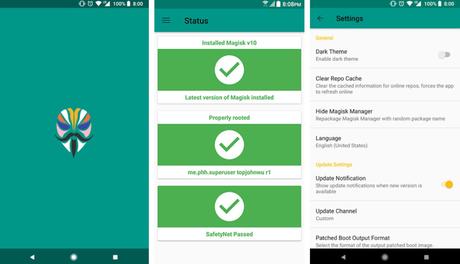
With Magisk, you have yet another well-known root Android phone
The Magisk Manager software is also one of the latest Android rooting apps for 2019.
Its primary function is allowing users to root their Android devices effectively.
This will enable you to do things like play Pokémon Go or watch Netflix while rooted.
It also comes with extensive-ranging functions, which include modules for adding even more functionalities.
This root Android device is a must-have for Android users looking to root their smartphones.
Sadly, you won’t find this app on the Google Play Store. Therefore, you’ll need to get the APK file from the app developers.
Moreover, the Magisk app is still in active development, which means that it receives new features, upgrades, and fixes regularly.
-
SuperSU

Introducing SuperSU – one of the top Android rooting apps for 2019 and beyond.
Users of the SuperSU app can choose to accept or reject permissions whenever other apps request for root access.
Also Read : Calling Apps For Android
Because it has a history recording feature, it will only grant access to apps that you have approved their root access without requesting for permission again.
It also allows you to decide on whether to completely or temporarily unroot your Android device; according to your requirements.
Moreover, this is one of the fastest Android root apps out there, and it does not exert any extra pressure on your CPU.
You can download the basic SuperSU version for free; while you can get the Premium version for 3.75 USD.
-
Adblock Plus
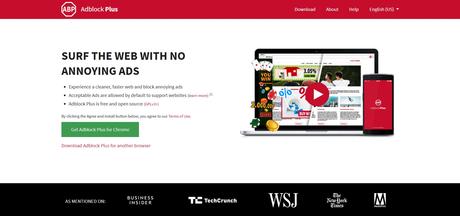
This is AdBlock Plus. The free, open-source software developed to allow Android users to get root access to their mobile devices.
As the name implies, AdBlock Plus is one of the best Android rooting apps to use for eliminating free ads from your device.
Many root users regard AdBlock Plus as a handy tool.
This app can even be configured so that a few unobtrusive ads can get through.
-
3C ToolBox

The 3C Toolbox is essentially a collection of remarkable apps inside one vast Toolbox with a user-friendly and modern interface.
3C Toolbox is undoubtedly one of the best Android rooting apps out there since it equips users with every tool needed to monitor, manage, and fine-tune any Android device.
Also Read : Offline Navigation & Maps App
3C Toolbox even includes features that are similar to many other root apps, like Greenify, Titanium Backup, App2SD, BetterBatteryStats, ROM Toolbox, Seeder Pro, Root Explorer, Autorun Manager, SetCPU, System Panel, SD Booster, Terminal Emulator, BuildProp Editor, Script Editor, ATK and many others.
The 3C Toolbox app is compatible with both rooted & non-rooted Android devices.
-
Greenify
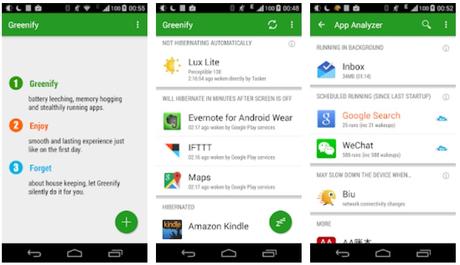
Most root users agree that Greenify is one of the top Android rooting apps that can identify and hibernate any misbehaving apps that are not being used, to prevent them from slowing down your device and draining the battery.
The Greenify app also works quite well with devices that have not been rooted; however, with root privileges enabled, this software performs wonderfully.
It was designed to be exceptionally lightweight, with a standard RAM footprint of below 5MB, and almost zero CPU & battery consumption.
-
Permission Ruler
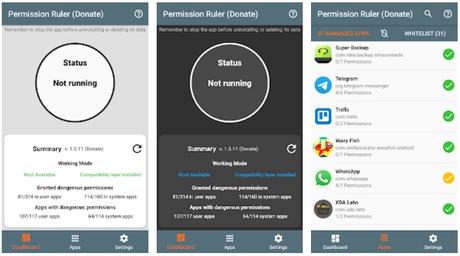
Introducing Permission Ruler – one of the pioneer apps used to get root access.
All you have to do here is manage your permissions manually.
With rooted devices, however, the Permission Ruler app performs a unique operation.
Recommended : Snapchat Saver Apps
It disables permissions for every app on your smartphone while the screen display is off.
This way, they won’t be able to run idly in the background as your smartphone sits inside your pocket or bag.
You must ensure that you pause this app before you uninstall any of your other apps, or else their permissions will be revoked, and you will have to re-enable them manually.
You can also download this app for free.
-
System App Remover
With the System app remover tool, you have a user-friendly system management software and a few other user-specific apps with full root privileges.
Installing the System app remover will help eliminate any unwanted integrated system apps (called bloatware) to free up more internal memory and provide adequate space for other essential apps.
Rather than delete in-built system apps, this root Android device will allow you to decide on whether to uninstall the app, move the app to the SD card, move the app to the internal phone storage, etc.
-
Dr. FONE

Introducing Dr. Fone – yet another powerful Android rooting tool.
With this type of multi-purpose tool for Android, users can recover deleted files and photos, carry out wireless file transfers, make full Android Backups and of course, root any mobile Android device.
You can download this user-friendly app from the Google Play Store for installation on your Android smartphone.
To begin the Android rooting procedure with the Dr. Fone app, simply launch it after installation is complete and then open the “Root” tab and allow it to run a full scan of your Android device.
After scanning, you only need a single tap on the “Root” icon to begin the rooting process.
Recommended : Animation Maker Apps
Once rooting is complete, your Android smartphone will restart automatically with root privileges activated.
With the Dr.fone app, you can root any mobile Android device effectively without damaging the Android OS.
The Dr.fone app was developed by Wondershare, a reliable software company.
This app has millions of active users on the planet, as well as tons of positive reviews from satisfied users.
The Round-Up
The Android rooting apps mentioned above are well-known for their quality and capabilities.
If you’re looking for the best root app for Android, simply try out any one of them to enjoy the Android smartphone rooting experience.
