We sometimes encounter the “Red Eye” effect in our photos – especially when a camera flash is used to take a picture, either in dim lighting or at night.
The good news is this phenomenon isn’t the devil emerging from the subject’s eyes.
The reason for this distinct red eye tint can be attributed to the flow of blood in the choroid behind the eye which supplies our retinas and makes it appear blood red.
And any professional photographer will tell you that this red eye effect is not ideal.
Fortunately, you can now download a red eye correction app from the numerous options available online to rectify this issue.
With the help of a top red eye remover app, you no longer have to worry about any abnormal effects in your photos.
Check out the list of red eye correction apps we have put together below.
Our goal here is to help you decide on the best red eye app for Android and iOS devices in 2019 and beyond.
Keep scrolling for more info.
Also Read : Eye Color Apps / Night Vision Apps / Cartoon Picture Apps
10 Best Red Eye Remover Apps To Fix Red Eye On Android and iPhone

With the Adobe Photoshop Express, you have an excellent tool that is a staple on every best red eye remover app list for Android and iOS systems this year.
Adobe is already well-known as superior-quality graphics editing software giants and Adobe Photoshop Express will undoubtedly meet your photo editing expectations for free.
While this application isn’t as feature-laden as the desktop Adobe Photoshop version, it does have a few highlight features and effects to help you edit your pictures.
Apart from being a red eye correction app, the mobile version of this software also comes with basic photo editing options such as rotating and cropping, elimination of lighted spots, loads of filters, tools, strikes and frames as well as the ability to generate your own filters and effects.
Even though this app does not have the variety of effects that the paid version offers, this is an excellent opportunity to try out free Adobe software that has been touted as the best red eye app for Android this year.
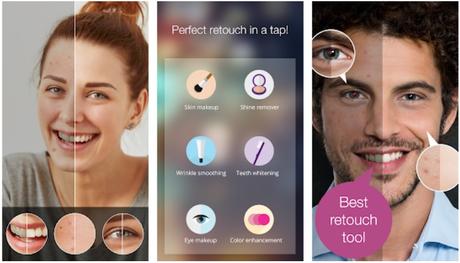
You can install Visage to own a free photo enhancing and red eye remover app developed to quickly and effortlessly smooth out the look of your skin in pictures, eliminate the red eye effect, whiten your teeth, as well as get rid of shine and pimples from your face.
To achieve this, simply snap a picture with your smartphones’ camera or upload a portrait sized photo from your gallery to the app and after some seconds you will observe a transfigured photo outcome.
If you prefer, you could also add different types of artistic effects (such as sepia, black & white images, vintage postcards, old photos, light processing effects, HDR effects, and others).
Moreover, this app comes with an advanced face recognition algorithm that makes the transformation process fully automated.
Thus, any eyes found on your photo will be scanned for the occurrence of redness, and if found, the color of your pupils will be corrected.
Your facial skin can also be segmented with this app, by using a distinctive color, and the software algorithm will smooth out any unevenness found on your skin.
You can even remove any oily glare & gloss from the flash.
Also, bear in mind that during the process of virtually removing skin defects, any birthmarks found will remain untouched.
-
FaceTune

Introducing FaceTune – the lightweight photo editing software for smartphones that comes with remarkable features for touching up any photo quality you have; regardless of how uneven it is.
While this might not necessarily be regarded as the best red eye remover app for mobile devices, it still enables you to enhance your pictures accurately on any Android or iOS smartphone.
Apart from eliminating the red eye effect, the FaceTune app also serves up more complex functions. They include removing scars, whitening teeth, and altering facial shapes.
All you have to do here is perform straightforward single-tap commands, and you can get quick results; hence eliminating the need for complex layers like those found in standalone photo editors.
While the outcome might not be as professional as results from Photoshop, you can still perk up your photos quite well with this free app.
-
Pixlr
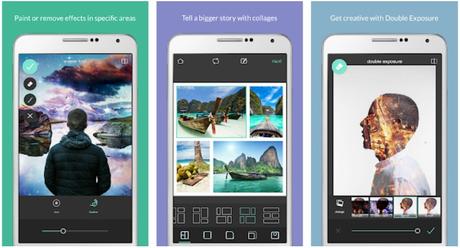
This impressive photo editing software is another well-known red eye remover app thanks to its highly effective features for processing photos. This app is also completely free.
Just like other photo editing applications on this list, you don’t necessarily have to capture a snapshot with your camera since it gives you the option to upload the image from your smartphones’ gallery.
Users of this red eye remover app for Android can quickly crop their photos, adjust the contrast and brightness of the image, and change its spatial orientation.
Besides the typical functions and filters, this application also has an extensive range of tools, effects, and frames that can help to give your pictures a unique appearance.
-
Cymera

Download and install Cymera to own software that was once famous for being the best photo assistant for capturing picture portraits.
Interestingly, it also recently ranked as a top red eye remover app on the Google Play Store. The features provided by this app are quite remarkable.
On it, you will find over 800 design elements and effects available to help give your pictures the perfect look. Thanks to its wide-ranging functions, you can also adapt it to capturing images in various conditions.
Another awesome feature of this red eye correction app is the way it allows you to enable image stabilization; designed to significantly boost your chances of capturing clearer images.
Use the Cymera app to create the perfect portrait, blur backgrounds, and highlight all the desired areas of your photos.
This is arguably the best red eye remover app that can also help emphasize your eyes and smile, while you increase the brightness and contrast of your photos.
-
Eye Color Studio
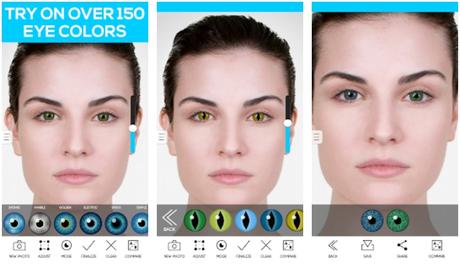
Here, we have yet another top photo editor you can use for detailed eye editing processes in your pictures.
Due to the highly specialized ability of this top red eye remover app, the edited outcome is usually much better than with other generic photo editing applications.
With the Eye Color Studio app, all you have to do is select a photo from your smartphones’ gallery, and allow the software to automatically scan your target’s eyes.
You may also tap manually on the person’s eyes – in the photo – to help provide improved accuracy.
Moreover, you can begin applying different effects with this app by gently tapping on the eyes in the photo.
You will find more than 100 different kinds of eyes with varying colors and shapes.
Apart from changing the color of your pupils, this is the best fix red eye app Android users can install to transform people’s eyes into a cat’s eyes or alien eyes.
This application also allows you to evaluate before and after pictures by simply tapping on the “Compare” icon.
If you are pleased with the outcome, you can download your photo masterpiece into your smartphones’ memory and share them among your friends across social media sites.
-
Photo Wonder

PhotoWonder has earned its reputation as a top red eye remover app for Android and iOS systems.
Download the PhotoWonder app to own a remarkable photo editing tool.
Apply wide-ranging filters and effects, play with flowers, use brushes, eliminate the red eye effect, and much more.
Captured photos can be processed beautifully after just a few straightforward clicks.
This red eye app for Android and iOS devices also comes with a significant collection of features along with endless possibilities.
-
Eye Color Changer

Perhaps you’re looking to have some fun while you modify your captured images?
You can download this red eye correction app to improve the color of your eyes in your captured photos – green, blue, and even cat’s eyes!
This software has already been downloaded over 10 million times.
It also features lots of attractive color combinations to choose from, as well as the ability to alter the size of your eyes, so that they can become bigger and more striking.
Try out trendy color lenses, edit your photos quickly, and share them with your friends across social media channels.
-
FotoGenic
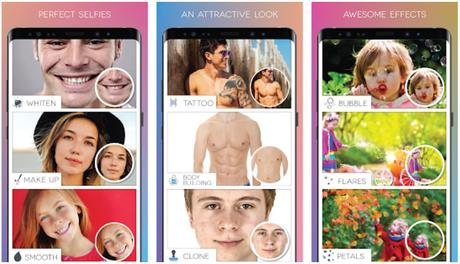
With Fotogenic, you can own a handy body and face retouching tool that enables you to edit pictures on the go.
This software is available for free with the option to buy different premium features.
It is an ideal photo editing software that is appropriate for photographers of all skill levels.
Another feature that sets this red eye remover app apart from others is its speech brush for adding text to your pictures by using voice commands.
-
Fotor Photo Editor

Introducing Fotor – a highly rated photo editor and red eye remover app for both Android and iOS platforms.
Installing the Fotor application will equip you with the tools required to edit your pictures on your smartphone.
Fotor is free and user-friendly and you can easily get rid of any red eye effects from your pictures with this tool.
You don’t need to be an expert photo editor or have prior professional knowledge before using this photo editing software.
It comes with different photo editing options such as making photo collages, adding borders, text and other effects to your photos.
This red eye correction app also allows you to adjust brightness, exposure & white balance, contrast, and saturation settings of your photos.
Here Are The List Of Best Red Eye Remover Apps For Android & iPhone (2019)
- Adobe Photoshop Express
- Eye Color Studio
- Visage
- FaceTune
- Pixlr
- Cymera
- Photo Wonder
- Eye Color Changer
- FotoGenic
- Fotor Photo Editor
In Conclusion
All the apps we have highlighted above for red eye correction are quite user-friendly and do not require any professional skills.
We are confident that the information in this post will assist you in removing red eyes from all your pictures.
