One of Sony's top video gaming consoles is the PlayStation 4. Every gamer wants a piece of it because of how popular it is growing, yet everyone is unable to purchase it. Now that things have changed significantly, you no longer need a PS4 console to play your favorite games. Playing these games on your PCs, Macs, or smartphones is now possible thanks to the introduction of PS4 emulators.
The popularity of console gaming has increased over time, but PS4 still remains everyone's favourite. However, not everyone enjoys playing video games on a console, which is why PS4 emulators are useful.
Thanks to the development of emulators, anyone may now play games that aren't designed to be played on PCs or smartphones. One example is the availability of PS4 emulators, which enable players to play PS4 games without owning a PS4 system.
We've put together a list of some of the most promising PS4 emulators. Check out our article on the ten best PS4 emulators to play games on desktop or Mac.
Recommended System Requirements for the PS4 Emulator:- CPU: Intel/AMD - 4.0GHz 6 core 6 thread
- GPU: Nvidia/AMD 6GB DDR6 (eg. GeForce GTX 1660 or 1660 Super)
- RAM: 16GB RAM
- Storage: SSD
- OS: Windows 7/8.1/10/11 OR macOS 10.11.6 and above
- Other: .net framework 3.5, VC++2015 & DirectX 11.1
Orbital PS4 Emulator

An established developer named AlexAltea created the open-source PS4 emulator called Orbital. One of the few legitimate PS4 emulators with some potential is this one. Even though Orbital can't run any notable commercial games, it is still the emulator that the development community accepts the most. In place of an x86-64 CPU, it emulates the PS4 console OS.
Orbital is not simply average; a regular PC cannot possibly run this emulator unless it is specifically designed for gaming. Only Windows and Linux OS are supported by this emulator, and your PC needs to have 16GB of RAM to play any PS4 games you want to play.
The Orbital PS4 Emulator is an exceptional emulator that brings out the finest in PS4 game emulation on PC. It also has a lot of other unique features. One of the best PS4 emulators for the PC, it performs flawlessly.
Read: 10 Best Xbox One Emulator for PC (Xbox Games on PC)
GPCS4 Emulator

Another Windows-based PS4 emulator is GPCS4. Although a commercial game can technically run on it, the low framerate makes it unplayable. The creator of GPCS4 is working to fix these problems, like with all emulators, but it might take some time.
GPCS4 is a PlayStation 4 emulator that is still under development and was created for technical research to understand 3D graphics. It has thirteen contributors and emulates PS4 games using hard-coded tests and shader translation. Soon, the developers might create a powerful and reliable PS4 emulator.
The creator intends to play Nier: Automata on the emulator, although it was only a fun endeavor at first.
Spine Emulator

The most promising of the PS4 emulators is Spine, a Linux-based program. Only a few significant games can now be played on Spine, however, it is quite compatible with older games. It's unfortunate that, even for a tech-savvy user, operating this emulator is not simple.
Technically, the majority of PS4 emulators can run some games up until the intro, but they crash beyond that. The difference with Spine is that it can even run popular games like Dead Cells with only a few minor performance difficulties. This represents the greatest advancement in PS4 emulation thus far.
PS4Emus Emulator

For anyone who wishes to play PS4 games on their PC, I'll also suggest PS4Emus as a PlayStation 4 emulator. Since this emulator is available on many different operating systems, even Android users may download the APK version and start playing any PS4 games they choose. The emulator PS4Emus is well-liked and now supports a large number of PS4 titles. It also includes several intriguing features.
PS4Emus does require a PC with decent hardware to run, however, even a PC with average specs will run this emulator well. It is really simple to use and enhances the visuals and audio of every game you play on it. One of the Best PS4 Emulators for PC, PS4Emus includes a directory of PS4 games online and is very simple to install.
Read: How to Jailbreak Your PS4 in 2022 (Easy Way)
SNESStation Emulator
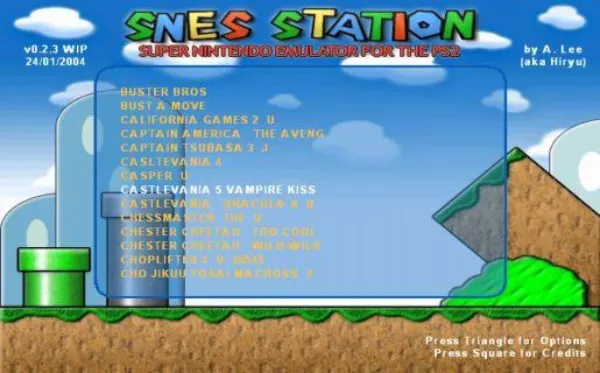
On the PC, SNESStation is a well-known emulator for PS2 and Nintendo games. This emulator can be downloaded and installed on your Windows PC if it has been confirmed that it can play PS4 games as well. It will function flawlessly if you use SNESStation to play PS3 games as well.
One of the top PS4 emulators for PC, it supports a variety of PS4 games.
Additionally, you can quickly install games using this emulator by downloading SNESStation for macOS users. It's a strong emulator and among the best available; download it to your PC and start playing PS4 games without worry.
PS4 EMX Emulator

While it's still being developed, PS4 EMX is another PS4 emulator that has been used to test a few PS4 games and they run flawlessly without any problems. This emulator has fewer system requirements than others, but with at least 4GB of RAM, you can play any PlayStation 4 game on your PC without any problems.
If you wish to play any PS4 games with this emulator, your computer must run Windows 8 or higher and have Nvidia or AMD graphics. Due to its early phases of development, there is still a lot of information about this emulator that isn't available, but you can still download it and play PS4 games with ease.
PCSX4 Emulator

The most potent PS4 emulator available right now is PCSX4, which is not your standard emulator for PS4 games. This emulator works well for both Windows and macOS users, and one thing to keep in mind about it is that to use it to its full potential, you'll need a 64-bit PC.
Games like God of War 4 have been tested and found to run well on PCSX4 when used with a few PS4 titles. The kind of PS4 games you intend to run on PCSX4 is another consideration. As one of the Best PS4 Emulators for PC, it does not accept unlicensed games.
A great emulator for running games at higher frame rates is PCSX4. Games for the PS4 are run using Vulkan, OpenGL, and DirectX 12. The emulator also accepts a variety of input methods, such as PC mice, Xbox One, PS4 controllers, etc.
Read: 14 Best PS4 Hunting Games in 2022
fpPS4 Emulator
If you enjoy playing your favourite PlayStation 4 games on your PC, you might be interested in learning about this other great emulator. This one, called fpPS4, is a PS4 compatibility layer (emulator) built on the Free Pascal programming language for Windows x64.
The software developer claims that this project was created for fun and is still in its early phases, so additional adjustments are to be expected. Just in case you were wondering, fpPS4 has been tested with We are Doomed and Sonic Mania and can already run several commercial titles. To achieve better calibration, it is customary for developers to run simpler, less taxing games when the emulators are first created.
You can now play a lot of different PS4 titles on it, but it's important to be aware of the requirements first. Windows 7 x64 or later, an x64 CPU with AVX2 capability, and a GPU with Vulkan API support are the minimum requirements.
Kyty Emulator
Don't get too excited with Kyty, which is still in its early stages of development like several others. It's even better to learn that the developers of this PS4 emulator are considering upgrading it; unfortunately, PS5 visuals have not yet been included.
You may currently play several straightforward PS4 games on your PC. In light of this, there might currently be graphic hiccups, crashes, freezes, and poor FPS. The Kyty emulation still needs to incorporate some functions, such as audio input/output, MP4 video, network, and multi-user functionality.
RPCS4 Emulator
The most widely used PS3 emulator, RPCS3, has been replaced by RPCS4. It's encouraging to know that the creator of RPCS3, one of the top PS3 emulators, is behind this project. However, there will always be a catch, even if the emulator can play popular PS4 games.
These emulators require the greatest gaming PC currently on the market to run major games. Even if you utilize RPCS3, these games require a powerful PC and an Nvidia graphics card from the 3000 series to work smoothly. Although Last of Us might technically run on RPCS3, the framerate might prevent it from being playable.
Frequently Asked Questions
The PlayStation 4 (PS4) is Sony Computer Entertainment's fourth home video game system and is incompatible with the PlayStation 3. It was launched on November 15, 2013, after being formally introduced on February 20, 2013, at a press conference.
By simulating the PS4 environment on a computer, a PS4 emulator enables users to play PS4 games on their PC. The PS4 is a robust device. In addition, it is the home of some of the most thrilling video games ever created, like "Horizon: Zero Dawn" and "Last of Us."
The tool with the most versatility is PS4Emus. This emulator works with Windows, macOS, iOS, and Android-based desktop and mobile devices. You may use a good number of specialist PS4 emulators, some of which are still under development.
Conclusion
These are the top PS4 emulators, which means you can play free PS4 games on your PC with them. These emulators function flawlessly, but to use them, you must ensure that your PC meets the necessary system requirements.
Good internet connectivity and minimal latency are required for these solutions (5G recommended). This is your best and only choice if you still want to play PS4 games on a computer or a mobile device.
