There is no easy way to select a good laptop that can go the long way. But with proper analysis, you can get pretty solid specifications under $800 USD and enjoy working on high-end software as well with ease.
So, we did most of the work for you and have listed the best laptops under $800. You simply need to go through them carefully and make your choice. Now, the real question emerges, what exactly are we looking for here in a laptop under budget.
Well, it depends on your purpose of buying the machine. Whether it is simply for gaming or work purpose, or else for designing, software development, music creation, and other options.
There is no such thing as compromising on the specs if you have a low budget. You can find good enough laptops that have decent CPUs and GPU combinations that can help you achieve what you need.
It might not be similar to other higher-priced machines, but we have come across some pretty incredible machines that are worth the money and perfectly well built too. However, if anyone of you looking for a laptop especially for gaming purposes then we have a separate buying guide on gaming laptops under $800 budget.
So without wasting any more seconds, let us get on with the list of the best laptops under $800.
Quick Comparison Of Best Laptops Under $800
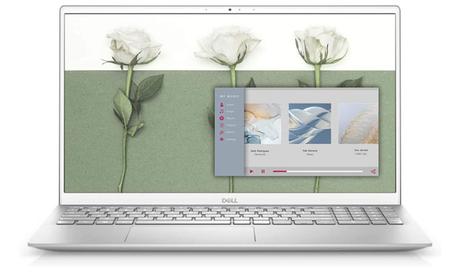 Dell Inspiron 15 5502
Dell Inspiron 15 5502
- Intel Core i5-1135G7
- 8GB RAM
- 512GB SSD
- Intel Iris Xe Graphics
 Acer Aspire 5
Acer Aspire 5
- Intel Core i7-1165G7
- 16GB RAM
- 512GB SSD
- Intel Iris Xe Graphics
 ASUS VivoBook S14
ASUS VivoBook S14
- Intel Core i5-1135G7
- 8GB RAM
- 512GB SSD
- Intel Iris Xe Graphics
 HP Pavilion x360 14
HP Pavilion x360 14
- Intel Core i5-1135G7
- 8GB RAM
- 256GB SSD
- Intel Iris Xe Graphics
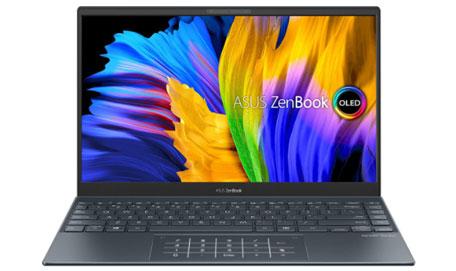 ASUS ZenBook 13
ASUS ZenBook 13
- Intel Core i5-1135G7
- 8GB RAM
- 256GB SSD
- Intel Iris Plus Graphics
 Acer Swift 3
Acer Swift 3
- AMD Ryzen 7 5700U
- 8GB RAM
- 512GB SSD
- AMD Radeon Graphics
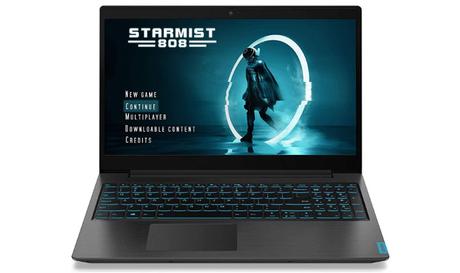 Lenovo Ideapad L340
Lenovo Ideapad L340
- Intel Core i5-9300H
- 8GB RAM
- 512GB SSD
- NVIDIA GeForce GTX 1650 4GB
 Acer Nitro 5
Acer Nitro 5
- Intel Core i5-10300H
- 8GB RAM
- 256GB SSD
- NVIDIA GeForce GTX 1650Ti 4GB
 HP 15-dy2024nr
HP 15-dy2024nr
- Intel Core i5-1135G7
- 8GB RAM
- 256GB SSD
- Intel Iris Xe Graphics
 Lenovo IdeaPad 3
Lenovo IdeaPad 3
- AMD Ryzen 5 5600H
- 8GB RAM
- 256GB SSD
- NVIDIA GeForce GTX 1650 4GB
Best Laptops Under $800 – Top Picks
1. Dell Inspiron 15 5502 – Best Dell Laptop Under $800
Quick Overview Of Hardware Specifications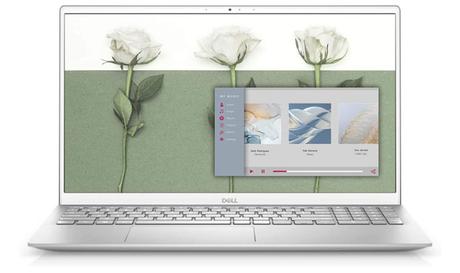
- Intel Core i5-1135G7 Processor
- 8GB RAM
- 512GB SSD
- Intel Iris Xe Graphics
- 15.6 Inch Full HD Anti-Glare LED Backlit Display
- Up to 7 Hours Battery Life
If you are looking for a lightweight machine, Dell Inspiron 15 5502 might be the best way to go from here. There is no doubt that it is one of the best laptops under $800. You can even save a lot of money in your budget and get all the specs required.
To start with, it runs on the latest 11th gen intel core i5-1135G7 processor that gives a powerful and responsive performance to all your high-intensive tasks at work. Similarly, it is equipped with 8GB RAM and 512GB SSD storage to initiate multitasking.
Moreover, the super-fast SSD drive initiates faster boot-up time every time you open up your system for work or simply any other purpose. This laptop features 15.6 inches FHD LED-backlit display with very thin bezels. In fact, it even has wide viewing angles.
Well, Dell Inspiron weighs 3.78lbs, making it one of the lightest machines there is that you can rely on. Also, the laptop ensures secure login using the fingerprint sensor on the keyboard. It enables easy logging into your system that requires a password every time. Furthermore, this Dell laptop provides an easy up to 7 hours of backup in a single charge.
What We Like:- Latest 11th Gen i5-1135G7 CPU
- Sufficient storage & RAM
- Lid-open sensor
- Fingerprint reader
- ExpressCharge feature for fast charging
- This laptop doesn’t have a fan
- The screen seems dim at full brightness also
2. Acer Aspire 5 – Best Business Laptop Under $800
Quick Overview Of Hardware Specifications
- Intel Core i7-1165G7 Processor
- 16GB RAM
- 512GB SSD
- Intel Iris Xe Graphics
- 15.6 Inch Full HD IPS Widescreen LED-backlit Display
- Up to 8.5 Hours Battery Life
Here we have another brilliant machine with decent features to help you fill your purpose of buying a laptop with a strict budget. Well, Acer has always been the most preferred system especially when the budget is lower than normal.
Acer Aspire 5 is one such terrific laptop that runs on the latest intel core i7-1165G7 processor. It can achieve a turbo boost up to 4.7GHz for a smooth and reliable performance. The integrated Intel Iris Xe Graphics here is decent but might not be a great option especially for those looking to play intensive gaming.
Moreover, this laptop is equipped with 16GB RAM and can be further expanded to 24GB based on what you wish for. Similarly, we also have 512GB SSD storage that gives you enough space to store all your important files.
It has a perfectly brilliant build quality and super thin structure allowing you to carry it with you anywhere you like. Speaking of the 15.6 inches full HD IPS display, it features an 82.58% screen-to-body ratio with very thin bezels. If you are looking to run high-end software, you can easily work on them all day long with ease and with zero lags.
What We Like:- Powerful CPU and memory combo
- Fast NVMe SSD storage
- Upgradable RAM
- Decent battery life
- Latest Wi-Fi 6 connectivity
- Lack of SD card reader and an optical drive
Related:- Best Laptops Under 700 – Top 10 Picks
3. ASUS VivoBook S14 – Best Laptop For Students Under $800
Quick Overview Of Hardware Specifications
- Intel Core i5-1135G7 Processor
- 8GB RAM
- 512GB SSD
- Intel Iris Xe Graphics
- 14 Inch Full HD Display
- Up to 6 Hours Battery Life
ASUS VivoBook S14 is one of the best and highly portable laptops under $800 with an exceptional lit of features. The VivoBook S14 has a textured metal chassis with unique colors and an excellent finish. To start with, it runs on a powerful and latest 11th gen intel i5-1135G7 processor that has the potential to give a turbo boost up to 4.2GHz speed.
This laptop has a 14-inches full HD display with nano-edge bezels that covers an 85% screen-to-body ratio. Not only is it perfect for a visually stunning experience but also with the use of the Intel Iris Xe Graphics card you can enjoy some low-end games as well. Moving on, this ASUS laptop is equipped with 8GB RAM and 512GB SSD storage that is enough for all your work and entertainment overall.
For security, you can use the fingerprint sensor on the keyboard that is activated using Windows Hello. Furthermore, if you are a night owl, the backlit keyboard might be your best companion. Some of the connectivity options you will find here are USB 2.0, USB 3.2, USB C, and others to connect external devices.
What We Like:- Thin & lightweight metal design
- Good specs at this price point
- ASUS intelligent performance technology
- Plenty of connectivity option
- AI noise-cancellation
- RAM is not further upgradable
4. HP Pavilion x360 14 – Best 2 In 1 Laptop Under $800
Quick Overview Of Hardware Specifications
- Intel Core i5-1135G7 Processor
- 8GB RAM
- 256GB SSD
- Intel Iris Xe Graphics
- 14 Inch Full HD IPS Touchscreen Display
- Up to 10 Hours Battery Life
If you are a touch-screen fan, you can choose HP Pavilion x360 14 among all we have listed here. It is well within budget and also has the features you have been looking for. This laptop runs on an 11th gen i5-1135G7 processor that has the capacity for a turbo boost thereby increasing the system performance.
As we said, this is a 2-in-1 laptop and serves multiple purposes. You can flip the screen and turn it into multiple modes such as Tablet, tent mode, entertainment mode, or simply use it as a general laptop. It features a 14 inches FHD touch screen display with thin bezels covering most of the screen. Moreover, the laptop comes with 8GB RAM which is not upgradable.
Also, you can make use of 256GB SSD storage for a faster bootup time. Other than this, the laptop weighs around approx 3.33lbs and can be carried around with you while traveling. The graphics card here is pretty basic and may not serve your graphics-centric tasks as you might wish.
What We Like:- 2 in 1 convertible feature
- 14 inch edge to edge glass display
- Slim & sleek body
- Good battery life
- Wide vision HD webcam
- Doesn’t have a CD/DVD drive
- HP has not provided a backlit keyboard
5. ASUS ZenBook 13 – Best Ultrabook Under $800
Quick Overview Of Hardware Specifications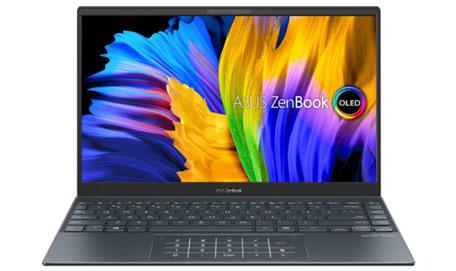
- Intel Core i5-1135G7 Processor
- 8GB RAM
- 256GB SSD
- Intel Iris Plus Graphics
- 13.3 Inch Full HD OLED Display
- Up to 13 Hours Battery Life
Here we have another ASUS laptop that is smaller in size and has exceptional build quality. ASUS ZenBook 13 is our personal favorite due to its brilliant build quality and its amazing design overall.
It comes with the latest core i5-1135G7 11th gen processor with turbo boost technology that can increase your processor speed up to 4.2GHz. However, the graphics card here is pretty basic and might only serve general-purpose as a whole. Moving on, this laptop features a smaller 13.3 inches FHD OLED display that supports a 72% wide view angle along with nano-edge bezels from all four sides.
Similar to the previous machines, you can make use of 8GB RAM which is good enough for all your work and other entertainment purposes. Also, the 256GB SSD storage is another great option to store and save all your files and data into a single drive. Another brilliant aspect of this machine is that it has a built-in IR camera for facial recognition that gives a much secure login to the system with Windows Hello.
Furthermore, it features a touch Numpad making it a unique aspect of this laptop. Moreover, its in-built webcam is decent which you can use for work from home video conferencing, online classes on zoom, or any other thing. To add more, ASUS ZenBook 13 provides a battery backup of up to 13 hours on a single charge.
What We Like:- Ultra thin and lightweight design
- Gorgeous 13 inch OLED NanoEdge bezel display
- Fast NVMe SSD storage
- Thunderbolt 4 support
- Will get FREE upgrade to Windows 11
- A headphone jack is not provided
- Included only one USB type-A port
6. Acer Swift 3 – With Good Battery Backup
Quick Overview Of Hardware Specifications
- AMD Ryzen 7 5700U Processor
- 8GB RAM
- 512GB SSD
- AMD Radeon Graphics
- 14 Inch Full HD IPS LED-backlit Display
- Up to 12 Hours Battery Life
Unlike many other laptops mentioned in our list, you can try out the newly upgraded and highly powerful AMD Ryzen 7 5700U processor. Acer Swift 3 is a modern built laptop with features you might not find in high-end machines as well. The Octa-core processor is capable of boosting the speed up to 4.3GHz.
With the help of Radeon Graphics, you can look to play some decent games as well as work on multiple graphics design software as well. Speaking of memory and storage, this laptop is equipped with 8GB RAM and 512GB SSD storage. Well, another very interesting aspect of this machine is that it is ultra-thin and lightweight.
It only weighs around 2.65lbs making it highly portable and super easy to be carried around especially if you travel a lot. Also, it features a 14 inches full-HD display with an 85.73% screen-to-body ratio. Moving on, you can expect around 12 hours of battery life in a single charge that can easily go on for an entire day. It even has a fingerprint reader that is quick to help you log in to your system.
What We Like:- Powerful Ryzen 7 5700U octa core chip
- Solid build quality with metal
- The screen is clear and bright
- Compact and portable
- Battery life is decent
- It doesn’t have an empty slot to upgrade its RAM
- Lack of Ethernet port and card reader slot
7. Lenovo Ideapad L340 – Gaming Laptop
Quick Overview Of Hardware Specifications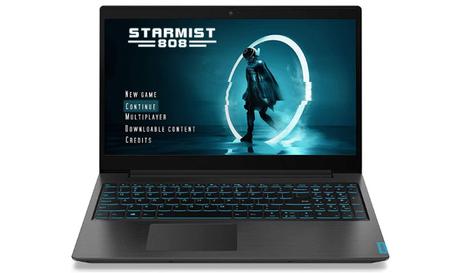
- Intel Core i5-9300H Processor
- 8GB RAM
- 512GB SSD
- NVIDIA GeForce GTX 1650 4GB
- 15.6 Inch Full HD IPS Display
- Up to 6.5 Hours Battery Life
For individuals who are looking for a business laptop, there isn’t anything better than Lenovo Ideapad L340. It is one of the best laptops under $800 that also offers gaming support as well as entertainment. To start with, the laptop runs on a powerful 9th gen intel core i5-9300H processor.
In addition to this, the NVIDIA GeForce GTX 1650 graphics card brings in more power and allows you to play some high-end games and enjoy graphics designing too. For a much stunning experience and enjoy smooth graphics, the 15.6 inches display brings in a visual treat for every user.
Speaking of the memory, it features 8GB RAM that works brilliantly with the processor giving out lag-free performance. Also, the 512GB SSD storage might just be adequate for all your work and games too. Whether you are a traveler or simply who loves to work at night, the backlit keyboard comes in handy.
If you are looking to set up your gaming studio, you can use the number of connectivity options for all the external devices. Furthermore, the laptop provides a battery backup of up to 6.5 hours which isn’t the best but good enough.
What We Like:- Lenovo Vantage Eye Care Mode
- 15 inch display with good viewing angle
- With dedicated NVIDIA GTX 1650 graphics
- Two distinct modes ‘Quick’ and ‘Quiet’
- Webcam with physical shutter
- All the ports are provided on the left side
- There is no empty slot for upgrade its RAM
8. Acer Nitro 5 – Best Gaming Laptop Under $800
Quick Overview Of Hardware Specifications
- Intel Core i5-10300H Processor
- 8GB RAM
- 256GB SSD
- NVIDIA GeForce GTX 1650Ti 4GB
- 15.6 Inch Full HD Widescreen IPS LED-backlit Display
- Up to 9 Hours Battery Life
Acer Nitro 5 is a gaming laptop specially designed for all the gamers you might not be able to afford a hefty sum on a laptop currently. Whether you are a beginner or simply a professional, you can choose to work on this laptop.
It is powered by an incredible 10th gen i5-10300H processor that brings in multi-tasking and also keeps the system running up to 4.5GHz speed. Coupled with the NVIDIA GeForce GTX 1650Ti graphics card, the laptop brings in much smoother and highly reliable gaming performance. To keep all your data and software working effectively, the laptop features 8GB RAM and 256GB SSD storage.
Both of them are upgradable depending on your choice and purpose. With the help of Acer TurboBoost Technology, you can keep your system cool and working under heavy gameplay. You might also love the WASD highlighted keyboard that works perfectly well for all gamers giving a great aesthetic value to it.
What We Like:- Remarkable processor & dedicated graphics
- 144Hz high refresh rate screen
- Open slot for easy SSD upgrade
- Innovative Acer CoolBoost technology
- Extensive connectivity port options
- The fan makes noise on heavy gaming
- This laptop comes installed with some bloatware
9. HP 15-dy2024nr – Best Budget Laptop Under $800
Quick Overview Of Hardware Specifications
- Intel Core i5-1135G7 Processor
- 8GB RAM
- 256GB SSD
- Intel Iris Xe Graphics
- 15.6 Inch Full HD IPS Anti-glare Display
- Up to 7 Hours Battery Life
This HP 15-dy2024nr is one of the best budget-centric laptops that you can get at this asking price. As a budget-oriented laptop HP has not compromised with anything whether it was specced or build quality. To start with, the outer body of this laptop is built with plastic which is durable.
On the front, it features a 15.6-inch full-HD IPS 1080p display which produces decent colors and a great viewing angle. Alongside, this is an anti-glare panel that is perfect for outdoor usage. Moving on to the performance, it is combined with the latest Intel Core i5-1135G7 11th gen processor which can go for max frequency up to 4.2GHz.
With the i7 chip, it packs 8GB RAM and 256GB SSD storage. Many of you might be thinking about the limited storage but HP boasts that this SSD is 15-times faster than the hard disk drive. So, if you want faster performance then you can go with this laptop without a doubt.
Out of the box, it runs on the latest Windows 11 Home operating system which is user-friendly and also gives an amazing experience. Besides that, it has an HP Fast Charge feature that charges the battery from 0 to 50% around 45 minutes. And it offers on an average 5 to 6 hours of battery backup.
What We Like:- Latest Windows 11 operating system
- 15 inch micro-edge display with anti-glare panel
- HP truevision HD webcam
- Advanced noise reduction
- Value for money
- The keyboard of this laptop is without a backlight
10. Lenovo IdeaPad 3 – Best Value For Money
Quick Overview Of Hardware Specifications
- AMD Ryzen 5 5600H Processor
- 8GB RAM
- 256GB SSD
- NVIDIA GeForce GTX 1650 4GB
- 15.6 Inch Full HD IPS Display
- Up to 8 Hours Battery Life
Before we sum up this list of best laptops under 800, we have Lenovo IdeaPad 3 gaming laptop that is the best bang for your buck. And for buying this laptop you don’t need to break your bank. To start with, it sports 15.6 inches of full HD 1080p display with a 120Hz refresh rate which delivers smooth visual experience.
It runs on the AMD Ryzen 5 5600H processor with turbo boosting up to 4.2GHz. Furthermore, it is coupled with 8GB of RAM and 256GB of SSD which is going to boost the overall performance of the laptop. It can handle almost all the performance-oriented tasks like gaming, video/photo editing, etc., as it has got NVIDIA GeForce GTX 1650 GPU with 4GB VRAM.
What’s more, it is engineered with a thermal design that helps to dissipate heat during extensive usage. The backlit keyboard of this laptop is going to be helpful for you when you are working in dim light conditions. As far as battery life is concerned, this Lenovo laptop provides you around 8-hours on mixed usage which is plenty.
What We Like:- Fast Ryzen 5000 H-Series processor
- Dedicated GTX 1650 GPU with 4GB VRAM
- With thermal system
- Rapid Charge Pro fast charging technology
- The battery life is very short, especially when you are gaming
- Webcam and speaker are mediocre
Things To Consider Before Buying A Laptop Under $800 – Buying Guide
1. Processor/CPU:
For the budget of $800 try to get a laptop with the 10th or 11th Gen i5 processor or equivalent AMD Ryzen 5 series CPU. If you don’t know how to check which generation of CPU is this then don’t worry it is very simple.
You have to do is just check CPU first one or first two digit, for example, if you planning to buy a laptop which has an Intel Core i5-10210U CPU inside you can see that first 2 digits which is number 10 so it means it is a 10th gen CPU.
2. RAM:
Well in this price range, you will easily find a laptop with at least 8GB of RAM and it is good enough to tackle any day to day multitask tasks without any lag.
3. Storage (SSD/HDD):
Well, for storage minimum you will get to see in this budget is 256GB of SSD drive and very few options are available that offer 512GB SSD for storage.
The most important thing is that I recommend you to go for SSD for storage and not HDD. The reason is that the SSD improves the overall performance of the system like it boot the system fast and loads the application very quickly compared to the HDD drive. After using a laptop with SSD you will believe how much better is this.
Frequently Asked Questions (FAQs):
-
Which is the best laptop under $800?
Well, all the above laptops are best under $800 US dollars, you just have to choose the one as per your requirement. If you will ask me personally then for business purpose or studies, Acer Aspire 5, Dell Inspiron 15 5502, and Acer Swift 3 are suitable. If you are looking for a travel friendly device then ASUS VivoBook S14 and ASUS ZenBook 13 is the perfect match for you.
Wait, there are a few options for gamers also on this list so don’t be disappoint, Acer Nitro 5 and Lenovo IdeaPad 3 which is great budget centric gaming laptop. Searching for 2 in 1 convertible design? If yes, HP Pavilion x360 14 is one of the best choice at this price point.
-
Which processor is best under $800?
With this asking price, I recommend for at least an intel core i5 processor and the most important thing is it should be the latest 10th or 11th generation. On the other side, for AMD processors our recommendation is to go for AMD’s Ryzen 5 or Ryzen 7 series CPU.
-
How much RAM should a laptop have under $800?
I recommend you to go for at least 8GB RAM and you will easily get that at this price point. But don’t go for less than 8GB RAM because you may face a lagging issue.
Final Verdict
Hopefully, you might have made up your choice and gone through each laptop. There are multiple aspects too that you can always check out on their pages making it much easier in the long run. The list of the best laptops under $800 is itself pretty challenging but you need not worry since the list is already here.
Setting up a budget constraint does always have issues while selecting one machine. So, you can simply look at each feature and pick one out. If at all you are stuck with anything, do let us know.
