Read Reviews & Download The Best Free Video Downloader Sites To Download Free Videos On Your iPhone Or iPad Devices.

While browsing YouTube videos on your iOS smartphone, you might come across a few of them that you like and your next move after watching them would be to tag them as favorites so you can easily check them out later.
Some of us might even venture into the plethora of apps available on the Apple online store in search of a working free video downloader iPhone users can install.
The good news is lots of them are free, while the not-so-great news is you'll have to sift through a melee of other downloader apps to work out which is the best free video downloader for iPhone devices.
No worries here, since we've already done our job of sampling some really great video downloader iPhone apps to find out what makes them tick.
Also Read: Best Video Editing Apps
Keep scrolling for details of their features and what they can offer:
Here Are The List Of Best Free Video Downloader For iPhone & iPad 2020:
- Cloud Video Player Pro
- iDownloader
- Best Video Downloader
- Video Downloader Pro
- Video Downloader - Media Player And Download Manager
- Video Downloader Super Premium ++
- Free Video Downloader
- Video Downloader Pro
- Video Downloader Free
- Video Downloader
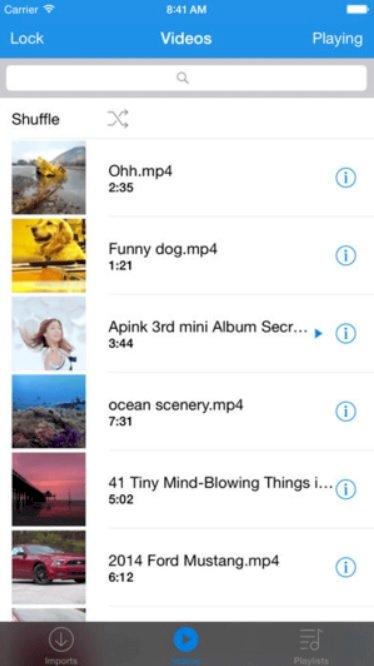
As you may have rightly guessed from the name, this promises to be the best video downloader for iPhone and iPad that comes with cloud support.
You can download it right now if you wish to import videos from Google Drive, Dropbox, and Camera Roll.
It is a versatile and free video downloader iPhone users can harness to save videos with ease from just about any website.
The Cloud Video Player Pro app lets you download all kinds of video formats with a single tap for safe storage within the apps' system.
The different video formats you can download with this software include MKV, m3u8, MP4, WMV, AVI, FLV, and many more.
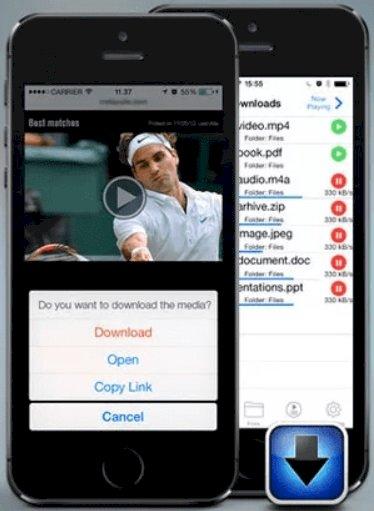
This is a free video downloader iPhone users already love for being super-fast.
iDownloader is probably the best video downloader for iPhone and iPad on this list you can use to save multiple video files simultaneously without using download links or compromising the download speed.
This free downloader offers a smart solution to saving files directly from the internet by separating them into multiple segments for download at the same time.
Furthermore, this downloader software is not limited to saving internet videos as it is also a capable downloader of documents and audio files for storage on any iOS device.

Introducing an effective and easy-to-use app that offers up useful video downloading features which include background downloads, pause and resume downloads, as well as multiple file downloads.
It is the best video downloader for iPhone and iPad that will allow you to apply different effects to videos to make them more appealing.
Another noteworthy feature here is the way it enables you to resume downloads even after the app has been closed.
It also supports a wide variety of video download formats in remarkable video and audio quality.
There's even an integrated video player for viewing your downloaded files.
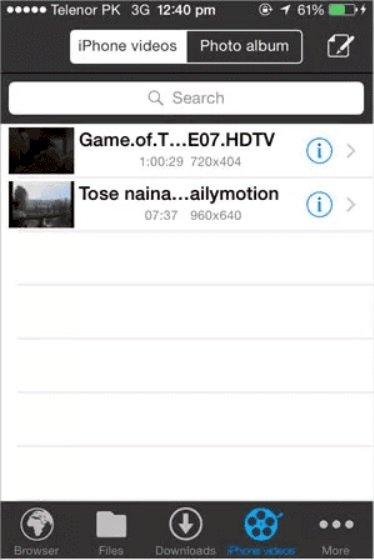
This multi-purpose video downloader for your iOS gadgets is one that will enable you to benefit from its remarkable video downloading options.
With the Video Download Pro app, you have a precise and free video downloader iPhone and iPad users can use for saving their favorite online videos while on the go.
Its user-friendly Interface also facilitates quick & easy video downloads and playback with outstanding video quality.
You can also edit videos and enable the background play feature with the integrated media player and file manager.
5. Video Downloader- Media Player and Download Manager

Do you want to install the best video downloader for iPhone and iPad built to efficiently save and manage your favorite video playlists?
If yes, then the Video Downloader app is a must-have tool for iOS devices that won't waste your time.
This handy video downloading software will make the process of downloading internet videos hassle-free. You won't even have to copy and paste any link inside the app's interface before saving your preferred videos.
Also, this app is always running in the background to make it possible for you to download videos at any time in good video and sound quality.
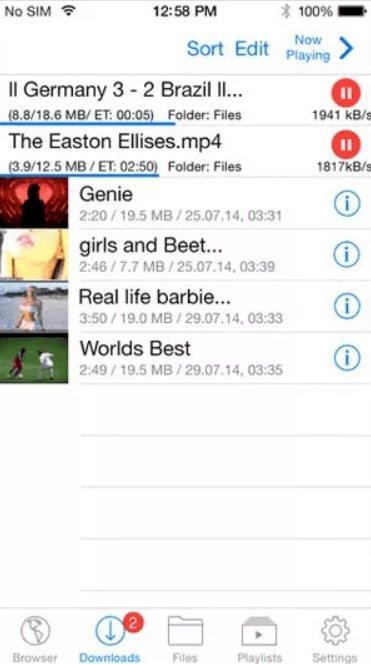
With this versatile tool installed on your iOS smartphone, you can download Google and YouTube videos for storage on your device with minimal effort.
It is already regarded by many users as the best video downloader for iPhone that provides outstanding downloading options.
You can even use it to create numerous playlists of your favorite downloaded videos for viewing while offline.
It can boast of a straightforward and easy-to-use Interface which allows for seamless transfer of your downloaded video files onto your smartphones' camera roll.

Let's introduce you to Video Downloader Pro - yet another adaptable iPhone video downloader.
This handy tool has been touted as the best video downloader for iPhone devices that can offer up a unique video downloading experience across the web.
It even comes with an in-built web browser you can use to search online for your favorite videos and proceed to save them directly to your smartphones' internal storage.
Moreover, the Video Downloader Pro's integrated web browser doesn't save your browsing history. It was developed to give the user full liberty to search online and download their preferred videos anonymously - all at zero cost.
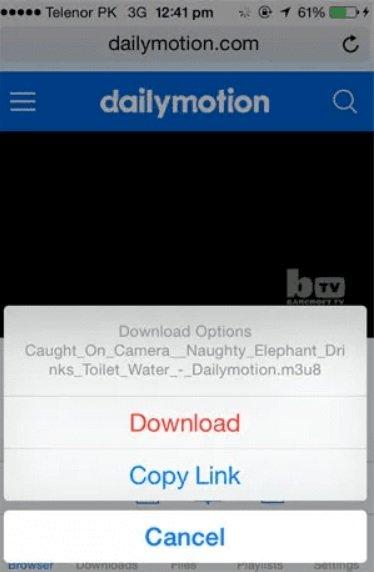
As the name implies, this is probably the best video downloader for iPhone systems that you can use to download and manage YouTube videos, music files, Facebook videos, and more without paying a dime.
It really doesn't matter which website you wish to download videos from, this incredible video downloader app will enable you to proceed without any restrictions.
You can also use it to create your downloaded videos playlists for playback while offline.
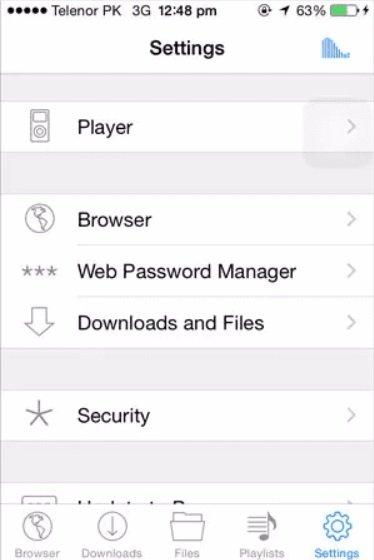
Perhaps you've been scouring the web to get the best free video downloader for iPhone and iPad for precise video downloads; your search ends here.
This must-have app is the perfect response to every iPhone user's video downloading requirements.
Install the Video Downloader Free app now to enable seamless video downloads from popular video streaming websites such as YouTube, Vimeo, Dailymotion, and iTunes.
It also comes with a file manager and an MP4 player for top-quality video playback.
This last entry on our best video downloader for iPhone and iPad listicle is by no means the least capable tool.
This fantastic software comes with updated features designed for saving internet videos on your iOS device.
It can render reliable downloading options for just about any video format available online. Also, this flexible platform was made to download videos in over 20 formats that are supported by the in-built iOS media player.
You can even create playlists of your favorite videos for quick and easy playback while offline.
Conclusion
Since major online video streaming platforms like YouTube, Facebook, and Instagram still do not provide support for direct video downloading, you must make use of effective third-party software to save videos for offline viewing.
Each app we've spotlighted here is a worthwhile tool that can yield the desired results.
They are all free-to-use so go ahead and try out as many as possible.
