With the rise of YouTubers, tutorials are one of the top categories that you will find in the digital structure. There are a lot of creators that provides free and paid tutorials. This can be from a simple How-to video to in-depth video editing course.
Screencasting is an exciting concept. You can record your screen and convert it into a content piece to provide detailed tutorials on any subject.
Today we are going to list down 10 best free screen recording software of 2019.
The Best Free Screen Recording Software In 2019
1 – Free Cam
As the name suggests, Free Cam is a free screen recording software that lets you create professional-quality videos by screencasting your activity. You can record the video and also the audio at the same time. There is no-watermark that will come in your output.

Yes, a free tool without the watermark is a no-brainer. The interface is simple and works brilliantly with windows. Here is the demo video that you should check out to quickly know how it works.
2 – DVDVideosoft’s Free Screen Recorder
DVDVideosoft is known for their conversion software. You might have used various tools for video conversion, and we are sure that one of them must have been of DVDVideosoft’s. They also have a free screen recorder to offer to its consumers. This is a lightweight screen recorder that is best for recording Skype Calls.
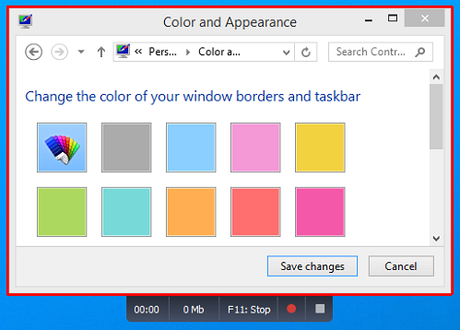
The video can be saved in AVI files only, but with their conversion tool, you can convert it into an mp4 file. However, there are certain things you should know. Free tools come with a lot of paid advertisements that can annoy you as an end-user. You can only record the mic-audio while taking a screengrab. Apart from that, it is an incredible free tool that you can use.
Here is a demo video to show how it works.
3 – ShareX
ShareX is an open-source screen recording tool that is targeted to slightly tech inclined people. As it is an open-source, the possibilities of customisation are limitless. You can easily tweak the software according to your requirements.

Here is a quick video tour of the software.
4 – CamStudio
If you are an amateur and are looking for a primary screen recording platform, CamStudio is the best option for you. A simple screencasting software that helps you make quick video tutorials for your page. When we say basically, it is quite necessary. But if you need a screen recorder to record your screen, this is it.

Here is a video that will help you to use CamStudio.
5 – Ezvid
Ezvid is the most accessible screen recording tool out there. The entire objective is to make things easier for their consumers. It hardly takes any time to record and upload your video online.

It offers a narrative speech feature that can be easy for gamers. Also, it provides high-quality record quality to make your screengrab up to the mark.
You can check out their video on how to use the platform at its best
6 – iSpring Suite
iSpring Suite is the best in class screen-recorder. This is not just like an average screencast software but a professional screen-cast recording software. You can experience the high-quality output for free through their 15 day trial period but it is a paid tool.
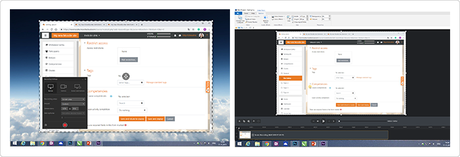
The features are amazing, you will not require any other tool if you have this. Screen-recorder, an audio and video editor and capabilities to share the recordings directly to any social media platform.
Check out their introductory video here.
7 – Apowersoft Free Online Screen Recorder
The next screen-recorder in the list is a basic tool called, Apowersoft Online Screen Recorder. This comes with a simple interface to take the screengrabs with some editing.
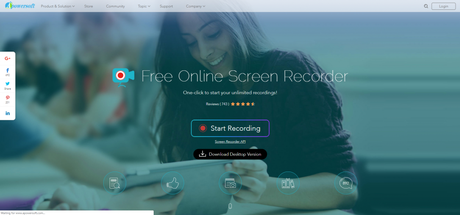
This can be added to the extension and can come handy while taking quick video recordings. If you are looking at a simple screen recorder platform then this is it.
8 – TinyTake
TinyTake is another powerful scree-recording software. It is a top-notch software that can help you quickly take screengrabs and annotate your videos for social media platforms.
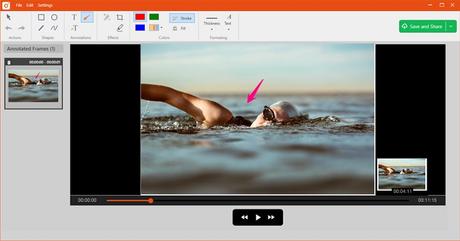
However, the free version files can not be used for commercial use and you will have to buy the premium account for the same.
9 – SmartPixel
If you are a gamer and looking for a stellar scree-recording software that can help you record your gameplay then SmartPixel is another option that you can pick. SmartPixel does not let your gaming experience get hamper while recording and make sure it captures the screen-play in high-quality.

In case you feel that your videos are tool huge in size then its compression feature can reduce the file size for easy upload.
10 – Icecream Screen Recorder
The last one in our list is a fancy name and yet another brilliant screen-recorder. Icecream recorder acts as a dual software. You can capture a static image screenshot and a video screengrab as well.

You can rag and select the area that you need to capture which makes it interesting. A simple tool to use but comes with amazing features. You should definitely check this one out.
Wrapping Up
So here are the best free screen recording software in 2019 and we feel these will help you take the perfect screen-grab as per your requirement. Let us know if you want us to add any other to the list.
Have something to say about this article? Comment below or share it with us on Facebook, Twitter, or our LinkedIn.


posted on 28 December at 21:41
During 2019 these were in fact better options as far as screen recorders are concerned but in 2021 (as we are at the verge of 2021), ScreenRec is software I will go for. It has all attributes a good screen recorder should have https://screenrec.com/screen-recorder