Nowadays, where the average speed of an internet connection varies somewhere between 10mbps, it’s obvious that CDN services thrive. One can also speed up the connection and enjoy services of up to 1gbps- yes, you read it right, it’s gigabytes per second. It is only possible because of various services like Cox Gigablast, Google fiber, etc. For the one who doesn’t know, it’s a great idea to cover the site with the content delivery network. It will save costs and make your site fast and rank higher in the search engine.
 CDN Services For WordPress
CDN Services For WordPress
Define CDN?
Before discussing the free CDN services for WordPress, let’s first discuss the basics. For the one who doesn’t know, CDN is a pack of servers situated all around the world, specially designed to transfer the website’s document to the visitor in the fastest way possible.
One question that arises in everyone’s mind is why choose a CDN, as we all know that a newly designed website has only one source of origin, and it’s completely alright not to have many visitors when your website is new. But with the increase in your website, it is claimed that the time consumed for loading a site also increases. As we all know, no one likes to wait for a long time, so with the help of the CDN, one can eliminate the time-consuming process and speed up the process. If you are here to check the free CDN for WordPress, then stick to this article.

List Of Top 10 Free CDNs For WordPress Website
Also Read: Ten Knowledge-Based Cloud Services to Use for Different Business Processes
1. Cloudflare
For the one who does not know, Cloudflare is the best free CDN available for WordPress users. It falls under the category of the best team that offers a free service. The company’s fundamentals say that 115 data centers power it, and it successfully offers reliability, delivery speed, and protection from DDoS attacks.
By creating copies of a webpage on proxy servers, Cloudflare is easy to use. Any request for content access will be routed to the server that is closest to the visitor’s location for quicker processing. By keeping an eye on all incoming traffic and barring questionable users, this content delivery network service also defends your website from distributed denial-of-service (DDoS) attacks. Upon installing this CDN in WordPress, it will reduce the distance between the visitor’s device and Cloudflare’s servers.
Additionally, this CDN enhances the efficiency of your website with tools like picture scaling and auto minification.
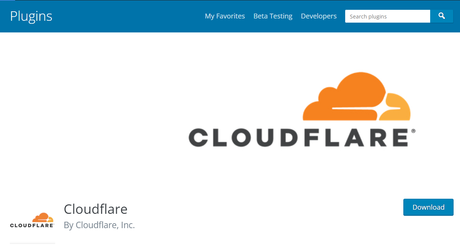
2. Incapsula
Incapsula is known for its application delivery from the cloud: website security, load balancing, global CDN, and failover. The time taken to connect to this service is less than 5 minutes, and they offer a top-class free plan where you can use almost all the features, and you will also be able to browse the appropriate IP address of the people who posts a comment on your website. The Incapsula CDN loads your websites more quickly than ever thanks to networking optimization and machine learning techniques. Incapsula offers automated gzip compression and file minification just like Cloudflare does. Incapsula CDN does frequency analysis and intelligent profiling on your website in addition to the standard CDN functionality to enhance caching.
3. Photon By Jetpack
Most WordPress users are aware of Jetpack. After the latest update, Jetpack has attached a free CDN service that is also popular with the name Photon. You will have to download and install the application to use it. Only websites hosted on WordPress.com or WordPress sites connected to Jetpack are permitted to use Photon. You must use a different magic image service if you transfer platforms or remove Jetpack from your website.
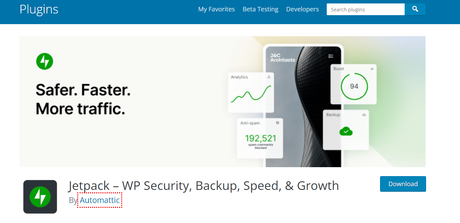
4. Swarmify
It is also famous under the name SwarmCDN, and this CDN is based on a peer-to-peer network and provides 10GB bandwidth. You will have to download the WordPress plugin to activate it. This application is said to work in a different method, but it doesn’t affect its services.
Also Read: How to Create Project Timelines and Schedules Right
5. W3 Total Cache
Many may think it is a cache plugin, but this application also offers CDN services. This plugin will break down your theme file and library and will permit them to load it from any of its global services.
This plugin is said to support SSL and AMPs encrypted sites. This application also offers a great range of caching methods such as Memcached, APCu, APC, XCache, WinCache, etc.
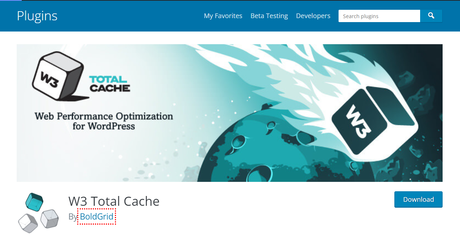
Get This Plugin
6. LiteSpeed Cache
This application also offers free CDN services for your website. It offers a great image optimization feature and minifies JS, CSS, HTML code, etc., to improve your website’s speed. In addition, you can also load iframes and images as well as JavaScript and CSS. This CDN has everything an individual search for, and it is also claimed that this plugin is compatible with a famous eCommerce plugin WooCommerce.
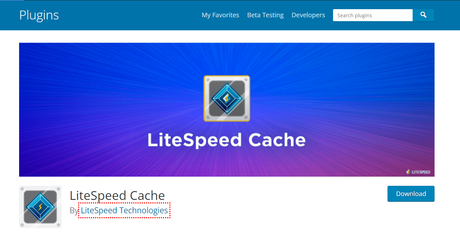
Get This Plugin
Also Read: 15 Useful Content Promotion Platforms And Tools
7. Shift8 CDN
This CDN plugin transfers your website details using a global server network. The setup process may be complicated as one must install the plugin and sign up on the website. One great feature of this CDN is that it keeps on adding new endpoints that will help you increase your site reach.
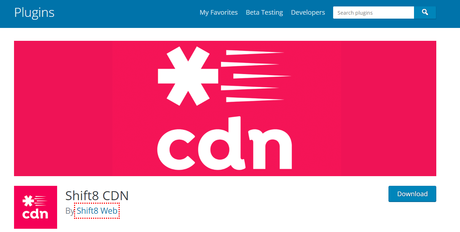
Get This Plugin
8. KeyCDN
One of the top CDN services for WordPress, KeyCDN offers engaging solutions. It is packed with tools that speed up content delivery to users and protect your website from DDoS and hacker assaults. KeyCDN’s WordPress CDN Enabler plugin makes it simple to integrate WordPress with the service. It provides 34 edge servers across 25 nations and 6 continents.
9. CommonWP
It is a WordPress plugin that takes the help of a free public CDN for JavaScript and CSS files. This plugin also helps in increasing the speed of the website. CommonWP rewrites the file from one point to other on JSDelivr in case the distant file and the local file are identical. Second, it creates a sub-resource identification hash of the remote jsDelivr file during comparison and inserts that hash in the source code of the page, so the browser won’t load the remote file if it doesn’t have the exact same hash.
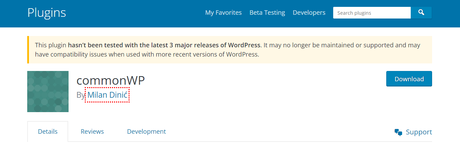
Get This Plugin
Also Read: 15 Useful Content Promotion Platforms And Tools
10. Amazon AWS CDN- CloudFront
WPadmin builds this CDN, which keeps your website’s file on AWS CloudFront desk. It has more than 200 servers, assuring you that your content will be delivered quickly. Provided by Amazon Web Services, CloudFront aids with the performance of your website. The dissemination of material to your users will be sped up thanks to the utilization of a worldwide network of data centers. In essence, it will deliver static and dynamic content, such as picture files, HTML, CSS, JavaScript, etc., from a place nearer to the user. This will ensure that there is little to no latency in the delivery of content and that your website loads pages quickly.

Conclusion On CDN Services For WordPress
If you don’t have a basic knowledge about what a CDN is, then this article is appropriate for you as it covers all the required and relevant information of the following. You may also see a list of free CDN services for WordPress. oh
Interesting Reads:
You Need To Know These Chrome Apps For WordPress Web Designers
Best WordPress Event Calendar? – The Events Calendar Review
Seven Best No-Code Tools
