Assembling and running an entire PC on your own can be well-endeared feeling but it can all be washed away when you need to move any data from the old PC to the new one as it involves a lot of time and hassle.
If you’re planning to set up a new PC or upgrade your existing one, a data migration software can help work wonders. to migrate your data. It comes in handy if you need to update your database, migrate, recover, or backup your data as well.
So here we are, with the 10 best computer data migration software in 2021, for your ease of choosing.
What is Data Migration?
It involves the process of transferring data from one location, format, or software to another and is the result of the addition of a new data system or location to an existing database.
Data migration is required for a variety of projects, from updating a server to transferring to a new data center, and from introducing new software to merging the assets of a recently acquired firm.
Transferring data to a new platform, location, or design should ideally be done with little human data modification or re-creation and no data loss.
Now that we have learnt about the basics of data migration, let’s dive straight into the list to help you choose the best data migration software according to your needs and preferences. So, read on!
We have also listed the Data Recovery Software
10 Best Computer Data Migration Software for You
1. Acronis True Image

You can use this tool for using it for Windows as well as Mac to back up any data.
Once you’ve download Acronis, you need to create an account for free and can access files in Backup/ archives.
There isn’t a forever-free versions but you can test the software for a month. In case your planning to buy a premium version there are three options available which include essential, advanced and a premium version.
The standard version include full image backup, active disk cloning, quick recover along with anti-malware processing for your devices.
You may, for instance, use this program to fully back all of your files and directories while also duplicating any local backups in the cloud.
2. Daemon Tools Pro 8

DAEMON Tools Pro 8 is a pretty powerful image processing and emulation application that can manage both virtual drives and disc images as well. You can also use it to clone and migrate data with all sorts of security measures.
Daemon tools is a powerful emulation software which can work with virtual drives as well as disc images.
Now mount all kinds of popular types of images from the explorer, grab any images available from physical discs and create both dynamic & fixed virtual hard disks.
Professional emulation is available for routing with double click or customisation of the emulation process.
Create new and edit existing Audio CD and data images to convert and protect image files.
It makes sure to preserve the content in the exact same sequence while the data migration is taking place. It ensures that the program will function smoothly when you run it on the new pc after migration.
3. DriveImage XML

It is yet another excellent data migration software and can assist you with backing up the images, virtual drives, and creating partitions that you might need to preserve your data. The tool works with Windows XP and the subsequent versions of Windows. Y
ou may use this program for data migration, recovery, replication, and backups.
This migration software works so effectively because it creates images using Microsoft’s Volume Shadow Services, allowing you to generate backups in a secure way.
It will allow you to recover pictures without having to restart your computer, and it will save all of the things you wish to back up as XML documents.
You can use a third-party program to go through and manage such files. It also allows you to clone from one disk to another.
4. Minitool Partition Wizard Free

The Minitool data migration software is pretty unique on its own. It can give any partition-related assistance that you may require when transferring your data.
It also makes sure that your data is protected and no data loss occurs while the data is being transferred.
During data migration, the Migrate OS to SSD feature comes in handy. It helps you get the most out of Windows 10 by moving your whole system from a computer’s hard drive to an SSD.
It also supports data transfer from virtually every version of Windows. It supports Windows XP and above, making it simple to get your data to where you want it.
You can also use the migration software to manage partitions and drives, examine file systems, transfer the OS data to SSDs, and manage and modify partitions exactly how you want them.
5. Clonezilla

Clonezella is a fantastic option if you’re looking for something that won’t break the bank but will get the job done well.
It’s a free partition as well as a disk imaging and cloning application for data retrieval and transfer. It also works well for system deployment. It is available on all major computer operating systems.
Clonezilla Lite Server and Clonezilla SE are the best data migration tools if you want to clone and move a lot of files at the same time.
Clonezilla Live can perform specific system restores and backups as needed.
Only the utilized blocks of the hard disk are saved and restored. It also encrypts data during transmission to make sure it is safe and no data is lost.
6. Paragon Drive Copy Professional

It now works with Windows 10 and can do any sort of migration, independent of the source or destination. One of the finest features of this data migration software is its ability to complete the migration quickly without the need to reinstall any operating systems.
This program comes with complete support for all popular operating systems. The Recovery Media Builder 3.0 allows you to generate a bootable recovery media in only a few clicks.
This makes it an excellent choice if you wish to do these backups but lack the knowledge required to utilize some of the other feature sets.
7. NovaBACKUP PC
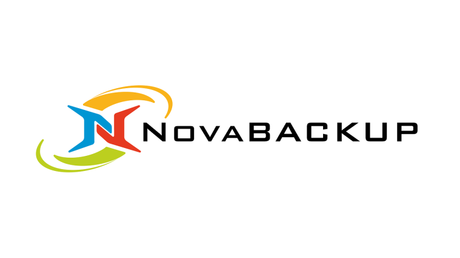
Nova Backup offers cloud backup and recovery. It is touted to be a easy to use, local and clod backup recovery solution. It offers simple and transparent billing.
Some of the popular products offered by NovaBackup include server backup, VM Backup, and PC backup.
It is available for PCs, for servers as well as on Cloud for organisations and MSPs.
This is pretty useful software for IT professionals and small businesses who need to secure all of their clients’ data but don’t want to spend hours storing it up using traditional techniques.
One of its best features is the backup and disaster recovery plan. It’s ideal for preventing data loss on any machine by providing data revival and automated backups.
This program may assist you in meeting all data protection regulations, even the most stringent ones like GLBA, FERPA, and HIPAA. This is the ideal option if your organization needs to keep track of client information regularly.
8. O&O Disk Image

It also assists you in cloning, protecting, recovering, and storing all of your important data. Even if your Windows machine won’t boot up, you can recover your data.
The tool lets you carry out system restore to duplicate/ clone an entire PC or hard drive easily. You can use features such as drive imaging, file backup, restoration, one-click image, and recover media easily.
Thanks to the integration features, the recovery partition can be immediately accessed with an integrated recovery environment.
The current version of O&O DiskImage directly saves the data in the specified place. The migration tool also allows you to directly build VHDs, as well as do automated backups, recover backups, and more. It enables you to build bootable media from within the application.
9. Laplink PCmover

Laplink is a wonderful choice to utilize if you’re searching for a new data migration software.
It is highly recommended by Intel and Microsoft officially. It was created to make transferring configurations, data, and programs between two or more PCs as simple as possible.
To get this program to work, all you have to do is install it on both computers that will share the data.
You just need to click a few buttons to get it set up, and everything will move across in a matter of hours.
Laplink provides excellent customer service too. So, if something goes wrong, you can quickly contact one of their migration specialists. You will not have to wait because they are available round the clock, all week.
You have the option of working with the software license and having it immediately download to both PCs when you buy it. You can also acquire a physical copy that includes a free SafeErase program and a high-speed transfer connection.
10. Macrium Reflect 7
Macrium Reflect 7 is a fantastic image-based data transfer program that offers disk imaging, replication services, and backup for all of your information.
You can download the free commercial tool of Reflect 7 which is licensed for commercial setting and have basic backup capabilities. It can be used for differential imaging, restore non-booting systems and boot backup in case of Hyper-V virtual machines.
The Reflect 8 Workstation is available for commercial use and is designed for endpoint backup for business critical PCs which are fast and reliable. Everything in available in the free version along with file and folder level backup, ultra-fast imaging of Windows, systems, physical and virtual support.
It can create an exact copy of the hard drive or create partitions that you can utilize during the disk repair, according to your needs. If your system crashes, this software will also allow you to recover all of your important folders and data.
Bottom Line
Based on a through assessment we’ve handpicked the best picks among all other data migration tools available in the market right now.
The best data migration software is determined by your needs, budget, size, and purpose for the transfer. There might be a variety of reasons for migrating your data, such as security considerations or a change in your company’s digital architecture.
You can choose any one of the above and rest assured that it will provide brimming value for its price.

