Hey Guys, Today we Comes with a very interested and useful Android app which is very helpful for you that is the best password manager for Android. Everyone has an android phone with some Apps which they used in their daily life. We all are using Social Media apps like -: Facebook, Whatsapp, Twitter, Messenger, Instagram and more and we also use a shopping app for shopping. Even we doing Online banking, Recharge, Money Transfer. Every app asks you to log in or sign up without Clearing these you can not use any App. So you have So many Different Accounts with different Email, username or Password.
Some times We Can not remember our password so the best solution is to use password manager. But the main Problem Which we face every time that is choosing the best password manager. If you search on play store it shows you lot of password manager its pretty confused. But Now you do not have to worry about it as you know our site always give you the best suggestion. We test so many password Manager and selected some password managers for our lovely users. Below we give Review best password manager for android.
What is a Password Manager?
what is a Password Manager ?, I know you already know about Password Manager. But some people do not know about password manager they think that its a file manager with New password Feature. But Guys Its not a File manager its a best password managers which helps you store passwords encrypted. It gives you so many options like -: Sync and Keeps them local only, Change web Password With a click and more. The Great Feature is that when you create or login your account first time in android it automatically store your password or email. Below is the list of Best Password Managers for Android.
Dashlane Password Manager | Best Password Managers 2020

Dashlane Password Manager is the best password manager and better than other password managers. Dashlane is compatible with Google Authentication, Create Secure Cloud backup for you all accounts. Dashlane Password Manager Save and store your password when you log in to the site. Dashlane has a password generator Means Its Generate Every password in a great way that easy to understand. Dashlane also has Digital Wallet that means you can store your credit card information on it. it can automatically fill Your Credit card Detail When you will Shopping Online.
Keeper Password Manager

Keeper Password Manager is Best and World’s Number one downloaded Password manager So that’s why we also listed this one in best password managers 2017. Using Keeper Password Manager you can protect your password and other personal information from your Android Devices. Every Day Millions of people use this password manager it protect your private information and save your data against hackers. It stores your unlimited data or Password from an android phone. you can log in with your Fingerprint its a great feature to protect your data. It automatically Creates Strong Password from your android phone.
Keepass2Android Password safe

Keepass2Android is an open Source Password Manager for android devices and deserved in the list of best password managers. It gives read/write support for .kdbx files. It provides you good interface or awesome Graphics. we can Protect our data or password using with a strong password. The Application is automatically locked after the time specified in the settings.
Lastpass Password Manager

Lastpass Password Manager is a good and free App for Android Phones and tablets. Its basically design to remember and manage Our All Password. It automatically fills all details or password on the websites. You can store passwords and log in Details, create online shopping profiles, generate strong passwords For Security, track personal information in photo & audio notes, and more. You also can log In with one password instead of dozens It means We do not need to remember our passwords. Five Million of the above users use this Lastpass password manager app.
aWallet Password Manager

awallet Password Manager can safely Store your passwords, Credit card information, web accounts, and other personal data. Like another password manager, it also creates a strong password automatically and fills all credit card details on web site while shopping and other works. It never shows any types of advertisements on you Android Device. It has an Auto-lock feature that means you just set the specific time your device will automatically be locked.
OneSafe Password Manager (Paid)

OneSafe Password Manager is a very Good Password manager but its paid app. It is available for a cost of 4.58 US Dollars. If we Forget our pin, remembering all emails or passwords to your bank accounts and social media so you do not worry about it OneSafe Password Manager can handle everything. OneSafe Password Manager is a super security app it stores your all personal information, passwords, Credit Card Number, and other data in one place with hard security.
1 Password – Password Manager

1 password manager is free for everyone and its good manager with awesome graphics. It is very easy to use and understanding anyone can use it without facing any problems. You can store your all data, passwords, details, credit card information very safely. It creates a strong and easy password for you that protect your all data.
Password Safe
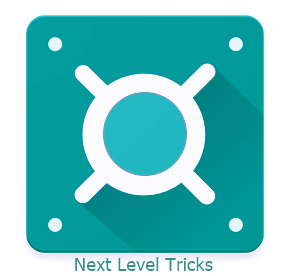
Password Safe is also good for your android device which is free to download from Play Store. you can protect your all personal password, information with using this password manager. As you know you store your all passwords and personal data and you also restore or backup your all data very easily. It has a rating on Play Store 4.5 and Approximately 0.5 million users download this App.
mSecure Password Manager

mSecure Password Manager is very good and fully updated with modern lock and new awesome graphics which is available on play store for a cost of 10.11 USD Dollars. It has an auto-lock feature after a specific period. It has the best storage or backup feature means it will store your all data and emails. it restores and backup your SD card also.
Enpass Password Manager
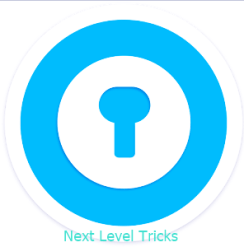
Enpass Password Manager is also a good password manager which helps you to protect your personal data, passwords, emails and so more. Enpass password manager takes care of your all data, passwords, email or personal data is a safe and easy way which you understand easily. It creates an extremely strong, unique and unguessable password for securing your important data, passwords or other details.

