Time management is a crucial aspect of personal and professional success. Effectively managing our time allows us to prioritize tasks, stay organized, and accomplish more in less time. In today’s fast-paced world, traditional time management techniques may not always be sufficient to handle the increasing demands and complexities of our daily lives.
This is where AI (Artificial Intelligence) time management tools come into play. These innovative tools leverage the power of AI algorithms, automation, and data analytics to help individuals and teams optimize their productivity, streamline workflows, and make the most of their available time.
AI time management tools offer a range of features and capabilities designed to enhance time management strategies. They can analyze your work patterns, identify areas of inefficiency, and provide insights into how you can better allocate your time and resources. These tools can help you track and visualize how you spend your time, identify time-consuming activities, and make data-driven decisions to improve your productivity.
One of the key benefits of AI time management tools is their ability to automate repetitive tasks and streamline workflows. By automating certain activities, such as task prioritization, scheduling, reminders, and notifications, these tools can free up valuable time and reduce the mental load associated with managing multiple responsibilities.
Furthermore, AI time management tools often provide intelligent scheduling capabilities. They can analyze your calendar, availability, and task deadlines to suggest optimal schedules, helping you allocate your time effectively and avoid over-committing. Some tools even consider external factors such as traffic conditions or weather to provide more accurate time estimates for your activities.
Collaboration features are also integral to many AI time management tools. They enable team members to coordinate and share schedules, tasks, and deadlines, fostering better communication and teamwork. These tools often integrate with other productivity and communication platforms, creating a seamless workflow across different applications.
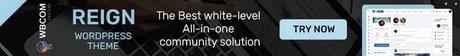
There are some of the leading AI time management tools available in the market
1. RescueTime
RescueTime is a popular AI time management tool that helps individuals and teams analyze and optimize their productivity. It runs in the background on your devices, tracking the time you spend on various websites, applications, and activities. The tool provides detailed reports and insights, allowing you to understand how you’re spending your time and identify areas for improvement.
RescueTime offers features such as:
- Activity Tracking: It automatically tracks the time you spend on different websites, applications, and specific tasks, giving you an overview of your digital activities.
- Productivity Scores: RescueTime assigns productivity scores to different activities, helping you understand which activities are more or less productive.
- Goal Setting: You can set specific goals and targets for how you want to spend your time, and RescueTime provides visual feedback on your progress.
- FocusTime: It enables you to block distracting websites and apps for a set period, allowing you to concentrate on important tasks without interruptions.
- Reports and Insights: RescueTime generates detailed reports and provides insights into your time usage patterns, productivity trends, and potential time-wasting activities.
- Integration and Customization: The tool integrates with various platforms and services, including Google Calendar, Slack, and more. You can customize categorizations, set alerts, and create custom reports based on your preferences.
RescueTime is available for Windows, macOS, Linux, Android, and iOS. It offers both free and premium plans, with additional features and advanced reporting available in the premium version.
Also Read: 7 Website Trends That Will Change Your Business Forever
2. Toggl Track
Toggl Track is a popular AI time management tool that helps individuals and teams track their time, analyze productivity, and improve efficiency. It offers a range of features to help you monitor and manage your time effectively.
Key features of Toggl Track include:
- Time Tracking: Toggl Track allows you to track the time you spend on various tasks, projects, or activities. It offers a simple and intuitive interface, making it easy to start and stop timers as needed.
- Project and Task Management: You can organize your time entries into projects and tasks, allowing you to track and analyze time spent on specific activities or assignments.
- Reporting and Analytics: Toggl Track provides detailed reports and visualizations, giving you insights into how you spend your time, which tasks take up the most time, and where improvements can be made.
- AI-Powered Suggestions: The tool leverages AI algorithms to provide smart suggestions for time entries, making it easier to categorize and assign time to specific projects or tasks.
- Integrations and Collaboration: Toggl Track integrates with various project management and communication tools such as Asana, Trello, and Slack. This enables seamless collaboration and synchronization of time-tracking data across different platforms.
- Idle Time Detection: Toggl Track can automatically detect idle time and prompt you to either discard or categorize it, ensuring accurate time tracking.
Toggl Track is available for Windows, macOS, Linux, Android, and iOS. It offers a free plan with basic features and premium plans with additional features, such as enhanced reporting and team management capabilities.
Also Read: 5 Trending Products That Will Stand Out In 2023
3. Clockify
Clockify is a versatile AI time management tool that helps individuals and teams track and manage their time effectively. It offers features to track time spent on tasks, projects, and activities, allowing you to gain insights into your productivity and make informed decisions about how to allocate your time.
Key features of Clockify include:
- Time Tracking: Clockify enables you to track time spent on different tasks, projects, or clients. It offers a user-friendly interface, allowing you to start and stop timers with just a few clicks.
- Project and Task Management: You can organize your time entries into projects and tasks, helping you categorize and analyze your work effectively.
- Reporting and Analytics: Clockify provides comprehensive reports and analytics, giving you detailed insights into how you spend your time. You can view summaries, breakdowns, and visualizations of your time data.
- Billable Hours and Invoicing: If you work on client-based projects, Clockify allows you to track billable hours and generate professional-looking invoices based on your time entries.
- Team Collaboration: Clockify offers collaboration features, allowing you to invite team members, assign tasks, and track collective progress. It also provides a team dashboard for a consolidated view of everyone’s time usage.
- Integrations: Clockify integrates with popular project management, communication, and productivity tools such as Trello, Asana, Slack, and more. This integration streamlines your workflow and syncs data across multiple platforms.
Clockify is available as a web-based application and offers desktop and mobile apps for Windows, macOS, Linux, Android, and iOS. It provides a free plan with basic features, as well as paid plans with additional functionalities and advanced reporting options.
4. Timely
Timely is an advanced AI time tracking and management tool that helps individuals and teams optimize their productivity and efficiently manage their time. It offers features designed to automate time tracking, analyze work patterns, and provide insights into how time is spent.
Key features of Timely include:
- Automatic Time Tracking: Timely intelligently captures your time usage in the background, eliminating the need for manual timers. It records the applications, websites, and documents you interact with, providing accurate time entries without any effort.
- Calendar Integration: Timely integrates with your calendar, allowing you to view your scheduled events alongside your tracked time. This integration provides a holistic view of your time commitments and helps you plan and allocate your time more effectively.
- Project and Task Management: You can organize your time entries into projects and tasks, making it easier to track and analyze time spent on specific activities or assignments. Timely offers flexible project management features to suit different workflows.
- Insights and Reports: Timely generates detailed reports and visualizations, offering insights into your productivity, time distribution, and work patterns. These analytics help you identify areas for improvement, optimize your time allocation, and make informed decisions.
- Team Collaboration: Timely supports team collaboration, allowing you to invite team members, create shared projects, and track collective time usage. This enables better coordination and transparency within teams.
- Mobile Apps and Desktop Integration: Timely offers mobile apps for iOS and Android devices, ensuring that you can track your time on the go. It also integrates with popular desktop tools such as Jira, Asana, and Trello, enabling seamless synchronization of time-tracking data.
Timely provides various pricing plans, including free and premium options, with additional features available in the paid plans. The availability of features may vary depending on the selected plan.
5. Focus@Will
Focus@Will is an AI-powered music and sound tool designed to enhance focus, productivity, and concentration. It uses neuroscience and music psychology principles to create personalized music channels that help users stay in the zone and maintain attention during work or study sessions.
Key features of Focus@Will include:
- Personalized Music Channels: Focus@Will offers a variety of music channels with different genres, styles, and instrumental compositions. The music is curated to optimize focus and minimize distractions, helping users get into a productive state of mind.
- Attention-Enhancing Techniques: The tool incorporates attention-enhancing techniques such as scientifically designed instrumental music, ambient sounds, and white noise. These techniques help stimulate focus and concentration while reducing the impact of external distractions.
- AI-driven Recommendations: Focus@Will uses AI algorithms to understand your individual preferences and responses to different music styles. It learns from your feedback and adjusts the music selection to better suit your needs over time.
- Productivity Timer and Pomodoro Technique: The tool includes a built-in productivity timer that allows you to work in focused intervals. You can set the timer based on the Pomodoro Technique, which involves working for a specific duration and taking short breaks, optimizing productivity and mental energy.
- Multiple Platforms and Integrations: Focus@Will is available as a web-based application and also offers mobile apps for iOS and Android devices. It integrates with popular productivity tools like Trello, Asana, and Slack, enabling seamless integration with your workflow.
Focus@Will offers both free and premium subscription plans, with additional features and a broader selection of music channels available in the premium version.
Also Read: 7 Best Practices to Enhance the Checkout Process of Your eCommerce 2023
6. Forest
Forest is a unique AI time management tool that helps users stay focused and productive by gamifying the process of avoiding distractions. It combines elements of time tracking, task management, and mindfulness techniques to promote deep work and reduce smartphone addiction.
Key features of Forest include:
- Planting and Growing Trees: When you want to stay focused, you can plant a virtual tree in the Forest app. The tree starts growing and continues to thrive as long as you stay away from your phone and don’t switch to other apps or websites.
- Pomodoro Timer: Forest incorporates the Pomodoro Technique, a time management method that involves working in focused intervals followed by short breaks. You can set the timer for a specific duration, and during that time, the tree grows. If you leave the app to use other apps or visit distracting websites, the tree withers.
- Task Management: Forest allows you to create a to-do list within the app. You can assign different tasks to specific time blocks and use the timer to work on each task without distractions.
- Rewards and Achievements: As you successfully complete focused work sessions, Forest rewards you with virtual coins that you can use to unlock new tree species and customize your virtual forest. It provides a sense of accomplishment and motivation to stay focused.
- Progress Tracking: Forest provides visual progress reports and statistics, allowing you to track your productivity over time. You can see how many trees you’ve planted, how long you’ve focused, and even view a timeline of your focused work sessions.
- Cross-Platform Syncing: Forest is available as a mobile app for both iOS and Android devices. It also offers browser extensions for Chrome and Firefox, ensuring that you can use it across different devices and stay focused wherever you work.
Forest has both free and premium versions, with the premium version offering additional features such as the ability to whitelist specific apps and websites during focus sessions.
7. Todoist
Todoist is an AI-powered task management tool that helps individuals and teams stay organized, manage their tasks, and increase productivity. It provides a simple and intuitive interface for capturing, organizing, and prioritizing tasks across various projects and categories.
Key features of Todoist include:
- Task Management: Todoist allows you to create and manage tasks easily. You can add due dates, set reminders, assign tasks to specific projects or collaborators, and add labels and priorities to organize your tasks effectively.
- Project Organization: You can create projects in Todoist to categorize and group related tasks. This helps you keep your work organized and allows for better tracking of progress and completion.
- Smart AI Suggestions: Todoist’s AI-powered algorithms provide intelligent suggestions as you create and manage tasks. It can suggest due dates, prioritize tasks, and even offer reminders based on your work patterns and habits.
- Task Reminders and Notifications: Todoist sends reminders and notifications to keep you on track with your tasks. You can receive notifications via email, push notifications on your mobile devices, or integrate with other productivity tools such as Slack.
- Collaborative Features: Todoist enables collaboration and teamwork by allowing you to share tasks, projects, and collaborate with colleagues or team members. You can assign tasks, leave comments, and track progress together.
- Integration with Other Tools: Todoist integrates with various other productivity tools and platforms, including Google Calendar, Gmail, Slack, and more. This integration allows for seamless synchronization and enhances your productivity workflow.
Todoist is available as a web-based application and offers mobile apps for iOS and Android devices. It also provides browser extensions for easy task management while browsing the web.
Todoist offers both free and premium subscription plans, with the premium version unlocking additional features such as task reminders, productivity tracking, and more advanced collaboration options.
Also Read: How to Do More With Your Substack Audience?
8. Evernote
Evernote is a versatile AI-powered note-taking and organization tool that helps users capture ideas, take notes, and stay organized across various devices. It offers a wide range of features that make it easy to capture, organize, and access information effectively.
Key features of Evernote include:
- Note Creation and Organization: Evernote allows you to create notes in various formats, including text, images, audio, and even handwritten notes. You can organize your notes into notebooks, tags, and stacks, making it easy to find and retrieve information later.
- Cross-Device Syncing: Evernote synchronizes your notes and data across multiple devices, including smartphones, tablets, and computers. This ensures that your notes are always accessible, no matter which device you use.
- Advanced Search and Organization: Evernote offers powerful search capabilities, allowing you to find specific notes, keywords, or even text within images. You can also use tags and notebooks to organize your notes and quickly locate information when needed.
- Web Clipping and Content Collection: Evernote’s web clipping feature enables you to save articles, web pages, and other online content directly to your Evernote account. This is useful for research, bookmarking, and collecting information from the web.
- Document Scanning and OCR: Evernote includes built-in document scanning capabilities that allow you to capture and digitize physical documents, business cards, and handwritten notes. It also performs OCR (Optical Character Recognition), making scanned documents searchable and editable.
- Integration with Other Apps and Services: Evernote integrates with a wide range of other applications and services, such as email clients, project management tools, and cloud storage services. This integration enhances your productivity workflow and allows for seamless sharing and collaboration.
Evernote offers both free and premium subscription plans, with additional features and storage capacity available in the premium version.
Also Read: 10 Best AI Marketing Tools Of 2023
9. Microsoft To-Do
Microsoft To-Do is an AI-powered task management tool that helps individuals and teams stay organized, prioritize tasks, and manage their daily activities. It offers a simple and intuitive interface with features designed to enhance productivity and efficiency.
Key features of Microsoft To-Do include:
- Task Management: Microsoft To-Do allows you to create tasks, set due dates, and organize them into lists or categories. You can add notes, and reminders, and even attach files to tasks for additional context.
- Intelligent Suggestions: The AI capabilities of Microsoft To-Do provide intelligent suggestions for task management. It can recommend tasks based on your activity and prioritize them based on due dates, deadlines, and importance.
- Integration with Microsoft 365: Microsoft To-Do seamlessly integrates with other Microsoft 365 applications, such as Outlook, Teams, and OneNote. This integration allows you to sync tasks, deadlines, and reminders across different platforms and collaborate with colleagues.
- My Day Feature: The My Day feature in Microsoft To-Do helps you plan and prioritize your tasks for the day. It allows you to select a subset of tasks from your overall list and focuses on what needs to be done today.
- Reminders and Notifications: Microsoft To-Do sends reminders and notifications for upcoming tasks and deadlines. You can receive notifications on your mobile device, desktop, or via email, ensuring you stay on track with your tasks.
- Cross-Platform Availability: Microsoft To-Do is available on multiple platforms, including web, Windows, macOS, iOS, and Android. This ensures that you can access and manage your tasks from anywhere, on any device.
Microsoft To-Do offers both free and premium versions, with the premium version providing additional features such as file attachment and customization options.
Also Read: 10 Best AI Project Management Tools Of 2023
10. Any.do
Any.do is an AI-powered task management and productivity tool that helps individuals and teams stay organized, manage tasks, and achieve their goals. It offers a range of features designed to simplify task management and improve productivity.
Key features of Any.do include:
- Task Management: Any.do allows you to create tasks, set due dates, and organize them into lists or categories. You can add subtasks, notes, attachments, and even recurring tasks to manage your responsibilities effectively.
- Intelligent Suggestions: Any.do uses AI algorithms to provide intelligent suggestions and recommendations for task management. It can suggest task priorities, and due dates, and remind you of upcoming deadlines to keep you on track.
- Calendar Integration: Any.do seamlessly integrates with popular calendar applications like Google Calendar, allowing you to sync your tasks and deadlines with your schedule. This integration helps you manage your time effectively and avoid conflicts.
- Reminders and Notifications: Any.do send reminders and notifications for upcoming tasks, deadlines, and events. You can customize the notifications to suit your preferences and receive them via email, push notifications, or SMS.
- Collaboration and Sharing: Any.do enables collaboration and sharing of tasks and lists with colleagues, friends, or family members. You can assign tasks, leave comments, and track progress together, making it ideal for team projects or shared responsibilities.
- Voice Recognition: Any.do includes voice recognition capabilities, allowing you to create tasks, set reminders, and manage your to-do list using voice commands. This hands-free feature makes it convenient to add tasks on the go.
Any.do is available as a web application and offers mobile apps for iOS and Android devices. It also provides browser extensions for Chrome and Firefox, making it accessible across different platforms.
Any.do offer both free and premium subscription plans, with the premium version unlocking additional features such as unlimited attachments, location-based reminders, and customization options.

Conclusion
AI time management tools provide valuable assistance in optimizing productivity, organizing tasks, and managing time effectively. These tools leverage artificial intelligence algorithms to offer intelligent suggestions, automate repetitive tasks, and streamline workflow processes. They help individuals and teams prioritize tasks, set reminders, track progress, and improve overall efficiency.
The 10 best AI time management tools mentioned above, including RescueTime, Toggl Track, Clockify, Timely, Focus@Will, Forest, Todoist, Evernote, Microsoft To Do, and Any.do, offer a variety of features to enhance time management practices. These tools enable users to track their activities, allocate time to specific tasks, collaborate with team members, set goals, and achieve better work-life balance.
The choice of the best AI time management tool depends on individual preferences, specific requirements, and the desired functionalities. It is essential to assess the features, integrations, user interface, and pricing options to select the tool that aligns best with your needs.
By incorporating AI time management tools into your daily routine, you can gain insights into your productivity patterns, minimize distractions, improve task prioritization, and ultimately make the most of your time. These tools serve as valuable aids in optimizing productivity, reducing stress, and achieving a better work-life balance.
Interesting Reads:
Top 5 Microsoft Teams Alternatives
Best WooCommerce Plugins for eCommerce Stores
Best Free Open-source Content Management Systems
