Looking for the best 1080p gaming monitor? Here is our complete list.
For a long time, 1080p displays were the gold standard. That torch has been passed to 1440p and 4k displays in recent years, which offer a crisper picture on bigger panels.
Having said that, new 1080p displays with rising refresh rates have become very popular, particularly among esports players.
They offer exceptional gaming performance at a reasonable price and place less strain on the graphics card, making them more accessible to people with less powerful hardware.
The selections in this article are mostly for gaming since most 1080p monitors are not well-suited for office usage due to their reduced pixel density, which causes text to seem fuzzy.
Best 1080p Monitor for Gaming
1. ASUS TUF Gaming VG279QM

Despite its low native resolution, it is one of the finest gaming monitors we have tested. It has superfast for much-improved motion handling.
Additionally, it features a very minimal input latency, which ensures that your actions are in sync with the action on-screen.
At its maximum refresh rate, it boasts a very fast reaction time, resulting in virtually no motion blur.
Even at 60Hz, the reaction speed is exceptional, and although the backlight strobing function enhances the impression of motion, you’re unlikely to use it. The display supports FreeSync natively and has been verified by NVIDIA as G-SYNC compatible.
The image quality is excellent; it has excellent out-of-the-box color fidelity, it gets bright enough to avoid glare, it handles reflections quite well, and it has very broad viewing angles.
When playing at 280Hz, it has a very minimal input latency, however, unfortunately, it rises significantly at 60Hz.
As is the case with the majority of IPS panels, it has a low contrast ratio, which causes blacks to look grayer when seen in the dark.
On the plus side, it has excellent ergonomics and is well-built, which means you shouldn’t have any build quality problems for long. Overall, it should satisfy the majority of users, making it the finest 1080p gaming display we’ve tested.
Major Features and Benefits –
- 27 inch Full HD Display
- HDR Technology
- Certified as G-SYNC Compatible
- ELMB SYNC technology
2. Gigabyte G27F

Gigabyte’s G27F is the cheapest 27-inch on our list while still offering excellent gaming performance, aided by a superb overdrive implementation that is one of the finest we’ve seen recently.
At its maximum level, the monitor’s overdrive produced a picture that was free of apparent blur or ghosting artifacts.
In terms of performance, this 1080p display was competitive with comparable 144 Hz monitors in terms of reaction time and input latency.
And while we’re on the subject of FHD resolution, the G27F’s high refresh rate compensated for its low pixel density by achieving 144 frames per second.
In terms of picture quality, this screen has a vibrant and vivid color palette and an outstanding 1,165:1 contrast ratio after using our suggested calibration settings (see page 1 of our review). At this price, it’s difficult to find a better 27-inch monitor.
Major Features and Benefits –
- 27-inch display size
- Low blue light & flicker-free
- Ergonomic design
- GIGABYTE Auto-Update
- Smooth Gameplay with AMD FreeSync Premium
3. Dell S3220DGF

For the majority of gamers, the Dell S3220DGF is the optimal gaming display (currently available here).
To begin, it has a high refresh rate and a short reaction time, as well as FreeSync Premium Pro, which combats screen tearing while viewing both regular and HDR material.
Additionally, this 32-inch monitor has a generous amount of vertical screen real estate without the need for scrolling and a 1440p resolution, which is now the sweet spot for picture quality and gaming performance.
Its 1800R curve also contributes to immersion, and we discovered that, in addition to gaming, this is an excellent display for general work and everything in between.
Our testing established that the display offers minimal input latency and a fast panel response rate for competitive gamers, and we even got G-Sync to operate on it despite the display not being approved.
This is an excellent display for gamers with mid-to-high-end gaming PCs.
Major Features and Benefits –
- QHD Resolution
- 2 HDMI Ports
- 32 Inch screen
- 165 Hz Refresh Rate
4. Samsung Odyssey G7

Samsung’s newest 1440p gaming monitor easily outperforms every other panel on our list. Its 240Hz refresh rate and 1ms grey-to-grey (GTG) reaction time make it the smoothest and most blur-free display you’ve ever seen.
It supports HDR10 600, AMD FreeSync, and Nvidia G-Sync. On this device, games look gorgeous and provided you have a strong enough GPU, they run without stuttering or tearing.
However, the Odyssey G7’s greatest feature is its stunning 1000R curvature, which wraps around your field of view and places you directly in the action.
It’s an incredible gaming monitor and, best of all, it’s reasonably priced, especially at 27in. If you can afford one and your PC is capable of running 1440p games, go ahead and get one.
Major Features and Benefits –
- HDR 600
- QLED Technology
- 1ms response time
- Infinity core lightning
- 240hz refresh rate
5. LG UltraGear 38GN950-B

It’s difficult to be dissatisfied with the LG UltraGear 38GN950.
If you’re searching for the ultimate gaming monitor, this is it, with a 144Hz refresh rate that can easily be overclocked to 160Hz, a 1ms reaction time, stunning picture quality, and a slew of additional gaming features like as G-Sync, an ultra-wide aspect ratio, and DisplayHDR 600.
If you’re serious about gaming and want a large screen, this is the finest gaming monitor you can buy – assuming you can afford it.
Major Features and Benefits –
- 38-inch screen display
- VESA display HDR 400
- 144Hz/ 175Hz overclock the refresh rate
- NVIDIA G-SYNC technology
- Nano IPS display
6. BenQ MOBIUZ EX2510

The BenQ EX2510, which is part of the Taiwanese manufacturer’s gaming-oriented MOBIUZ range, brings us to some more expensive, higher-quality alternatives.
The EX2510 is unmistakably a gaming monitor in terms of design.
However, it is somewhat larger and chunkier than most gaming monitors available today, both in terms of the monitor itself and the accompanying VESA mount.
Under the hood, the EX2510 has a 144Hz IPS panel similar to the one found in the AOC24G2, but with a few noticeable differences—the panel is more sensitive due to the 2ms gray-to-gray pixel response time, it is brighter, has better color reproduction, and is even HDR-compatible.
Needless to say, with a 2ms GtG reaction time (which was previously unachievable for IPS panels), the BenQ EX2510 can offer some of the most responsive gaming experiences available in this price range without compromising picture quality.
In terms of the aforementioned HDR capability, this display employs what BenQ refers to as HDRi—intelligent HDR.
This unique technology utilizes an inbuilt sensor to detect ambient light and automatically adjusts the HDR picture for the optimum viewing experience.
While this is impressive on paper, it fails to offer a genuinely immersive HDR experience with a peak brightness of 400 nits and no local dimming.
To be sure, HDR support is a nice feature for watching HDR material, and nothing is preventing you from activating it in-game as well, given that the version of FreeSync used here supports HDR as well.
However, a display requires much more brightness and contrast than the EX2510 can provide to make an HDR picture “pop.
In general, the BenQ MOBIUZ EX2510 is an excellent display for people seeking a 1080p monitor that excels at both performance and aesthetics.
While it does provide excellent value for money, it is a rather mediocre option.
That is to say, if you’re on a budget, one of the less expensive monitors may be a better match; if you’re not, there are some better, somewhat more expensive options worth considering.
Major Features and Benefits –
- 3-years warranty
- Console compatible
- DP and HDMI Connectivity
- 2.5W built-in speaker plus
- 144Hz refresh rate
7. AOC C24G1A

Even though it is a cheap device, the C24G1A is not your typical workplace monitor.
The sleek, curved shape, the red accents, and the adjustable VESA mount all communicate unequivocally that this is a genuine gaming monitor, despite the price.
With its factory-overclocked 165Hz VA panel, this monitor provides an excellent balance of performance and aesthetics, particularly at this price range.
While it lacks the viewing angles and color accuracy of an IPS panel, it compensates with greater contrast that the majority of IPS panels just cannot match.
In terms of performance, the high refresh rate ensures that games run buttery smooth at triple-digit framerates, and while VA panels are notorious for ghosting and black smearing — which may be a significant issue for performance-oriented gamers who frequently play fast-paced games — these issues are easily mitigated with the help of various pixel overdrive modes.
Naturally, the display also has an MBR (motion blur reduction) option if you’re prepared to forego image clarity/brightness in exchange for more fluid motion.
Additionally, the C24G1A features AMD FreeSync, which operates between 48 and 165 Hz in this case and supports LFC (low framerate compensation).
This feature enables you to continue playing smoothly even if your framerate drops below the lower limit—a feature that comes in handy if your GPU struggles with a newer game or you experience some unexpected FPS drops for whatever reason.
Overall, the AOC C24G1A is an excellent value for the money, and it has all of the characteristics that someone on a budget would desire in an inexpensive gaming monitor: a screen that strikes a decent balance between visuals and performance, an adjustable stand, and a distinctively “gaming” style.
While there are more expensive monitors available, the C24G1A should be your first option if you’re on a budget.
Major Features and Benefits –
- Height adjustable stand with swivel
- 3-sided frameless design
- Rapid 1ms (MPRT) response
- 1500R curved monitor wrapping
- 24-inch display
8. BenQ Mobiuz EX2710

The BenQ Mobiuz EX2710 has a slew of positive features. Although the screen is just 1080p, this is compensated for by a fast 144Hz refresh rate, a 2ms response time, AMD FreeSync Premium compatibility, and HDR 400 support.
Additionally, it measures 27 diagonally, which is approximately the maximum size for an FHD screen – much larger and you’ll notice the poor pixel density.
All of this means that the EX2710 is an excellent choice if you want the niceties associated with more costly displays but are concerned about your PC’s ability to take advantage of the 1440p, 144Hz sweet spot.
And luxury is the name of the game here: the EX2710 is mounted on an eye-catching, adjustable platform that has 130mm of upward/downward mobility, 20mm of left/right swivel, and a 20-degree backward tilt.
Unfortunately, it lacks a USB hub and a USB-C connection, but it does have the standard HDMI 2.0 and DP 1.2 inputs, as well as a 3.5mm socket on the back.
Where this monitor shines is in the area of color accuracy.
The EX2710 displayed 94.5 percent of the sRGB color gamut in sRGB mode, with a delta E color variance score of only 0.8. (below 1 is great).
Brightness and contrast are less thrilling, which means you’re unlikely to use the monitor’s HDR mode often. However, if you keep to sRGB mode, your games will look fantastic.
Major Features and Benefits –
- Console Compatible
- 5-Way Navigator
- 2.5W built-in speaker plus DSP chip
- Light Tuner and Black eQualizer
- 27-inch display
9. LG Ultragear UHD

If you’re on the hunt for the finest gaming monitor around Rs. 10,000, the LG 22-inch gaming monitor is a wise investment. This monitor is available in black and has a full HD screen with a resolution of 1080 pixels.
This monitor is also available with an IPS panel with a TN display.
The monitor has a 21.5″ Full HD anti-glare display with a response time of 1 millisecond and a refresh rate of 75Hz.
This monitor is an excellent option for novices since it has AMD Radeon Freesync for smoother animation and reduced stuttering in demanding games.
The Black Stabilizer function improves image performance if your screen is mostly filled with dark situations.
Additionally, its Dynamic Action Sync function reduces input latency, allowing you to capture every moment in real-time. Additionally, the monitor is wall-mountable, which enhances the viewing experience and conserves desktop space.
Major Features and Benefits –
- 3-Side Virtually Borderless Display
- AMD FreeSync
- 165Hz Refresh Rate
- 1ms Motion Blur Reduction
- 32-inch display
10. HP 24 Inch Ultra-Slim
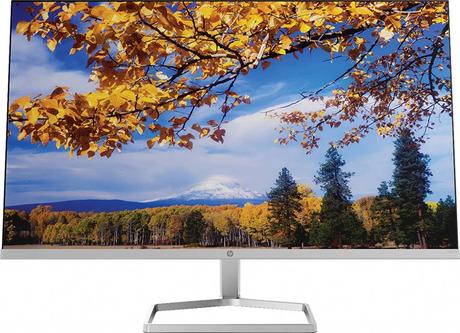
The monitor has a pleasant look due to its matte surface and LED illumination. Thanks to the monitor, you may experience crisp and clear visual clarity without any blurring or lagging.
This monitor has a brilliant IPS screen, one HDMI port, and one VGA port, making it perfect for twin display configurations.
This gaming display avoids hitches and keeps up with the action thanks to AMD FreeSync and a 75 Hz refresh rate.
Additionally, it provides a comfortable viewing angle of -5° to 25°, allowing you to keep proper posture while gaming without hurting your neck or back.
Major Features and Benefits –
- VGA and two HDMI
- 5 ms response time
- 27-inch screen
- FHD
- Ultra-slim
The Most Critical Considerations to buy 1080p gaming monitor
1. Ports:
When looking for a 1080p gaming monitor, inspect the back of the display to ensure that it has all of the ports you’re likely to require during your gaming sessions.
Modern monitors support HDMI and DisplayPort, while some support legacy technologies such as VGA.
Additionally, some of the higher-end displays have the very desirable USB-C connection, which is especially fast and well-suited for contemporary gaming applications.
2. Adjustability:
Gaming monitors are often extremely customizable in a variety of ways. There are the physical adjustments accessible inside the stand, which are often measured in terms of height, tilt, swivel, and pivot.
Additionally, contemporary gaming monitors usually allow for considerable customization inside the display itself, allowing for optimal performance while playing visually demanding games.
Consider displays that enable you to configure unique gaming modes for certain genres, such as competitive shooters.
3. Gaming Specs:
If you want to use a 1080p monitor to play visually demanding games, you’ll want to ensure that the display you choose has some hefty specifications.
To eliminate latency and maximum accuracy, look for refresh rates of about 144Hz and reaction times of 1ms or 2ms.
Additionally, you’ll want to verify that the display is compatible with current graphics card technologies like AMD Radeon FreeSync and Nvidia G-Sync.
Conclusion
We hope we were able to assist you in locating the finest gaming monitor for your needs. Please keep in mind that this impartial list was meticulously selected after an in-depth product analysis, comprehensive research, an in-depth comparison.
However, we disclaim liability for any damage or performance error that may occur.
Therefore, please double-check the specs of the gaming monitors mentioned above before making a purchase.
Also Read:
- Best 1440p Gaming Monitor
- Best CPU Temperature Monitoring Software
- Best Gaming Monitors for Xbox One X

