Wondershare MobileTrans lets you transfer data between different phones with one click, including iOS, Android, Symbian, and Windows phone. You can use it to transfer data between any of them. It is one of the simplest process, all you need is to click-through for the processing to take place. You can move data between devices with different operating systems, i.e. iOS to Android. Also, one can transfer photos, text messages, and many other file types as per the user's choice.
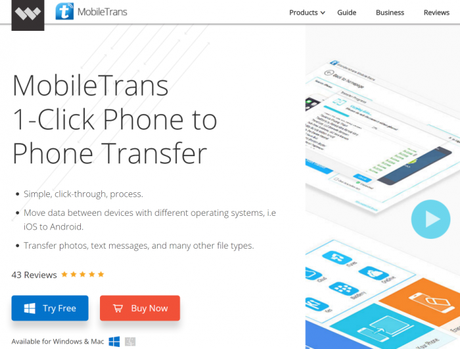

Let's take a quick view at it's amazing features of Wondershare MobileTrans: Review
It works perfectly with Apple, Samsung, HTC, LG, Sony, Google, HUAWEI, Motorola, ZTE, and more smartphones and tablets. In fact, it's fully compatible with major providers like AT&T, Verizon, Sprint and T-Mobile. Name it any phone, it supports every device and all formats are supported.
MobileTrans enables you to transfer all your data in the simple process.
Following are some simple steps to be followed:
- Download, install and run MobileTrans Phone Transfer
- Connect both of your devices to your computer
- Click "Phone to Phone Transfer"
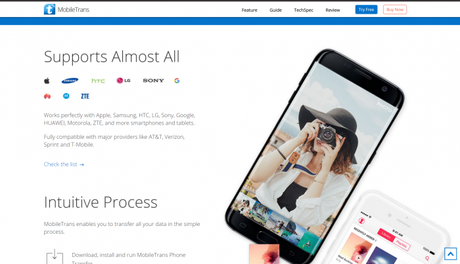
Connect your device to the computer: Open Wondershare MobileTrans, and click on "Phone to Phone Transfer". Then get both of your devices connected. Here let's take an iOS and an Android device. The data will be transferred from the source device to the destination one. You can use the "Flip" button to exchange their position.
Choose the file and start to transfer: Check the files you would like to transfer. Then click on "Start Transfer" to begin the process.
For efficiency, don't disconnect the devices until the process is complete. You can check the " Clear Data before Copy" box if you want to erase data on the destination phone before copying the new data.
Wondershare software for phones/tablets only reads the information on your device and full fills the functions provided by MobileTrans. Your personal information will not be stored in the software or on any kind of cloud.
Also, Wondershare software guarantees zero hacks. All your personal information cannot be leaked or hacked. You are the only person who can have access to your personal information. Not only this, it also offers zero data loss and provides full security. Existing files will not be overwritten, unless you choose to delete them. It has easy backup and restore options. MobileTrans can also be used to create a backup of your data on a third device. Isn't it amazing?
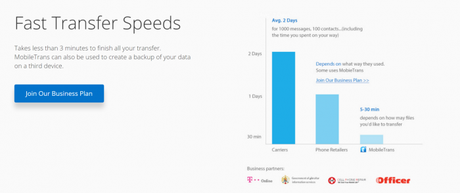
Takes less than 3 minutes to finish all your transfer. MobileTrans can also be used to create a backup of your data on a third device.
Backup almost all the content on your mobile including contacts, text messages, calendar, call logs, photos, music, videos, apps, app data, etc. to your computer. Support the backup for Android, iOS, Sysmbian and most of featured phones. Create a safe and complete backup for your phone or tablet in just a few minutes - faster than any other tool in the market. Also, you can restore your data in case you lose something. Restore from the cloud services - such as iCloud, Microsoft one drive.
Retrieve data from backup files created by other mobile managers - such as iTunes, Samsung kies, blackberry, mobile go etc. Options are provided for both a selective part restore or a full restore.
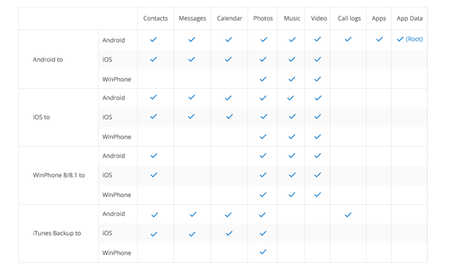
- Wipe Out Data on Your Phone & Table Completely
Erase photos, contacts, messages, call logs and all private data. The advanced Data-Erase-Algorithm guarantees no chance for data recovery. It supports all phones or tablets from Apple, Samsung, LG, HTC, Sony, Nokia, Huawei, Motorola etc.
MAJOR ADVANTAGES:
- It provides 30days money back guarantee. If you don't like the software or there is any fault due to which data transfer couldn't take place, they will provide money within 30days.
- It's 100 percent clean.
- You can have all the support from MobileTrans. You can contact the support team anytime.
- Free lifetime updates.
OVERALL REVIEW:
Mobiletrans is an unbeatable product for the management of smartphones particularly for the people who are regularly upgrading or switching their smartphones to different operating system to transfer the contents. It deserves five stars as it performs the transfer of data across the phones without any glitches. Must for smartphone users.
Wondershare MobileTrans is one the most best and efficient ways to transfer data from iOS to Android. All you need to do is follow some simple steps and you reach your goal. It's a must if you want to transfer data without many efforts- just a click away.



