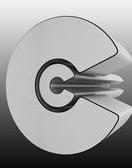Home › Latest › Yosemite & iOS 8 How-to: Set up and use AirDrop


With Yosemite and iOS 8 you can use AirDrop to share files between your Mac and iOS devices. This is one of the features of Continuity, which further integrates and connects your Mac and iOS devices. Continuity also includes Handoff, Instant Hotspot, iPhone Cellular Calls and SMS Relay.
Initially AirDrop allowed you to share files between two Macs or between two iOS devices. Now, AirDrop allows you to share files and information between Mac and iOS devices. It is a device-to-device transfer that works even when the devices don't have internet access, although Wi-Fi and Bluetooth have to be turned on. This includes sharing photos, videos, music, iWork documents, notes, contacts, links, directions and location data. Many third-party iOS apps like Dropbox, Runkeeper, eBay, Deliveries, and PDF Expert support AirDrop. Apple just added support to Logic to share files via AirDrop. When...
View original 1,352 more words