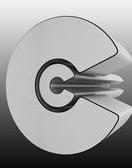How does the Internet work? Good question. Because the Internet has become such a large part of our lives, a good understanding is needed to use this new tool most effectively. Let's start with the basic terms.
Internet AddressesBecause the Internet is a global network of computers, each computer connected to the Internet must have a unique address. Internet addresses are in the form of nnn.nnn.nnn.nnn where nnn must be a number from 0 - 255. This address is known as an IP address. (IP stands for Internet Protocol; more on this later.)
The picture below illustrates two computers connected to the Internet; your computer with IP address 1.2.3.4 and another computer with IP address 5.6.7.8. The Internet is represented as an abstract object in-between.
Internet InfrastructureThe Internet backbone is made up of many large networks which interconnect with each other. These large networks are known as Network Service Providers or NSPs. Some of the large NSPs are UUNet, CerfNet, IBM, BBN Planet, SprintNet, PSINet, as well as others. These networks peer with each other to exchange packet traffic. Each NSP is required to connect to three Network Access Points or NAPs. At the NAPs, packet traffic may jump from one NSP's backbone to another NSP's backbone. NSPs also interconnect at Metropolitan Area Exchanges or MAEs. MAEs serve the same purpose as the NAPs but are privately owned. NAPs were the original Internet interconnect points. Both NAPs and MAEs are referred to as Internet Exchange Points or IXs. NSPs also sell bandwidth to smaller networks, such as ISPs and smaller bandwidth providers. Below is a picture showing this hierarchical infrastructure.
All computers have been assigned an IP so that whenever you access any web-page, it is certainly coming from some computer which has specific IP Address. But what if you don't know the IP address of the computer you want to connect to? What if the you need to access a web server referred to as www.anothercomputer.com How does your web browser know where on the Internet this computer lives? The answer to all these questions is the Domain Name Service or DNS. The DNS is a distributed database which keeps track of computer's names and their corresponding IP addresses on the Internet.
Many computers connected to the Internet host part of the DNS database and the software that allows others to access it. These computers are known as DNS servers. No DNS server contains the entire database; they only contain a subset of it. If a DNS server does not contain the domain name requested by another computer, the DNS server re-directs the requesting computer to another DNS server.
So how do packets find their way across the Internet? Does every computer connected to the Internet know where the other computers are? Do packets simply get 'broadcast' to every computer on the Internet? The answer to both the preceding questions is 'no'. No computer knows where any of the other computers are, and packets do not get sent to every computer. The information used to get packets to their destinations are contained in routing tables kept by each router connected to the Internet.
Types of Internet serviceThe type of Internet service you choose will largely depend on which Internet service providers (ISPs) serve your area, along with the types of service they offer. Here are some common types of Internet service.
Dial-up: This is generally the slowest type of Internet connection, and you should probably avoid it unless it is the only service available in your area. Dial-up Internet uses your phone line, so unless you have multiple phone lines you will not be able to use your landline and the Internet at the same time.
DSL: DSL service uses a broadband connection, which makes it faster than dial-up. DSL connects to the Internet via a phone line but does not require you to have a landline at home. And unlike dial-up, you'll be able to use the Internet and your phone line at the same time.
Cable: Cable service connects to the Internet via cable TV, although you do not necessarily need to have cable TV in order to get it. It uses a broadband connection and can be faster than both dial-up and DSL service; however, it is only available where cable TV is available.
Satellite: A satellite connection uses broadband but does not require cable or phone lines; it connects to the Internet through satellites orbiting the Earth. As a result, it can be used almost anywhere in the world, but the connection may be affected by weather patterns. Satellite connections are also usually slower than DSL or cable.
3G and 4G: 3G and 4G service is most commonly used with mobile phones, and it connects wirelessly through your ISP's network. However, these types of connections aren't always as fast as DSL or cable. They will also limit the amount of data you can use each month, which isn't the case with most broadband plans.