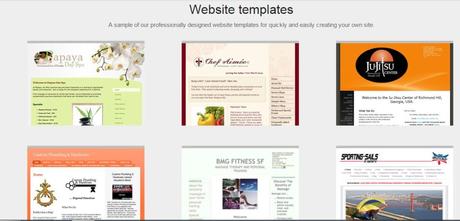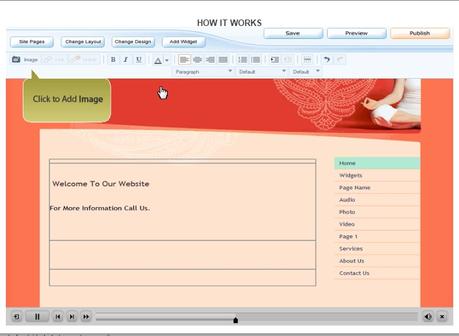Looking For An Unbiased Yahoo Hosting Review, I've Got You Covered.
Yahoo needs no introduction in the cyber world. Before Google, it was the ruler of the internet kingdom. Yahoo worked as a director than as a search engine. Anyway, I am not into digging the past majesty of yet another hierarchical officious oracle aka YAHOO!
Bottom Line Upfront:Yahoo hosting is the best choice for undemanding users having simple projects that may support house-help. Its process is quite simple, quick, and painless. Yahoo hosting is not only Suitable for Small Websites but also has pre-designed templates to make your job easy. It is the most Easy Use Website Builder. It consists of Interactive Options to Make an Engaging Website and provides a 24/7 support system.

Yahoo Hosting Review 2022 (Pros & Cons)
Today, I am sharing one of their innovative services that even Google hasn't started. It is nothing, but web hosting. We all know the importance of hosting. For a website to be fully functional, it should have proper hosting with more controls than constraints.
If you want to want to have a website for a small business, Yahoo hosting cordially welcomes you. This hosting is more suitable for static websites than blogs as some pre-designed templates are available. Also, Check out Yahoo coupons here.
Watch this video by YahooSmallBusiness to know how you can sign up and get their free trialYou know what is Yahoo and what is hosting. So I think it is inappropriate to tell you what Yahoo Hosting is. Hear if you still want to know. Yahoo hosting is a paid service for website owners to host their projects.
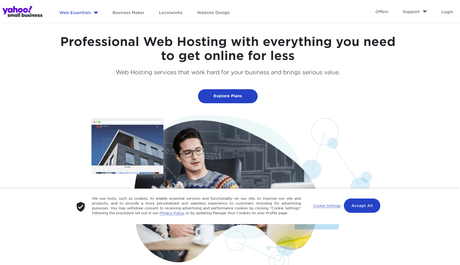
What can you do with Yahoo Hosting?
- Yahoo! offers a low-cost web hosting package that includes everything you need, including domain registration, unrestricted disc storage, and data transmission, plus a complimentary email capacity for up to 1000 email accounts or users.
- Create up to ten web pages, or as much as your heart wishes! Yahoo! packages are versatile, and it's simple to figure out which one is right for you.
- Your website would be up - and - running 99.9% of the time, having backups maintained in strategic places to protect your information
- Yahoo! is well known for providing private email accounts everywhere around the globe, but it also caters to small and medium businesses, from small to big corporations.
- Calendars, data management, mail addresses, and contact lists are all included in the stress-free planning panel. All of your email addresses are in a single spot, including Yahoo! Business, Yahoo! personal, Outlook as well as Gmail.
- Chat, attachments, schedules, and all the contact information are protected by default with 100 percent privacy in your inbox.
- Yahoo Websites builder includes a plethora of attractive layouts. Choose something that fits best your image of the brand, tone, and visual needs.
- The design platform is very simple to use, and your website will be completely mobile-friendly when completed.
- Choose between a variety of conversion-driven eCommerce common themes when you're setting up a website. All of the themes are SEO friendly, making it much easier for clients to discover you, so you can receive all popular credit cards for transactions.
- It's essential to promote and spread the news regarding your website after you've personalized your internet presence to your taste. With $100 in unlimited marketing credits, Yahoo! lets you kickstart your marketing activities.
- Localworks, an online advertising provider, will make sure that your company is listed in over 60 local databases which include Yelp, Google, MapQuest, Bing! as well as, of course, Yahoo!
- The Live Insights applications allow you to monitor the status of your website right from your iPhone.
Yahoo Hosting Review: Features
1. Suitable for Small Websites
If you are about to start a new venture and haven't got any scalable investment, Yahoo hosting suits you the best. Maybe you want the best service on board like VPS or dedicated servers. But both of them are expensive than you think.
Then, you have no other option available other than going with shared hosting. Yahoo provides shared hosting only. A psychological factor also works here. You won't get disappointed in seeing high-quality hosting. Most of the hosting providers feature their expensive plans on the homepage. But there is no such issue with Yahoo hosting.
2. Pre-designed Templates to Ease Your Job
A product-based website doesn't necessarily need WordPress or any other platform. Instead, it needs to have developed from scratch. There are many templates available on the net.
But not everything is worth it. So, with Yahoo hosting, you will not be getting cyberspace only, but beautiful templates too. This feature reduces the need for a developer or a designer.
3. Easy to Use Website Builder
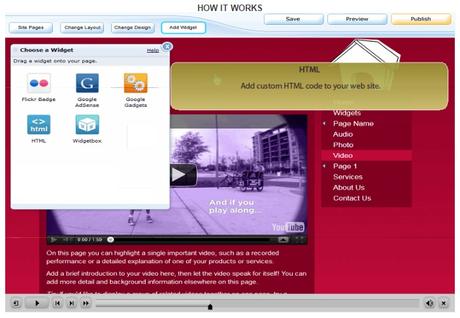
This one helps you a lot in editing the pre-designed templates. Do you know how Dream Weaver or Microsoft FrontPage works? Yahoo's Website Builder tool also functions in the same way.
Just say goodbye to coding and leverage the power of the drag-drop method. You will not feel the lack of control over any content block. Everything can be adjusted so that it would fit your interest.
The same happens with WordPress also. For a product website, you should download a page builder plugin that works like Yahoo's Site Builder.
4. Interactive Options to Make an Engaging Website
No one likes a non-engaging website. It provides no feedback to the visitors. We should give back something to those who pay a visit. That's why web owners include image galleries and videos on their site.
With Yahoo's Website Builder, you can insert some cool interactive items. They are Video Galleries, Photo Galleries, Customized Forms, Maps and Directions, Content Tools, Google AdSense, Social Network Interaction, and much more.

Yeah, AdSense can also be included. That means monetization will no longer be a worry for you.
Still, you consider WP as the winner, let me know how the insertion of these items can be done there. Clearly, you need to have third-party plugins for this purpose.
Installing more and more plugins will be resulted in increasing the page load time of your site. At the end of the day, you will be challenging the patience of your users.
Purchasing Yahoo hosting plan is the perfect solution for the above-mentioned problem as it has everything in-built.
5. Responsive 24x 7 Support
No one is perfect. It is possible for even an expert to commit mistakes. In that case, Yahoo hosting support will be a rope for you to go up from the problem.
There are two different ways available to contact. The first one is email which is more conventional. The second one is voice call that is the quick and most recommended method.
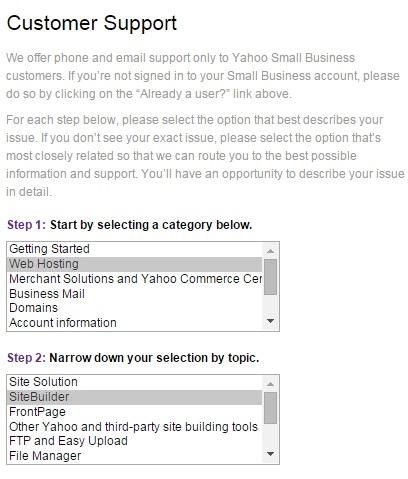
Depending on how serious your issue is, you will be provided with a solution.
To decrease the number of basic queries, they have an FAQ section where most of the common questions and its solutions are given.
Sadly, a live chatting facility is not available.
6. Special Tool to Make Your Site Mobile Friendly
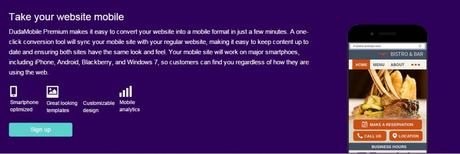
Making your website mobile responsive is very much important in this smartphone era. People use their mobiles to access the internet than they use computers for the same purpose. So, you have to ensure whether your site is best seen from a mobile or not.
DudaMobile premium helps you to convert your desktop design to one that suits mobile. Within a matter of minutes, you will be able to see the mobile version. Apart from the creation, mobile statistics are also available.
7. Yahoo Domains
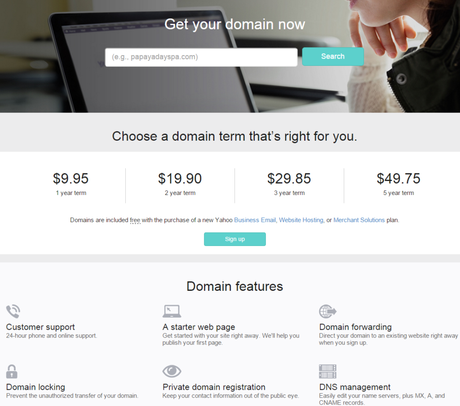
8. Yahoo Local Listing
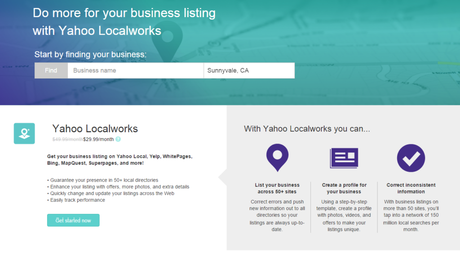
9. Yahoo Email Marketing Plans
Yahoo package includes customized email addresses, leading antivirus software, award-winning spam protection, and a domain name.
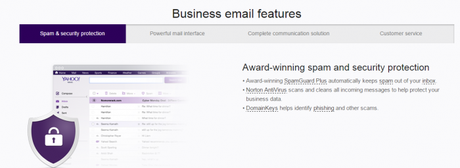
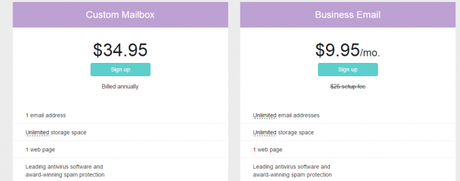
10. Yahoo Ecommerce
Their easy-to-use, customizable templates allow you to quickly start an online store that looks professional on mobile phones, tablets, and computers.

11. Yahoo Ecommerce Templates
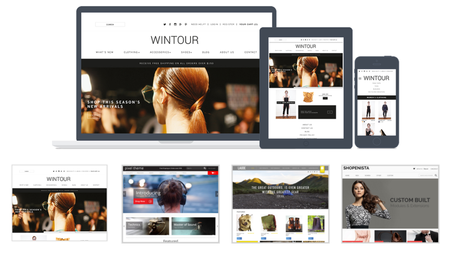
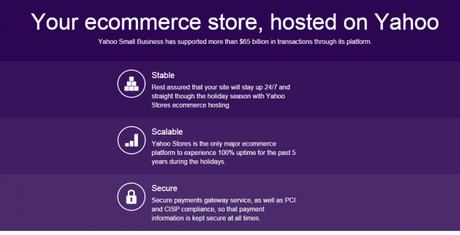
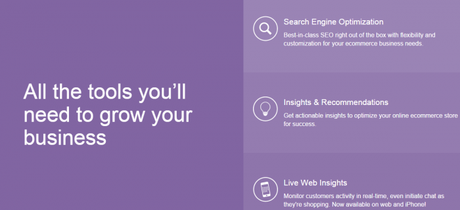
The first thing Yahoo displays is a collection of attractive templates. Business, Services, Design, Portfolio & CV, and Lodging are among the categories. After you've chosen a template, you'll need to give your website a name. The site builder interface appears after that. It's simple, sleek, and well-designed.
Yahoo limits what you may add to a page in the name of good design and mobile compatibility. Yahoo Small Business Websites, like Strikingly, do not allow you to drag and drop web page elements like text boxes, links, shapes, or photographs anywhere on a page. Rather, you must create or customize a section.
There is an Undo back arrow, however, it functions in an unusual way. Clicking the Undo arrow, for example, does not undo your action: In the History window that displays, click the back arrow once more. For the uninitiated, it's bothersome and a little perplexing.
Another UI note: During my testing, the builder was rather slow at times, making me wait several seconds before allowing me to go.
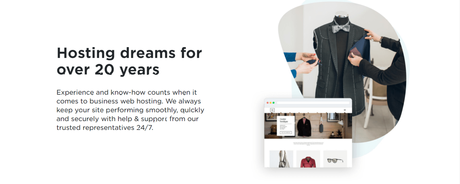
Small business owners can use Website Design Service to create professional websites and update the content on them on a regular basis. Of course, the site's development isn't free.
A domain, SSL certificate, copywriting services, updates, maintenance, SEO best practices, website analytics, email, and one-on-one training and onboarding are included in the Standard plan (a $499 one-time build fee plus $99 per month charge).
Y ahoo Small Business Websites will develop a site with up to 10 pages and 20 photos with this plan. This will also include monthly content updates of 30 minutes.
You will see a "+" symbol if the area design allows you to add preset items like photos or text boxes. However, until it's inside of the prefabricated portion, you won't be able to add either of them.
Fonts, font style (namely - bold, italics, or regular), and space are the regular text settings. Based upon whether you clicked the text field or chose any text, you will see two distinct control boxes. You will have a lot more possibilities with the latter choice, such as superscript as well as bullet lists.
There are 18 different section categories, including Team, Header, Forms, Bio, Services, Social, and Testimonial. You will be able to see a sample of how they will look when you select them.
The Widgets area type includes PDFs, Google Calendar, and SoundCloud audios, but no blank, free form section category is available. When you add things to the web page, you will frequently encounter a dialogue box questioning if you would like to apply website style or use the original section design. We wish there were some way to make this a worldwide setting rather than just a one-time interruption when adding content.
Meanwhile, in the webpage editor, you may alter any component, whether it's a picture, text, or a widget, by clicking on it. Whatever you can do is yet again extremely limited. You can't even move any object on the webpage, but you can adjust most of them using the plus or negative icons.
You may add additional columns to your section, determine their orientation, and alter their space and height if it already has them. You can specify a maximum breadth and padding in pixels in the Pro component of the parameters. The option to add HTML directly from the primary Settings tab on the upper left is much more "Professional."
You may also change the overall look of your website using the gear button in the left center of the editing screen. You may use this to create menu font changes, modify menu layout (vertically or horizontally, left or right), and alter the site backdrop to a single color or a picture of your preference (other builders enable you to edit exactly).
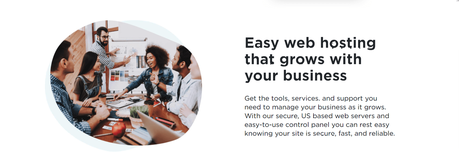
Drag your mouse pointer over the Pages column in the builder's upper left corner to modify or insert pages to your website. This section displays choices for switching between existing web pages or creating a new one, managing web pages or menus, and adding a pop-up.
Yahoo Small Business provided several page categories for the test site's concept, including Our Story, Our Story 2, Info, RSVP, and Gallery. We would like to see more options for sections, such as Team, Form, and so on.
As you may assume, you can't just drag and drop a picture into every other existing section. The area should already have photos, and you may be unable to add one even though your section does. We like site builders that give us some control over how we upload and place photos.
You can also choose Upload (or media center) to substitute a photograph that is already in a pic placeholder, with the very last two verses pointing to a small stock image collection.
If you wish to utilize a picture somewhere else on your website after you've uploaded it, you will have to post it again. Other best builders, like Wix or Gator, keep track of all the photos you've submitted for your website.
App Gallery
You could also use Yahoo's applications, which are little add-ons that give your company website new functionality. These Yahoo Commerce Central applications may help you improve your marketing and advertising. Customer interactions, promotion, conversion, brand image, and development and retention are just a few of the topics. You can do the following with these applications:
- Setup Facebook Chat on your website that allows clients to contact you using the Messenger App.
- Set up a live chat feature.
- Become a member of a marketing network.
You can also discover the various categories so that you get a good idea of how you can use the apps to boost your business website.
A blog is merely another component type on Yahoo Small Business Website. You may start blogging by making a new blank screen and then adding the portion, but in our research, a Blog page type emerged occasionally in the new page options. The blog page resembles a collection or a staff area, with the exception that tapping on an entry image brings up a written post.
There is no special blogging platform. The normal site builder layout and functionalities are required. To modify the name of a post, for instance, tap on the name, select Edit title and then write.
It may appear intuitive but take into account that you must select Edit from a list for each component of the blog article (Edit subtitle, image, author, body text), instead of having to fill out a layout form as you would with site builders that also include specialized blogging tools, like Duda or 1&1 Ionos MyWebsite.
It's very strange because it makes me think about website development rather than blogging.
When we tried to launch our own test website, we ran into some problems. An error notice flashed after we pushed the Publish key Our adblocker was the source of the problem, as we learned.
The error occurred repeatedly when the ad-block was enabled; when the ad-block was disabled, we were able to publish web pages without issue.
The site builder shows options for computer, tablets, and smartphone views of your website, which use responsive design to adjust to mobile versions instantly.
Yahoo Small Business allows you to design your mobile website in the same way that Squarespace or Wix do. Items like location data, dividers, and icons can all be added.
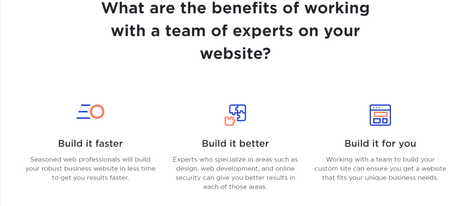
The Yahoo builder web's highest level navigation bar has SEO choices, but it's something of a spot to input a meta-title, phrases, and a summary, as with many rivals.
Surprisingly, it's also wherein you could post a custom favicon -the small emblem that displays in the tabs for your website in the browser.
Free accounts do not receive any statistics about web traffic. YSB Insights, as well as Live Insights activity tracking, are available to basic account packages. It's entertaining to see real-time site visits in the traffic information.
When a visitor clicks on a website, the visitor's Internet address is displayed, but due to the growing use of Vpn services, this information may be inaccurate.
The Insights area displays you which hours and days get enough visitors, as well as what gadgets and browsers your visitors use.
There's no method to move your Yahoo website to some other location, as it does with many automated site builders; the website is dependent on Yahoo's site engine operations.
The uptime of a webpage is an important aspect of hosting services. They utilize a website monitoring program to monitor the uptime of the testing site for two weeks to assess reliability.
The program scans the website every 15 minutes then sends emails if it is unable to connect it for at least one minute. The data shows that throughout the testing period, Yahoo remained remarkably stable. It didn't even get close to going down! Yahoo will provide a firm foundation for your site.
Yahoo Hosting Pricing Plans
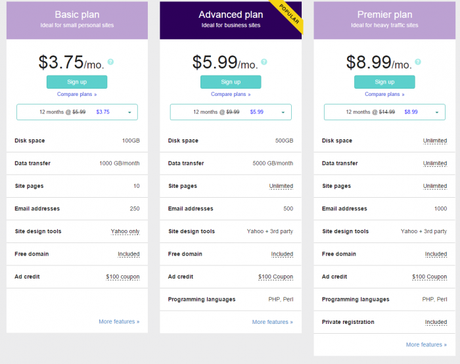
Usually, many hosting plans are available such as shared, dedicated, VPS etc. Every hosting provider bewilders visitors by showing up their uncountable hosting plans.
But, Yahoo hosting has not many plans to select from. There are three plans called Basic, Advanced, and Premier.
Let me give you an overview of each.
Basic:-
- Disk space- 100 GB,
- Bandwidth- 1000 GB/ month,
- Site pages- 10,
- Email addresses- 250
- Cost- $3.75 per month
Advanced:-
- Disk space- 500 GB,
- Bandwidth- 5000GB/ month,
- Site pages- unlimited,
- Email addresses- 500
- Cost- $5.99 per month
Premier:-
- Disk space- unlimited,
- Bandwidth- unlimited,
- Site pages- unlimited,
- Email addresses- 1000
- Cost- $8.99 per month
A free domain is included with every plan. If you are a hardcore fan of WordPress, purchase advanced or premier option.
- Money-Back Guarantee
- Uptime Guarantee
- Phone Support
- Email Support
- Live Chat Support
- Support Forum
- POP3 Support
- Yahoo! is more expensive and overcharges for simple web hosting features.
- Yahoo! also limits the amount of bandwidth.
- Yahoo! control panel is actually quite confusing.
Yahoo Hosting Review FAQs
Conclusion: Yahoo Hosting Review 2022: Are they Really Good?

Yes, of course. If you are a small business runner, you can blindly go for this. From three entirely different plans, select the best one for you.
Yahoo presents a great solution for their specific market: small business customers who are unfamiliar with setting up a site and who are looking for a quick, simple solution.
Pros:Don't select the first plan when you will be starting a blog. The second and third options are meant to run a blog. The first package has no feature to install WP.
An affiliate program is also available to reward you with some revenue after sending them, new users.
Cons:In fact, Yahoo hosting is worth the money.
Quick Links: