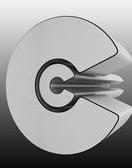Home › Latest › Where to store all your iPhone photos when you run out of space

Photos & Videos routinely show up in the top two to three apps when it comes to how much storage space is being used on my iPhone. If you happen to have purchased a phone with the least amount of storage (16 GB or less), this can quickly become an ongoing struggle between the memories you already have experienced and the ones that are yet to come. And unlike conventional digital cameras, you cannot simply swap out the memory card when you run out of space.
To see how much space your photos take up you can go to Settings > General > Usage > Manage Storage. The list is organized by which apps use the most space on your iPhone. The problem is what to do about it. Running out of space can mean that you wont be able to take any more photos. The following options will help...
View original 1,005 more words