In this post I will suggest to you vst plugin for Adobe Audition 3.0.
First plugin I want to recommend to you is Morphoder VST.
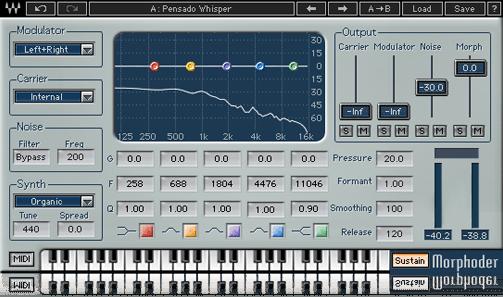
Morphoder Features :
- Improve you vocal quality
- Eight vocal stereo synthesizer
- Formant control
- Modulator with Liner Phase EQ
- MIDI Control
So what this plugin can do for you?
For example, if you own a radio station /radio stream and you want to create some intro vocals sound like "You listening "YOUR RADIO"", with this plugin you can really make it sound professional. There is a lot of presents installed and each of them can and will help you to achieve your goal, and that is to sound like a pro.
How to install this Morphoder VST?
- You can download free demo by clicking here . Just sign up on the page and download it for free.
- When you download woli.exe file launch it and from installer choose Morphoder.
- After installation process is complete, run Adobe Audition 3.0.
- Go to effects Add/Remove VST Directory, then just go to Program Files and select VST Plugins.
- Then go to effects and click refresh effect list
- Now you will have to finde Wave Licence Center on your PC and open it
- Sign in and choose Morphoder licence and import it
- Now refresh effects again and you will be able to use Morphoder VST Plugin
