
Android owners already use their phones for just about everything; now entrepreneurs can set the little green robot to work on managing their money. Below, guest author Sonia Jackson lists the top 5 money management Android apps for your small business and your personal life. These Android apps help you manage your money, track your income, help you set and meet monetary goals, monitor your spending and keep abreast of your investments. These apps not only simplify your finances in your personal life, but they can also be the perfect tools to track your startup’s cash flow.
5. Google Finance
This is a handy app for tracking the performance of your stocks and shares. Its key feature is the live stream of stocks and shares data that is constantly updated. It also gives you data on how your personal stocks are doing if you sync up your portfolio with the device.
4. Money Lover
This is a budget planning app, which helps people save by making a plan for their money. If you set a budget using the app, it shows you the money you can potentially put aside and save. That way you are able work out how much you can save each week and project how much you can potentially save in the coming months.

3. PageOnce
The app PageOnce allows you to track your bills via your Android. You simply put all your creditors, bank accounts, and investments into the app and it will monitor them all for you. They not only monitor your bills and current bank and bill balances, but it also sends you reminders to pay your bills and will help you to pay your bills right then and there from your phone.
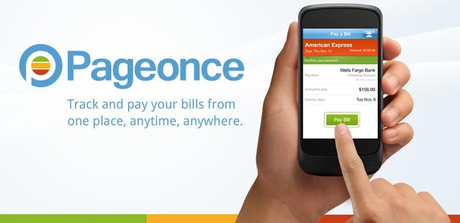
2. Expense Manager
You can track your expenses with this app, which helps you get into the habit of entering purchases on your Android as soon as you make a purchase. You can also make it automatically enter transactions that come out monthly, so that you do not need to remember to add them in. Things such as bank charges and purchase plans, etc.

1. Mint
This app allows you to manage your money via the Internet and keep track of all your bills and expenses. It helps you track your income, expenditures, and even your retirement fund. You can have Mint check your balance for you and have it categorize your statement data. You can also use the mint app to track how much you spend by inputting your expenses as they happen; since your Android will probably be with you when you make the purchase, you won’t have to recall what you’ve spent later or dig through receipts to track your expenses.

Final Thoughts
If your taxes are your only budget worry, then try the TaxCaster app. This app helps people predict how much their tax refund will be. It is only an estimate, but it is handy for giving yourself an idea of how much your return will be. Also, remember that there are plenty of other apps out there but it is always best to get your apps from a trusted directory. There are a lot of malware apps floating around less-reputable websites. Sometimes sticking to the mainstream trusted apps is the best way to go. Also, when you enter your personal information into an app, know that you are entrusting the producer of the app to keep your information secure. If you really want to get the most out of your budgeting Android apps, then you must get into the habit of using them every day. You must come up with a routine or system for entering your income and expenses otherwise your budget apps will give your inaccurate numbers. If your Android device is always at hand, it will make it easier to track your money and utilizing the apps will require minimal effort.

