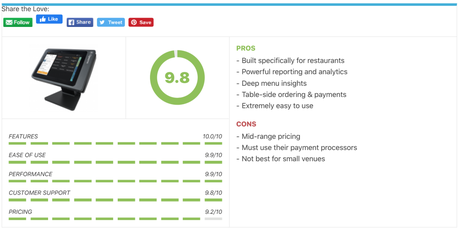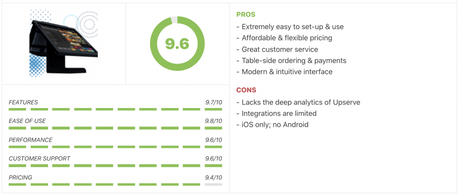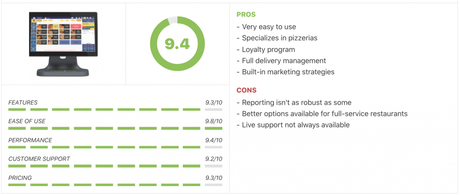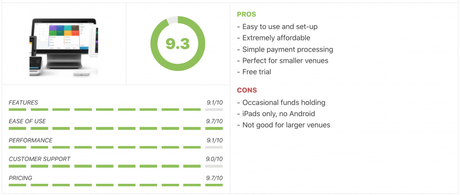When you're talking about the best restaurant POS systems, you have to consider what works best for your business, your customers, and your staff. There are a variety of restaurant POS Systems available in the market today; it all comes down to which one best fits your needs.
For those of you new to the scene, a Point of Sale System is a digital system that allows entrepreneurs to keep track of their business. We're talking inventory, cash flow, staff activity, customer rewards programs, and of course, sales. These are just a few of the things that a POS system keeps track of. This list of the five best restaurant POS systems on the market is broken down by category so you can find the one that fits your business the best.
Our biggest piece of advice to you is to not be hasty in your decision. Sign-up for an online demo with one of their experts to see what they offer, as the demos are free. And if you look closely at each review, we might even have a special offer or two to help save you some money as well.
Off we go then...
The 5 Best Restaurant POS Systems of 2020
Upserve, originally named Swipely, was named by Forbes magazine as one of "America's Most Promising Companies" in 2013. Swipely, a loyalty platform for local merchants, acquired Breadcrumb POS from Groupon and rebranded into what Upserve is today.
Currently, Upserve provides a restaurant management platform that allows restaurant owners to run and manage their businesses through restaurant-specific POS systems. Upserve's cloud-based Restaurant POS System (for both Android and IOS) is known to be an all-in-one solution. It provides payment processing, point of sale, and valuable insights to boost margins efficiently. This restaurant POS system is perfect for both small, starting restaurants to large restaurant chains because it has an Upserve Live App that allows for remote real-time monitoring.
Why is it the Best?
Restaurant Analytics
Ohhhhhhh, the analytics (imagine Homer Simpson with his head tilted back and drool running from his mouth and down his chin). There's a reason Upserve is listed first.
You know a restaurant POS system is one of the best when it tells you how to make more money. Upserve not only provides all the reporting functionality of every other POS out there, but using customer data and insights, Upserve is able to tell you exactly who comes in, how often they come in, how much they spend, and how much they tip. In addition, Upserve insights allow owners and managers to understand and manage costs, scheduling, and employee productivity better. Less time spent over-analyzing complicated reports results in significant time that can be allotted in increasing customer satisfaction.
Menu Intelligence
They aren't done yet. One of the best features of Upserve's POS system is its Menu Intelligence. Upserve's menu analytics can tell you not only what your hottest selling items are, but which items get first time customers to come back again. It can also tell you your most profitable items and which ones get ordered a lot but are actually losing you money.
Splitting Checks and Items
Upserve's restaurant POS system allows servers to merge, transfer, and split checks faster... even when the check they're splitting is between cash and card payments.
Offline Mode
One of the most common setbacks to using a cloud-based POS system is how internet-reliant it is. Slow internet often equates to slower service, and slower service, more often than not, results to lower customer returns. This is not a problem for Upserve's restaurant POS System. One feature it has is its Offline Mode that allows you to serve customers, send orders to the kitchen, take credit card payments, and print receipts even without the internet!
Training Mode
A lot of problems that arise when using new restaurant POS systems is how the management or the new hires adapt to the user interface. A great feature of Upserve's restaurant POS system is that it offers "Training Mode" for new hires. The Training Mode makes it easier for new hires to adapt to the system without jeopardizing the existing data in the app. It also helps that Upserve's user interface is relatively easy to use and totally adaptable.
Customer Support
Upserve has 24/7/365 customer support, as well as online training videos and help pages. They have been reported as prompt, friendly and extremely helpful.
Pros
- Best POS system hands down for full service restaurants, bars and nightclubs
- Its employee-centered design allows for faster turnaround and customer returns
- Strong reporting and analytics
- Built by restaurant industry professionals which makes it extremely intuitive
Cons
- Mid-range pricing. Upserve Core's price sells at $59/month per location and has an add-on of $60/additional terminal license (*see special offer below)
- Must use their payment processing, but this provides the amazing reporting analytics, so not much of a con here.
- Best for full-service bars and restaurants, though they provide service for bars and restaurants of all sizes.
Pricing
Though Upserve can be a bit pricier than some restaurant POS systems you look at, the bang-for-the-buck can't be overstated. The most important thing to remember is that it will get you a higher ROI (Return on Investment) than any other POS system on the market. You will actually make more money using Upserve than you will with other systems.
*As a little hidden treasure to those of you who have found this review, if you click any of the links on this page to get an Upserve demo, you will receive $500 off if/when you decide to sign-up with Upserve (but no obligation to do so).
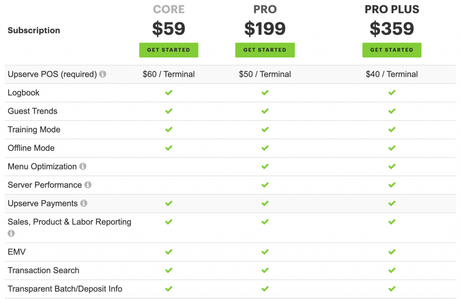
Conclusion
Overall, we consider Upserve POS system to be the best overall POS system of 2020 because of everything it has to offer. The POS system is fully customizable, with features like Inventory Management, Upserve HQ, Upserve Payments, and Upserve Live. It's easy to use, highly efficient, and intelligent.
2. The Best Hidden Gem POS - Rezku POS
Rezku POS wins the award for "best restaurant POS system you have never heard of". This is mainly because it is still consider a somewhat newcomer to the game (founded in 2014), but Rezku has developed a cost-friendly POS system that is extremely easy to set up and use, with a wide range of features that will make any venue happy, from food truck to full service restaurant. Rezku uses a mini-iPad as it's handheld device, so all you have to do is download the app and you can immediately start setting up the floor layout and menu.
What's so Great About it?
It's Flat Out Easy to Use
Yes, we already mentioned this, but Rezku has one of the easiest and most intuitive interfaces for both FOH employees, as well as management. When you look at online POS reviews for Rezku, ease-of-use is one of the most widely and commonly repeated praises among bartenders and servers who use it all the time. Setting up the custom floor layouts and menu is just as easy. All of this can be done directly from
Considerable Set of Features
Despite it being extremely affordable, Rezku has a wide range of features that will easily make most bar, restaurant or club owners click their heels wth joy. As with most modern POS systems, Rezku has handheld devices for table-side ordering and checkout. In addition, Rezku includes online ordering for free forever (how can you beat that?), including online delivery with zones built in. They also have a cool kitchen display app that allows the cooks to see and manage orders that come in so you don't need a printer, which saves the trees. And then it has all the other features you would hope to get from a POS system: loyalty program, gift cards, splitting checks, pre-authorized bar tabs and fully customizable menu.
Exceptional Customer Service
The only reason Rezku receives a 9.6 in customer support in our rating is simply because they are not quite 24/7 support yet, though it is coming very soon, we have been told. They are, however, available 15 hours per day seven days per week, and what we hear most is how excited owners and managers are with the customer service at Rezku, with phrases like, "Best decision I have ever made" and "Their service alone makes it worth it." This is because POS companies in general can disappear once you sign-up, but Rezku has a customer support team that is extremely knowledgeable, friendly and patient whenever helping their clients. The moment they go to 24/7 support, their customer support score will go straight to a 10.0.
Pros
- Built specifically for the bar and restaurant industry
- Extremely easy to use for both the employees and managers
- Customer support is fantastic
- Very affordable
Cons
- Limited integrations
- Reporting is good, but not as robust as Upserve
Pricing
Pricing for Rezku POS is extremely reasonable, starting at only $79 per month for their basic package. In addition, they are known for being flexible when it comes to creating a custom pricing package for your bar or restaurant. They are truly a company that cares, and they don't want to take advantage and charge you for features you aren't even using, which says a lot.
*Hidden treasure #2: If you sign-up for a Rezku demo and eventually choose them as your POS system, mention TheRealBarman and get $700 off the set-up fee (normally $899). That's 78% off. Doesn't get much more generous than that.
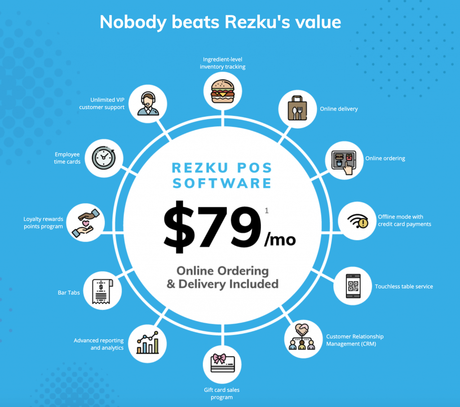
Conclusion
You may have never heard of Rezku POS system, but with its overall features, support and value it is truly the hidden gem of the POS world. Though we believe that Upserve has the best value because of the return on investment you receive, Rezku is a close 2nd. It is remarkably easy to use, has a wide range of features, is affordable, and they are continuously updating their system and looking for ways to advance and improve it.
If your business is a pizzeria, stop researching. There is no other system you should choose than Thrive POS system. More than 90% of their customers are pizzerias, and it's because of the custom set-up they are able to provide specifically for ordering pizzas. Anyone who does not own a pizzeria (which, based on our research, is nearly all of you) has no idea how difficult it is to align the POS system with a pizza menu. And we're not going to attempt that feat here. Just take our word for it. As great as many of the other POS systems are on this list, they are simply not equipped to do this.
In addition, Thrive POS is perfect for any delivery restaurant. It is comprised of a small, on-premise server that accepts and processes orders even when there are internet connection problems. One of the most convenient things about Thrive's Restaurant POS system is how aside from the usual features like reporting, payment processing, inventory management, and other management tools, it also offers a platform for customers to order online, features branded mobile apps, delivery driver apps and loyalty marketing programs.
What's so Great About it?
Perfect for Small Businesses
Besides what we just said about Thrive being the pizzeria POS aficionados, they are also perfect for any other type of delivery restaurant. Thrive POS has a small, on-premise server that accepts and processes orders even when there are internet connection problems. One of the most convenient things about Thrive's Restaurant POS system is how aside from the usual features like reporting, payment processing, inventory management, and other management tools, it also offers a platform for customers to order online, features branded mobile apps, delivery driver apps and loyalty marketing programs.
That being said, it's no surprise that the restaurant POS system allows for maximum efficiency while simply clicking through the app. It features food delivery dispatching, live tracking, online ordering, order management, menu management and even loyalty programs for repeat customers.
In addition, it's easily installed, Mac and Windows-compatible, and is cloud-based. This means that entrepreneurs and managers can easily access the restaurant's information through a remote location simply by going into the app. It has a 24/7 live representative for support and is completely accessible. Thrive also includes a variety of training procedures including in person, online, documented, and webinars.
Customer-Centered
One of the things that make your POS system the best is the number of customers that return as a result of fast and quality service because of the system. Thrive's Restaurant POS system is modern and visibly online. It basically interacts with your customers for you. Because of the online and mobile ordering to the restaurant's website, customers are freely able to order, track, and pay for their orders at the comfort of their homes/cars.
The restaurant POS system also features loyalty programs for repeat customers, gift card processing, and rewards systems for new customers. This, in turn, promotes both your products and ensures repeat customers.
In order to improve their system, 85% of their new features and/or improvements come directly from their customers' comments and suggestions. There's nothing better than being heard from a company. It makes you feel like they actually care.
Easy Management
Because Thrive's restaurant POS system is modern and made for online and mobile ordering, employees and users are very comfortable with its interface. The cloud-based system allows for management at any location, including anywhere in your restaurant. The Kitchen routing system also makes ordering more efficient. Communication between all areas of the restaurant is made easier, faster, and most importantly, more efficient.
Thrive's Restaurant POS System also allows employers to control labor costs. The sales forecasting tools can project sales and allow you to set labor budgets. The system also makes use of modern fingerprint punching in, reducing the "buddy punching" habit and ensures security. The POS system also allows employers to simply add tips to the payroll.
Pros
- Flexible business interface
- Very easy to learn and understand
- Customer-centered
- Less labor costs
Cons
- Reporting isn't as robust as some
- Live support lacking
- Not perfect for larger full-service venues
Pricing
Pricing on the Thrive website is a bit hidden, as they prefer to give you quotes based on your needs. However, a little bird told us that you're looking at an average base price of $99/mo. As with other POS systems, it also depends on how many stations you need and your hardware requirements and add-ons.
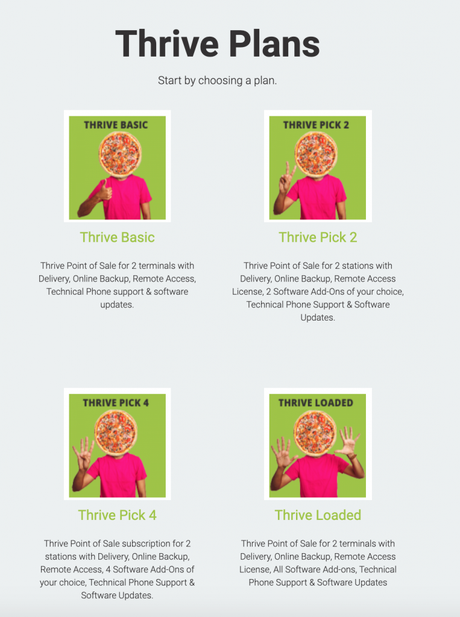
Conclusion
As mentioned at the beginning, setting up a menu inside the POS for pizzas is more complicated than English grammar for foreigners, and other POS systems have to go through a long process to figure it out, which they do quite poorly. Thrive POS, on the other hand, is an expert in this field. It's POS system is tailor-made for this.
The customer service is outstanding. We believe this is mainly due because their objective is clear and concise which allows everyone on board to have a clear vision of what they are providing for their customers. In addition, the mobility and modernity of this restaurant POS system makes it less intimidating for both management and customer use.
Thrive's Restaurant POS System's features fit modern solutions and this is what makes it best for employee-employer communication. It also heavily features a great rewards program for new and old customers, increasing the possibility of returns.
Square is a free mobile point-of-sale app made to process card payments. However, the company soon realized the potential the app had to become a great restaurant POS system. Thus, Square for Restaurants was born.
Square for Restaurants is a cloud-based POS system that allows entrepreneurs to manage their restaurants' payment processes, operations, orders, growth, and even online site. Square's Restaurant POS system is definitely more customer-centered; features include fast check-outs, loyalty programs, and customer profiles.
What's so Great About it?
The Square for restaurant POS system is industry-fit, depending on what type the business is. From small scale businesses to multi-concept restaurants, Square's POS system has got all of it down.
Versatile & Cost-efficient
Square for Restaurant offers a user-friendly interface. Since it was built from an already easily-accessible app, the POS system makes use of the same simple interface that tracks sales, inventory, and staff. The Square app is something that anyone can get because it's free. While Square for Restaurant has a free version that includes most of the management tools, the Square for Restaurant Plus costs $60 month, including all the features of the free version plus 24/7 customer support, seat management, course management, live sales, advanced reporting, shift reports, close-of-day reports, auto gratuity, and closing procedures. Talk about worth it!
Built to Treat Customers Like VIPs
As it is known to be more customer-centered, this restaurant POS system makes use of fast checkouts, loyalty programs, and customer management. It offers to create a directory of customers where the system can store credit cards, track customer preferences and purchases, and award VIP or loyalty status to repeat customers.
Integrations
One of the best things about Square is how fast and easy deliveries and orders are to process because of their integration with Caviar, a food delivery and pick-up service. The integration of Caviar makes each delivery order or pick-up order easily catered to and is easily accessible directly from your POS station. Aside from this, the Square app already integrates with Xero and Quickbooks for accounting, Square's free online store, Wix, WooCommerce, and BigCommerce for eCommerce, and it has an open API for possible enterprising.
Team Management tools
The Square for Restaurant POS system allows employers to track voids and discounts to cut down on fraud. Square also integrates employee sales reports to allow checking for top-selling employees. Employees can simply check-in at the register and their hours can be managed from anywhere and transferred to Square Payroll. The POS System also records the cash register movement and therefore detects any possible suspicious activities.
Reporting & Analytics
The Restaurant POS system also allows employers to check discounts, floor plans, labor costs, and even check inventory. Entrepreneurs can easily view which dishes sell most, which are the busiest hours and who the employees with the best sales are.
Pros
- Easily accessible and easy to set-up
- Very easy to use
- Extremely affordable
- Customer-centered design
- Simple payment processing
- Free Trial
Cons
- Occasional funds holding
- iPads only, no Android
- Not good for venues with larger sales
Pricing
As mentioned, Square POS is one of the most affordable options, and we love it for smaller restaurants, cafes, delis, bars, pubs, etc. And of course they have a free 30-day trial, so what do you have to lose?
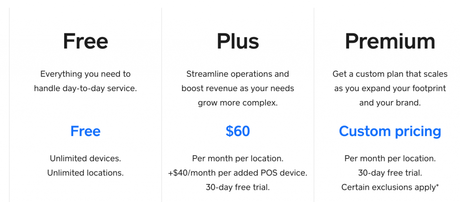
Conclusion
Square for Restaurant made it to the Five Best Restaurant POS Systems of 2020 because it's easy to use, easily accessible, versatile, and most of all can provide the many integrations to the system. The simple interface allows for easy training and the price of this system is definitely the factor that made it one of the best.
5. Best POS on a Budget - HarborTouch POS
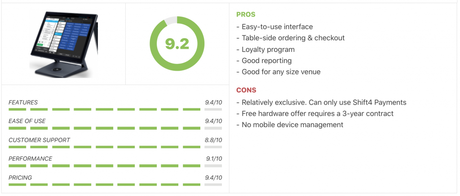
Something is often named "the best" because the company that made it makes sure that they know the industry. The Harbortouch POS Systems offer a variety of customization of any industry needs. As of today, it offers pos systems for over six industries, including the restaurant industry. The restaurant POS system HarborTouch offers subdivides into two types: The Echo POS and the Elite POS.
The Echo POS is a restaurant POS system that is specifically designed for smaller and more mobile businesses like food trucks or quick-serve restaurants. The Elite POS, on the other hand, has most features already mentioned in this article when it comes to large-scale restaurants. It offers tableside ordering, table tracking, handles reservations, features employee management, inventory management, menu customization, online ordering, gift cards, and loyalty programs for customers.
What's so Great About it?
Easy-to-use interface
Harbortouch's restaurant POS system is relatively easy to use. The functions are customizable and may take a while to get used to. The simple interface might faze those of us who prefer and are used to the modern interfaces of most POS systems. However, functions like check splitting are easy to navigate.
Convenience in Hardware
Both Echo and Elite POS systems come with hardware like the cash drawer, receipt printer, integrated customer display, 5 employee cards and a keyboard. All the hardware is considered free if the merchant signs a three-year contract with HarborTouch. This contract also allows installation, comprehensive training and free equipment replacement.
Great Integrations
Because Harbortouch kept developers in mind, it offers an open API. Its current integrations include FiveStars for customer loyalty and marketing, Srbari & Orca for Inventory Management, Sling for Employee Scheduling, Mailchip for Marketing and communications, and Clearbanc for alternative lending. The restaurant POS system also operates as its own payment processing company under Shift4. This allows for acceptance of any form of payments including mobile payments and EMV chip cards.
Pros
- Free state-of-the-art hardware with contract
- Great integrations
- 30-day risk free trial
- Good for both small and larger venues
- Good reporting and analytics
Cons
- Relatively exclusive. Can only use Shift4 Payments
- Free hardware offer requires a 3-year contract
- There are reports of some hidden fees
Pricing
Harbortouch's pricing makes it very attractive. The one downside is that if you want the free hardware offer you will have to sign a 3-year contract, but if you like it, that's a good deal (and they have a free trial). Pricing also depends on which system you choose, but it start from $29 - $39/mo. and you can always add-on from there. The best thing to do is sign-up for the free trial to see if you like it and then there is no risk.
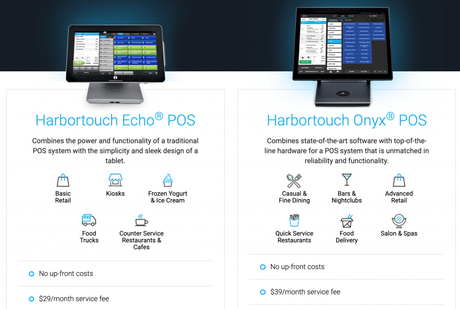
Conclusion
HarborTouch is a restaurant POS system that is custom-fit for your restaurant's needs. It offers two different types of POS systems, making it easier for entrepreneurs to understand and weigh what POS system works better for them. It has a great reputation for reporting and handles inventory management well.