The importance of having a good checkout page can be understood when I say that 70% of the checkouts on an online platform fail due to checkout crashes, poor visuals, latency issues, and whatnot.
If you're an online business owner with customers from this 70% ratio, it's high time that you work towards improving your conversions and minimizing cart abandonment rates.
In this review, Let's delve into SureCart's capabilities with some insightful comparisons with established platforms like WooCommerce.
Read this article below to navigate yourself through the perks of this platform. Understanding whether SureCart is the right solution for elevating your digital product and service business.
Having explored multiple e-commerce solutions, I've never been as sure as I am about SureCart. It is a headless e-commerce solution that seamlessly integrates two elements: a great platform and versatile plugins.
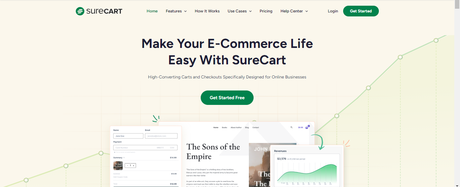
When I compare this platform with WooCommerce, a stalwart in the industry, SureCart definitely stands out for me.
WooCommerce, undeniably, has impressive advanced features; however, it lies in website loading speed and overall smoothness. This is where SureCart takes the spotlight for anybody looking to prioritize high performance with visually captivating interfaces.
While alternatives like Easy Digital Downloads and WooCommerce excel in specific categories, they are on the advanced side in comparison when it comes to the ease of migrating websites or initiating new ones.
One of SureCart's strengths lies in its versatility, catering to businesses of all sizes. While WooCommerce has been widely used by big firms due to its advanced technicalities, this can be overwhelming in terms of complexity and pricing.
SureCart's intelligently designed features make website management smooth and present an economically sound strategy for attracting customers.
Ideally, from what I've observed and experienced, considering all the aspects like features, pricing, and that of its other competitors, SureCart is a great solution for
- Solopreneurs looking to build an online selling business
- Start-ups dealing with services that require payments online
- Small or mid-sized event marketing firms dealing with online passes
- Digital store owners
- NGOs looking to collect donations from donors
While there are many reasons for one to choose SureCart, here's why I think this platform is the best for any e-commerce business.
With SureCart, you do not have to be a professional page designer. With its straightforward user controls, you can swiftly add new products and maintain your store online.
For someone new to eCommerce, adding products and setting up a store online can be challenging with advanced plugins like WooCommerce. There's a little prep work one has to do. Therefore, SureCart can play a significant role in kickstarting a site.
One of the unique standouts of this platform is that it helps users run their online stores without any latency issues.
Apart from this, you also get all the flexibility to customize the layout, presentation, designs, sections, and user interactions for these pages. These are the little features most of today's famous similar platforms fail to offer.
You can also integrate SureCart with Zapier, which will let you sync and channel your workflow with the thousands of plugins available on their platform for your convenience.
Some popular integrations here have been SureMembers, Pabbly, and Flowmattic.
As I've already mentioned, SureCart is new to the market, which means this platform has a lot to offer its clients, right from feature enhancements to updates and new features.
You can expect a lot of versatility coming your way. This platform dedicates itself to bringing new developments to help its users gain more business and build a more customer-friendly platform for their customers.
Your customers can select their desired method to make purchases. From a client's perspective, this feature offers your customers flexibility, ensuring user retention.
SureCart offers legitimate compliance for clients who wish to run their online business in the EU. They ensure that all the regulations are matched by automatically applying VAT when needed and sending invoices and bills to your customers. They also calculate the tax for your customers based on their geographical locations.
SureCart ensures that its users are comfortable with their solutions by providing detailed documentation, guides on plugin usage, tutorials, videos, and a community on social media.
Additionally, they also offer 24/7 customer assistance under all their price plans. Their team is extremely prompt with their responses and resolutions.
SureCart caters to the needs and necessities of multiple niches and can work best under the following scenarios:
You can also ensure that your clients have a seamless membership subscription payment experience by setting up automatic recurring billing and custom retry rules to optimize the dunning process. Flexible work on your membership procedures as you get access to the dashboard
If you run a service-providing business and are looking for a solution that offers a seamless payment experience to your clients, then SureCart is at the rescue.
This platform, with its management system, offers flexible payment options for your customers to choose from. With SureCart, you can let your clients pay for your services online. Your clients can simply enter the invoice number on the checkout page or the dollar amount to make a payment.
One can also add a donation field where donors can make additional donations. SureCart is currently working on new features that will let users easily set up regular, repeating donations shortly.
This platform also offers a dashboard for your customers to manage their payment details and subscriptions, update information, and check order history, making it convenient for them to keep track of their purchases.
With SureCart, you can easily manage your sales and gather all the essential details for your potential clients. In case you're worried about the latency issues on your website, this platform, with its file storage solution, helps boost your website's performance.
Standout Features of SureCart :
The order bump feature is part of the pro plans on SureCart. The work done by this feature is the same as the goods at the checkout counter in a hypermart.
You can boost your sales by adding exclusive offers for your customers with order bumps. SureCart offers scratch price options as well. This feature also lets you customize your CTA priorities and list specific products automatically when needed.
The flexibility to customize the placement of order bumps on checkout forms further increases visibility and encourages customers to take advantage of these additional offers, ultimately contributing to increased sales for the merchants.
The product collection lets you organize your products into varied categories or groups, which you can further showcase on dedicated pages according to your needs.
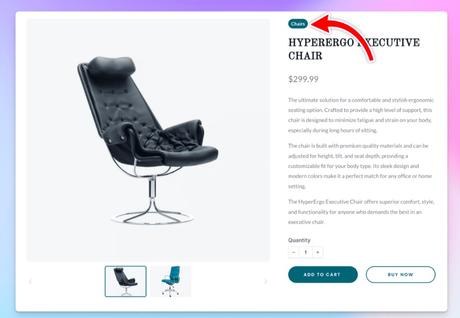
You can enhance your product pages by adding collection badges, allowing buyers to filter products by collections easily. SureCart also enables you to add menu links to these collection pages.
Moreover, you can add shipping addresses and tax details on the customer page, enhanced error messaging on checkout forms, and accessibility enhancements to tax ID input and line item removal.
With the newly launched update of Manual Orders , admins can now add orders on behalf of their customers if needed. A password option for customers has been added to make the security measures concrete.
Additional improvements have been made that include displaying intervals, fees, and trials for selected prices on product pages, the flexibility to customize secure notice text beneath submit buttons on forms, and much more.
With the new buy now an option that can be added to the product page, customers can now directly make instant purchases in a jiffy. This feature certainly streamlines the buying process.
Some more additions related to this feature are that there's now an automatic Google Analytics "Add to Cart" button that helps the admin track customer interactions more efficiently.
You can translate your SureCart into different languages with the help of the Loco Translate plugin.
The translations can be done on two fronts: one for your customers to see on the checkout pages or customer dashboard and another one that can only be seen by the store owner on their subscription pages, product pages, and settings.
Additional benefits
- Helps with all the calculations related to EU VAT and taxes
- Minimizes the load from your WordPress web hosting servers
- Easy website data migration from staging to production
- Offers paid marketing techniques like order bumps, auto payment recovery, an affiliate platform, and more.
- It is an ideal platform for selling digital products and services.
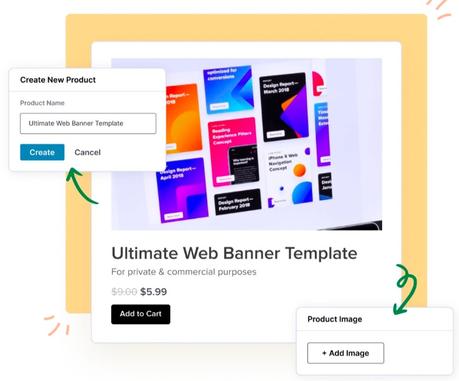
Create the product you wish to showcase and sell on your online store. Whether it's a physical item or a digital offering like courses, software, ebooks, or SaaS, SureCart accommodates a wide range of products.
The process is straightforward and allows you to diversify your product offerings.
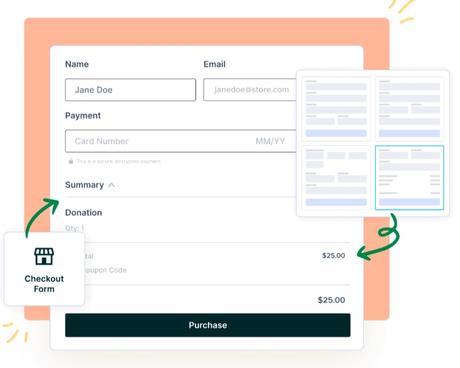
This customization can be achieved effortlessly with just a few clicks.
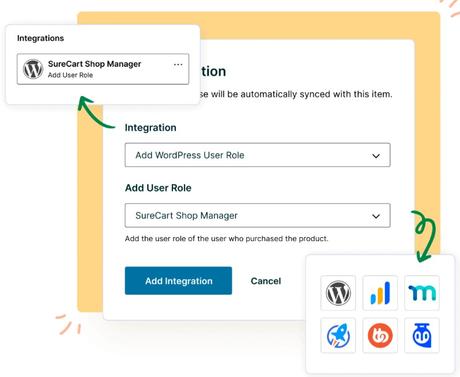
Seamlessly integrate SureCart with your preferred plugins or third-party applications. Define the actions you want to be triggered after a successful payment.
Whether it's sending confirmation emails, updating inventory, or any other post-purchase activity, SureCart's automation capabilities streamline your workflow. This ensures a smooth and efficient process from purchase to fulfillment.
If you've finally decided on moving your business to SureCart but are concerned about how you can migrate your data, here's a quick guide for you.
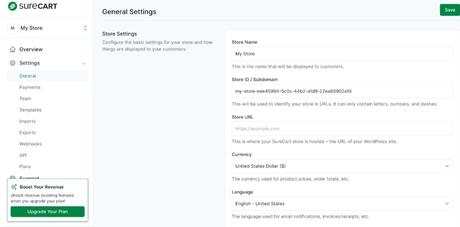
Once you're done setting up your store on SureCart, you first need to configure settings for how you'll present your store to visitors.
The setting here includes your store name, brand logo, the currency accepted for purchases, etc.
Now, once you're done filling in these basic details, as shown in the image above, let's move on to managing your notifications.
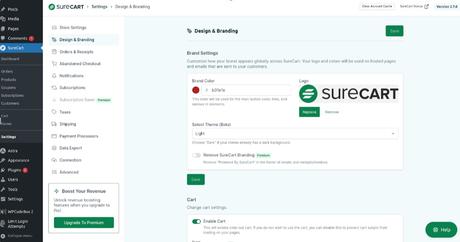
Your customer's experience can be simply enhanced by offering them custom branding and updating them with notifications. Hence, setting up your brand color, logo, and name is the next important thing to work on. Once you're done with this, you must set up your email notifications to keep your customers in the loop.
Moving ahead, you must now add the payment gateway to your store.
To make the payment process easier and smoother, SureCart offers test mode and live mode. The test mode lets you experiment with the payment process before implementing it live.
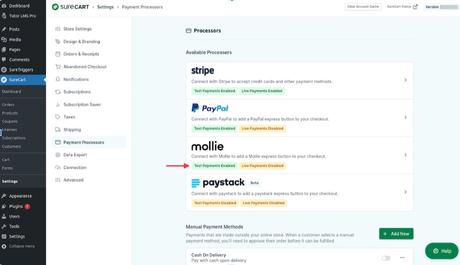
You can connect your desired payment method in test mode and then choose to set up the same in live mode.
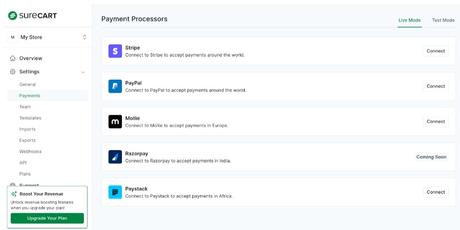
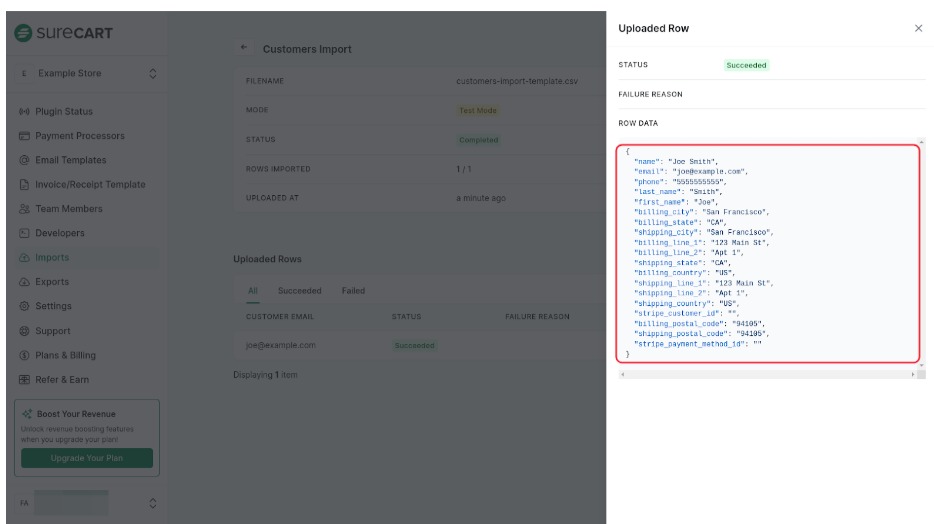
Now that all the configurations are done, you can finally import all your customer data on SureCart by bulk-importing as a CSV.
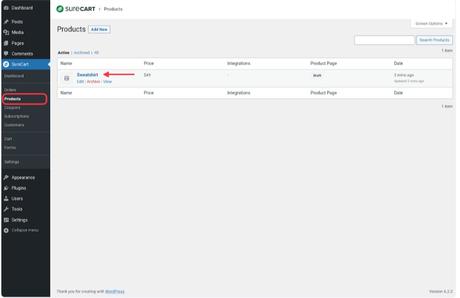
After importing your customer data, you can now import your product catalog by bulk importing them in a CSV file, just like you did for the customer data. Doing this will prep your store to showcase all your products on the SureCart store.
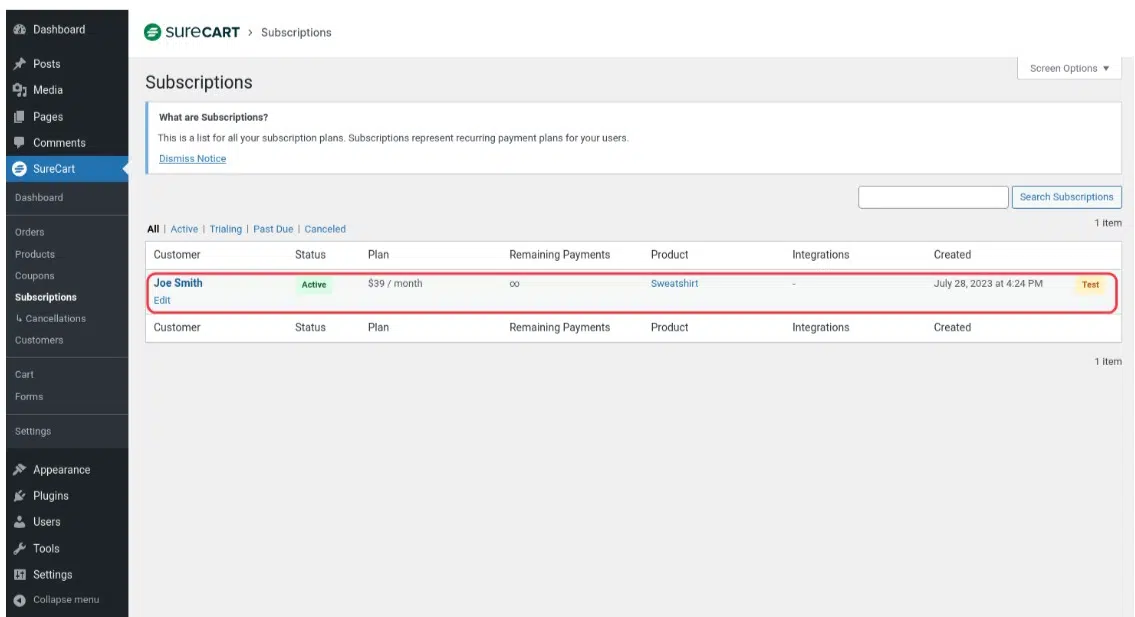
This step is critical for a seamless transition on SureCart and ensuring your subscriptions are not disrupted. SureCart assists its users in creating a CSV file with all of the relevant subscription information, making it simple to manage your subscriptions here.
Once you've completed this step, you can manage your active subscriptions in SureCart and ensure your subscribers have a pleasant and easy experience.
That is all it takes to migrate your data on SureCart; however, don't miss to follow the last step if you're looking forward to integrating your store with any third-party plugin.
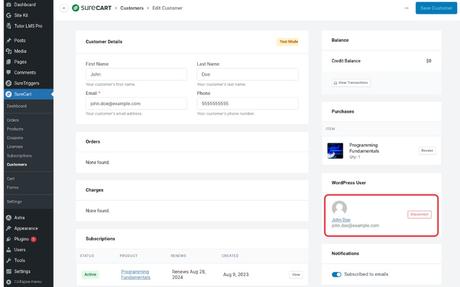
Now that your store is ready to go live, it's time that you connect your WordPress users here on SureCart, making sure your customers face no disruption. Follow these basic steps to do the same.
- In the Customers Sync Popup, select the toggle that applies to your scenario, whether you want to sync WordPress users and run a purchase action.
- Click the "Start Sync" button, and a notice will inform you that the sync process will start in the background.
- Once complete, you will have successfully synced all your SureCart customers with WordPress. You can verify this by checking that you have a WordPress user linked as SureCart customer.
How to Create Quick Checkout Forms?
Step 1: Log in to your WordPress website and go to SureCart.
Step 2: Click "Forms" and "Add New".
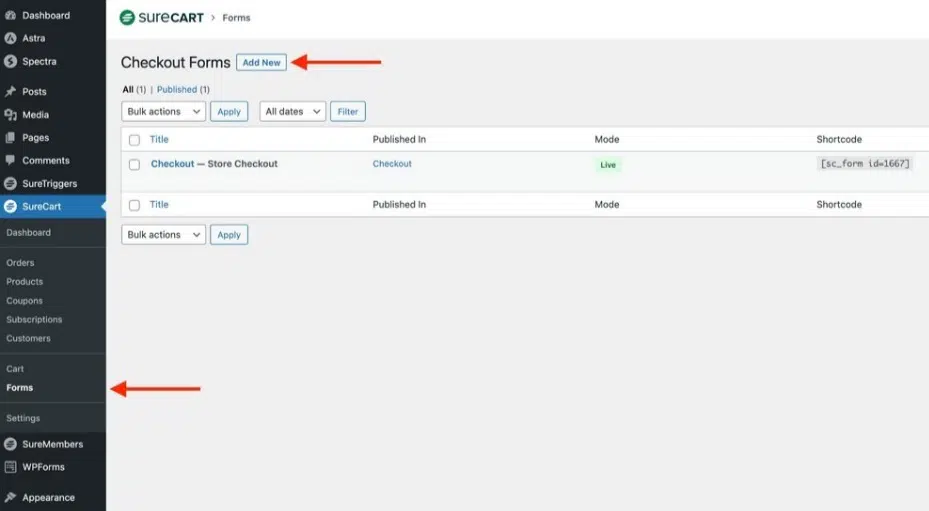
Step 3: Add a title for your form and choose a design from pre-made form templates.
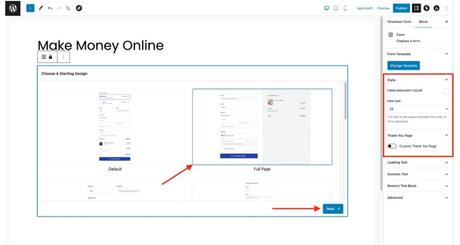
Step 4: You must now add the products you put in the store to the form. Don't forget, you can add multiple or single products here.
If you wish to remove any items from the form, you can do that by clicking on the three dots. Apart from this, you can also change the quantity of the products.
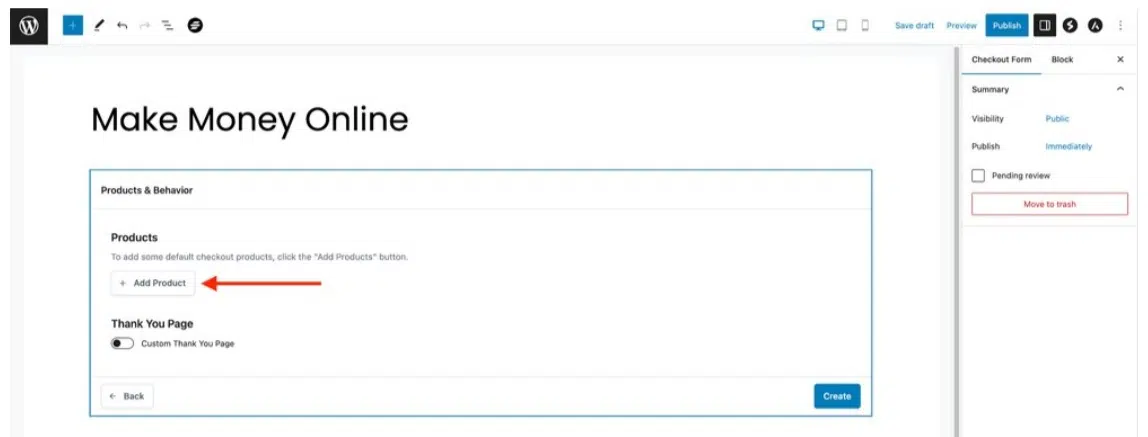
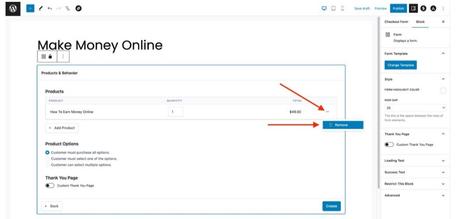
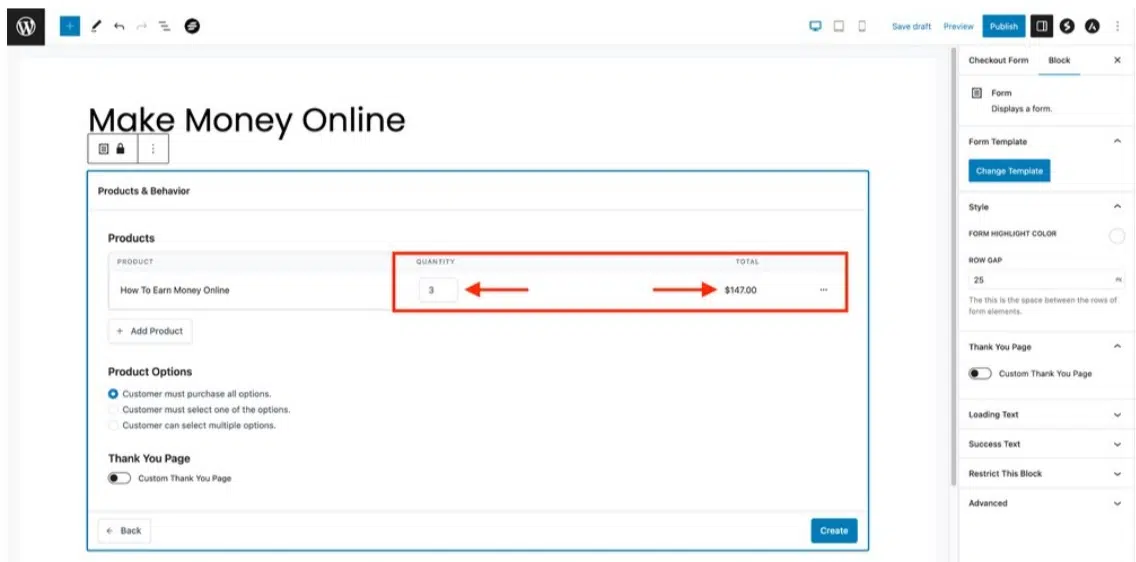
Step 5: You can click on Create Form. Once you're done with all this, you are now ready to publish your checkout form by clicking on the Publish icon available in the top right corner.
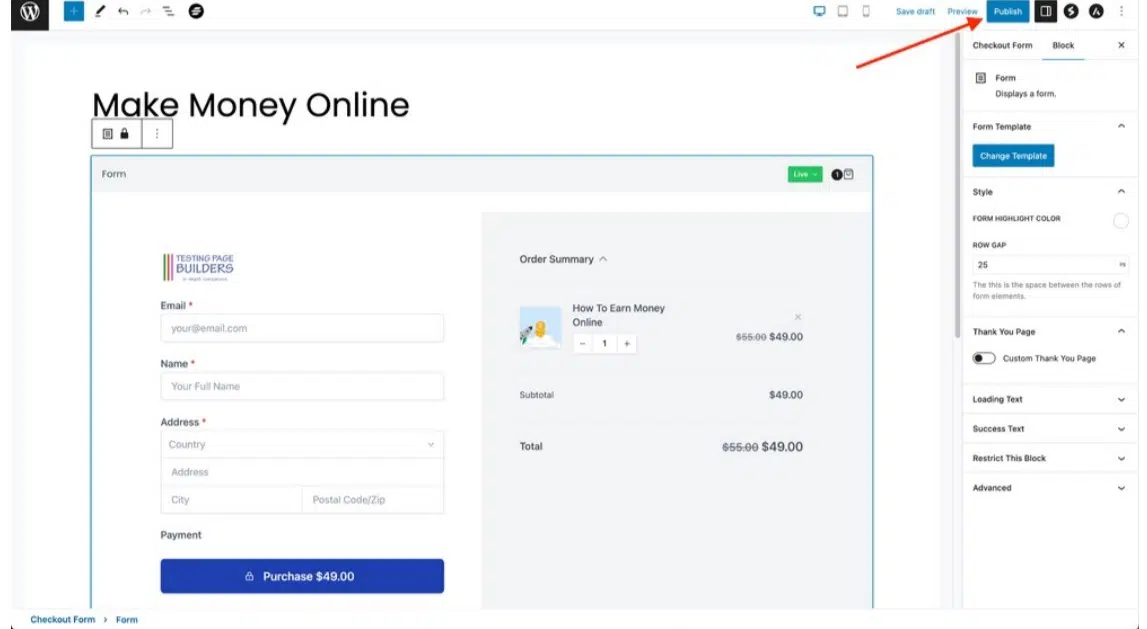
How to Add a Checkout Form?
Now that you've managed to create a checkout form, you need to add it to your store, and for that, you need to follow these quick, simple steps.
Step 1: Go to "Pages" and add a new page.
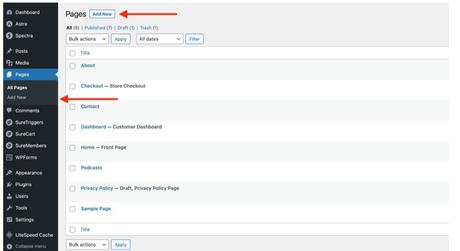
Step 2: You now need to look for the checkout form block and add the same to the page
Step 3: After this, select a form from the dropdown list you wish to add to your page and click on the Choose icon.
Step 4: That's it. You'll now be redirected to the final page, where you can click on the Publish button and add the form to your purchase store.
Follow these steps to create a new coupon.
Locate and click on the SureCart menu icon (1) to access the dashboard.
Within the SureCart dashboard, find and select the "Coupons" option (2). This will lead you to the dedicated coupons section.
Once in the coupons section, identify and click on the "Add New" button (3). This action initiates the process of creating a new coupon for your products or services.
Following these simple steps, you can seamlessly navigate through SureCart's interface to create and manage coupons. This functionality empowers you to implement promotional strategies, attract new customers, and engage existing ones.
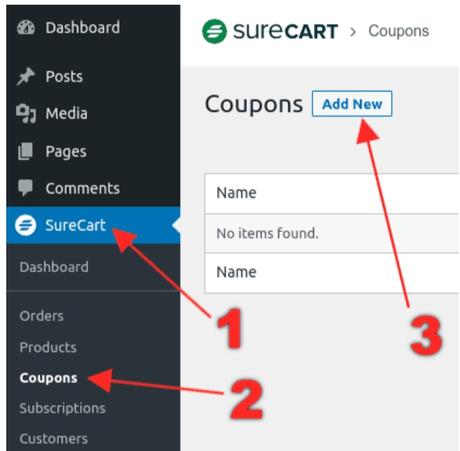
Utilize SureCart's intuitive coupon creation process to enhance your marketing efforts and drive sales effectively.
In the "Coupon Name" field, give your coupon a descriptive name (1). This name is for internal tracking, so choose something that helps you quickly identify the promotion.
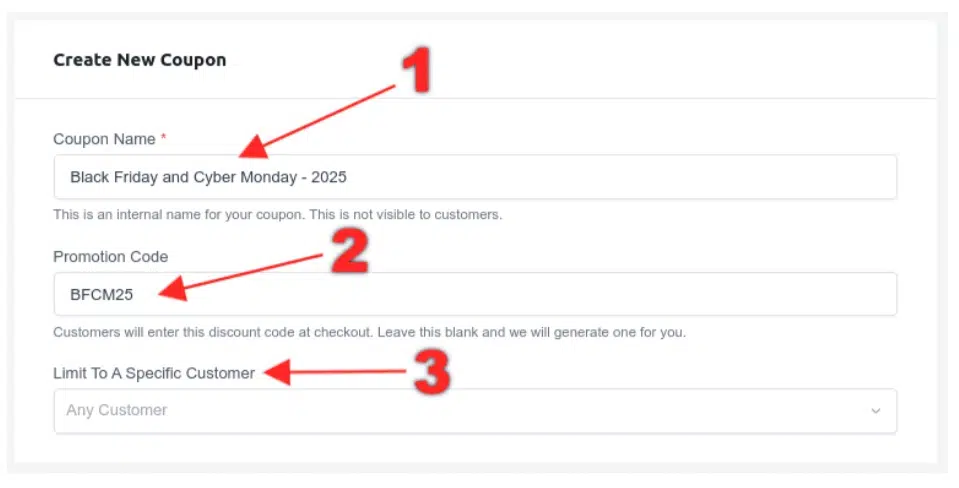
Optionally, if you have a specific promotion code, input it into the "Promotion Code" field (2). Alternatively, leave it blank, and SureCart can generate one for you. This code can be shared with customers for exclusive discounts.
Ensure clarity in your coupon name and, if applicable, choose a memorable promotion code to enhance the effectiveness of your promotional campaigns.
This user-friendly process within SureCart makes coupon management a breeze for your marketing strategies.
To provide an exclusive offer to a specific customer, activate the "Limit To A Specific Customer" option (3). This toggle allows you to choose the intended customer from your list.
By enabling this feature, you ensure that the coupon is utilized only by the selected customer, adding a personalized touch to your promotional strategy.
Access Coupons Section:This restriction can prevent misuse and ensures that your discounts reach the intended audience effectively. Optimize your marketing efforts with this targeted approach on SureCart.
In the quest for targeted coupon usage, SureCart has introduced product restrictions. This feature ensures coupons are only valid for a specific selection of products.
Initiate Coupon Creation:If a product isn't on this list, the coupon won't apply. However, if even one product from the restricted list is added to the cart, the coupon becomes applicable, provided other criteria are met.
- Within the coupon creation interface, find the "Product Restrictions" section.
- Click the "+ Add Product Restriction" button to initiate the process.
- After selecting the desired product, your screen will reflect the chosen product, setting the stage for configuring the discount type and amount in the subsequent steps.

Step 1: Define Discount Type and Value
Promotion Code (2):For impactful promotions on SureCart, configuring the amount and duration of your coupon is pivotal. Begin this journey by:
Choosing Discount Type (1):
Step 2: Set Coupon Duration

Navigate the intricacies of coupon longevity with these steps:
Explore Duration Options (1):
- Delve into the "Discount Duration" section (1).
Choose Duration Type:
Steps:Specify Recurrence (2):
Click on "Product Restrictions" (1):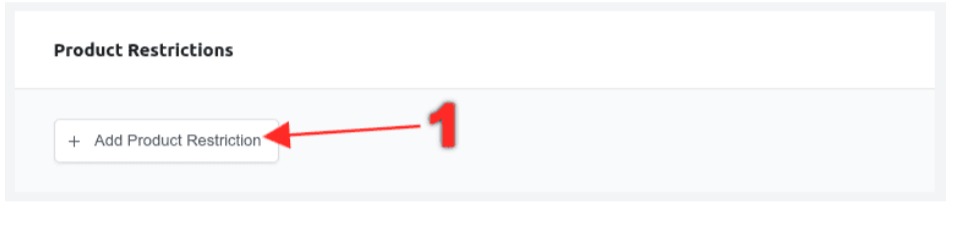
Understanding and implementing redemption limits is crucial in the realm of coupon management on SureCart. Uncover the nuances of three key limits: Usage Limit per Coupon, Usage Limit per Customer, and End Date.
Limit per Coupon
Add Product Restriction (1):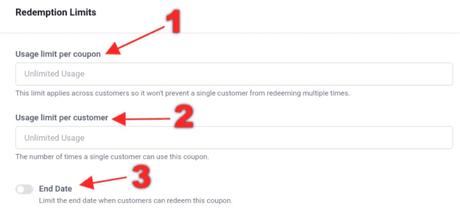
Step 1: Tailor the frequency of coupon use:
Finalize Product Restriction: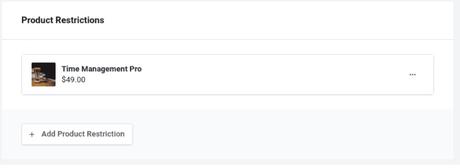
Step 2: Safeguard against misuse:
Step 3: Infuse urgency with an end date: 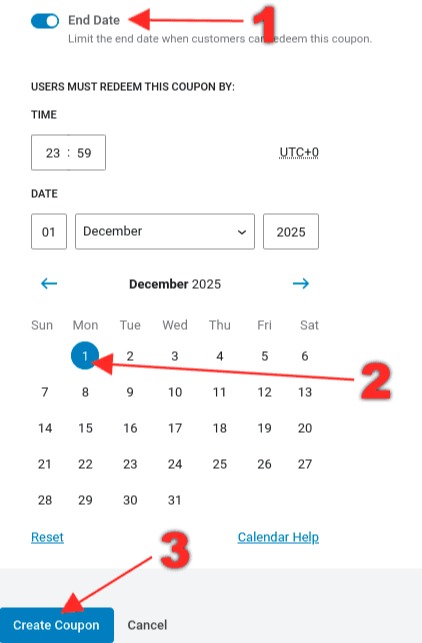
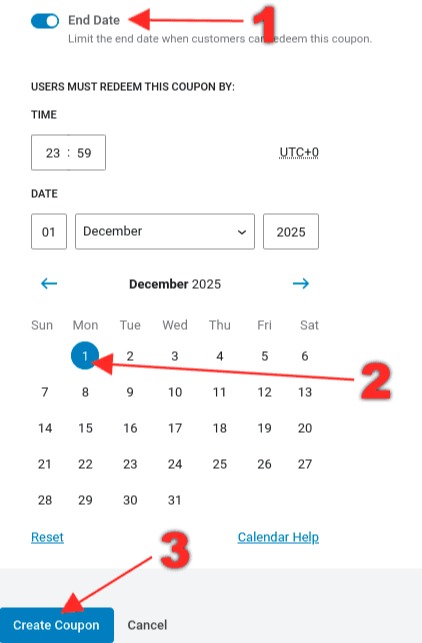
- Activate the toggle button (1) if you wish to set an expiration date.
- Choose the desired end date (2) until which the coupon remains valid.
- This feature fosters urgency, encouraging swift customer action.
- Click the "Create Coupon" button (3) to generate the coupon code.
Coupon Summary
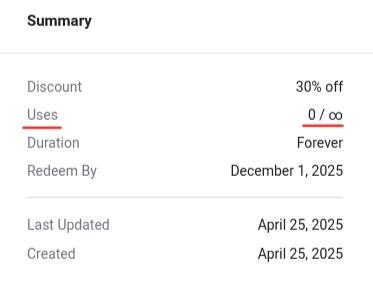
Step 4: Evaluate your coupon's essence:
Examine the summary in the top-right corner, encompassing discount type, amount, duration, uses, and any restrictions.
Ensure accuracy before publishing the coupon to guarantee a seamless customer experience.
By navigating these intricacies, you empower your promotional strategy with precision and efficacy.
SureCart offers flexible pricing plans to meet all needs.
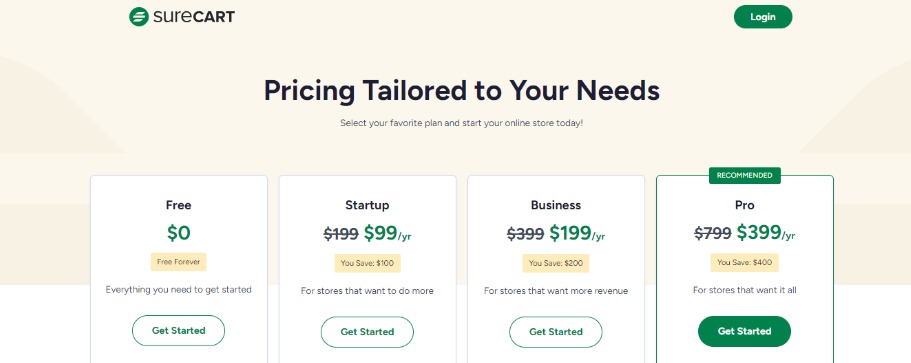
- It costs $0 for a lifetime but offers limited features. It's an ideal plan for someone who is looking to get started
- You can add up to 100 products
- Standard checkout forms
- Standard subscription
- 500 MB file storage
- Basic email support
- VAT and sales tax calculations
- It costs $99 annually and is an ideal plan for small and mid-sized online stores or an individual looking for more features when compared to the free plans
- It offers all the perks of the free plan
- You can add unlimited products
- Advanced checkout forms
- Advanced subscription
- Paid and free trials
- Zapier integration
- 2 GB file storage
- Standard email support
- It costs $199 annually and is an ideal plan for someone looking to enhance their online business as well as concentrate on their revenue growth.
- It offers all the perks of the plans above
- Order bumps
- Subscription savers and insights
- 5 GB file storage
- Priority email support
- 5 team members
- It costs $399 annually
- Includes all the features available for the other plans
- 10 GB file storage
- Front-of-the-line email support
- Cart abandonment recovery
- 10 team members
Pros
- The price plans at SureCart are certainly cost-effective
- The payment options offered here are extremely flexible. Subscriptions or installment payments both work.
- Managing VAT and taxes is the easiest with SureCart
- It offers one-click checkout options for your online CTA needs
- It offers a 14-day refund policy with hassle-free procedures
Cons
- There are not many options to experience with their free plan
- The payment gateway options here are comparatively few when compared to its competitors
FAQs
SureCart's dedication to offering a simple and easy set-up makes it easy for a novice or professional to design and maintain their online store efficiently.
The platform ensures that its clients experience business growth by addressing all the common pitfalls experienced by many online businesses.
Its global reach and compliance features demonstrate a commitment to serving a diverse range of users, including those in the EU.
Overall, SureCart provides a compelling solution backed by a responsive team and a commitment to continual improvement.
As a seasoned professional, Leana Thorne brings 10 years of editorial experience and creative directing skills to her role as Marketing & Branded Content Editor at BloggersIdeas. She is an expert in visual storytelling, digital content strategy and crafting high-conversion copy for campaigns across various digital media platforms - all with the goal of raising creativity while maintaining brand consistency. Beyond that, she has made it a mission to share knowledge about search marketing practices through global conferences and seminars on topics such as International Search Marketing Strategies; In-House SEO; Social Media Techniques; Enterprise SEO - always demonstrating an unshakeable interest in online search optimization efforts.
Quick links:
