In this pdfFiller review, I’ll discuss how good or bad pdfFiller exactly is. If you need a tool to convert PDF to any other format, or vice-versa, you’re at the right place.
Although, it does a lot more than just that. I got rid of my legal contract creator tool as well as a “response-recording” web-app once I started using pdfFiller.
I’ve personally used the tool and hence would get you detailed insights and descriptive screenshots of everything it offers.
The best part? It has an impressive 30-day free trial plan. Once you’ve gone through this pdfFiller review, you’re free to try any of its plans without paying a penny.
Sounds intriguing? Let’s get started.
pdfFiller Review: What is pdfFiller?
pdfFiller an all-in-one solution that extends much beyond the traditional PDF editing or filling.
On the surface, it’s a PDF filler (automated PDF filling), editor, extractor, compressor and convertor.
However, its advanced features include fillable PDF forms, payment-accepting PDF forms as well as eSignature authentications.
Here are some of its features:
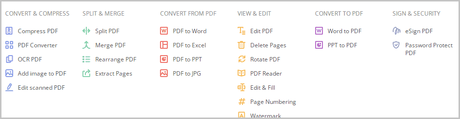
It even has entire libraries of legal forms, business workflow forms and bots to automate a lot of manual work.
Let me get you a closer look, a 50-word description wouldn’t do justice to what it offers.
PDF Convertor
This is how I first found pdfFIller. I wanted to convert a PDF file into a Word file. Later, I found it’s also capable of:
- Converting PDF to Word/Excel/PPT and even JPG!
- Convert Word and PPT files to PDF
- Reverse conversions for all of the formats above is supports as well. E.g. JPG to PDF/ Excel to PDF and so on.
As for the interface, it’s literally made for 5th graders. If you know how to use a mouse, you know how to use pdfFiller.
So, you simply upload your document, and select the format you wish to convert it to!
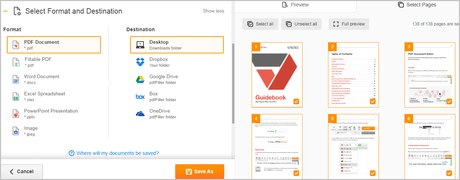
Once you click “save as”, you’re done!
The entire process takes not more than 10 seconds at best!
Direct export to cloud
If you’re working with a team, this feature is bound to come in handy.
pdfFiller lets you save your file directly to a third-party cloud service. This lets you share files directly with your team without having to leave pdfFiller!
For now, it supports:
- Dropbox
- Google Drive
- Box
- And OneDrive.
Of course you can also export the files directly to your computer.
Page extractor
pdfFiller has integrated a page exporter. This basically lets you export/delete pages from your PDF documents.
When converting documents, you get to select the pages individually on the right-pane.
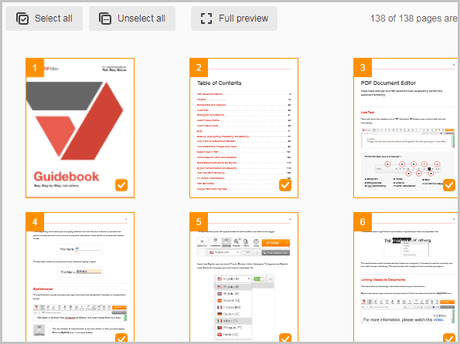
You can choose to either remove one or multiple page. This lets you remove all other pages and only keep the one or few pages you need.
Split and Merge pages/documents
I’m sure these features don’t need explanations, do they?
You can upload a document and choose which page to include/exclude in the final output. It’s the same as using the page-extractor feature mentioned above, however, this time it’s a dedicated feature.
Similarly, the “merge” feature lets you upload two or more documents and merge them into a single file.
PDF Editor (no conversions required)
This is one of the primary features that pdfFiller is used for. It lets you edit PDF documents just like you edit Word files, but without requiring conversions.
Meaning, you can add text, edit pre-existing text, add images, highlight/redact contents directly in your browser.
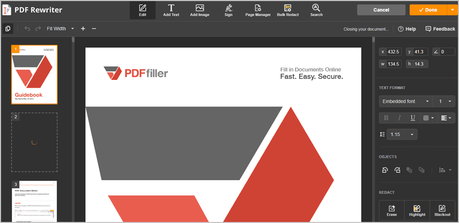
You get to format your text with customized fonts, size, orientation, color and basically everything else.
PDF Filler (literally)
Imagine if you could fill PDF documents with custom data in seconds!
Here’s my personal experience. I collected personal information (name/DOB/contact no. etc.) from a few hundred users for a survey recently.
Now, I needed individual PDF files for each user, filled with their data.
I already had the data stored on a MS-Excel file. I created the fillable fields on my PDF document and linked them to my Excel file.
In a few minutes, I had individual PDFs complete with custom data on every PDF!
Although I haven’t done so already, I totally intend to use the feature for filling my ITR this year as I save most of my finances on an Excel file. Neat, right?
Host fillable forms
You can create and host fillable forms using pdfFiller.
Users can fill their data and you get the forms on your dashboard, simple, right?
It’s like Google Forms in some ways, but with a lot more features. For starters, users can “sign” these documents.
For the sign, they can either upload their signs directly, draw using a mouse or even get a link on their phone, and draw the signatures on their phone!
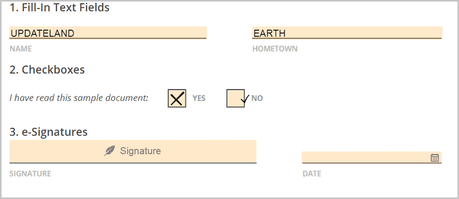
Not just signs, you can specify other fields such as name, contact info or anything else and ask the users to fill those fields in.
Signing documents and creating contracts
Apart from the forms discussed above, pdfFiller has an advanced e-signing feature.
You can create and send documents to be signed. There are three primary ways of doing this:
- Ask each receiver to sign their document individually.
- Ask all your recipients to sign the same document.
- Order-based, so recipients receive the signing request in a particular order.
The recipients can of course decline to sign, and leave their responses so you know their reasons.
You can of course set which fields are mandatory, and which can be left empty. If and when mandatory fields are left empty, the forms can’t be signed.
The form can be customized very extensively. You can select to insert checkboxes, radio buttons, text fields, stamps and a lot more.
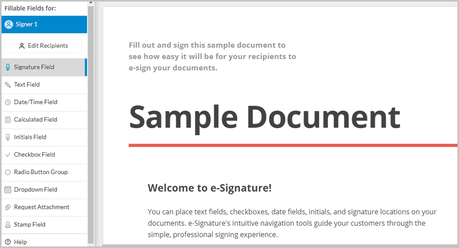
You can even request additional photo authentications! When enabled, pdfFiller will ask the signee for camera permissions, and snap a photo for verification.
It even has a Notarization feature. You can get the documents officially Notarized by a notary via video call.
pdfFiller also lets you add your own branding when these forms are sent out. You can upload and customize the placement for your logo, as well as set a custom signature.
Sell your form (payment on downloads)
Wouldn’t you love it if people paid to download your forms?
“Forms” could be anything. An e-book, a custom-made document for someone, a contract maybe?
It’s pretty simple actually. You simply upload your document, and connect a payment mode.
For now, you can connect:
- PayPal (easiest in my opinion)
- Square
- And Stripe.
The payments are received instantly to whatever payment mode you’ve connected.
Password protect documents
I wouldn’t stretch the thread. This is a pretty basic feature which lets you add a password to your PDF files.
You upload your document, and set a password. Simple.
Free US Legal Forms Library
This is free, but you only get with the premium plan. But, even though it’s more like a separate service, I must say it’s more than worth it.
US Legal Forms Library offers over 85000 templates and forms for the U.S, all categorized according to the states!
You’ve got forms for adoption, real estate, partnerships, employment and gazillions of others.
You can download the forms and then either edit them offline, or with pdfFiller. Or, some forms can even be edited in the browser without needing to be downloaded.
With the premium pdfFiller subscription, you get free one year access to US Legal Forms Library .
Other pdfFIller features
If I’m being honest, this article is too short to discuss all of the available features. Also, I don’t wish to bore you to death.
So, here are a few other features that you’ll be getting with the tool:
- OCR Scanner: This lets you upload images of text and convert that text into computer-generated document. Basically, it can recognize text even when it’s not “computer typed”. Obviously, editing and format-conversion is possible for these as well.
- Re-arrange pages: Change the sequence of PDF pages.
- Create reusable templates: You create one base template, and can easily change the primary data in it later, multiple times.
- Send documents over SMS (US/Canada only) /to the IRS/ over email or FAX etc.
- Get reviews: You can let anyone review and edit your templates. Offers very advanced authentication (phone/photo/social media).
Support
I’ll be honest, this a very happy feature on this pdfFiller review.
For starters, their support response time depends on your “pricing plans”.
The cheapest package gets you a 24-hour response time, the second package gets you responses within 30 minutes and only on the premium plan they’ve got instant responses.
However, if you believe in “you get what you pay for”, in that case I suppose it’s acceptable, isn’t it?
pdfFiller pricing plans
It sure is a feature-rich tool, but, how much does it weigh on the pockets?
There are three primary plans:
- Basic: $8.00/month
- Plus: $12.00/month
- Premium: $15.00/month. (This is the one I’ve got, and the one which gets me the US Forms Library and Sign Now access).
pdfFiller 30-day free trial + 180 day refund policy
This is by far the most generous financial agreement I’ve seen any company offer.
So, you can get a 30-day free trial on pdfFiller. What this means is, you aren’t charged for the first 30 days.
You’re only charged if you choose not to cancel your account and continue with your plan.
Missed the 30-day deadline? Not happy with the product?
They offer an almost unbelievable 180-day moneyback guarantee. This means you get a full refund on your purchase if you claim the refund within 6 months! That’s a pretty wide refund window, wouldn’t you agree?
Frequently asked questions
Before I conclude this pdfFiller review, here are a few questions that I had before I settled in with the tool.
#1. Are your documents secure?
Yes. The documents you upload from your system are completely secure. The company never shares your files with any third-party under any circumstances.
#2. What are the available payment modes?
pdfFiller can be purchased using Credit cards, PayPal or even Google Pay!
pdfFiller review- Is it worth it?
In the simplest of words, yes, it’s 100% worth it.
This is by far the most feature-rich tool that I’ve seen in the industry. I’ve already discussed over 15 different features and this is still just the tip of the iceberg.
Yes I’ve been with other convertors and editors, but that’s exactly what they’re limited to.
pdfFiller seems to cover almost everything that you possible can do with documents.
As for the pricing, I’d say it’s very rational.
I’d not ask you to simply take my word on this pdfFiller review. Go try it out. There’s the 30 day trial period on top of its 180-day refund policy. You’ve got absolutely nothing to lose, have you?

